lovesound
Member
- Joined
- Jul 1, 2021
- Messages
- 35
- Likes
- 7
Dear
I tried both foobar and JRiver software to play FLAC and DFF files.
I have a bit better luck with JRiver (easier to setup) but I manage to have both workings but.... the volume button of window10 still can reduce or increase the volume of the DAC? How come.
I saw the red line in my DAC (Topping NX4) for DSD. but the volume of windows still effect.
Please see screen shot attached
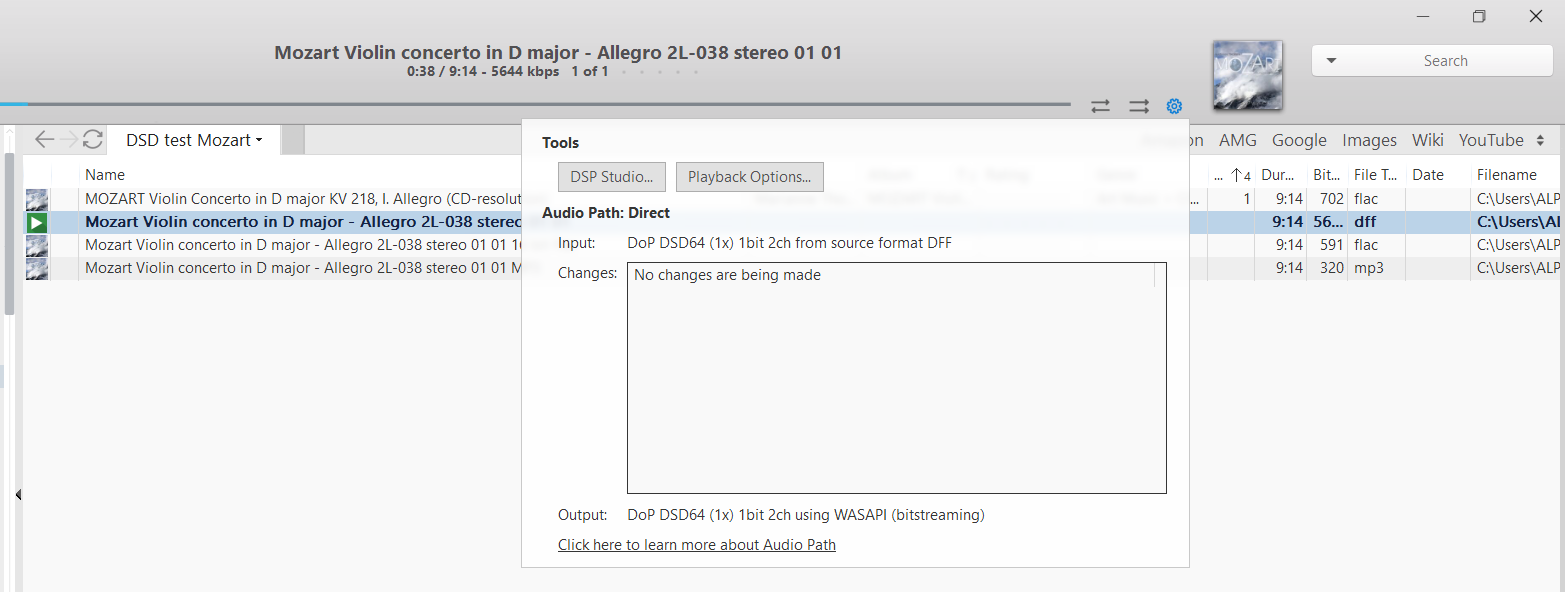
thank you all
I tried both foobar and JRiver software to play FLAC and DFF files.
I have a bit better luck with JRiver (easier to setup) but I manage to have both workings but.... the volume button of window10 still can reduce or increase the volume of the DAC? How come.
I saw the red line in my DAC (Topping NX4) for DSD. but the volume of windows still effect.
Please see screen shot attached
thank you all
