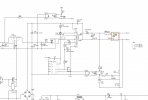Hello, this thread details the same behavior I have with my NAD D7050.

 www.audiosciencereview.com
www.audiosciencereview.com
I am starting a new thread because they didn't solve it, and the thread went into selecting a new unit.
I'd like to make a go at fixing this, if anyone would like to help.
From what I am seeing, I am able to load new firmware via network, and its successful. Then for a second the unit works and its starts to tick (relay type sound) and tries to restart. I do see the main screen which I would expect for just a brief instant, then flickers a bit and ends up to what looks like simply shutting down.
The service manual is linked. I will work on it and update as I find new things. This looks solvable.
firmware guide: https://nadelectronics.com/wp-content/uploads/2016/09/TD2013-05-D7050.pdf
service: https://www.vintageshifi.com/repertoire-pdf/pdf/telecharge.php?pdf=Nad-D-7050-Service-Manual.pdf

My DAC just died :-(
Hi, So I've had a NAD D7050 for close to 10 years and it just died. I'm quite sad about it as I really like everything about it from its look to its quality. Anyways, would welcome advices to help pick a replacement as I completely lost track of the recent innovations. I'm on a budget, and all...
 www.audiosciencereview.com
www.audiosciencereview.com
I am starting a new thread because they didn't solve it, and the thread went into selecting a new unit.
I'd like to make a go at fixing this, if anyone would like to help.
From what I am seeing, I am able to load new firmware via network, and its successful. Then for a second the unit works and its starts to tick (relay type sound) and tries to restart. I do see the main screen which I would expect for just a brief instant, then flickers a bit and ends up to what looks like simply shutting down.
The service manual is linked. I will work on it and update as I find new things. This looks solvable.
firmware guide: https://nadelectronics.com/wp-content/uploads/2016/09/TD2013-05-D7050.pdf
service: https://www.vintageshifi.com/repertoire-pdf/pdf/telecharge.php?pdf=Nad-D-7050-Service-Manual.pdf