beagleman
Major Contributor
I have used Media player for years and it works great for what I use it for, ripping parts of my CD collection, but recently found in my folder called "MUSIC FILES" that almost all albums are saved AS an album, but several I did recently were saved as individual WAV files of EACH track.
What is causing the recent ones to be separate tracks and not in the Album FOLDER?
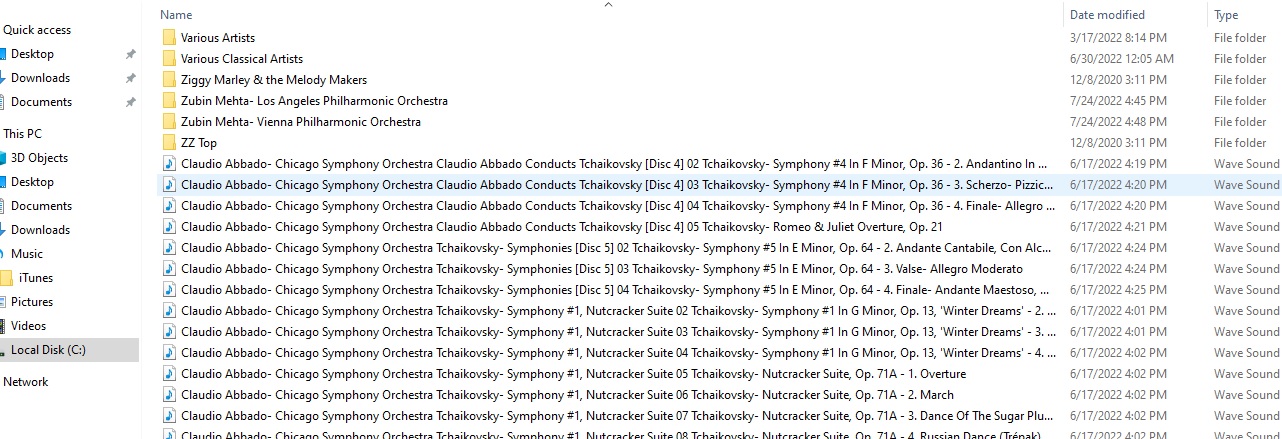
What is causing the recent ones to be separate tracks and not in the Album FOLDER?
