UFC4life121
Member
- Joined
- Sep 1, 2022
- Messages
- 7
- Likes
- 1
Also the 1st pic is just a room with a desk in no treatment
2nd pic is just a room with no treatment
Hi thanks for the help, when you mean equalisation would it be the low shelf settings within the speakers I’m using JBL 305P MK2 in the roomThose peaks and valleys in low frequencies are "room modes." You need to use equalization to pull those peaks down below the average level of the measurement. Once you do that, then it will reduce the boominess that is there. And increase clarity to boot.
Hi thanks for the help, when you mean equalisation would it be the low shelf settings within the speakers I’m using JBL 305P MK2 in the room
No, you have to use parametric EQ, setting it to the peak frequencies, and then negative "gain" to bring them down. A pure shelf would just reduce overall bass and not correct that.Hi thanks for the help, when you mean equalisation would it be the low shelf settings within the speakers I’m using JBL 305P MK2 in the room
Thanks for the help again , but please forgive me How would I go about to doing this?

 www.audiosciencereview.com
www.audiosciencereview.com
Hi thanks for the help, but I've got another question, if I do use the filters to target the "Peaks" to reduce the overall boominess, it would just make the graph clearer but how it would affect my room, this is where I'm a bit confused on what the process is, once I have done these adjustments@Doodski compiled a list of programs available here:

EQ Software for Windows, Linux, macOS, iOS/iPadOS and Android.
Any suggestions are welcome. Post suggestions here. I will gather the details and add them. Thanks. :D This will be organized as results come in. @sweetchaos made a guide for PEQ filter data input and operation. For crossover software go here. Windows: AutoEQ four easy steps to make your...www.audiosciencereview.com
Use REW's EQ window module to "model" filters for export into a hardware (e.g. miniDSP) or software (equalizerAPO) device.
View attachment 228101
Hi thanks for the help, but I've got another question, if I do use the filters to target the "Peaks" to reduce the overall boominess, it would just make the graph clearer but how it would affect my room, this is where I'm a bit confused on what the process is, once I have done these adjustments
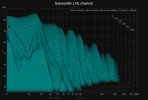
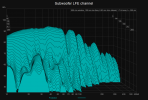
To answer your question: "how it would affect my room", it doesn't do anything to your room at all. The room still has all the issues that it started with. You can only change the room behaviour by changing furnishing, adding "traps", or rebuilding it all together. The best room is no room, but we live in the real world.Hi thanks for the help, but I've got another question, if I do use the filters to target the "Peaks" to reduce the overall boominess, it would just make the graph clearer but how it would affect my room, this is where I'm a bit confused on what the process is, once I have done these adjustments
Hi thanks for the help, but I've got another question, if I do use the filters to target the "Peaks" to reduce the overall boominess, it would just make the graph clearer but how it would affect my room, this is where I'm a bit confused on what the process is, once I have done these adjustments
*Take a look at the overlay/toggle the before and after waterfall plots in the same EQ window.
View attachment 228248 View attachment 228249
You generally can trust the prediction shown (from a single point measurement) in the lower frequency range to be applicable for a wider space -- so it should be safe -- but the higher you go the more positional dependent EQ filters can potentially become. Boosting is fine, but should be used sparingly as you are potentially increasing ringing/decay energy and/or adding more energy elsewhere in the room.
If you want to sample a larger space, you can use a moving mic measurement/method (MMM) or refer to multiple measurements -- averaging isn't necessary for the latter but can also be used.
There are a number of video demos on youtube that show you how to do MMM and/or enter EQ into a hardware/software device.
Here are just two examples:
In the first video, I would probably point the mic upwards (90 deg calibration file) to get a more balanced representation of room reflections and on- and off-axis response (or approximate "listening window") in the mid and HF. However, like in the second video, it wouldn't really matter too much in the end since "room EQ" in many cases is really more so about controlling low frequency response in the room or listening position.
----
Once you are done applying your EQ filters, the next step is to re-measure and verify that the filters truly are applied/turned on. Thereafter, listening with music or test signals like short kick drum samples (see REW's noise generator tool e.g. burst tones or frequency band limited pink noise) is the next step with/out the filters. If you only have a few filters, it may be easier to test the effect of each by toggling (enabling/disabling) each filter one by one.
Thank you for your feedback, this had helped. I was wondering I have now put 2 bass Tri traps (GIK Acoustics) in my front corners where the speakers are at speaker height, as well as 2 panels (GIK Acoustics) for the first reflection points, I have also got another panel which I will be putting on the ceiling (Not yet done). So I decided to do another test at the correct DB of my room at 75 Db while using a SPL meter, which during the level check on REW it was 88db which level was OK so I started testing. Here is the results, I had set a Room curve at Bass limited setting (Not sure if this is the right setting to try to make an even response). Would you guys say that this is close to an even response, all I would need to do now is of course with your guys help I would need to do filters at the peaks and reduce the gain down, using the EQ APO application. Also with the EQ filters, when I would be mixing would the filters be there at all times to match the room response?. If you guys would like a pic of the setup let me know thanks. Really appreciate the help you guys have given me*Take a look at the overlay/toggle the before and after waterfall plots in the same EQ window.
View attachment 228248 View attachment 228249
You generally can trust the prediction shown (from a single point measurement) in the lower frequency range to be applicable for a wider space -- so it should be safe -- but the higher you go the more positional dependent EQ filters can potentially become. Boosting is fine, but should be used sparingly as you are potentially increasing ringing/decay energy and/or adding more energy elsewhere in the room.
If you want to sample a larger space, you can use a moving mic measurement/method (MMM) or refer to multiple measurements -- averaging isn't necessary for the latter but can also be used.
There are a number of video demos on youtube that show you how to do MMM and/or enter EQ into a hardware/software device.
Here are just two examples:
In the first video, I would probably point the mic upwards (90 deg calibration file) to get a more balanced representation of room reflections and on- and off-axis response (or approximate "listening window") in the mid and HF. However, like in the second video, it wouldn't really matter too much in the end since "room EQ" in many cases is really more so about controlling low frequency response in the room or listening position.
----
Once you are done applying your EQ filters, the next step is to re-measure and verify that the filters truly are applied/turned on. Thereafter, listening with music or test signals like short kick drum samples (see REW's noise generator tool e.g. burst tones or frequency band limited pink noise) is the next step with/out the filters. If you only have a few filters, it may be easier to test the effect of each by toggling (enabling/disabling) each filter one by one.
Would you guys say that this is close to an even response, all I would need to do now is of course with your guys help I would need to do filters at the peaks and reduce the gain down, using the EQ APO application. Also with the EQ filters, when I would be mixing would the filters be there at all times to match the room response?
it does look flattish, but I would personally suggest you to use 1/12 or 1/48 smoothing to do the EQ as psychological one smooths out too much stuffs.Thank you for your feedback, this had helped. I was wondering I have now put 2 bass Tri traps (GIK Acoustics) in my front corners where the speakers are at speaker height, as well as 2 panels (GIK Acoustics) for the first reflection points, I have also got another panel which I will be putting on the ceiling (Not yet done). So I decided to do another test at the correct DB of my room at 75 Db while using a SPL meter, which during the level check on REW it was 88db which level was OK so I started testing. Here is the results, I had set a Room curve at Bass limited setting (Not sure if this is the right setting to try to make an even response). Would you guys say that this is close to an even response, all I would need to do now is of course with your guys help I would need to do filters at the peaks and reduce the gain down, using the EQ APO application. Also with the EQ filters, when I would be mixing would the filters be there at all times to match the room response?. If you guys would like a pic of the setup let me know thanks. Really appreciate the help you guys have given me
Thanks so much ernestcarl for your help its much appreciated, yes, I'm not too sure what that "weird room-induced negative bass shelving" is myself lol. If I were to grab myself a miniDSP would I just need the normal 2x4 or the HD? I would prefer to use filters on an external device, if you don't mind how would I set this up, would I also needs some amplification in the output chain.Other than what appears like some weird room-induced negative bass shelving and the already aformentioned humps it kind of "looks" (speaking of the magnitude response only) relatively flattish.
I don't use equalizer APO myself (and I don't have it installed) so can't really show you how to add or enable the filters through it. Search/ask in this forum (or maybe other places too) a bit more and you might find some specific examples.
As for mixing, you need to have the EQ filters placed somewhere along the output chain going directly to your studio monitors. You can set this up inside your DAW either through a native EQ plugin or external VST (e.g. TB Equalizer or Crave EQ). Some people have another software "whole system" EQ setup in place where all audio is routed through like Sonarworks. Unfortunately, I can't be very specific here since I route all audio only directly through either JRiver (software) or a miniDSP (external hardware device) -- I can definitely be more specific if you were asking me about those two, though.
You can post your zipped (compressed) REW mdat file as an attachment here for any of us to check out more in detail if you would like.
Great thanks YSC I will make sure to use those smoothing settings when doing the EQ settingsit does look flattish, but I would personally suggest you to use 1/12 or 1/48 smoothing to do the EQ as psychological one smooths out too much stuffs.
p.s. at occasion one can fill out the nulls to some degree at the expense of resonance at that frequency and distortion, I did with my single sub to get a 6db null filled by boosting 8db, which at my listening level at very near field still have like <5% distortion which is fine for bass
Why not?Since no one mentioned it: you can't fill in the dips.
Some you can some you can't. Most of the deep dips are caused by acoustic cancellation. Filling these is counterproductive because they continue to be nulled out, but increasing the power fed in increases the distortion to no good end. Sometimes you can fill the edges where there is less cancellation. Acoustic problems generally need acoustic solutions like moving the speakers to change the distance relations, increasing directivity, using more separately placed subwoofers with equalisation or using absorbing treatments.Why not?
