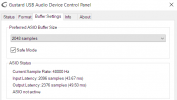-
WANTED: Happy members who like to discuss audio and other topics related to our interest. Desire to learn and share knowledge of science required. There are many reviews of audio hardware and expert members to help answer your questions. Click here to have your audio equipment measured for free!
- Forums
- Audio, Audio, Audio!
- DACs, Streamers, Servers, Players, Audio Interface
- Digital To Analog (DAC) Reviews and Discussion
You are using an out of date browser. It may not display this or other websites correctly.
You should upgrade or use an alternative browser.
You should upgrade or use an alternative browser.
Gustard X16 Balanced MQA DAC Review
- Thread starter amirm
- Start date
The power of cores is NOT important. I'm running Volumio as source of bit stream on Raspberry PI 4 (4cores processor) with 2GB mem and it is working flawlessly. The most important is bit stream processing of the source data inside your computer.Maybe the question is not for here but I will ask. If Gustard x16 is connected to the USB to a desktop computer with a processor 6 cores 12 threads (tdp 130 watt and psu 650 watt) active cooling with fans or mini pc with a processor 4 cores 4 threads (tdr 6 watt and psu 65 watts) completely passive cooling. Where would the sound be better?
I would go for passive cooling (no background noise).
And quality of sound depends from 70% on your speakers, not computer
Is the operating system not responsible for processing the bitstreams of the output data?The power of cores is NOT important. I'm running Volumio as source of bit stream on Raspberry PI 4 (4cores processor) with 2GB mem and it is working flawlessly. The most important is bit stream processing of the source data inside your computer.
I would go for passive cooling (no background noise).
And quality of sound depends from 70% on your speakers, not computer.
ˇOperatin system (OS) is central dispatcher. Worker who is manipulating data is USB driver and another driver managing disk or network connecion.Is the operating system not responsible for processing the bitstreams of the output data?
Operating system could influence bitstreem by interruption priority. This is reason why OS shall set up high priority to the bit stream of audio data.
@Cirodx, @dan kolov, @frankh, @dmac6419, @curiouspeter, @ninetylol
All,
Issue:
I am also having the "stuttering"/"mini pause" issue with MQA files in Tidal with this DAC that several people have mentioned. But, when it does occur the DAC screen turns on and I can see the display switch from PCM and then quickly back to MQA. So, there appears to be something to that.
Conditions:
Issue is reproducible with Tidal Desktop App with the following settings (only happens when "Passthrough MQA" is enabled):
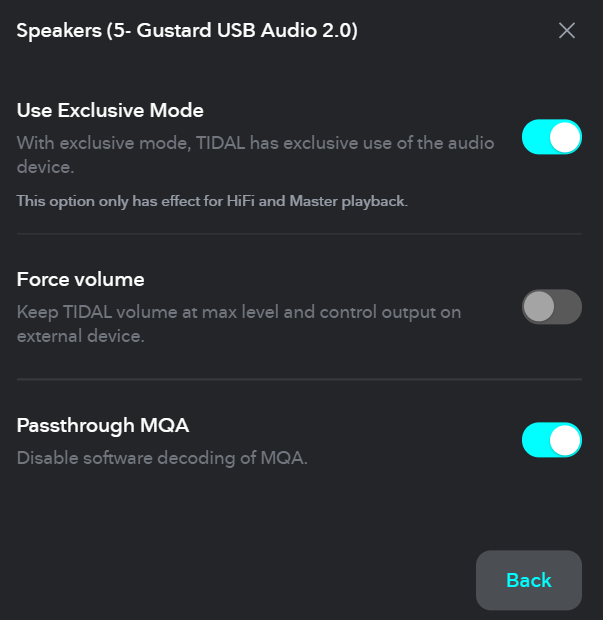
It is occurring on 3 machines I have tested with. 1 windows 10 laptop w/out Gustard driver using native windows driver only, 1 windows 10 laptop with the v5 gustard driver. Both machines only have USB 3.0 ports. It also occurs with a PC with both USB 2.0 + 3.0 ports and the v5 driver.
Issues are not subject to network it would seem. Whether plugged directly into my router or on wifi. Worth noting I have a very quality fiber-optic service.
Frequency:
Very rarely will the DAC make it through a full track without at least one "stutter". Often there will be roughly 1 per minute.
Troubleshooting performed:
- Increasing buffer all the way up and with safe mode. (Also is there anything to the "ASIO not active" part of this) This didn't seem to help.
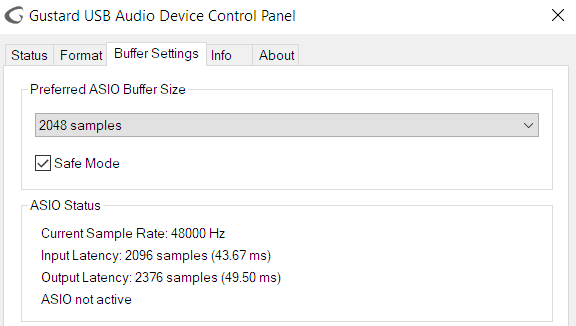
-Turning digital gain all the way up. Oddly this seems to have helped.
If I leave the DAC at any other level than 00dB, it appears to have the issue more often.
I know there was a similar fix pointed out by @gustard for the DSD issues, is this related somehow? I am on an older firmware version that does not have the DSD fix.
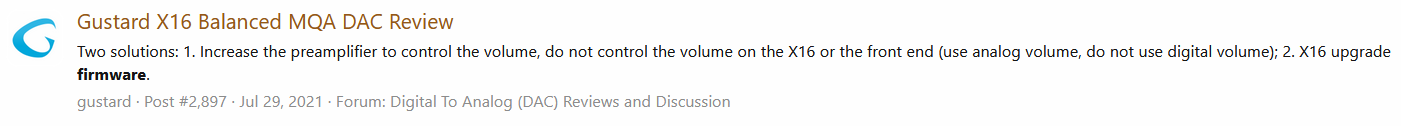
-Turning Off USB Selective Suspend in Windows 10.
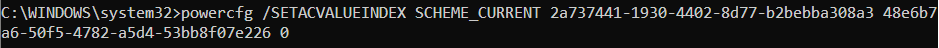
This hasn't seemed to do anything.
-Shaking the mouse violently, as it was mentioned this for some reason causes it. this didn't seem to replicate the issue for me.
Regardless I disabled "Enhance pointer precision" and honestly...this seems to have helped too.
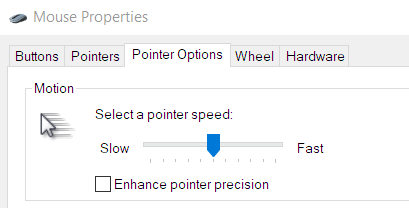
What should I try next? I know there was a Latencymon suggestion (I will look into this), any other ideas?
After the fixes above. This issue does seem to happen roughly once per track (which is an improvement) and more tracks are able to finish without any issues than before. Is this just normal at this point and I should be happy and move on?
All thoughts appreciated
All,
Issue:
I am also having the "stuttering"/"mini pause" issue with MQA files in Tidal with this DAC that several people have mentioned. But, when it does occur the DAC screen turns on and I can see the display switch from PCM and then quickly back to MQA. So, there appears to be something to that.
Conditions:
Issue is reproducible with Tidal Desktop App with the following settings (only happens when "Passthrough MQA" is enabled):
It is occurring on 3 machines I have tested with. 1 windows 10 laptop w/out Gustard driver using native windows driver only, 1 windows 10 laptop with the v5 gustard driver. Both machines only have USB 3.0 ports. It also occurs with a PC with both USB 2.0 + 3.0 ports and the v5 driver.
Issues are not subject to network it would seem. Whether plugged directly into my router or on wifi. Worth noting I have a very quality fiber-optic service.
Frequency:
Very rarely will the DAC make it through a full track without at least one "stutter". Often there will be roughly 1 per minute.
Troubleshooting performed:
- Increasing buffer all the way up and with safe mode. (Also is there anything to the "ASIO not active" part of this) This didn't seem to help.
-Turning digital gain all the way up. Oddly this seems to have helped.
If I leave the DAC at any other level than 00dB, it appears to have the issue more often.
I know there was a similar fix pointed out by @gustard for the DSD issues, is this related somehow? I am on an older firmware version that does not have the DSD fix.
-Turning Off USB Selective Suspend in Windows 10.
This hasn't seemed to do anything.
-Shaking the mouse violently, as it was mentioned this for some reason causes it. this didn't seem to replicate the issue for me.
Regardless I disabled "Enhance pointer precision" and honestly...this seems to have helped too.
What should I try next? I know there was a Latencymon suggestion (I will look into this), any other ideas?
After the fixes above. This issue does seem to happen roughly once per track (which is an improvement) and more tracks are able to finish without any issues than before. Is this just normal at this point and I should be happy and move on?
All thoughts appreciated
Attachments
Last edited:
G-rig
Active Member
- Joined
- Oct 11, 2021
- Messages
- 178
- Likes
- 44
This or RME Adi-2?Wow. Incredible performance. If I had a need for MQA, I'd get this
Reynaldo
Active Member
I used Tidal for a long time without any problems.
On a Mac mini with IOs and Audirvana.
Today I am using Qobuz.
Sorry for those who use Windows 10, but for audio I think it's the worst operating system.
On a Mac mini with IOs and Audirvana.
Today I am using Qobuz.
Sorry for those who use Windows 10, but for audio I think it's the worst operating system.
I've used Windows for many years without a problem. Pros and cons with either platform. Personally I have never believed the mac premium was justified. At least not for my use case scenario.I used Tidal for a long time without any problems.
On a Mac mini with IOs and Audirvana.
Today I am using Qobuz.
Sorry for those who use Windows 10, but for audio I think it's the worst operating system.
Gradius
Addicted to Fun and Learning
As a year passed... any chances of releasing a X17 (or X18) and w/o mqa pretty please ?
Last edited:
The best is the sound of window 10 version 1903.I've used Windows for many years without a problem. Pros and cons with either platform. Personally I have never believed the mac premium was justified. At least not for my use case scenario.
To me it is worse, I stutter with flac files and not connecting the x16 to the pc but connecting x16 to the dap ibasso dx220 in coaxial, I still have no solutions.@Cirodx, @dan kolov, @frankh, @dmac6419, @curiouspeter, @ninetylol
All,
Issue:
I am also having the "stuttering"/"mini pause" issue with MQA files in Tidal with this DAC that several people have mentioned. But, when it does occur the DAC screen turns on and I can see the display switch from PCM and then quickly back to MQA. So, there appears to be something to that.
Conditions:
Issue is reproducible with Tidal Desktop App with the following settings (only happens when "Passthrough MQA" is enabled):
View attachment 160514
It is occurring on 3 machines I have tested with. 1 windows 10 laptop w/out Gustard driver using native windows driver only, 1 windows 10 laptop with the v5 gustard driver. Both machines only have USB 3.0 ports. It also occurs with a PC with both USB 2.0 + 3.0 ports and the v5 driver.
Issues are not subject to network it would seem. Whether plugged directly into my router or on wifi. Worth noting I have a very quality fiber-optic service.
Frequency:
Very rarely will the DAC make it through a full track without at least one "stutter". Often there will be roughly 1 per minute.
Troubleshooting performed:
- Increasing buffer all the way up and with safe mode. (Also is there anything to the "ASIO not active" part of this) This didn't seem to help.
View attachment 160520
-Turning digital gain all the way up. Oddly this seems to have helped.
If I leave the DAC at any other level than 00dB, it appears to have the issue more often.
I know there was a similar fix pointed out by @gustard for the DSD issues, is this related somehow? I am on an older firmware version that does not have the DSD fix.
View attachment 160523
-Turning Off USB Selective Suspend in Windows 10.
View attachment 160524
This hasn't seemed to do anything.
-Shaking the mouse violently, as it was mentioned this for some reason causes it. this didn't seem to replicate the issue for me.
Regardless I disabled "Enhance pointer precision" and honestly...this seems to have helped too.
View attachment 160525
What should I try next? I know there was a Latencymon suggestion (I will look into this), any other ideas?
After the fixes above. This issue does seem to happen roughly once per track (which is an improvement) and more tracks are able to finish without any issues than before. Is this just normal at this point and I should be happy and move on?
All thoughts appreciated
Reynaldo
Active Member
No problem using DSD without Asio driver, not needing third party program to optimize the operating system, I think they justify using IOs.I've used Windows for many years without a problem. Pros and cons with either platform. Personally I have never believed the mac premium was justified. At least not for my use case scenario.
The truth is, the vast majority of people use Windows 10, but I don't particularly like it for audio.
The Gustard X16 is an excellent device but it could be improved.
The way to update FW is horrible compared to other devices, their I2S standard without being able to have an adjustment in the setup and finally not being able to turn on and off on the remote control.
Gradius
Addicted to Fun and Learning
Just wondering... Why people are using i2s ?!
LatencyMon outputWhat should I try next? I know there was a Latencymon suggestion (I will look into this), any other ideas?
I adjusted CPU Throttling in the registry, we will see if this helps even more:
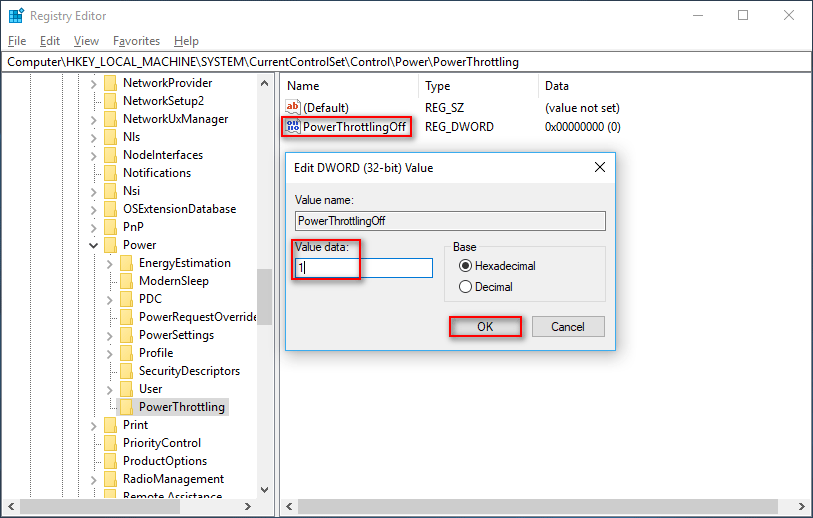
That's very unfortunate. Have you tried any of the items I have tried in my post(s)?To me it is worse, I stutter with flac files and not connecting the x16 to the pc but connecting x16 to the dap ibasso dx220 in coaxial, I still have no solutions.
Additionally, quick question for @gustard
I have the sample rate and bit depth set to the recommended from a screenshot shared earlier. But, I am noticing there is also a "Signal Enhancements" available to the driver.
Should we be using these audio enhancements on your driver? What do they provide?
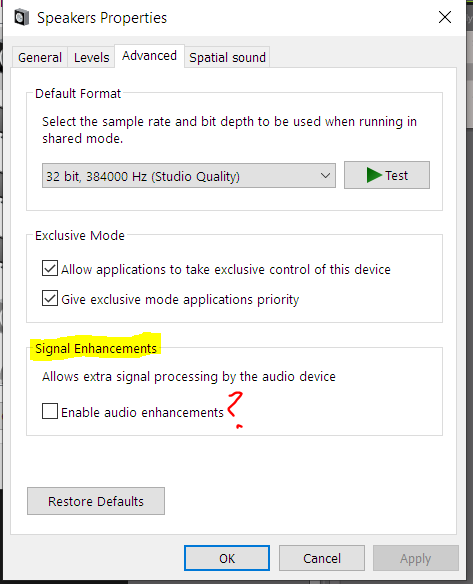
I have the sample rate and bit depth set to the recommended from a screenshot shared earlier. But, I am noticing there is also a "Signal Enhancements" available to the driver.
Should we be using these audio enhancements on your driver? What do they provide?
Attachments
Reynaldo
Active Member
Have you tested to compare?Just wondering... Why people are using i2s ?!
I bought SMSL SD-9 which has I2S output.
I turned on Gustard X16 and a small improvement is noticeable.
Other friends who have the Gustard X16 and who bought the SD-9 also had this perception of improvement.
For USB it is very good, I used it for many years but in my case I realized that it really has a small improvement.
Gradius
Addicted to Fun and Learning
Well, my another hobby is electronics.Have you tested to compare?
I bought SMSL SD-9 which has I2S output.
I turned on Gustard X16 and a small improvement is noticeable.
Other friends who have the Gustard X16 and who bought the SD-9 also had this perception of improvement.
For USB it is very good, I used it for many years but in my case I realized that it really has a small improvement.
Some years ago I did modded my Sound Canvas (from Roland) to be able to use I²S. So I'm aware about how I²S works (their PROS & CONS).
I²S was invented to be used as INTERNAL connection right on PCB, and nothing else. In other words, NEVER as an external connection.
I²S is VERY picky on clock signal. You will get a WORSE quality than USB for sure. You might "think" is better, but it is not.
If my memory serves me well... Amir did performed some tests months ago (or perhaps years). And using the right tools for it, not just "I think is better" guessing. It confirm what I'm talking about.
Before you ask for SoundCanvas, here you go... a video with my circuit working:
Not sure why Asio is needed? At least for most users. I am pretty sure that WASPI in exclusive mode is more than adequate.No problem using DSD without Asio driver, not needing third party program to optimize the operating system, I think they justify using IOs.
The truth is, the vast majority of people use Windows 10, but I don't particularly like it for audio.
The Gustard X16 is an excellent device but it could be improved.
The way to update FW is horrible compared to other devices, their I2S standard without being able to have an adjustment in the setup and finally not being able to turn on and off on the remote control.
Similar threads
- Replies
- 43
- Views
- 3K
- Replies
- 2
- Views
- 528
- Poll
- Replies
- 208
- Views
- 22K
- Replies
- 2
- Views
- 3K
- Replies
- 233
- Views
- 55K