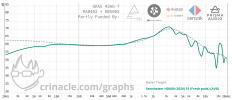Dazerdoreal
Active Member
- Joined
- Oct 5, 2022
- Messages
- 214
- Likes
- 219
There might be more comfortable ways to do so, but maybe someone is interested how I created my own target curve and uploaded it into Crinacles EQ Software.
I am not a native speaker so I hope I can explain this well enough.
1) First you go to the AutoEQ website by Jaakko Pasanen and download "Zero.csv". This is a target curve file which resembles a straight line all across the spectrum. (https://github.com/jaakkopasanen/AutoEq/blob/master/compensation/zero.csv)
2) Then you have to visit Squidlink, which is based on the same software Crinacle uses. It doesnt have his measurements, but it allows you to upload Targets as FRs and to "EQ" them just as if you would EQ headphones. This is not possible with Crinacles version. (https://squig.link/)
3) The next step is to choose "Upload FR" and to choose "Zero.csv". Personally I also activated the IEF neutral target in order to have a benchmark. Now you can EQ that straight "Zero.csv" line, so that it resembles the target you want. Afterwards you can use the "AutoEQ" option in order to EQ your prefered IEM to that Target. You can find many measurements of IEMs and Headphones, including the ones of Oratory1990, on Jaakko Pasanens Homepage. https://github.com/jaakkopasanen/AutoEq/tree/master/results. You can use them if you download the .csv files.
But what if you want to load it into Crinacles software in order to use his measurements? (You need to be a subscriber for this.)
4) In order to do so, your next step is to export the "EQ" of your Target. You have to choose "Export Graphic EQ (for Wavelet)", so that you get a text file called "zero Graphic Filters.txt".
5) Your next goal is to turn this data into a csv File so that Crinacles EQ software can compute it. The way the numbers are aligned in "zero Graphic Filters.txt" you cannot just copy them into Excel, so you have to use the "replace" option where you replace ";" into "\n". Then you choose "replace all". Afterwards the numbers are in a tabular order, so you can paste them easily into Excel.
6) The last step is to open the "Zero.csv" file in order to copy the numbers in you just took from the text file. Before that you have to erase everything besides the first row "frequency" and "raw". Then you save it again as a csv file. In order not to overwrite it, save it as a different file under a new name.
7) Now you can open the Crinacle EQ and load the csv file into his EQ. The target will have the name of that file you just chose. (Somehow this kind of file is not possible to load into Squiglink.)
I am not a native speaker so I hope I can explain this well enough.
1) First you go to the AutoEQ website by Jaakko Pasanen and download "Zero.csv". This is a target curve file which resembles a straight line all across the spectrum. (https://github.com/jaakkopasanen/AutoEq/blob/master/compensation/zero.csv)
2) Then you have to visit Squidlink, which is based on the same software Crinacle uses. It doesnt have his measurements, but it allows you to upload Targets as FRs and to "EQ" them just as if you would EQ headphones. This is not possible with Crinacles version. (https://squig.link/)
3) The next step is to choose "Upload FR" and to choose "Zero.csv". Personally I also activated the IEF neutral target in order to have a benchmark. Now you can EQ that straight "Zero.csv" line, so that it resembles the target you want. Afterwards you can use the "AutoEQ" option in order to EQ your prefered IEM to that Target. You can find many measurements of IEMs and Headphones, including the ones of Oratory1990, on Jaakko Pasanens Homepage. https://github.com/jaakkopasanen/AutoEq/tree/master/results. You can use them if you download the .csv files.
But what if you want to load it into Crinacles software in order to use his measurements? (You need to be a subscriber for this.)
4) In order to do so, your next step is to export the "EQ" of your Target. You have to choose "Export Graphic EQ (for Wavelet)", so that you get a text file called "zero Graphic Filters.txt".
5) Your next goal is to turn this data into a csv File so that Crinacles EQ software can compute it. The way the numbers are aligned in "zero Graphic Filters.txt" you cannot just copy them into Excel, so you have to use the "replace" option where you replace ";" into "\n". Then you choose "replace all". Afterwards the numbers are in a tabular order, so you can paste them easily into Excel.
6) The last step is to open the "Zero.csv" file in order to copy the numbers in you just took from the text file. Before that you have to erase everything besides the first row "frequency" and "raw". Then you save it again as a csv file. In order not to overwrite it, save it as a different file under a new name.
7) Now you can open the Crinacle EQ and load the csv file into his EQ. The target will have the name of that file you just chose. (Somehow this kind of file is not possible to load into Squiglink.)