Hi ! Thanks if anybody have a clue or a solution and sorry for my bad english I'm not a native speaker.
I'm quite a newbie here but I've been looking for a solution to this problem :
I've got a terrible ground loop sound when my asus screen is plug with the display port, and when I unplugged the display port cable sound is gone (but there's still a really low with noise when my preamp is set really really loud)
Quite all my cable (expect for the 3.5 to RCA) are really good quality cables.
Here's my setup :
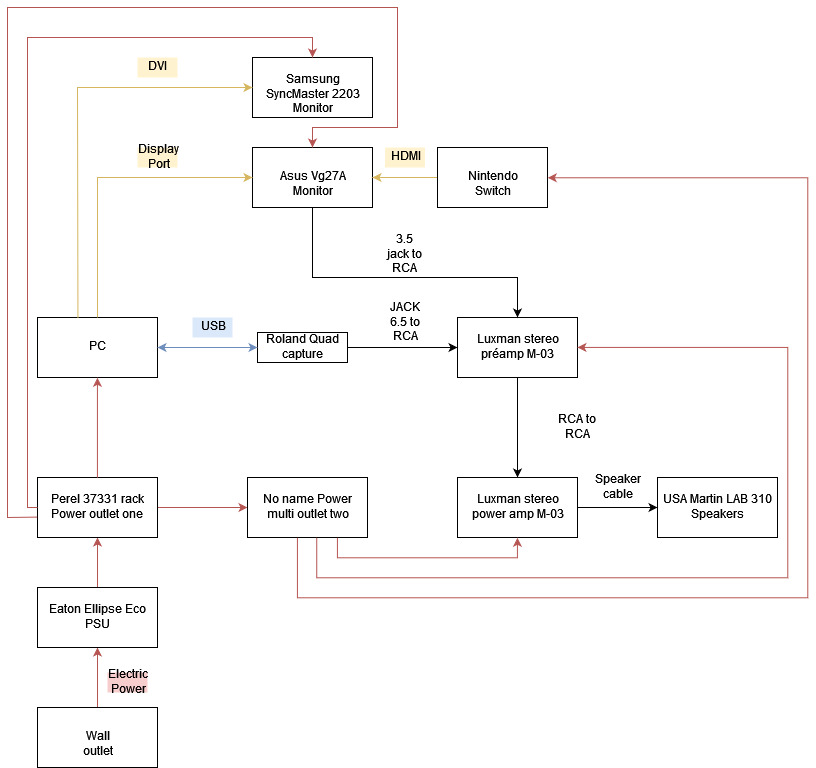
I''ve also have micro stuttering when using youtube or things like that. I've checked latency and performed quite everything I could fine to lower it and now I don't know what to do...
Here my complete configuration :
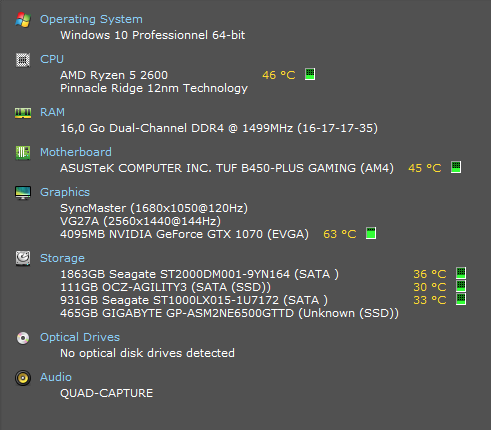
Here a some latencymon results :
_________________________________________________________________________________________________________
CONCLUSION
_________________________________________________________________________________________________________
Your system appears to be suitable for handling real-time audio and other tasks without dropouts.
LatencyMon has been analyzing your system for 0:30:28 (h:mm:ss) on all processors.
_________________________________________________________________________________________________________
SYSTEM INFORMATION
_________________________________________________________________________________________________________
Computer name: PC-BRUNO
OS version: Windows 10, 10.0, version 2009, build: 19044 (x64)
Hardware: System Product Name, System manufacturer
BIOS: BIOS Date: 04/28/22 21:51:35 Ver: 05.00011
CPU: AuthenticAMD AMD Ryzen 5 2600 Six-Core Processor
Logical processors: 12
Processor groups: 1
Processor group size: 12
RAM: 16297 MB total
_________________________________________________________________________________________________________
CPU SPEED
_________________________________________________________________________________________________________
Reported CPU speed (WMI): 40 MHz
Reported CPU speed (registry): 40 MHz
Note: reported execution times may be calculated based on a fixed reported CPU speed. Disable variable speed settings like Intel Speed Step and AMD Cool N Quiet in the BIOS setup for more accurate results.
_________________________________________________________________________________________________________
MEASURED INTERRUPT TO USER PROCESS LATENCIES
_________________________________________________________________________________________________________
The interrupt to process latency reflects the measured interval that a usermode process needed to respond to a hardware request from the moment the interrupt service routine started execution. This includes the scheduling and execution of a DPC routine, the signaling of an event and the waking up of a usermode thread from an idle wait state in response to that event.
Highest measured interrupt to process latency (µs): 330,90
Average measured interrupt to process latency (µs): 5,748012
Highest measured interrupt to DPC latency (µs): 327,90
Average measured interrupt to DPC latency (µs): 3,166826
_________________________________________________________________________________________________________
REPORTED ISRs
_________________________________________________________________________________________________________
Interrupt service routines are routines installed by the OS and device drivers that execute in response to a hardware interrupt signal.
Highest ISR routine execution time (µs): 69,030
Driver with highest ISR routine execution time: Wdf01000.sys - Runtime de l’infrastructure de pilotes en mode noyau, Microsoft Corporation
Highest reported total ISR routine time (%): 0,010504
Driver with highest ISR total time: Wdf01000.sys - Runtime de l’infrastructure de pilotes en mode noyau, Microsoft Corporation
Total time spent in ISRs (%) 0,010504
ISR count (execution time <250 µs): 4461296
ISR count (execution time 250-500 µs): 0
ISR count (execution time 500-1000 µs): 0
ISR count (execution time 1000-2000 µs): 0
ISR count (execution time 2000-4000 µs): 0
ISR count (execution time >=4000 µs): 0
_________________________________________________________________________________________________________
REPORTED DPCs
_________________________________________________________________________________________________________
DPC routines are part of the interrupt servicing dispatch mechanism and disable the possibility for a process to utilize the CPU while it is interrupted until the DPC has finished execution.
Highest DPC routine execution time (µs): 440,30
Driver with highest DPC routine execution time: ntoskrnl.exe - NT Kernel & System, Microsoft Corporation
Highest reported total DPC routine time (%): 0,273254
Driver with highest DPC total execution time: Wdf01000.sys - Runtime de l’infrastructure de pilotes en mode noyau, Microsoft Corporation
Total time spent in DPCs (%) 0,372523
DPC count (execution time <250 µs): 7932138
DPC count (execution time 250-500 µs): 0
DPC count (execution time 500-10000 µs): 19
DPC count (execution time 1000-2000 µs): 0
DPC count (execution time 2000-4000 µs): 0
DPC count (execution time >=4000 µs): 0
_________________________________________________________________________________________________________
REPORTED HARD PAGEFAULTS
_________________________________________________________________________________________________________
Hard pagefaults are events that get triggered by making use of virtual memory that is not resident in RAM but backed by a memory mapped file on disk. The process of resolving the hard pagefault requires reading in the memory from disk while the process is interrupted and blocked from execution.
NOTE: some processes were hit by hard pagefaults. If these were programs producing audio, they are likely to interrupt the audio stream resulting in dropouts, clicks and pops. Check the Processes tab to see which programs were hit.
Process with highest pagefault count: microsoft.photos.exe
Total number of hard pagefaults 8796
Hard pagefault count of hardest hit process: 3163
Number of processes hit: 35
_________________________________________________________________________________________________________
PER CPU DATA
_________________________________________________________________________________________________________
CPU 0 Interrupt cycle time (s): 101,129243
CPU 0 ISR highest execution time (µs): 67,040
CPU 0 ISR total execution time (s): 0,880281
CPU 0 ISR count: 1801295
CPU 0 DPC highest execution time (µs): 440,30
CPU 0 DPC total execution time (s): 61,158345
CPU 0 DPC count: 6013170
_________________________________________________________________________________________________________
CPU 1 Interrupt cycle time (s): 49,105791
CPU 1 ISR highest execution time (µs): 69,030
CPU 1 ISR total execution time (s): 0,447395
CPU 1 ISR count: 772257
CPU 1 DPC highest execution time (µs): 263,060
CPU 1 DPC total execution time (s): 17,739312
CPU 1 DPC count: 1466381
_________________________________________________________________________________________________________
CPU 2 Interrupt cycle time (s): 6,428446
CPU 2 ISR highest execution time (µs): 13,280
CPU 2 ISR total execution time (s): 0,080557
CPU 2 ISR count: 113373
CPU 2 DPC highest execution time (µs): 235,790
CPU 2 DPC total execution time (s): 1,648327
CPU 2 DPC count: 189311
_________________________________________________________________________________________________________
CPU 3 Interrupt cycle time (s): 3,655907
CPU 3 ISR highest execution time (µs): 4,350
CPU 3 ISR total execution time (s): 0,001624
CPU 3 ISR count: 1762
CPU 3 DPC highest execution time (µs): 235,010
CPU 3 DPC total execution time (s): 0,162185
CPU 3 DPC count: 45831
_________________________________________________________________________________________________________
CPU 4 Interrupt cycle time (s): 4,625646
CPU 4 ISR highest execution time (µs): 4,130
CPU 4 ISR total execution time (s): 0,000434
CPU 4 ISR count: 371
CPU 4 DPC highest execution time (µs): 234,870
CPU 4 DPC total execution time (s): 0,345453
CPU 4 DPC count: 86333
_________________________________________________________________________________________________________
CPU 5 Interrupt cycle time (s): 3,653525
CPU 5 ISR highest execution time (µs): 2,110
CPU 5 ISR total execution time (s): 0,000048
CPU 5 ISR count: 45
CPU 5 DPC highest execution time (µs): 233,280
CPU 5 DPC total execution time (s): 0,076822
CPU 5 DPC count: 21842
_________________________________________________________________________________________________________
CPU 6 Interrupt cycle time (s): 4,155185
CPU 6 ISR highest execution time (µs): 3,380
CPU 6 ISR total execution time (s): 0,000053
CPU 6 ISR count: 24
CPU 6 DPC highest execution time (µs): 231,90
CPU 6 DPC total execution time (s): 0,170895
CPU 6 DPC count: 32386
_________________________________________________________________________________________________________
CPU 7 Interrupt cycle time (s): 3,328140
CPU 7 ISR highest execution time (µs): 0,0
CPU 7 ISR total execution time (s): 0,0
CPU 7 ISR count: 0
CPU 7 DPC highest execution time (µs): 46,740
CPU 7 DPC total execution time (s): 0,016792
CPU 7 DPC count: 4384
_________________________________________________________________________________________________________
CPU 8 Interrupt cycle time (s): 6,709549
CPU 8 ISR highest execution time (µs): 15,50
CPU 8 ISR total execution time (s): 0,810376
CPU 8 ISR count: 1652193
CPU 8 DPC highest execution time (µs): 220,960
CPU 8 DPC total execution time (s): 0,251358
CPU 8 DPC count: 48540
_________________________________________________________________________________________________________
CPU 9 Interrupt cycle time (s): 3,203606
CPU 9 ISR highest execution time (µs): 6,090
CPU 9 ISR total execution time (s): 0,013350
CPU 9 ISR count: 20463
CPU 9 DPC highest execution time (µs): 42,090
CPU 9 DPC total execution time (s): 0,020711
CPU 9 DPC count: 4244
_________________________________________________________________________________________________________
CPU 10 Interrupt cycle time (s): 4,283730
CPU 10 ISR highest execution time (µs): 8,240
CPU 10 ISR total execution time (s): 0,037556
CPU 10 ISR count: 51603
CPU 10 DPC highest execution time (µs): 229,660
CPU 10 DPC total execution time (s): 0,104746
CPU 10 DPC count: 14337
_________________________________________________________________________________________________________
CPU 11 Interrupt cycle time (s): 3,622824
CPU 11 ISR highest execution time (µs): 9,10
CPU 11 ISR total execution time (s): 0,033062
CPU 11 ISR count: 47910
CPU 11 DPC highest execution time (µs): 53,210
CPU 11 DPC total execution time (s): 0,039191
CPU 11 DPC count: 5398
_________________________________________________________________________________________________________
I'm quite a newbie here but I've been looking for a solution to this problem :
I've got a terrible ground loop sound when my asus screen is plug with the display port, and when I unplugged the display port cable sound is gone (but there's still a really low with noise when my preamp is set really really loud)
Quite all my cable (expect for the 3.5 to RCA) are really good quality cables.
Here's my setup :
I''ve also have micro stuttering when using youtube or things like that. I've checked latency and performed quite everything I could fine to lower it and now I don't know what to do...
Here my complete configuration :
Here a some latencymon results :
_________________________________________________________________________________________________________
CONCLUSION
_________________________________________________________________________________________________________
Your system appears to be suitable for handling real-time audio and other tasks without dropouts.
LatencyMon has been analyzing your system for 0:30:28 (h:mm:ss) on all processors.
_________________________________________________________________________________________________________
SYSTEM INFORMATION
_________________________________________________________________________________________________________
Computer name: PC-BRUNO
OS version: Windows 10, 10.0, version 2009, build: 19044 (x64)
Hardware: System Product Name, System manufacturer
BIOS: BIOS Date: 04/28/22 21:51:35 Ver: 05.00011
CPU: AuthenticAMD AMD Ryzen 5 2600 Six-Core Processor
Logical processors: 12
Processor groups: 1
Processor group size: 12
RAM: 16297 MB total
_________________________________________________________________________________________________________
CPU SPEED
_________________________________________________________________________________________________________
Reported CPU speed (WMI): 40 MHz
Reported CPU speed (registry): 40 MHz
Note: reported execution times may be calculated based on a fixed reported CPU speed. Disable variable speed settings like Intel Speed Step and AMD Cool N Quiet in the BIOS setup for more accurate results.
_________________________________________________________________________________________________________
MEASURED INTERRUPT TO USER PROCESS LATENCIES
_________________________________________________________________________________________________________
The interrupt to process latency reflects the measured interval that a usermode process needed to respond to a hardware request from the moment the interrupt service routine started execution. This includes the scheduling and execution of a DPC routine, the signaling of an event and the waking up of a usermode thread from an idle wait state in response to that event.
Highest measured interrupt to process latency (µs): 330,90
Average measured interrupt to process latency (µs): 5,748012
Highest measured interrupt to DPC latency (µs): 327,90
Average measured interrupt to DPC latency (µs): 3,166826
_________________________________________________________________________________________________________
REPORTED ISRs
_________________________________________________________________________________________________________
Interrupt service routines are routines installed by the OS and device drivers that execute in response to a hardware interrupt signal.
Highest ISR routine execution time (µs): 69,030
Driver with highest ISR routine execution time: Wdf01000.sys - Runtime de l’infrastructure de pilotes en mode noyau, Microsoft Corporation
Highest reported total ISR routine time (%): 0,010504
Driver with highest ISR total time: Wdf01000.sys - Runtime de l’infrastructure de pilotes en mode noyau, Microsoft Corporation
Total time spent in ISRs (%) 0,010504
ISR count (execution time <250 µs): 4461296
ISR count (execution time 250-500 µs): 0
ISR count (execution time 500-1000 µs): 0
ISR count (execution time 1000-2000 µs): 0
ISR count (execution time 2000-4000 µs): 0
ISR count (execution time >=4000 µs): 0
_________________________________________________________________________________________________________
REPORTED DPCs
_________________________________________________________________________________________________________
DPC routines are part of the interrupt servicing dispatch mechanism and disable the possibility for a process to utilize the CPU while it is interrupted until the DPC has finished execution.
Highest DPC routine execution time (µs): 440,30
Driver with highest DPC routine execution time: ntoskrnl.exe - NT Kernel & System, Microsoft Corporation
Highest reported total DPC routine time (%): 0,273254
Driver with highest DPC total execution time: Wdf01000.sys - Runtime de l’infrastructure de pilotes en mode noyau, Microsoft Corporation
Total time spent in DPCs (%) 0,372523
DPC count (execution time <250 µs): 7932138
DPC count (execution time 250-500 µs): 0
DPC count (execution time 500-10000 µs): 19
DPC count (execution time 1000-2000 µs): 0
DPC count (execution time 2000-4000 µs): 0
DPC count (execution time >=4000 µs): 0
_________________________________________________________________________________________________________
REPORTED HARD PAGEFAULTS
_________________________________________________________________________________________________________
Hard pagefaults are events that get triggered by making use of virtual memory that is not resident in RAM but backed by a memory mapped file on disk. The process of resolving the hard pagefault requires reading in the memory from disk while the process is interrupted and blocked from execution.
NOTE: some processes were hit by hard pagefaults. If these were programs producing audio, they are likely to interrupt the audio stream resulting in dropouts, clicks and pops. Check the Processes tab to see which programs were hit.
Process with highest pagefault count: microsoft.photos.exe
Total number of hard pagefaults 8796
Hard pagefault count of hardest hit process: 3163
Number of processes hit: 35
_________________________________________________________________________________________________________
PER CPU DATA
_________________________________________________________________________________________________________
CPU 0 Interrupt cycle time (s): 101,129243
CPU 0 ISR highest execution time (µs): 67,040
CPU 0 ISR total execution time (s): 0,880281
CPU 0 ISR count: 1801295
CPU 0 DPC highest execution time (µs): 440,30
CPU 0 DPC total execution time (s): 61,158345
CPU 0 DPC count: 6013170
_________________________________________________________________________________________________________
CPU 1 Interrupt cycle time (s): 49,105791
CPU 1 ISR highest execution time (µs): 69,030
CPU 1 ISR total execution time (s): 0,447395
CPU 1 ISR count: 772257
CPU 1 DPC highest execution time (µs): 263,060
CPU 1 DPC total execution time (s): 17,739312
CPU 1 DPC count: 1466381
_________________________________________________________________________________________________________
CPU 2 Interrupt cycle time (s): 6,428446
CPU 2 ISR highest execution time (µs): 13,280
CPU 2 ISR total execution time (s): 0,080557
CPU 2 ISR count: 113373
CPU 2 DPC highest execution time (µs): 235,790
CPU 2 DPC total execution time (s): 1,648327
CPU 2 DPC count: 189311
_________________________________________________________________________________________________________
CPU 3 Interrupt cycle time (s): 3,655907
CPU 3 ISR highest execution time (µs): 4,350
CPU 3 ISR total execution time (s): 0,001624
CPU 3 ISR count: 1762
CPU 3 DPC highest execution time (µs): 235,010
CPU 3 DPC total execution time (s): 0,162185
CPU 3 DPC count: 45831
_________________________________________________________________________________________________________
CPU 4 Interrupt cycle time (s): 4,625646
CPU 4 ISR highest execution time (µs): 4,130
CPU 4 ISR total execution time (s): 0,000434
CPU 4 ISR count: 371
CPU 4 DPC highest execution time (µs): 234,870
CPU 4 DPC total execution time (s): 0,345453
CPU 4 DPC count: 86333
_________________________________________________________________________________________________________
CPU 5 Interrupt cycle time (s): 3,653525
CPU 5 ISR highest execution time (µs): 2,110
CPU 5 ISR total execution time (s): 0,000048
CPU 5 ISR count: 45
CPU 5 DPC highest execution time (µs): 233,280
CPU 5 DPC total execution time (s): 0,076822
CPU 5 DPC count: 21842
_________________________________________________________________________________________________________
CPU 6 Interrupt cycle time (s): 4,155185
CPU 6 ISR highest execution time (µs): 3,380
CPU 6 ISR total execution time (s): 0,000053
CPU 6 ISR count: 24
CPU 6 DPC highest execution time (µs): 231,90
CPU 6 DPC total execution time (s): 0,170895
CPU 6 DPC count: 32386
_________________________________________________________________________________________________________
CPU 7 Interrupt cycle time (s): 3,328140
CPU 7 ISR highest execution time (µs): 0,0
CPU 7 ISR total execution time (s): 0,0
CPU 7 ISR count: 0
CPU 7 DPC highest execution time (µs): 46,740
CPU 7 DPC total execution time (s): 0,016792
CPU 7 DPC count: 4384
_________________________________________________________________________________________________________
CPU 8 Interrupt cycle time (s): 6,709549
CPU 8 ISR highest execution time (µs): 15,50
CPU 8 ISR total execution time (s): 0,810376
CPU 8 ISR count: 1652193
CPU 8 DPC highest execution time (µs): 220,960
CPU 8 DPC total execution time (s): 0,251358
CPU 8 DPC count: 48540
_________________________________________________________________________________________________________
CPU 9 Interrupt cycle time (s): 3,203606
CPU 9 ISR highest execution time (µs): 6,090
CPU 9 ISR total execution time (s): 0,013350
CPU 9 ISR count: 20463
CPU 9 DPC highest execution time (µs): 42,090
CPU 9 DPC total execution time (s): 0,020711
CPU 9 DPC count: 4244
_________________________________________________________________________________________________________
CPU 10 Interrupt cycle time (s): 4,283730
CPU 10 ISR highest execution time (µs): 8,240
CPU 10 ISR total execution time (s): 0,037556
CPU 10 ISR count: 51603
CPU 10 DPC highest execution time (µs): 229,660
CPU 10 DPC total execution time (s): 0,104746
CPU 10 DPC count: 14337
_________________________________________________________________________________________________________
CPU 11 Interrupt cycle time (s): 3,622824
CPU 11 ISR highest execution time (µs): 9,10
CPU 11 ISR total execution time (s): 0,033062
CPU 11 ISR count: 47910
CPU 11 DPC highest execution time (µs): 53,210
CPU 11 DPC total execution time (s): 0,039191
CPU 11 DPC count: 5398
_________________________________________________________________________________________________________
