PERFECT! That's how I thought it would be connected but confirmation is much appreciated!
-
WANTED: Happy members who like to discuss audio and other topics related to our interest. Desire to learn and share knowledge of science required. There are many reviews of audio hardware and expert members to help answer your questions. Click here to have your audio equipment measured for free!
You are using an out of date browser. It may not display this or other websites correctly.
You should upgrade or use an alternative browser.
You should upgrade or use an alternative browser.
Good way to stream Amazon Music HD to DAC
- Thread starter marco80
- Start date
-
- Tags
- amazon music hd
BlindMaker
New Member
Thanks to all for this thread. It was helpful to me. I've ordered yet a different extractor (coupled with a 4-port switcher) and will report back with whatever I find.
Just for testing, I'm currently running a 4K stick through an Onkyo AV receiver, and yes I'm getting full 24/192 (though not much content supports it). And I've found some more details. It works fine as a headless Spotify Connect device (for all of your Mid-Fi needs). You can also control the FireTV stick using Alexa (an Echo) or the Alexa App on your phone. Saying "Alexa, play [blah] on my FireTV Stick 4K" (or whatever you name it) will work...at "HD" quality. And you can get basic playback controls (play/pause/skip/shuffle) as well as song id/history in the Alexa app. They've just not currently turned on the FireTV as a playback device in the Amazon Music app. I have NO idea why not, as it's obviously not a technical limitation. Just a choice. I've let them know what I think of this choice. Hopefully they'll change their mind. I've a feeling the hesitation might be a worry about cannibalizing sales of their spectacularly mediocre but spendy Echo Link.
Hopefully they'll change their mind. I've a feeling the hesitation might be a worry about cannibalizing sales of their spectacularly mediocre but spendy Echo Link.
Just for testing, I'm currently running a 4K stick through an Onkyo AV receiver, and yes I'm getting full 24/192 (though not much content supports it). And I've found some more details. It works fine as a headless Spotify Connect device (for all of your Mid-Fi needs). You can also control the FireTV stick using Alexa (an Echo) or the Alexa App on your phone. Saying "Alexa, play [blah] on my FireTV Stick 4K" (or whatever you name it) will work...at "HD" quality. And you can get basic playback controls (play/pause/skip/shuffle) as well as song id/history in the Alexa app. They've just not currently turned on the FireTV as a playback device in the Amazon Music app. I have NO idea why not, as it's obviously not a technical limitation. Just a choice. I've let them know what I think of this choice.
Poultrygeist
Active Member
- Joined
- Dec 3, 2018
- Messages
- 270
- Likes
- 231
With the listed sale code Amazon will knock $20 off the price of the 4K Fire Stick.
The 4K Fire Stick comes with a remote and requires a TV or monitor. The FS's HDMI is connected to the extractor's HDMI input. The extractor has an optical out which is connected to a DAC while the extractor's HDMI output goes to the TV/monitor. The extractor has 3 position and the middle position is used.
Sorry for the primitive question, but I'm using the Firestick 4k directly into a Sony STR-5400ES receiver and the receiver sends the HDMI signal to the TV. Would there be an advantage to adding the Cable Matters 4k HDMI extractor? Everyone is mentioning routing to a DAC. In my case, the DAC is in the receiver. Does the HDMI extractor somehow produce a higher quality signal than the Firestick 4k can produce into the receiver? I know I'm swimming a little here. My receiver says it can handle 192/24.
You are spot on as the switch was in 2 channel but moving it to middle position gives me 192 kHz on my DAC. Thanks a million.
Pardon my potential misunderstanding but doesn't the Firestick 4k only put out up to 48kHz with most codecs and 96kHz PCM/Wave? Below are the specs I pulled from Amazon developer console:
- Dolby Atmos (EC3_JOC). Up to 48kHz, 8 channels, 16-bit and 24-bit
- AC3 (Dolby Digital). Up to 48kHz, 6 channels, 16-bit and 24-bit
- eAC3 (Dolby Digital Plus). Up to 48kHz, 8 channels, 16-bit and 24-bit
- AAC-LC. Up to 48kHz, 6 channels, 16-bit and 24-bit
- HE-AACv1 (AAC+). Up to 48kHz, 6 channels, 16-bit and 24-bit
- HE-AACv2 (enhanced AAC+). Up to 48kHz, 6 channels, 16-bit and 24-bit
- FLAC. Up to 48kHz, 2 channels, 16-bit and 24-bit (no dither for 24 bit)
- MIDI. MIDI (Type 0 and 1), DLS (Version 1 and 2), XMF, and Mobile XMF. Ringtone formats RTTTL/RTX, OTA, and iMelody.
- MP3. Up to 48kHz, 2 channels in DSP (16-bit and 24-bit) and software (16-bit).
- Vorbis. Ogg (.ogg), Matroska (.mkv).
- PCM/Wave. Up to 96kHz, 6 channels, 16-bit and 24-bit.
- AMR-NB. Supported.
- Opus. Up to 8 channels, 48 kHz.
BlindMaker
New Member
Sorry for the primitive question, but I'm using the Firestick 4k directly into a Sony STR-5400ES receiver and the receiver sends the HDMI signal to the TV. Would there be an advantage to adding the Cable Matters 4k HDMI extractor? Everyone is mentioning routing to a DAC. In my case, the DAC is in the receiver. Does the HDMI extractor somehow produce a higher quality signal than the Firestick 4k can produce into the receiver? I know I'm swimming a little here. My receiver says it can handle 192/24.
If you turn on the "Audio Quality" stats for the Amazon Music stream ( ... / i is how you get this ) do you see that your device is capable of 24/192? If not, double check that you've enabled UltraHD in Audio Quality ( upper right / user avatar ). If still no 24/192, then perhaps not. But in general, you are 100% correct that directly connecting to an AV receiver is just as good (likely better) than using the splitter. This is just for those who want to connect to an external DAC or an amplifier that has a quality internal DAC but lacks HDMI inputs.
If you turn on the "Audio Quality" stats for the Amazon Music stream ( ... / i is how you get this ) do you see that your device is capable of 24/192? If not, double check that you've enabled UltraHD in Audio Quality ( upper right / user avatar ). If still no 24/192, then perhaps not. But in general, you are 100% correct that directly connecting to an AV receiver is just as good (likely better) than using the splitter. This is just for those who want to connect to an external DAC or an amplifier that has a quality internal DAC but lacks HDMI inputs.
Thank you very much. Yes, I do see the information on the AMHD screen such as recording quality, device capability, and current quality...something along those lines and yes, it says my device is capable of 24/192.
BlindMaker
New Member
Pardon my potential misunderstanding but doesn't the Firestick 4k only put out up to 48kHz with most codecs and 96kHz PCM/Wave? Below are the specs I pulled from Amazon developer console:
I'm stepping a bit out of my comfort zone, but I'm going to guess that is the list of CODEC's that the operating system (FireOS) can natively decode (i.e., convert to analog/transcode). I'm assuming that since HDMI itself supports up to 24bit/192kHz per channel (up to 8 at that rate) and Amazon Music reports supporting that bitrate, as well, that a developer could simply write an app that passes through the bits at their base bitrate. Then it'd be up to the DAC to decode it. But I could be wrong......
....so, I decided to test it. I downloaded a 24/192 test track (I'm not cool enough to have any of my own) and added it to my Plex music library. Opened Plex on my FireTV. Switched on HDMI passthrough in the Plex settings. Played the 24/192 FLAC and sho' 'nuf it made it to the AV receiver at 24/192. Cool!! So this FireTV-stick-as-cheap-audiophile-grade-media-streamer thing is actually turning out to be a pretty decent rabbit hole.
Ralph_Cramden
Major Contributor
- Joined
- Dec 6, 2020
- Messages
- 2,604
- Likes
- 3,518
My Bluesound Node 2i streams now the MQA Format from Amazon Music HD to the analogue outputs.
?????? Wasn't aware Amazon Music was on the MQA train...
Poultrygeist
Active Member
- Joined
- Dec 3, 2018
- Messages
- 270
- Likes
- 231
Sorry for the primitive question, but I'm using the Firestick 4k directly into a Sony STR-5400ES receiver and the receiver sends the HDMI signal to the TV. Would there be an advantage to adding the Cable Matters 4k HDMI extractor? Everyone is mentioning routing to a DAC. In my case, the DAC is in the receiver. Does the HDMI extractor somehow produce a higher quality signal than the Firestick 4k can produce into the receiver? I know I'm swimming a little here. My receiver says it can handle 192/24.
You should be fine. My set up doesn't use an AV receiver but allows AMHD 24/192 for my dedicated 2 channel tube amp.
hmscott
Addicted to Fun and Learning
- Joined
- May 17, 2020
- Messages
- 604
- Likes
- 493
That's weird, I tried both tracks on AMHD and the D90 MQA didn't light up with the MQA sign...maybe I tried the wrong link?My Bluesound Node 2i streams now the MQA Format from Amazon Music HD to the analogue outputs.
View attachment 112273
https://music.amazon.com/albums/B006CIH8W2
https://music.amazon.com/albums/B000QZPINI
It might be my player - I'm using the Windows 10 Amazon Music HD... hmmm, let me try an update....nope no AMHD app update waiting.
Also, that album doesn't have a "Master" MQA version on Tidal either... although David Elias has other MQA albums:
Maybe ask "Bluesound" why your Node 2i is doing that?
I just noticed The Window (Remastered) album cover has an MQA logo on it, that's probably what is being shown on your screen while the track plays. Odd though that the actual MQA tracks / album hasn't been uploaded? Or maybe it's a "funny joke" on us by David Elias - putting an MQA logo on his album art, but not uploading an MQA Master on Tidal? Funny guy? or technical glitch in Tindal's upload?
Last edited:
Perhaps the "Bluesound" Node 2i MQA indicator got stuck with an MQA signal toggling it on from a previous song and the Node 2i didn't disable the MQA indicator after the actual MQA song ended?
Maybe ask "Bluesound" why your Node 2i is doing that?
No no. All correct. The Windows Amazon Music App shows only the CD format for the David Elias remastered albums. When I hear over the Node 2i + aptX HD (beyerdynamic Amiron wireless), the format is shows as CD. When i stream to the analogue outputs from the Node 2i, the format switch to MQA. That works for everyone remastered David Elias albums.
Node 2i + aptX HD:
Node 2i analogue output:
Last edited:
I have two different audio systems in my house. The home theater setup in the basement has a second generation fire cube hooked up to my Onkyo surround sound receiver with a straight HDMI connection. 24/192 is not a problem.
The second system upstairs is an Analog system. It also has a second generation fire cube for my streaming. The HDMI from the fire cube is hooked directly to my DAC. My DAC supports HDMI with 4 connections. From there it is HDMI to the tv and analog to the Amp.
Using the Fire Cube or stick allows you to see the lyrics and song information on the tv. Some options discussed in this thread from what I understand are not capable of that.
I have been listening to ultra hd from Amazon this way since October.
The second system upstairs is an Analog system. It also has a second generation fire cube for my streaming. The HDMI from the fire cube is hooked directly to my DAC. My DAC supports HDMI with 4 connections. From there it is HDMI to the tv and analog to the Amp.
Using the Fire Cube or stick allows you to see the lyrics and song information on the tv. Some options discussed in this thread from what I understand are not capable of that.
I have been listening to ultra hd from Amazon this way since October.
Poultrygeist
Active Member
- Joined
- Dec 3, 2018
- Messages
- 270
- Likes
- 231
I have two different audio systems in my house. The home theater setup in the basement has a second generation fire cube hooked up to my Onkyo surround sound receiver with a straight HDMI connection. 24/192 is not a problem.
The second system upstairs is an Analog system. It also has a second generation fire cube for my streaming. The HDMI from the fire cube is hooked directly to my DAC. My DAC supports HDMI with 4 connections. From there it is HDMI to the tv and analog to the Amp.
Using the Fire Cube or stick allows you to see the lyrics and song information on the tv. Some options discussed in this thread from what I understand are not capable of that.
I have been listening to ultra hd from Amazon this way since October.
Hi goodmore, you've got a special DAC with HDMI inputs and outputs which is pretty rare. That's a nice feature to have.
hmscott
Addicted to Fun and Learning
- Joined
- May 17, 2020
- Messages
- 604
- Likes
- 493
It doesn't make sense that Amazon Music HD that doesn't do MQA service would be passing through an MQA version of the album while Tidal doesn't have a Master MQA version of the album in their library.No no. All correct. The Windows Amazon Music App shows only the CD format for the David Elias remastered albums. When I hear over the Node 2i + aptX HD (beyerdynamic Amiron wireless), the format is shows as CD. When i stream to the analogue outputs from the Node 2i, the format switch to MQA. That works for everyone remastered David Elias albums.
Node 2i + aptX HD:
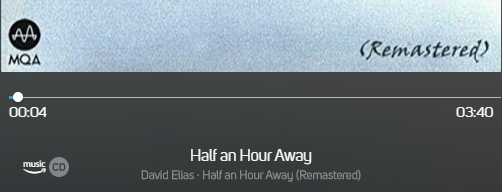
Node 2i analogue output:
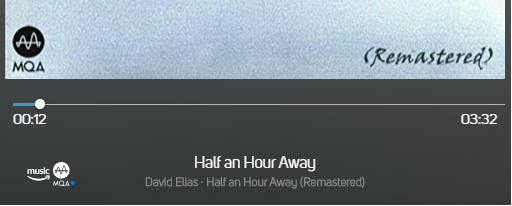
It is possible that the MQA version of the album was added to Amazon's library, as there is an MQA release on Bandcamp for that album, but as far as Amazon providing facilities to stream MQA they haven't done that before now. I have heard this has happened on Qobuz before, MQA versions "sneaked in" without being noticed until users reported it. You might want to report this to AMHD.
It's odd that my D90 MQA doesn't "see" the MQA stream from AMHD while the Node 2i is registering the bits correctly.
Does your Node 2i show MQA while streaming the David Elias MQA album tracks from Bandcamp here:
The Window (Remastered)
by David Elias (24/44.1 ~ MQA 24/352.8)
https://davidelias.bandcamp.com/album/the-window-remastered
My D90 MQA doesn't see those tracks as MQA... @JohnYang1997 ?
Also, what is your Node 2i showing for bit rate with / without MQA enabled while streaming from AMHD and Bandcamp?
The Topping D90 isn't enabling MQA from either source. It stays showing 384khz as the physical interface is set on my PC.
@JohnYang1997 - is the D90 MQA supposed to be enabling MQA from these sources? Bugfix? I have the PC interface, Tidal, and AMHD Exclusive Mode enabled, BTW. Tidal shows MQA enabled for Tidal Masters, there is no Tidal Master for this album explicitly listed as such, right now, that could change since there is an MQA version available.
Last edited:
Does your Node 2i show MQA while streaming the David Elias MQA album tracks from Bandcamp here:
.
.
Also, what is your Node 2i showing for bit rate with / without MQA enabled while streaming from AMHD and Bandcamp?
The Node 2i shows no bit rate when streaming from AMHD. Only the CD, HD, UltraHD or MQA logo.
The bit rate is only displayed when playing the files from your own library.
Ralph_Cramden
Major Contributor
- Joined
- Dec 6, 2020
- Messages
- 2,604
- Likes
- 3,518
The bit rate is only displayed when playing the files from your own library.
Hmmm. Yet another reason to stick with LMS with the Material Skin.
BlindMaker
New Member
Curious. Are you getting LMS to stream to the AFTV stick in 24-bit? Or are you using a RPi or some other solution?Hmmm. Yet another reason to stick with LMS with the Material Skin.
Similar threads
- Replies
- 0
- Views
- 372
- Replies
- 4
- Views
- 449
- Replies
- 1
- Views
- 596
- Replies
- 16
- Views
- 2K
