This issues with Windows 10 and 11 sounds like a nightmare If using this device to record professional musicians, when time is money.I have a similar issue. On my Windows 10 laptop I have to go into the Sound settings, and change the bit depth to 16-bit for the Headphones Out to work with the internal sound card. I believe it's a limitation of the Windows driver.
-
WANTED: Happy members who like to discuss audio and other topics related to our interest. Desire to learn and share knowledge of science required. There are many reviews of audio hardware and expert members to help answer your questions. Click here to have your audio equipment measured for free!
- Forums
- Audio, Audio, Audio!
- DACs, Streamers, Servers, Players, Audio Interface
- Audio Interfaces (ADC & DAC)
You are using an out of date browser. It may not display this or other websites correctly.
You should upgrade or use an alternative browser.
You should upgrade or use an alternative browser.
GOING CRAZY WITH AUDIO INTERFACE ISSUE
- Thread starter Bluzzguy53
- Start date
This issues with Windows 10 and 11 sounds like a nightmare If using this device to record professional musicians, when time is money.
No, when I record in the DAW I use the ASIO driver, which completely bypasses the Windows OS, and everything works great.
The problem only occurs when using the built in Windows driver, for example when I watch movies on the laptop. And btw my Windows 10 desktop never had this issue.
wayne_handzus
Member
- Joined
- Oct 26, 2021
- Messages
- 8
- Likes
- 0
as far as io know the windows driver, since xp, vista , 7 and 10, reverts to 16 bit 44.1K when converting pcm data rates from something other then,. if a mis match has occured, could be a mismatch,. slow down check everything you can one at a time,. maybe something like a mute button somewhere which turns on from certain key pressing one of the f keys
do not panic, if it was working then it shall work again, most likely only a setting has changed,.
do not panic, if it was working then it shall work again, most likely only a setting has changed,.
My current Windows11Pro provide the following User settings:
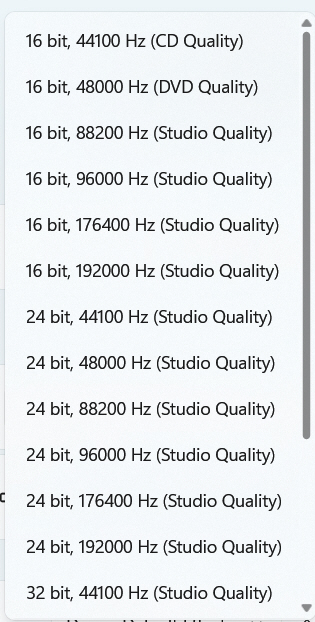
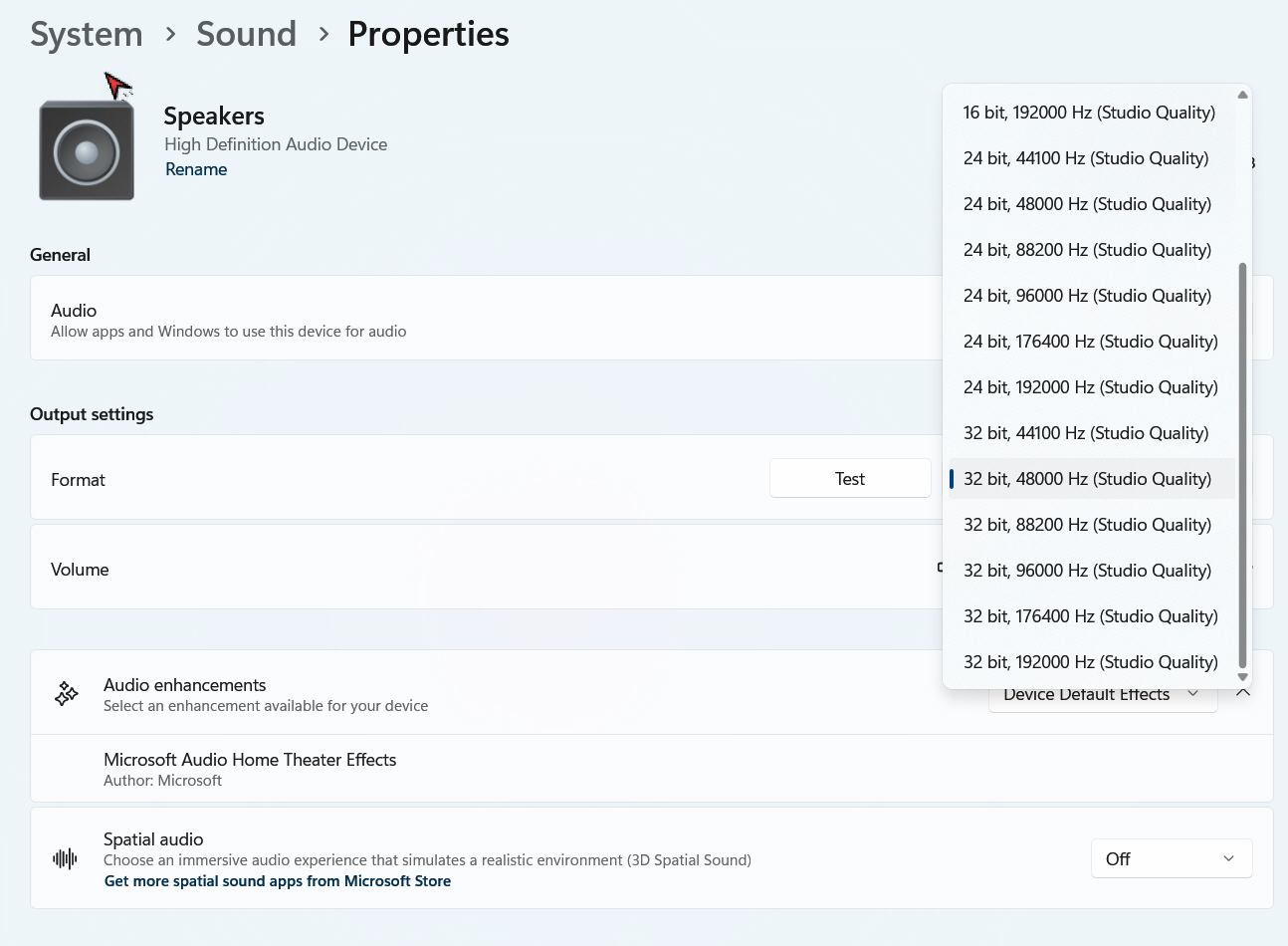
Such available settings (as above) are dependent on the capabilities of the motherboard's (or a laptop's) audio subsystem...
YMMV
Such available settings (as above) are dependent on the capabilities of the motherboard's (or a laptop's) audio subsystem...
YMMV
Long shot here but I was having the same issue with my son's computer trying to set up a USB audio interface; only vocals, no instrument within the DAW. Started looking for all the devices and software that controls the audio on the computer. I did this by using the remove programs application within Windows. Beyond the windows sounds settings I found Bang and Olufsen software on the computer. That B&O software had audio settings that affected all audio device plugged into the computer, including my USB Mic from the interface. To my surprise, the B&O settings were different than the standard window's sound settings. Within the B&O software there was an advance setting for automatically removing background noise/ noise canceling. It was checked on, and once I unchecked it to turn off the noise cancelling, the guitar was picked up. I think that the output from the interface with a guitar signal was considered background noise and completely blocked by the B&O software, but vocals through the mic was unaffected. Hope this helps you.I have a new laptop with Windows 11 on it. I have three audio interfaces by various manufacturers. My newest one is a Focusrite Scarlett Solo. When I plug the interface into my USB port and install the software, I am only able to use my microphone into the computer. My guitar (instrument) input on the audio interfaces will not go into my computer. My headphones were working through the interface until yesterday when I installed my newest audio interface, and now I can only use the microphone for input and have to listen to my audio through ear buds plugged into the Realtek port on my computer, and therefore cannot monitor my voice as I am speaking. I have installed, uninstalled, and reinstalled interfaces and this doesn't change. I feel that somehow there is a setting in my computer somewhere that is messed up but I have done everything I can through my sound settings and nothing changes.
Does anybody have any ideas what is going on and what I can do to fix it????
AnalogSteph
Major Contributor
Ah yes, the eternal fight against DSP audio misimprovements generally supplied by system manufacturers. Globally active APOs are a relatively recent development, Waves MaxxAudio (commonly found on Dell machines) is another one of those.
Now of course if in doubt, you can always use ASIO, which should reliably bypass these kinds of things, but it's good to know how you can fix shared mode.
Now of course if in doubt, you can always use ASIO, which should reliably bypass these kinds of things, but it's good to know how you can fix shared mode.
Galliardist
Major Contributor
Getting a browser to run in exclusive mode is a whole other fight, though.
For me, the ASIO would not work either. That was the first thing I tried to switch to. But it did not work. With the noise cancelling off, it works.Ah yes, the eternal fight against DSP audio misimprovements generally supplied by system manufacturers. Globally active APOs are a relatively recent development, Waves MaxxAudio (commonly found on Dell machines) is another one of those.
Now of course if in doubt, you can always use ASIO, which should reliably bypass these kinds of things, but it's good to know how you can fix shared mode.
For me, the ASIO would not work either. That was the first thing I tried to switch to. But it did not work. With the noise cancelling off, it works.
If it's emulated (fake) asio like Asio4All, it won't work. Only the dedicated ASIO driver by your audio interface's manufacturer can effectively bypass the Windows audio kernel.
Thanks, this makes sense now (this is all new to me). I was using ASIO4ALL. This is a cheap set up for my 10 year old son, so the interface was cheap and did not have any support or drivers to help.If it's emulated (fake) asio like Asio4All, it won't work. Only the dedicated ASIO driver by your audio interface's manufacturer can effectively bypass the Windows audio kernel.
AnalogSteph
Major Contributor
It should be about as good as running WASAPI exclusive mode and get rid of most of what's going on in the driver stack, including regular APOs. All the rest is up to the audio interface's device driver implementation. APIs rarely have independent hardware access (it would bring about a number of problems plus having to solve the same problems multiple times), usually one will be the foundation and others stacked on top. Some will have "native" ASIO that really isn't much different from what ASIO4All is doing, while others may actually have WASAPI running on top of ASIO. And for old Asus Xonars and SB X-Fi I think the basis was DirectSound.If it's emulated (fake) asio like Asio4All, it won't work. Only the dedicated ASIO driver by your audio interface's manufacturer can effectively bypass the Windows audio kernel.
Well, stupid question, but was the recording software using ASIO in the first place...?For me, the ASIO would not work either. That was the first thing I tried to switch to. But it did not work. With the noise cancelling off, it works.
I am not aware of a way for an external DSP to "hook" the input of a random sound driver at such a low level that even ASIO4All would not bypass it.
TheRandyDugong
New Member
- Joined
- Nov 7, 2023
- Messages
- 1
- Likes
- 0
Did you ever find a solution to this, @Bluzzguy53? Currently two days deep into troubleshooting and am very close to throwing things.
Similar threads
- Replies
- 3
- Views
- 561
- Replies
- 20
- Views
- 2K
- Replies
- 15
- Views
- 627
- Replies
- 51
- Views
- 5K
