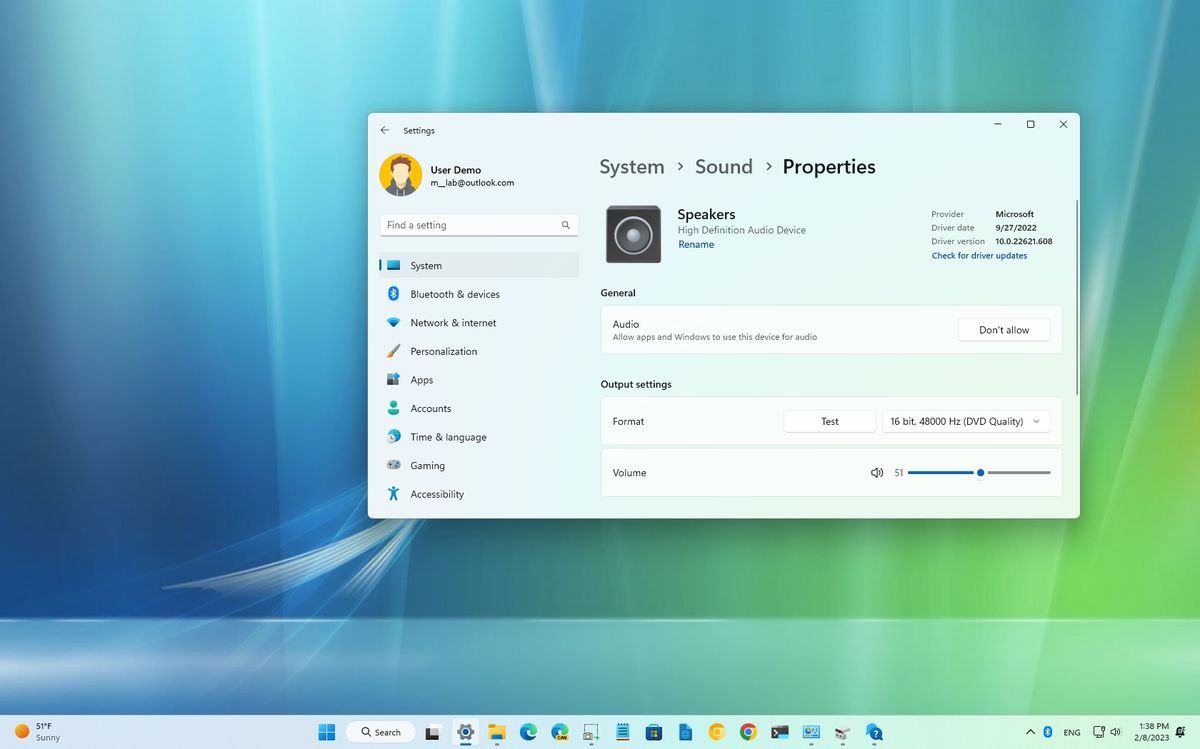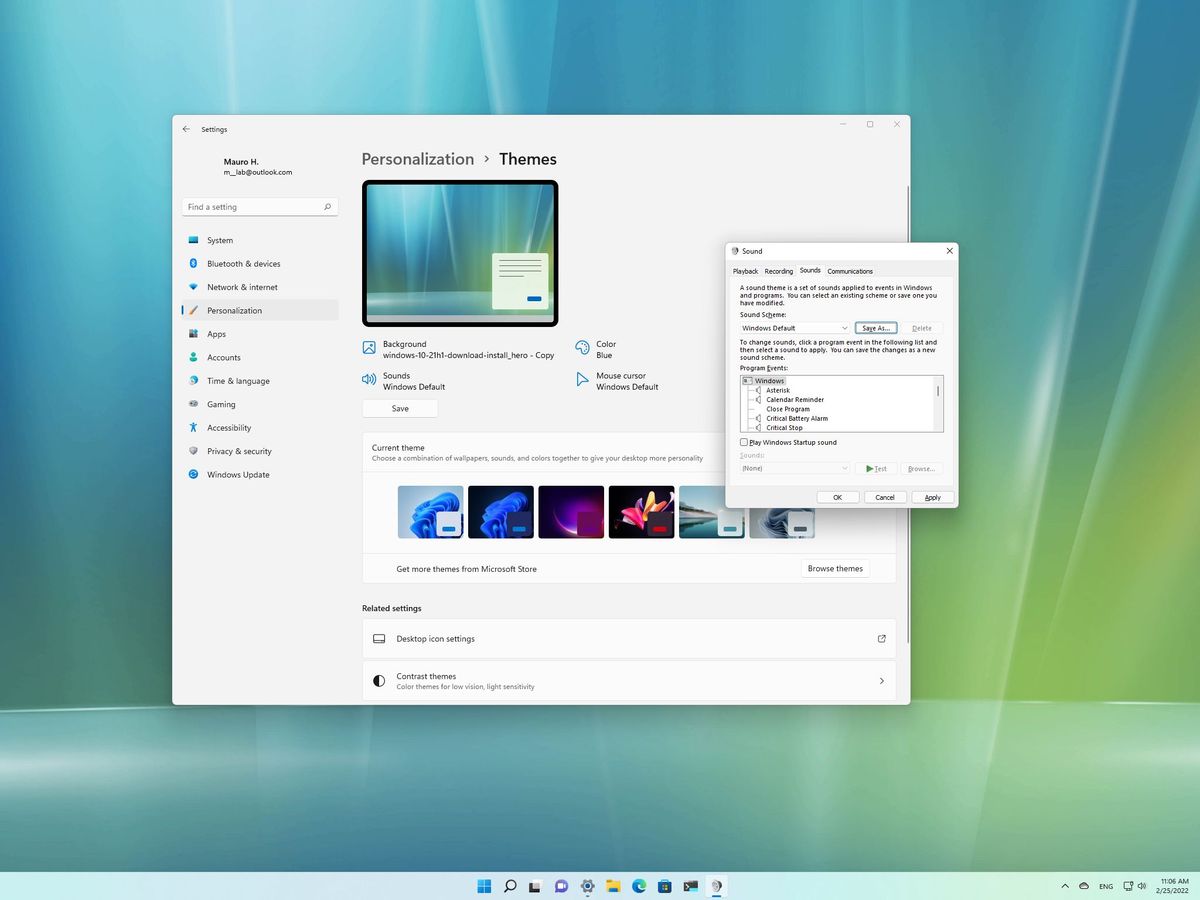Bluzzguy53
Member
- Joined
- Sep 10, 2022
- Messages
- 8
- Likes
- 1
I have a new laptop with Windows 11 on it. I have three audio interfaces by various manufacturers. My newest one is a Focusrite Scarlett Solo. When I plug the interface into my USB port and install the software, I am only able to use my microphone into the computer. My guitar (instrument) input on the audio interfaces will not go into my computer. My headphones were working through the interface until yesterday when I installed my newest audio interface, and now I can only use the microphone for input and have to listen to my audio through ear buds plugged into the Realtek port on my computer, and therefore cannot monitor my voice as I am speaking. I have installed, uninstalled, and reinstalled interfaces and this doesn't change. I feel that somehow there is a setting in my computer somewhere that is messed up but I have done everything I can through my sound settings and nothing changes.
Does anybody have any ideas what is going on and what I can do to fix it????
Does anybody have any ideas what is going on and what I can do to fix it????