nightlite
Member
- Joined
- Nov 29, 2022
- Messages
- 6
- Likes
- 7
Fosi Audio K5 Pro Gaming DAC/AMP Review

There is a severe lack of good DAC/AMPs with a decent microphone input on the market, there are a lot of cheap dongles and no-name soundcards, but nothing that stands out.
If your using a Gaming Headset which probably costs like 100-200€ you will have a hard time finding a soundcard or DAC/AMP which doesnt break the bank. There are some more expensive options from Schiit (which is a lot more expensive in europe than in the US), Creative or Epos, but in my opinion they are simply too expensive, the audio device in wich you connect your headset to shouldnt be equally or close to the same price as the headset you are using.
When I saw the Fosi K5 Pro it seemed like the holy grail, a device which has a solid metal build, no software shenanigans, mordern USB-C input, good audio for headphones, a mic input and is also affordable? (72€ on Amazon Germany, 59$ on Amazon US right now) Seems like it´s too good to be true, but I instantly ordered it to give it a try.
Microphone Input
The Mic input is the first thing i tried when i got the device. 3,5mm mic inputs are really bad on a lot of audio devices, so if the mic input wouldn´t be good on the Fosi K5 Pro, it would not be worth purchasing.
I tried the V-Moda Boom Pro and the ModMic v4, with 100% mic volume in windows, both of them got pretty loud, very close to 0dB. I also tried the Mic of the Epos/Sennheiser PC38X, it was a bit quieter (about -20db to-10dB), but thats still very loud and a lot louder than a lot of gaming headsets (for example: my Astro A50 Wireless Gaming-Headset only gets to about -25dB of loudness).
I am very happy with the quality of the mic inputs and I also didn´t hear any noisefloor with the mics. There probably is one, but the fans of my PC are louder . The only time i heard the noisefloor was, when i physically muted the mics (by lifting up the pc38xs mic or pressing the mute switch on the other mics).
. The only time i heard the noisefloor was, when i physically muted the mics (by lifting up the pc38xs mic or pressing the mute switch on the other mics).
Microphone Crosstalk
Crosstalk is an often overlooked problem with gaming headsets. Because most gaming headsets will use a shared ground for the microphone and headphones, you will usually have some crosstalk, meaning that the mic will electrically pick up whatever you are listening to on your headset. There are hardly any headsets out there, which dont use a shared ground for mic and headphones, the few execptions i know of are the Beyerdynamic MMX300 and several Epos Headsets (the PC38X for example). Soundcards/Dongles with a TRRS combi jacks will usually also add some crosstalk to these headsets, because they will connect the grounds.
The Fosi K5 Pro has seperate jack for headphones and mic, I tested it with a modmic v4 and a Sony XM3 Headphone (using wired connection) and got no audible crosstalk.
I got a bit of Crosstalk with the PC38X (it has 2 ground wires, but they are still in the same cable) but it was very low (around -50dB). First I couldnt determine if it got picked up elctrically or acoustically by the open back design of the headset, but when muting the microphone by flipping it up, i could still hear the music in the recording, so it was probably crosstalk caused by the cable. But as I said, it was really quiet and shouldn´t be a problem.
Microphone Monitoring / Sidetone
Mic Monitoring can be activated in the Windows Audio settings, it works great and without any perceivable latency. Nice.
Build Quality
Pretty much what I expected. A solid metal build, no other gaming-soundcard in its price range comes close to it, I´m really happy with the build quality.
The Knobs
The Knobs feel like high quality knobs, i have no complaints here. However, using the knobs is another thing, it simply doesnt feel good. The reason for that is, that there are 3 knobs which a very close to each other, so there is very limited space for your fingers to properly turn the knobs.
The Bass/Treble knobs have kind of a snap/notch at the neutral position, meaning they will kinda snap into it, they also affect both the frequency response of the headphone out as well as the line out in the back. For me personally its an unnecessary feature, i would prefer to only have a volume knob to have more space for my fingers when turning it. Maybe its nice for console players to get some way to use a bit of EQ, but PC players can just use software EQ which is a lot better.
The Cable
The cable is a USB-C to USB-C cable, on one end it has an attached USB-C to USB-A converter. That added converter is really nice and ensures, that you can connect the Fosi K5 Pro to most devices out there. The quality of the cable is nothing special tho and its also really short (its about 1m long), I guess there will be a lot of people out there which will have to use/buy a longer cable to connect it to their PC.
Line Outs/Pre Outs
The unit has 2 RCA outputs on the back, which are constantly on and are controlled by the volume knob in the front. I think most gamers would probably connect their speakers to this outputs.
In my opinion there are only 2 behaviors which are suitable for using speakers: The first one is to have a constant output in the back, which isn´t controlled by the volume knob in the front, so you can connect an external volume knob (or use the knobs on your speakers) to control the volume. The second one would be to have the line outs controlled by the volume knob in the front, but automatically mute whenever you connect your headphones to it.
Sadly, Fosi chose the worst approach for this, so using speakers with the DAC/AMP isn´t really ideal. Because the line outs are constantly on and controlled by the same knob, it forces you to unplug your headphones everytime you use your speakers (to make sure your not sending in too much volume in the headphones and potentially damage them) and also forces you to turn off your speakers whenever you are using your headset/headphones (if you dont turn them off you will have audio from both devices at the same time).
The Power LED
The device has a blue shining LED which lights up when the device is powered on. It also shows which input is selected. The LED is too bright and could possibly be distracting for some people.
Power On / Input Switching Behavior
Pressing the volume knob long will power on/power off the device. Pressing the volume knob shortly will switch through the inputs. Switchting through the inputs also feels really fast, there is hardly any delay.
The device will not automatically power on or off with your pc, you will have to do that manually. The device will also not remember the input selctions after being powered off, it will reset to USB input every time you power it on. In my opinion thats not that great, most gamers would probably prefer to have it automatically power on/off with their pc. It would also be nice if the device would remember the last chosen input.
Powering the device off will disconnect the USB-device from windows, switching the inputs will not disconnect it. In my opinion thats really nice, so you can still use the Optical/Coax input for listening while sending the Mic input to your PC over USB.
Headphone Output Power / Noise Floor
This device easily powers every gaming headset I own and also has no problems with headphones which require a bit more power. The lack of a gain switch makes the amp almost too powerfull for typical gaming headsets, my PC38X and Coolermaster MH751 are already really loud (about 80dB) at about 10 o´clock on the volume knob. The Noise Floor gets audible at around 15 o´clock on the volume knob (which would be way too loud for regular use, my MH752 gets about 110dB loud on that volume setting).
This is especially appearent when you use IEMs with it, they are already loud enough for me at around 8-9 o´clock, if I lower the volume a bit more, I can hear the channel imbalance of the analog volume knob. I also didnt hear any audible noise with the IEMs. I can only hear noise with IEMs when i turn up the volume to around 13 o´clock, but that volume would probably deafen me if I played any sound.
So the range of volume control is quite limited with sensitive headphones/IEMs. You can counter that problem by lowering the digital volume on Windows, however you will have to turn down the windows volume a lot (to around 10-15% to get a „good loud“ volume at 12 o´clock on the volume knob), but thats also very close to the audible noise floor for IEMs. So the device isnt really suited for IEM usage.
Headphone Out Audio Quality
So how does the Fosi K5 Pro Sound? I compared it to my SMSL M200/SP200 Stack, mostly using the Sennheiser HD560s for comparing them. The sound quality of the Fosi K5 Pro was a bit lacking, the Bass was lacking and in general the sound was a bit lifeless.
Im not a big believer in DAC/AMPs sounding different and think its just placebo, if its not measurable, so I volume matched the SMSL M200 DAC and Fosi K5 Pros Line-Outs as well as I could and connected them both to my SMSL SP200 amp. That allowed me to use the input switch to instantly switch between the SMSL DAC and the Fosi K5 Pro DAC. My conclusion was the same, the SMSL DAC just sounded better.
After that, I used the front Line Inputs of my Audient EVO 16 Interface and the software „REW“ to record the frequency response of the Fosi K5 Pro with the bass and treble knob in neutral position. I´m not the most expierenced when it comes to measuring stuff, so take my measurements with a grain of salt. I also measured my other DACs with the same setup (the input signal came from the optical output of my Audient EVO 16 interface) to have a comparison.
Fosi K5 Pro Line Out Frequency Response:
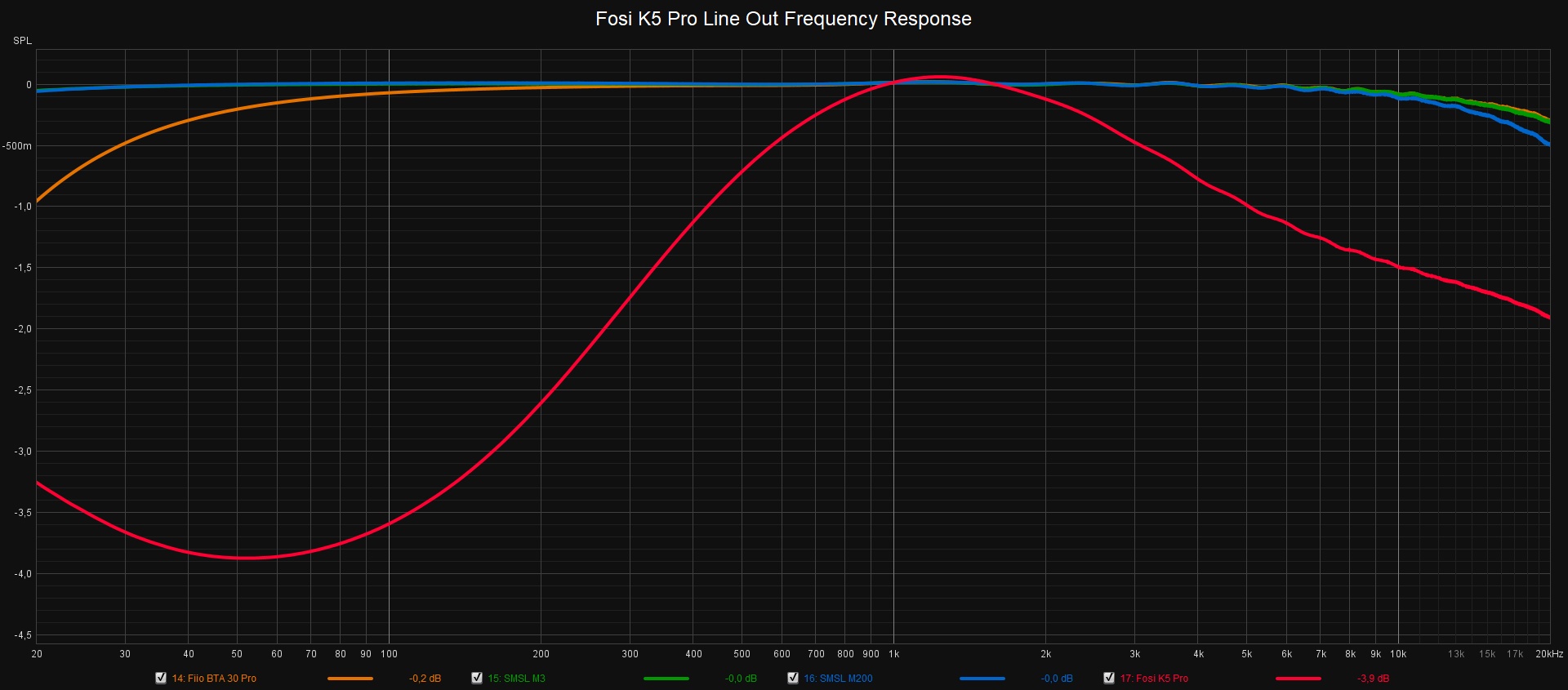
You can see, while my other DACs measured pretty much flat, the Fosi K5 Pro nearly drops to -4dB in the bass and down to -2dB in the treble. That could explain the differences i heard between the devices. @Fosi Audio is the frequency response of the K5 Pro supposed to look like that, or did i get a faulty unit? Or did I do a mistake while measuring it?
I also made a measurement of the headphone output, and compared it to some of my other AMPs (SMSL M200 was used as DAC for SP200 and Ifi Zen Can):
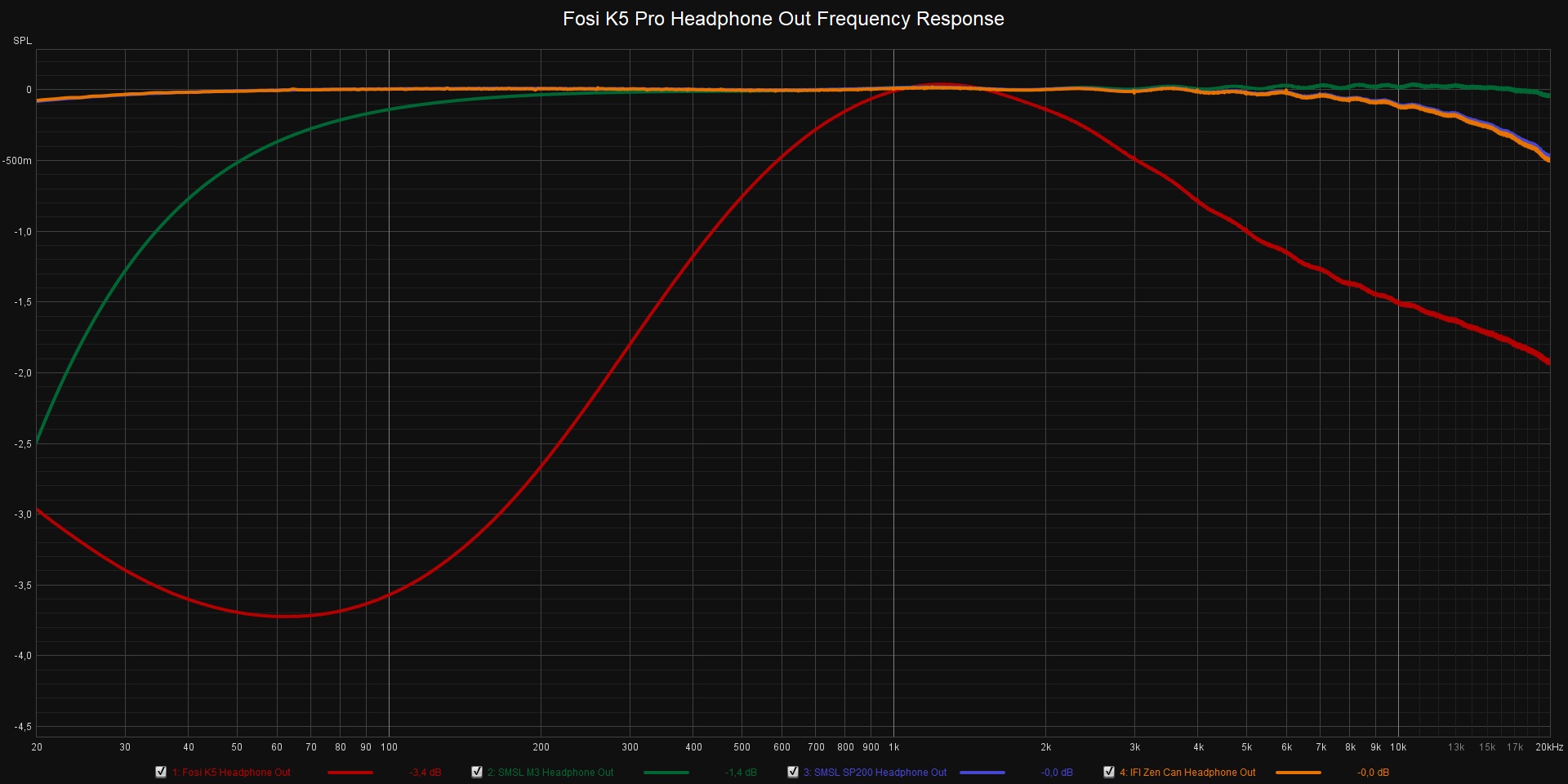
Since I was already measuring frequency responses, i also measured the response of the bass/treble knobs. Here it is in maximum and minimum setting:
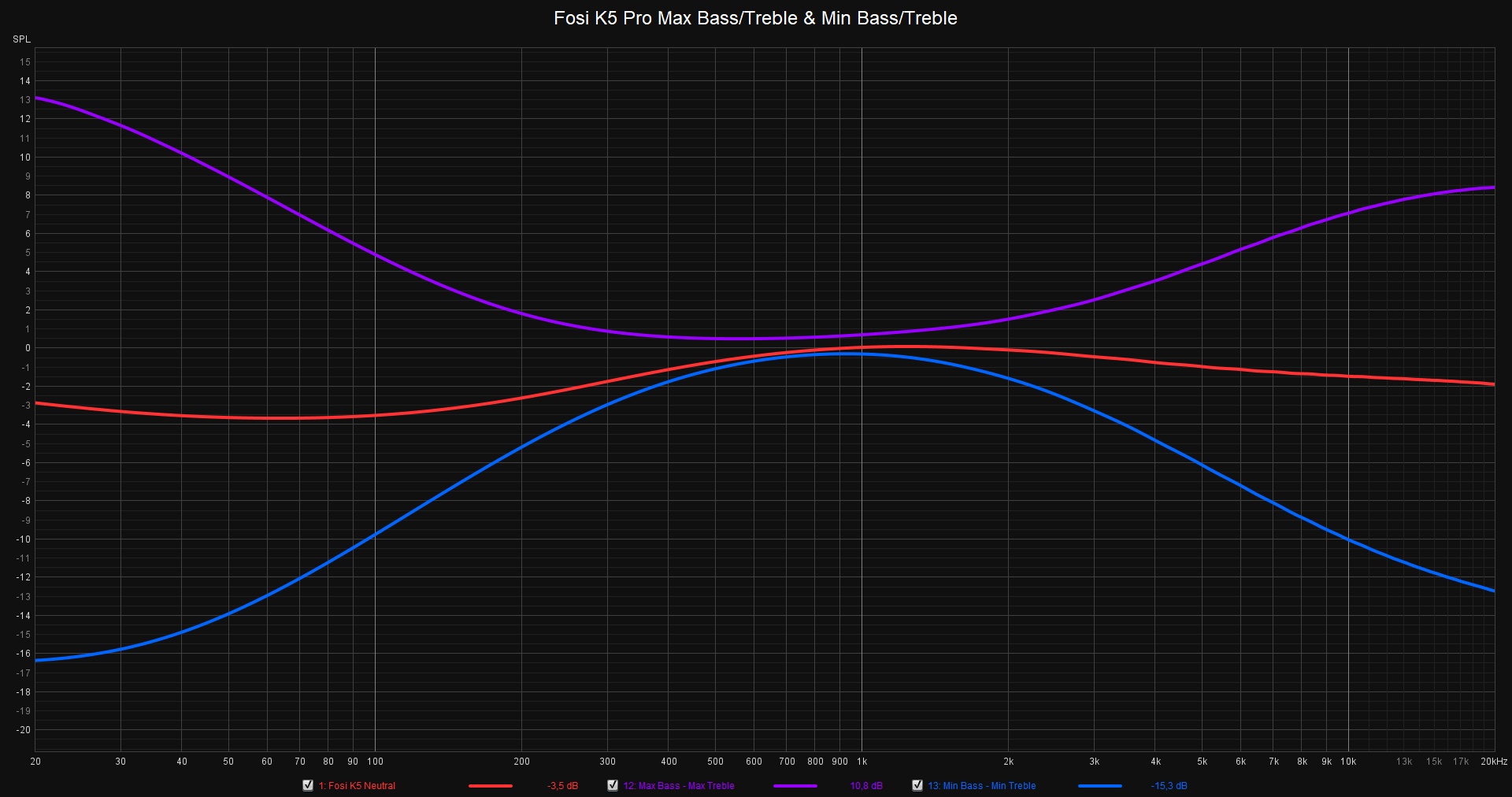
Here are measurements of the bass knob in various positions:
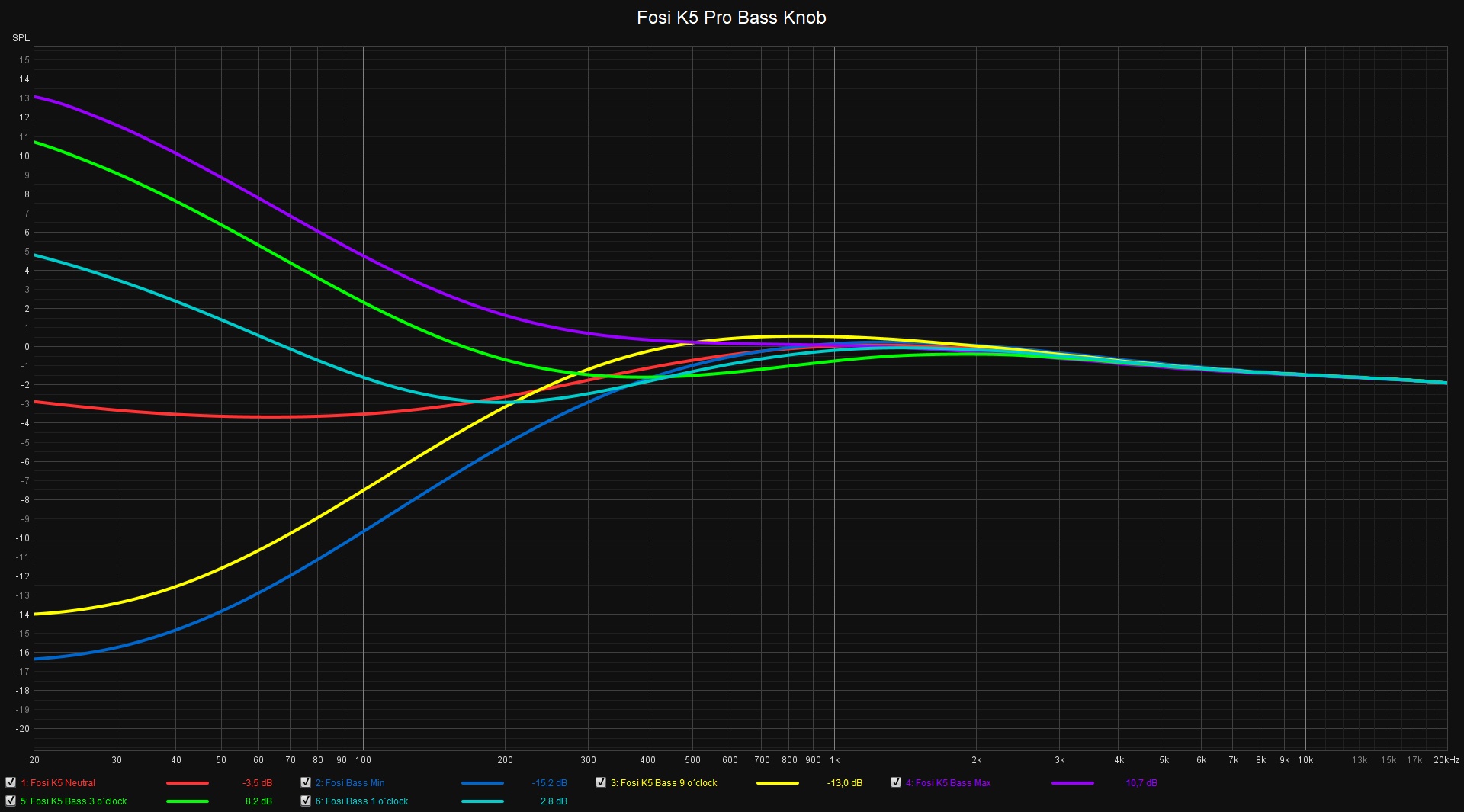
And here are measurments of the treble knob in various positions:
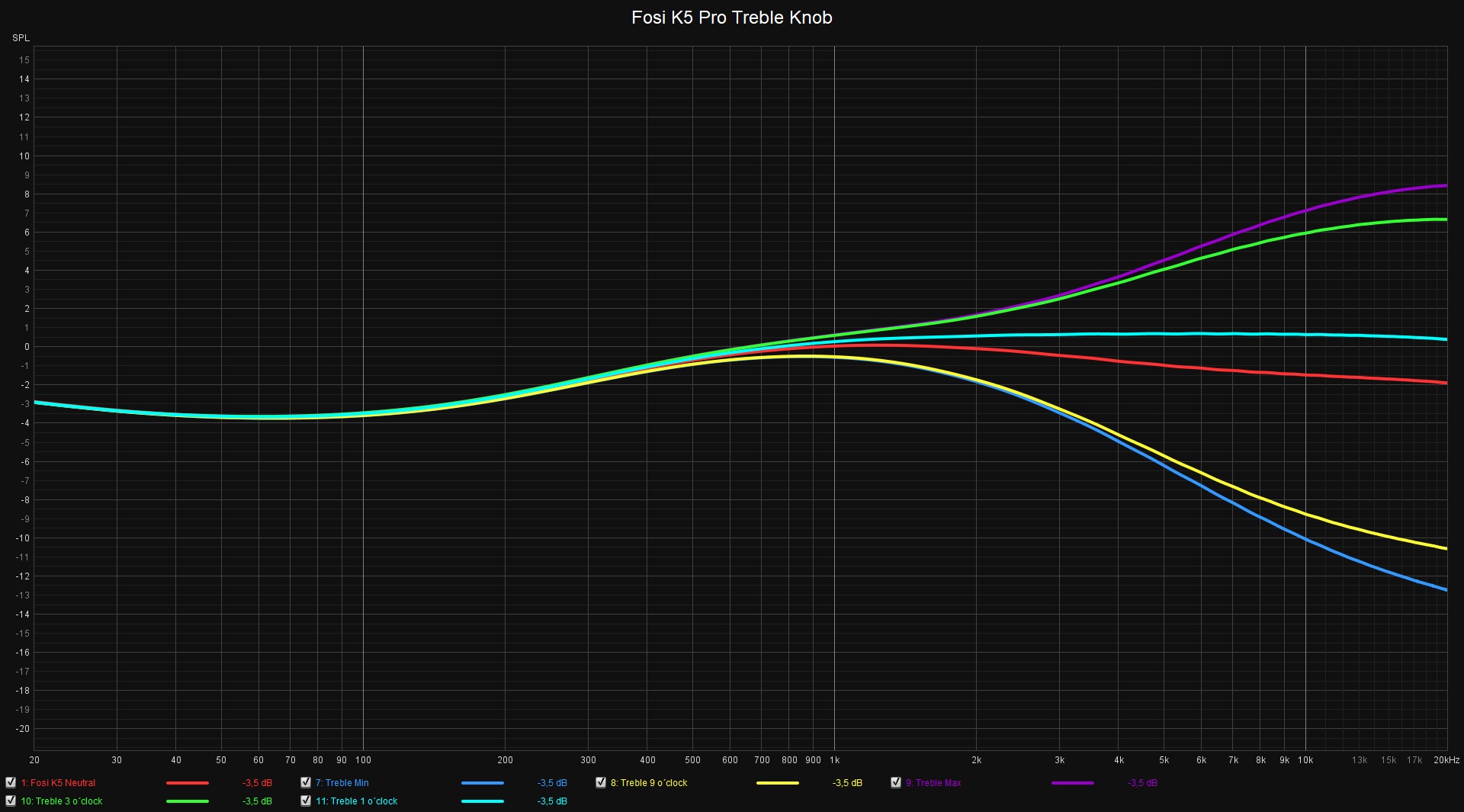
Conclusion
I´m disapointed. The device has great microphone input, good build quality and the right price, but sadly the audio quality is lacking. Also the usability could be a better.
My suggestion to make the product better: Make it sound better (obvious), remove the bass/treble knob and add a gain switch. Also change the device so it automatically powers on and off with your pc and make the RCA output on the back more usable. Either by adding an output switch to toggle between headset/speakers, or change the behavior of them in one of the 2 ways I mentioned above.
There is a severe lack of good DAC/AMPs with a decent microphone input on the market, there are a lot of cheap dongles and no-name soundcards, but nothing that stands out.
If your using a Gaming Headset which probably costs like 100-200€ you will have a hard time finding a soundcard or DAC/AMP which doesnt break the bank. There are some more expensive options from Schiit (which is a lot more expensive in europe than in the US), Creative or Epos, but in my opinion they are simply too expensive, the audio device in wich you connect your headset to shouldnt be equally or close to the same price as the headset you are using.
When I saw the Fosi K5 Pro it seemed like the holy grail, a device which has a solid metal build, no software shenanigans, mordern USB-C input, good audio for headphones, a mic input and is also affordable? (72€ on Amazon Germany, 59$ on Amazon US right now) Seems like it´s too good to be true, but I instantly ordered it to give it a try.
Microphone Input
The Mic input is the first thing i tried when i got the device. 3,5mm mic inputs are really bad on a lot of audio devices, so if the mic input wouldn´t be good on the Fosi K5 Pro, it would not be worth purchasing.
I tried the V-Moda Boom Pro and the ModMic v4, with 100% mic volume in windows, both of them got pretty loud, very close to 0dB. I also tried the Mic of the Epos/Sennheiser PC38X, it was a bit quieter (about -20db to-10dB), but thats still very loud and a lot louder than a lot of gaming headsets (for example: my Astro A50 Wireless Gaming-Headset only gets to about -25dB of loudness).
I am very happy with the quality of the mic inputs and I also didn´t hear any noisefloor with the mics. There probably is one, but the fans of my PC are louder
Microphone Crosstalk
Crosstalk is an often overlooked problem with gaming headsets. Because most gaming headsets will use a shared ground for the microphone and headphones, you will usually have some crosstalk, meaning that the mic will electrically pick up whatever you are listening to on your headset. There are hardly any headsets out there, which dont use a shared ground for mic and headphones, the few execptions i know of are the Beyerdynamic MMX300 and several Epos Headsets (the PC38X for example). Soundcards/Dongles with a TRRS combi jacks will usually also add some crosstalk to these headsets, because they will connect the grounds.
The Fosi K5 Pro has seperate jack for headphones and mic, I tested it with a modmic v4 and a Sony XM3 Headphone (using wired connection) and got no audible crosstalk.
I got a bit of Crosstalk with the PC38X (it has 2 ground wires, but they are still in the same cable) but it was very low (around -50dB). First I couldnt determine if it got picked up elctrically or acoustically by the open back design of the headset, but when muting the microphone by flipping it up, i could still hear the music in the recording, so it was probably crosstalk caused by the cable. But as I said, it was really quiet and shouldn´t be a problem.
Microphone Monitoring / Sidetone
Mic Monitoring can be activated in the Windows Audio settings, it works great and without any perceivable latency. Nice.
Build Quality
Pretty much what I expected. A solid metal build, no other gaming-soundcard in its price range comes close to it, I´m really happy with the build quality.
The Knobs
The Knobs feel like high quality knobs, i have no complaints here. However, using the knobs is another thing, it simply doesnt feel good. The reason for that is, that there are 3 knobs which a very close to each other, so there is very limited space for your fingers to properly turn the knobs.
The Bass/Treble knobs have kind of a snap/notch at the neutral position, meaning they will kinda snap into it, they also affect both the frequency response of the headphone out as well as the line out in the back. For me personally its an unnecessary feature, i would prefer to only have a volume knob to have more space for my fingers when turning it. Maybe its nice for console players to get some way to use a bit of EQ, but PC players can just use software EQ which is a lot better.
The Cable
The cable is a USB-C to USB-C cable, on one end it has an attached USB-C to USB-A converter. That added converter is really nice and ensures, that you can connect the Fosi K5 Pro to most devices out there. The quality of the cable is nothing special tho and its also really short (its about 1m long), I guess there will be a lot of people out there which will have to use/buy a longer cable to connect it to their PC.
Line Outs/Pre Outs
The unit has 2 RCA outputs on the back, which are constantly on and are controlled by the volume knob in the front. I think most gamers would probably connect their speakers to this outputs.
In my opinion there are only 2 behaviors which are suitable for using speakers: The first one is to have a constant output in the back, which isn´t controlled by the volume knob in the front, so you can connect an external volume knob (or use the knobs on your speakers) to control the volume. The second one would be to have the line outs controlled by the volume knob in the front, but automatically mute whenever you connect your headphones to it.
Sadly, Fosi chose the worst approach for this, so using speakers with the DAC/AMP isn´t really ideal. Because the line outs are constantly on and controlled by the same knob, it forces you to unplug your headphones everytime you use your speakers (to make sure your not sending in too much volume in the headphones and potentially damage them) and also forces you to turn off your speakers whenever you are using your headset/headphones (if you dont turn them off you will have audio from both devices at the same time).
The Power LED
The device has a blue shining LED which lights up when the device is powered on. It also shows which input is selected. The LED is too bright and could possibly be distracting for some people.
Power On / Input Switching Behavior
Pressing the volume knob long will power on/power off the device. Pressing the volume knob shortly will switch through the inputs. Switchting through the inputs also feels really fast, there is hardly any delay.
The device will not automatically power on or off with your pc, you will have to do that manually. The device will also not remember the input selctions after being powered off, it will reset to USB input every time you power it on. In my opinion thats not that great, most gamers would probably prefer to have it automatically power on/off with their pc. It would also be nice if the device would remember the last chosen input.
Powering the device off will disconnect the USB-device from windows, switching the inputs will not disconnect it. In my opinion thats really nice, so you can still use the Optical/Coax input for listening while sending the Mic input to your PC over USB.
Headphone Output Power / Noise Floor
This device easily powers every gaming headset I own and also has no problems with headphones which require a bit more power. The lack of a gain switch makes the amp almost too powerfull for typical gaming headsets, my PC38X and Coolermaster MH751 are already really loud (about 80dB) at about 10 o´clock on the volume knob. The Noise Floor gets audible at around 15 o´clock on the volume knob (which would be way too loud for regular use, my MH752 gets about 110dB loud on that volume setting).
This is especially appearent when you use IEMs with it, they are already loud enough for me at around 8-9 o´clock, if I lower the volume a bit more, I can hear the channel imbalance of the analog volume knob. I also didnt hear any audible noise with the IEMs. I can only hear noise with IEMs when i turn up the volume to around 13 o´clock, but that volume would probably deafen me if I played any sound.
So the range of volume control is quite limited with sensitive headphones/IEMs. You can counter that problem by lowering the digital volume on Windows, however you will have to turn down the windows volume a lot (to around 10-15% to get a „good loud“ volume at 12 o´clock on the volume knob), but thats also very close to the audible noise floor for IEMs. So the device isnt really suited for IEM usage.
Headphone Out Audio Quality
So how does the Fosi K5 Pro Sound? I compared it to my SMSL M200/SP200 Stack, mostly using the Sennheiser HD560s for comparing them. The sound quality of the Fosi K5 Pro was a bit lacking, the Bass was lacking and in general the sound was a bit lifeless.
Im not a big believer in DAC/AMPs sounding different and think its just placebo, if its not measurable, so I volume matched the SMSL M200 DAC and Fosi K5 Pros Line-Outs as well as I could and connected them both to my SMSL SP200 amp. That allowed me to use the input switch to instantly switch between the SMSL DAC and the Fosi K5 Pro DAC. My conclusion was the same, the SMSL DAC just sounded better.
After that, I used the front Line Inputs of my Audient EVO 16 Interface and the software „REW“ to record the frequency response of the Fosi K5 Pro with the bass and treble knob in neutral position. I´m not the most expierenced when it comes to measuring stuff, so take my measurements with a grain of salt. I also measured my other DACs with the same setup (the input signal came from the optical output of my Audient EVO 16 interface) to have a comparison.
Fosi K5 Pro Line Out Frequency Response:
You can see, while my other DACs measured pretty much flat, the Fosi K5 Pro nearly drops to -4dB in the bass and down to -2dB in the treble. That could explain the differences i heard between the devices. @Fosi Audio is the frequency response of the K5 Pro supposed to look like that, or did i get a faulty unit? Or did I do a mistake while measuring it?
I also made a measurement of the headphone output, and compared it to some of my other AMPs (SMSL M200 was used as DAC for SP200 and Ifi Zen Can):
Since I was already measuring frequency responses, i also measured the response of the bass/treble knobs. Here it is in maximum and minimum setting:
Here are measurements of the bass knob in various positions:
And here are measurments of the treble knob in various positions:
Conclusion
I´m disapointed. The device has great microphone input, good build quality and the right price, but sadly the audio quality is lacking. Also the usability could be a better.
My suggestion to make the product better: Make it sound better (obvious), remove the bass/treble knob and add a gain switch. Also change the device so it automatically powers on and off with your pc and make the RCA output on the back more usable. Either by adding an output switch to toggle between headset/speakers, or change the behavior of them in one of the 2 ways I mentioned above.
