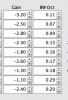VanO
Member
- Joined
- May 15, 2021
- Messages
- 41
- Likes
- 37
It’s been many years since I had a home audio system other than a 90s Yamaha 2.1 computer sound system. Over the last couple of months through a good bit of research and learning, as well as trial and error, I put together this coffee table system and now I’m trying (and hopefully learning) to use REW to finish setting everything up.
Here’s a rundown of my system:
• Furman PL-8C 15 amp power conditioner >
• MacPro 12-core, 96GB RAM > Audirvana Studio with Tidal > 3.0 USB out to >
• ifi Zen Signature DAC using both outputs and volume select switch set to variable >
4.4 balanced out (4.4 to RCA cable) >
• One Little Bear vu meter-RCA/XLR switch > RCA out >
• Acoustic Audio PSW-6 6.5” powered subwoofer (with about 6-8 ounces of added poly-fil).
RCA out >
• Aiyima Tube A3 Pre Amp (OPA1656 Burr-Brown op amp chips, GE JAN 5654W tubes) > RCA out >
• Aiyima A07 Amp (OPA1656 Burr-Brown op amp chips, Drok 48v 10 amp power supply) > speaker cables >
• Dali Spektor 2 speakers (on Kanto SP6HD speaker stands).
I found this video was very helpful for a beginner using a Umik-1 and REW:
After a few test measurements and then some manual EQing with my sub settings and pre-amp bass and treble, I took these measurements from my listing position at ear level (two forward, two back):
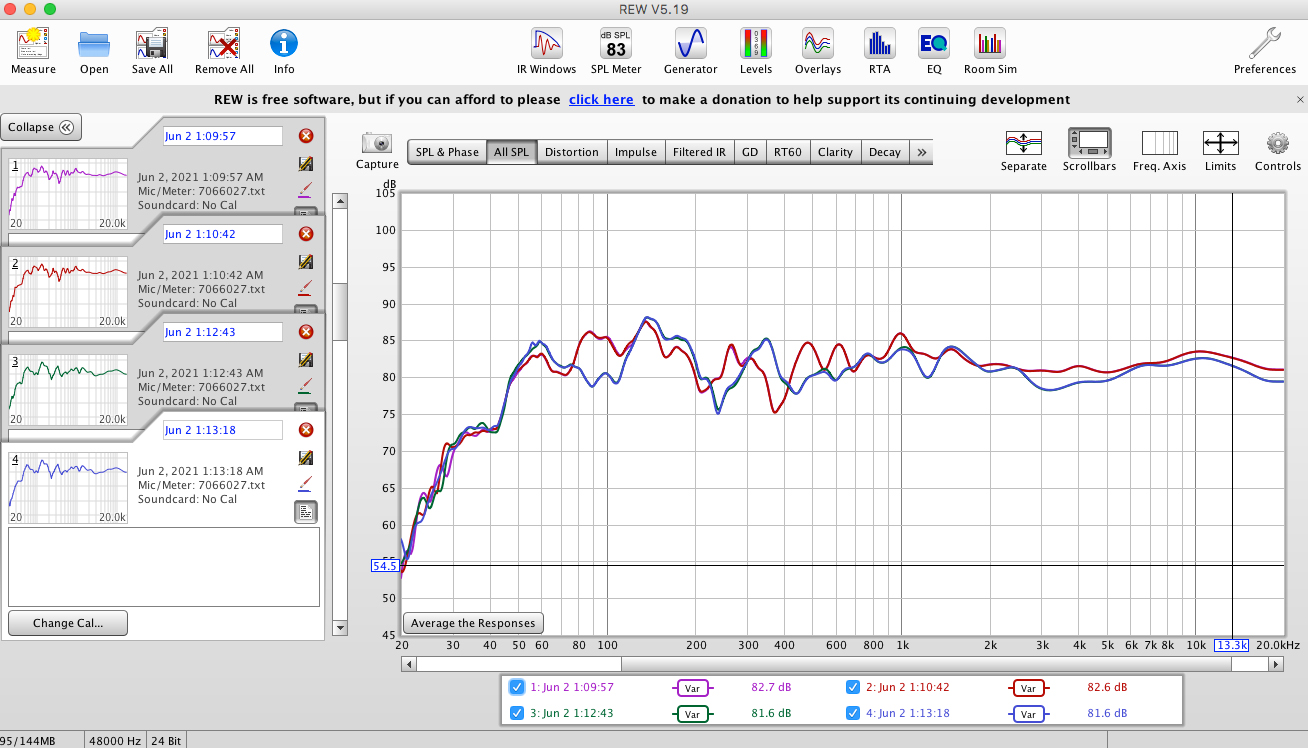
This is my average curve, predicted curve after EQ, and my target house curve (after making adjustments) based on the Harman preferred listening curve provided in the description of the video above. I started with the settings that were recommended in the video. I found that by trial and error with making adjustments and rendering the predicted curve that I could eventually get a petty tight predicted curve:
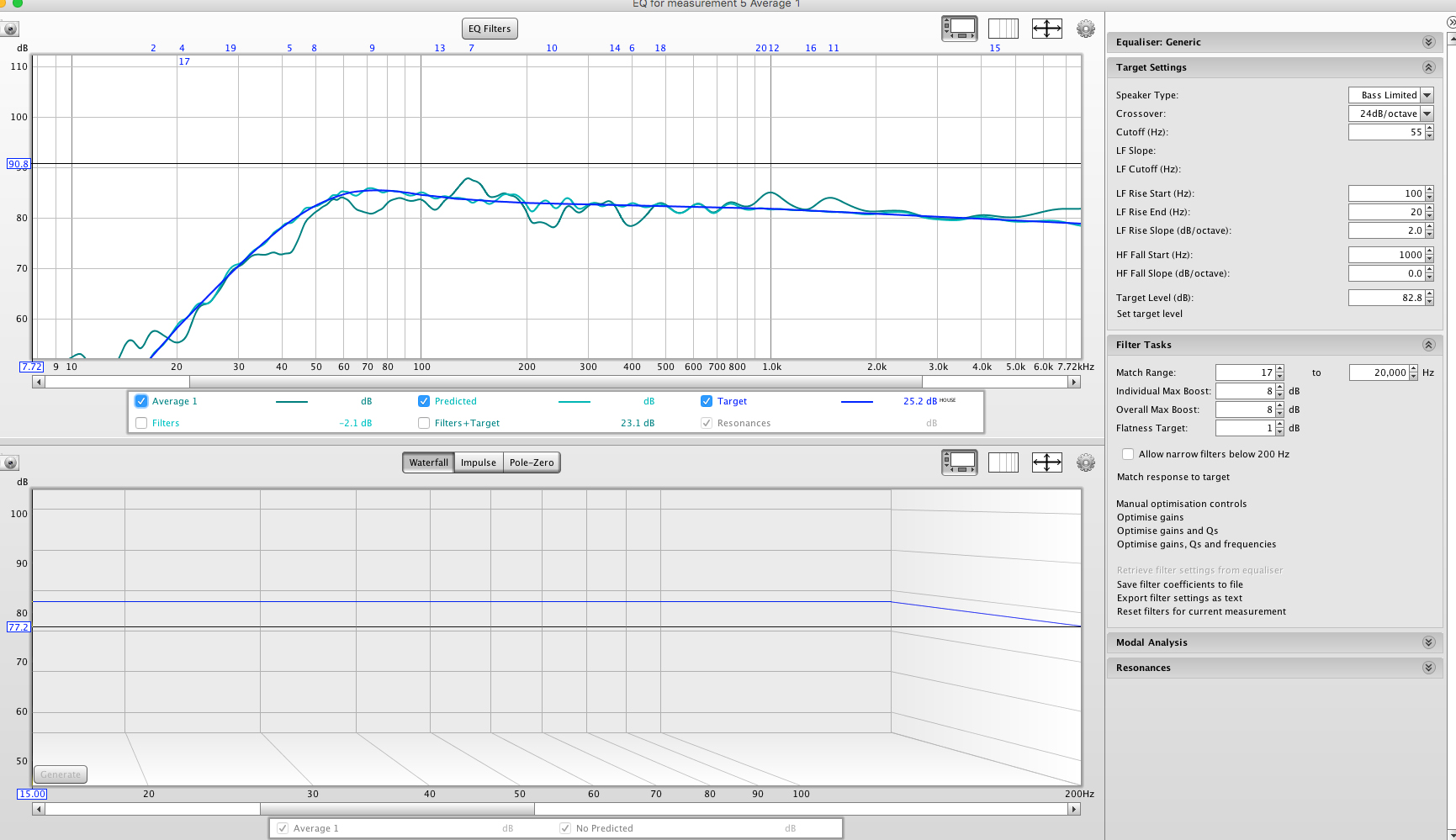
Predicted curve:
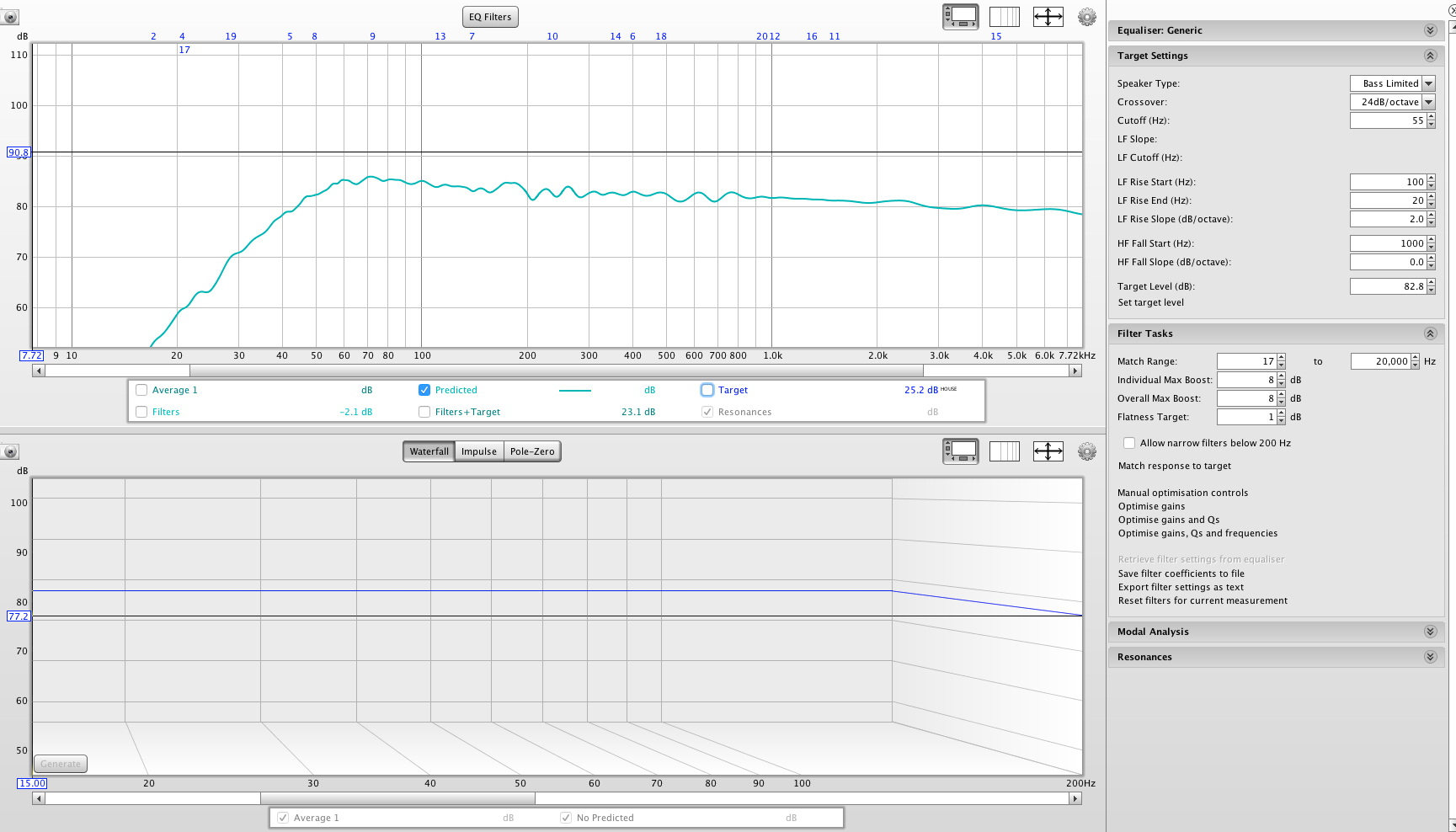
I saved the EQ text file and then had a hard time figuring out how to get it into a system-wide EQ setup on my Mac. I've been using Audirvana and really like how it integrates with Qobuz and Tidal, plus you can control the program on your computer with your phone via the Audirvana Remote app. So I decided to try and use the EQ settings in Audirvana Studio and learned I would need to convert the Q values from REW to bandwidth so I found this:
http://www.sengpielaudio.com/calculator-bandwidth.htm
This is the EQ text file ( the second set of values is just where I put the first set in order by frequency, the third set is a final tweaking I came up with by looking at the predicted curve and trying to EQ it just a little tighter. I also kind of double-checked the bands/adjustments against my original measurements and they seem to fit in ok with what the REW EQ filters are doing, but hey...I'm new to this):
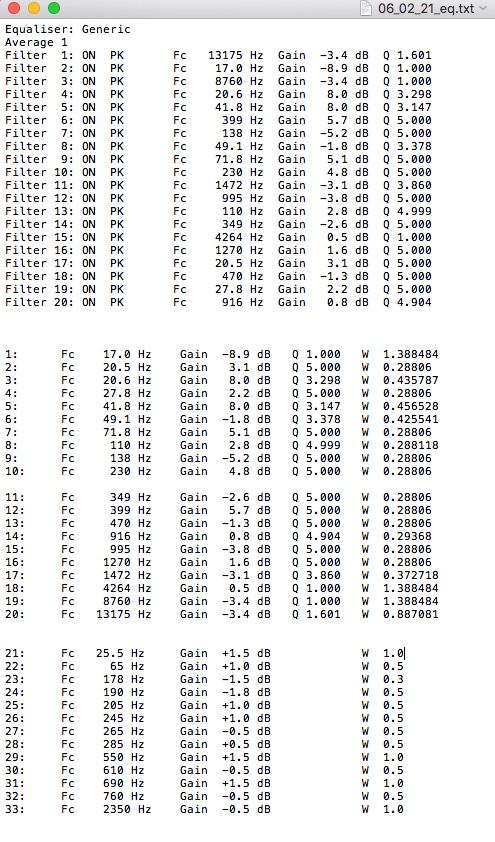
I then input the values into Audirvana. You have four processors in Audirvana and there is an 18-band limit on the Apple AUNBandEQ setting so I just set up three processors and set the first two as 10-band and the third as a 13-band (I had they idea for the third set of EQ settings after figuring this out):

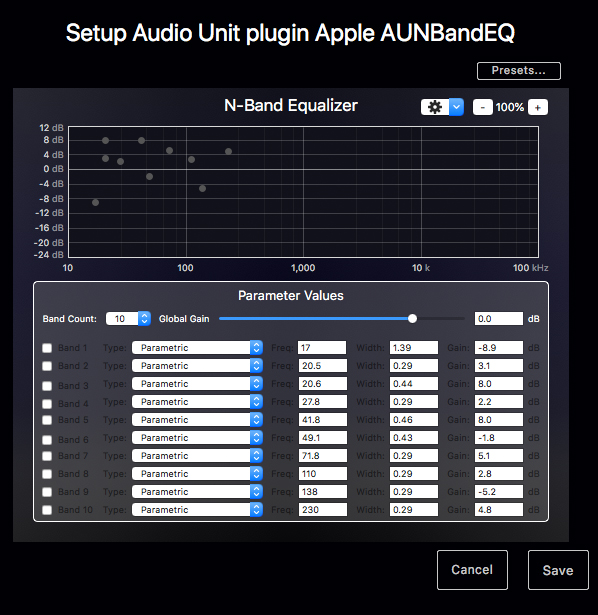
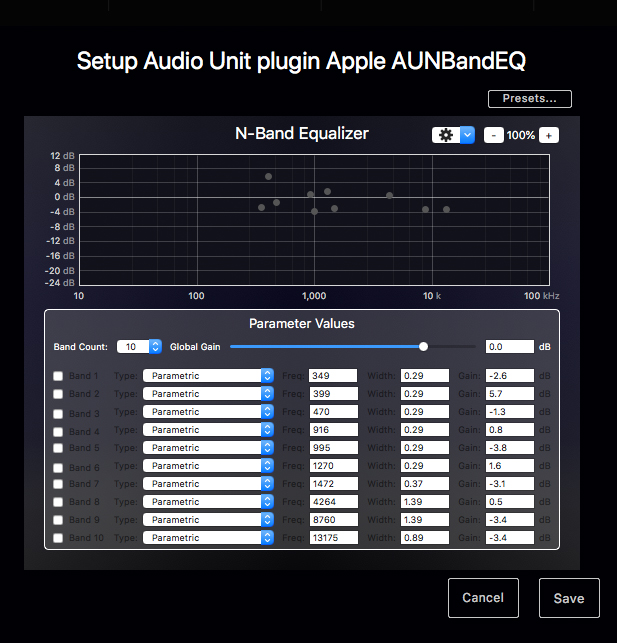
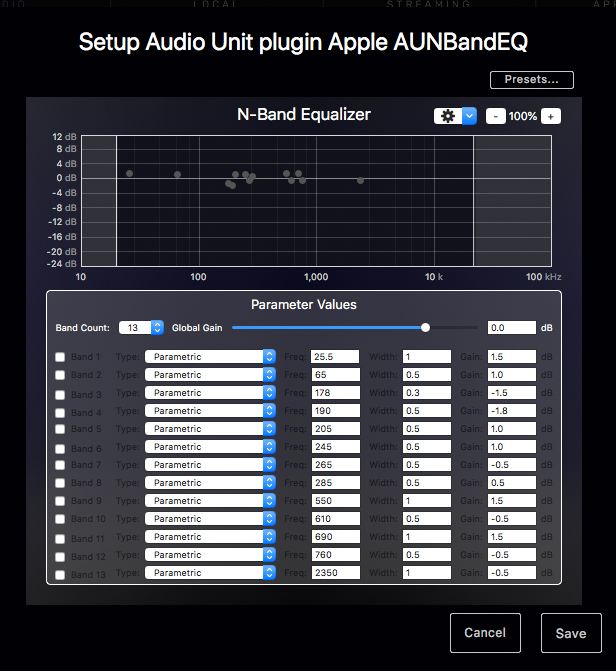
I've experimented with them as it's It’s easy to switch the filters on and off. I did some mic tests and there is virtually no change in volume with them on or off but the real-time EQ effect seems solid and MQA files still come through my DAC as purple. I just bought this DAC but had to upgrade the firmware for MQA files to show up as purple through Audirvana (it was working fine with Tidal only). Seems all is good (the system sounds fantastic to me!) but I would like to find step-by-step instructions on setting up system-wide EQ on my Mac.
I found this thread https://www.audiosciencereview.com/...ows-linux-macos-ios-ipados-and-android.18450/ and read it but still couldn't quite get it set up using AU Lab.
Here’s a rundown of my system:
• Furman PL-8C 15 amp power conditioner >
• MacPro 12-core, 96GB RAM > Audirvana Studio with Tidal > 3.0 USB out to >
• ifi Zen Signature DAC using both outputs and volume select switch set to variable >
4.4 balanced out (4.4 to RCA cable) >
• One Little Bear vu meter-RCA/XLR switch > RCA out >
• Acoustic Audio PSW-6 6.5” powered subwoofer (with about 6-8 ounces of added poly-fil).
RCA out >
• Aiyima Tube A3 Pre Amp (OPA1656 Burr-Brown op amp chips, GE JAN 5654W tubes) > RCA out >
• Aiyima A07 Amp (OPA1656 Burr-Brown op amp chips, Drok 48v 10 amp power supply) > speaker cables >
• Dali Spektor 2 speakers (on Kanto SP6HD speaker stands).
I found this video was very helpful for a beginner using a Umik-1 and REW:
After a few test measurements and then some manual EQing with my sub settings and pre-amp bass and treble, I took these measurements from my listing position at ear level (two forward, two back):
This is my average curve, predicted curve after EQ, and my target house curve (after making adjustments) based on the Harman preferred listening curve provided in the description of the video above. I started with the settings that were recommended in the video. I found that by trial and error with making adjustments and rendering the predicted curve that I could eventually get a petty tight predicted curve:
Predicted curve:
I saved the EQ text file and then had a hard time figuring out how to get it into a system-wide EQ setup on my Mac. I've been using Audirvana and really like how it integrates with Qobuz and Tidal, plus you can control the program on your computer with your phone via the Audirvana Remote app. So I decided to try and use the EQ settings in Audirvana Studio and learned I would need to convert the Q values from REW to bandwidth so I found this:
http://www.sengpielaudio.com/calculator-bandwidth.htm
This is the EQ text file ( the second set of values is just where I put the first set in order by frequency, the third set is a final tweaking I came up with by looking at the predicted curve and trying to EQ it just a little tighter. I also kind of double-checked the bands/adjustments against my original measurements and they seem to fit in ok with what the REW EQ filters are doing, but hey...I'm new to this):
I then input the values into Audirvana. You have four processors in Audirvana and there is an 18-band limit on the Apple AUNBandEQ setting so I just set up three processors and set the first two as 10-band and the third as a 13-band (I had they idea for the third set of EQ settings after figuring this out):
I've experimented with them as it's It’s easy to switch the filters on and off. I did some mic tests and there is virtually no change in volume with them on or off but the real-time EQ effect seems solid and MQA files still come through my DAC as purple. I just bought this DAC but had to upgrade the firmware for MQA files to show up as purple through Audirvana (it was working fine with Tidal only). Seems all is good (the system sounds fantastic to me!) but I would like to find step-by-step instructions on setting up system-wide EQ on my Mac.
I found this thread https://www.audiosciencereview.com/...ows-linux-macos-ios-ipados-and-android.18450/ and read it but still couldn't quite get it set up using AU Lab.
Last edited: