-
WANTED: Happy members who like to discuss audio and other topics related to our interest. Desire to learn and share knowledge of science required. There are many reviews of audio hardware and expert members to help answer your questions. Click here to have your audio equipment measured for free!
- Forums
- Audio, Audio, Audio!
- DACs, Streamers, Servers, Players, Audio Interface
- Home Music Servers, Computers and Streamers
You are using an out of date browser. It may not display this or other websites correctly.
You should upgrade or use an alternative browser.
You should upgrade or use an alternative browser.
Fan-less silent PC
- Thread starter rwortman
- Start date
I have a 1U rack PC w/5 Noctua 40x20mm fans. It’s literally 1-1/2 ft from my head right now and I can’t hear it. I can barely hear fans in the laptop about 2 ft further away.
I replaced a screaming Delta fan in a Dell rackmount switch with one of those 40x20mm Noctua's; it made quite a difference - using a Dremmel to remove the 'fan guard' stamped in the case and replacing it with a wire guard also helped.
- Thread Starter
- #83
My last desktop build was all Noctua fans. It was quieter but at no point was it impossible to tell if it was on. An every 6 months or so another fan would get louder snd need replaced. If you have fans running 18 inches from your ear and can’t hear them, you either have a lot of other background noise or hearing loss. If one is putting a computer in a listening space, “can barely hear” isn’t quiet enough. We demand that our electronics have inaudible noise, not noise we can barely hear. Why not demand the same thing for mechanical noise?
Well it's a laptop that I need for work (which pays for everything else) so I "barely" make a sacrifice.
I also have a fanless miniPC on the desktop, but I can usually hear the magnetics in the ethernet circuit.
Edit: this is all when no music or HVAC etc. is running. I can't say there's "no background noise" but nothing I can control aside from turning off the PCs & laptop.
I also have a fanless miniPC on the desktop, but I can usually hear the magnetics in the ethernet circuit.
Edit: this is all when no music or HVAC etc. is running. I can't say there's "no background noise" but nothing I can control aside from turning off the PCs & laptop.
How many? My guess is something crazy (read: unnecessary) like 4 or 6, likely including top fans which are going to be more audible for obvious reasons. A small build might only need 1 fan on CPU and perhaps an exhaust fan too.My last desktop build was all Noctua fans.
You used fan curves right? From a normal distance (say 60cm+) a Noctua fan at 500rpm isn't going to be heard. if you have 6 of them, then yeah, you might hear something, but few people need 6.It was quieter but at no point was it impossible to tell if it was on.
Fan guards can also make a huge difference to the noise of the fan. The more it disrupts the airflow, the more noise will be gnerated.
Hello, is it fanless a mandatory requirement for an “audio” pc? I see different opinions On that. I have the chance to get a Lenovo Tiny i5, i will use only for daphile and play some flac file. It should be connected via usb to a Topping e30 dac. Can fan be an issue?
MaxwellsEq
Major Contributor
- Joined
- Aug 18, 2020
- Messages
- 1,706
- Likes
- 2,551
It's not mandatory. It's very much your choice. However, if a goal of a music replay system is to minimise noise, introducing a noise source is a bad idea.Hello, is it fanless a mandatory requirement for an “audio” pc? I see different opinions On that. I have the chance to get a Lenovo Tiny i5, i will use only for daphile and play some flac file. It should be connected via usb to a Topping e30 dac. Can fan be an issue?
Acoustic background noise is a limiting factor for many audio systems. The ear+brain can comprehend information below analogue noise floors, but ideally you want the room as quiet as possible.
Keith_W
Major Contributor
Hello, is it fanless a mandatory requirement for an “audio” pc? I see different opinions On that. I have the chance to get a Lenovo Tiny i5, i will use only for daphile and play some flac file. It should be connected via usb to a Topping e30 dac. Can fan be an issue?
What MaxwellsEq said.
Whether noise is an issue depends on a lot of factors:
- CPU load. Daphile playing FLAC is very low load, but if you start doing multiple things simultaneously CPU load and thus heat production will go up. Don't forget Windows doing stupid things in the background as well. I suggest you check your CPU load (Ctrl-Alt-Del and select Task Manager), if it is very low, say under 5%, then you can consider underclocking your CPU to reduce heat production further.
- Design of heatsink and fan. Some mini PC's are designed for industrial applications, e.g. supermarkets, noisy offices, and factories - so noise may have been less of a consideration when the PC was designed. Others were designed from the ground up for silence. I do not know about your Lenovo Tiny i5.
- Fan profile. This is set in your BIOS and controls what speed the fan runs at for a given temperature. If your fan profile is set too aggressively it will ramp up quickly, producing noise.
- Ambient temperature and ventilation around your PC
- How far away your PC is from your listening position and whether it is enclosed in a cabinet or not. Remember that sound gets quieter by 3dB for every meter, and your ambient room noise is usually between 40-50dB depending on where you live. So if your PC makes 60dB, it should be placed at least 3-4m away for it to be drowned out by ambient noise. Note that even then, some frequency components might still be audible and your PC might contribute towards raising the noise floor. (1m = 3.3 feet in Freedom Units).
If you have already bought a PC and you think it is too noisy, there are things you can do to attenuate the noise:
- Underclock / fan profile / place far away / turn off Windows services - as per the points made above.
- Change the fan to another brand known to be low noise (this assumes that your PC manufacturer is using an industry standard fan). I recommend Noctua.
- Enclose the PC in a cabinet, but make sure the cabinet is well ventilated and keep an eye on your CPU temperatures.
- Do not place the PC on a surface that will resonate. If you have no choice, consider replacing the feet on your PC with rubber feet.
- If there is space within the PC, you can install acoustic foam sheets on the panels.
Elgrosso
Member
Did anyone here ever try to use a fanless PC case to build an amp?
I was surprised but there’s some pretty cool designs in this field, with crazy form factor or materials like glass, mesh or even wood parts.
Much more creative than the diy audio world, and for lower or comparable prices.
I’m thinking about class D modules, but maybe some AB could even work.
I was surprised but there’s some pretty cool designs in this field, with crazy form factor or materials like glass, mesh or even wood parts.
Much more creative than the diy audio world, and for lower or comparable prices.
I’m thinking about class D modules, but maybe some AB could even work.
somebodyelse
Major Contributor
- Joined
- Dec 5, 2018
- Messages
- 3,745
- Likes
- 3,030
I repurposed the case from an old Lex Twister after the main board failed, although it's a bit wasted as the UcD32MP doesn't need the heatsinks. The Lex boards are about the depth of MiniITX but wider. This was from the Via C7 era. Something like the UcD180 would be easy to mount to the heatsinks, but for the larger heat spreader on many of the current designs you'd have to get creative. Lex used a hefty aluminium block for heat transfer from the C7 to one side - I assume it was cheaper that way than using heatpipes.


Elgrosso
Member
Cute! So there was nothing specific to pc that could be a limitation.
They have power button, plug in the back and usually a modular back plate easy to adapt for xlr/rca/neutrik etc, very similar constrains.
And it would be fun to be able to use the heatpipes.
HDplex, turemetal, streamcom, travla have some really cool ones, and expensive, but some cheaper one are still ok.

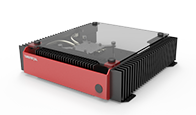
Or the new Fractal North, big enough for a cool multi-channel.

I'll continue surfing to find the right one for an ICE or hypex, it seems most could accept them.
I do have a thing for this one, I could see an smps + 3 modules in there

They have power button, plug in the back and usually a modular back plate easy to adapt for xlr/rca/neutrik etc, very similar constrains.
And it would be fun to be able to use the heatpipes.
HDplex, turemetal, streamcom, travla have some really cool ones, and expensive, but some cheaper one are still ok.

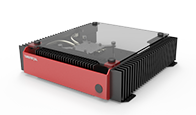
Or the new Fractal North, big enough for a cool multi-channel.
I'll continue surfing to find the right one for an ICE or hypex, it seems most could accept them.
I do have a thing for this one, I could see an smps + 3 modules in there

Count Arthur
Major Contributor
- Joined
- Jan 10, 2020
- Messages
- 2,229
- Likes
- 5,002
Similar to Berwhale's Dell, I got hold of a used HP mini PC:
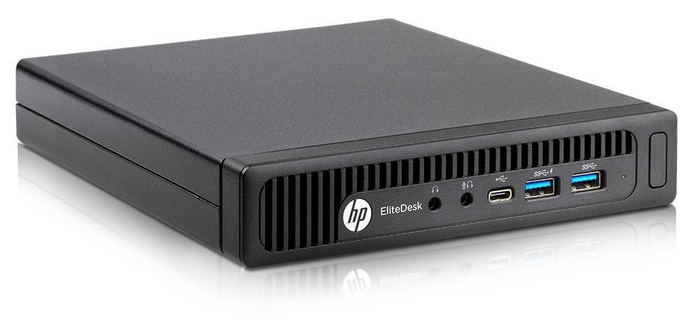
It does contain a laptop style blower fan, but it's very quiet unless under full load:

Beneath the 2.5" SSD there are two M.2 sockets, one for a network card and another for an NVMe SSD and there are two standard DDR4 SODIMM slots for up to a total of 32GB of RAM.
Beneath the heatsink is a standard socket 1151 CPU which in my case has an i5-6500 CPU in it, so there are quite a few newer, more powerful processors that should fit, provided I don't exceed the 65W power limit: https://ark.intel.com/content/www/u..._Filter-Family=122139&2_MarketSegment=Desktop
All in all it's quite upgradeable and you can find them used on Amazon and Ebay for around 100 pounds/dollars and upwards depending on specific model and spec.
It does contain a laptop style blower fan, but it's very quiet unless under full load:
Beneath the 2.5" SSD there are two M.2 sockets, one for a network card and another for an NVMe SSD and there are two standard DDR4 SODIMM slots for up to a total of 32GB of RAM.
Beneath the heatsink is a standard socket 1151 CPU which in my case has an i5-6500 CPU in it, so there are quite a few newer, more powerful processors that should fit, provided I don't exceed the 65W power limit: https://ark.intel.com/content/www/u..._Filter-Family=122139&2_MarketSegment=Desktop
All in all it's quite upgradeable and you can find them used on Amazon and Ebay for around 100 pounds/dollars and upwards depending on specific model and spec.
somebodyelse
Major Contributor
- Joined
- Dec 5, 2018
- Messages
- 3,745
- Likes
- 3,030
Nothing that was a limitation in that one. The sides have a few through holes to accommodate Lex's different mounting blocks. They were drilled before anodizing, and you wouldn't spot them unless you were looking, empty or when using black screws. It's thick enough that you could blind tap some more if you wanted. The power button has a built in LED and momentary switch contacts, each with a connector for a 2 pin header. I needed some logic to cover standby switching anyway, and it fits in fine with that. It's a standard size though (16mm IIRC?), so could easily be swapped out. I needed a new back panel anyway, but the mounting for that was already via tapped holes in the heatsinks so it was an easy job.Cute! So there was nothing specific to pc that could be a limitation.
I've thought about the Streacoms for a silent PC and matching power amp before, and didn't see anything that would be limiting in them either. The remote window could be quite handy. I think I remember some audio manufacturer using the slotless FC5 for the linear PSU they sold to go with their media server in another FC5 with a slot for playing/ripping CDs, but I don't remember who.
- Thread Starter
- #95
Build is done and operating in my rack. A beginning SNAFU when initial efforts to boot resulted in lights but no display. A few hours of troubleshooting and close looking revealed a builder error. I bought the cheapest 12’th gen Core i5 I could find and didn’t read the description close enough. Intel CPU numbers that end with’F” have no on chip GPU and are intended for builds that have a GPU card. I sent that back and ordered the right one. That worked fine and I loaded Win 11 Pro, Roon server and set up a new core and sharing in the mass storage drives. After 5 hours of operation CPU temp was 36C and MB temp was 55C. All good. CPU usage playing music with some mild DSP is under 3%. I guess the processor was overkill but the Core i3 was only $60 cheaper so why not? Roon response is very snappy. I got a new router from my ISP and now my base internet speed is 400mb both ways, so streaming searches are fast too. Hard to believe in a podunk town in north Alabama, the slowest connection available is 400meg. I love the case. I don’t look as critically at the cost of audiophile servers. The parts for fan free PC’s aren’t cheap nor are big SSD’s.
Attachments
Last edited:
Elitzur–Vaidman
Addicted to Fun and Learning
- Joined
- Jul 13, 2022
- Messages
- 506
- Likes
- 537
Any hint of coil whine?Build is done and operating in my rack. A beginning SNAFU when initial efforts to boot resulted in lights but no display. A few hours of troubleshooting and close looking revealed a builder error. I bought the cheapest 12’th gen Core i5 I could find and didn’t read the description close enough. Intel CPU numbers that end with’F” have no on chip GPU and are intended fir builds that have a GPU card. I sent that back and ordered the right one. That worked fine and I loaded Win 11 Pro, Roon server and set up a new core and sharing in the mass storage drives. After 5 hours of operation CPU temp was 36C and MB temp was 55C. All good. CPU usage playing music with some mild DSP is under 3%. I guess the processor was overkill but the Core i3 was only $60 cheaper so why not? Roon response is very snappy. I got a new router from my ISP and now my base internet speed is 400mb both ways, so streaming searches are fast too. Hard to believe in a podunk town in north Alabama, the slowest connection available is 400meg. I love the case. I don’t look as critically at the cost of audiophile servers. The parts for fan free PC’s aren’t cheap nor are big SSD’s.
fuzzy_logic
Member
- Joined
- Oct 7, 2021
- Messages
- 39
- Likes
- 17
Is that the G1 mini? I bought one from Ebay uk for about £40, but i found the fan slightly noisy, so ended up selling it again. Didn't know it had an m.2 slotSimilar to Berwhale's Dell, I got hold of a used HP mini PC:
View attachment 262840
It does contain a laptop style blower fan, but it's very quiet unless under full load:
View attachment 262856
Beneath the 2.5" SSD there are two M.2 sockets, one for a network card and another for an NVMe SSD and there are two standard DDR4 SODIMM slots for up to a total of 32GB of RAM.
Beneath the heatsink is a standard socket 1151 CPU which in my case has an i5-6500 CPU in it, so there are quite a few newer, more powerful processors that should fit, provided I don't exceed the 65W power limit: https://ark.intel.com/content/www/u..._Filter-Family=122139&2_MarketSegment=Desktop
All in all it's quite upgradeable and you can find them used on Amazon and Ebay for around 100 pounds/dollars and upwards depending on specific model and spec.
Aldoszx
Active Member
- Joined
- Aug 19, 2019
- Messages
- 292
- Likes
- 190
I also have one.Similar to Berwhale's Dell, I got hold of a used HP mini PC:
View attachment 262840
It does contain a laptop style blower fan, but it's very quiet unless under full load:
View attachment 262856
Beneath the 2.5" SSD there are two M.2 sockets, one for a network card and another for an NVMe SSD and there are two standard DDR4 SODIMM slots for up to a total of 32GB of RAM.
Beneath the heatsink is a standard socket 1151 CPU which in my case has an i5-6500 CPU in it, so there are quite a few newer, more powerful processors that should fit, provided I don't exceed the 65W power limit: https://ark.intel.com/content/www/u..._Filter-Family=122139&2_MarketSegment=Desktop
All in all it's quite upgradeable and you can find them used on Amazon and Ebay for around 100 pounds/dollars and upwards depending on specific model and spec.
Another silent PC I have is based on : J4205-ITX motherboard, DDR3 RAM, Pico-ATX 160W power supply and Innodisk SATADOM MV-3ME4.
All in a Chieftec mini ITX case.
Dead silent because, no fan.
Last edited:
somebodyelse
Major Contributor
- Joined
- Dec 5, 2018
- Messages
- 3,745
- Likes
- 3,030
J3455 replaced an older Atom 330/nVidia Ion mini-ITX board - the PCI slot was needed to match the riser and 2 cards in the case. It's mainly running MythTV but squeezelite's on there too. The HDD was replaced by an SSD before the main board replacement. The Atom/Ion combo got by with a slow 60mm low profile fan instead of the original 40mm one that was clearly audible. The 60mm wasn't obviously intrusive but did increase background noise, and being able to hear the change in noise level when it shut down started annoying me (it boots and powers down on its own schedule for the mythtv stuff). Now the only way I know the state is from the power light.


