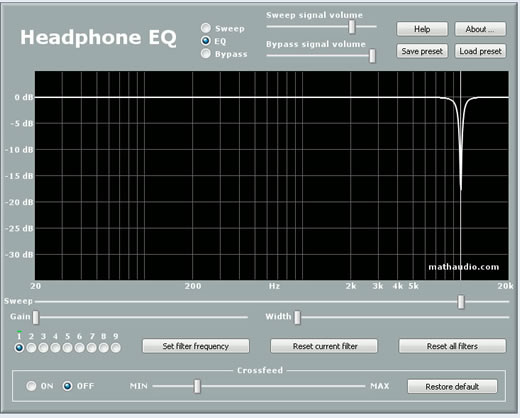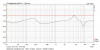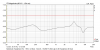Hello,
I have a WIndows 10 PC, and am using the latest version of Equalizer APO with Peace, Foobar2000 and Topping E30 DAC and L30 amp .
For Equalizer APO to work with Foobar2000 I had to go into Menu>File>Preferences>Playback>Output>Device and change to "Default - Speakers (2-Topping USB DAC)" I was on "WASAPI (event) (2-Topping USB DAC)". Seems to be working fine, but the sampling rate shown on my Topping E30 screen is always 44.1.
Is there a different setting I should be using in Foobar2000 to pass through the correct sample rate?
I have a WIndows 10 PC, and am using the latest version of Equalizer APO with Peace, Foobar2000 and Topping E30 DAC and L30 amp .
For Equalizer APO to work with Foobar2000 I had to go into Menu>File>Preferences>Playback>Output>Device and change to "Default - Speakers (2-Topping USB DAC)" I was on "WASAPI (event) (2-Topping USB DAC)". Seems to be working fine, but the sampling rate shown on my Topping E30 screen is always 44.1.
Is there a different setting I should be using in Foobar2000 to pass through the correct sample rate?
Attachments
Last edited: