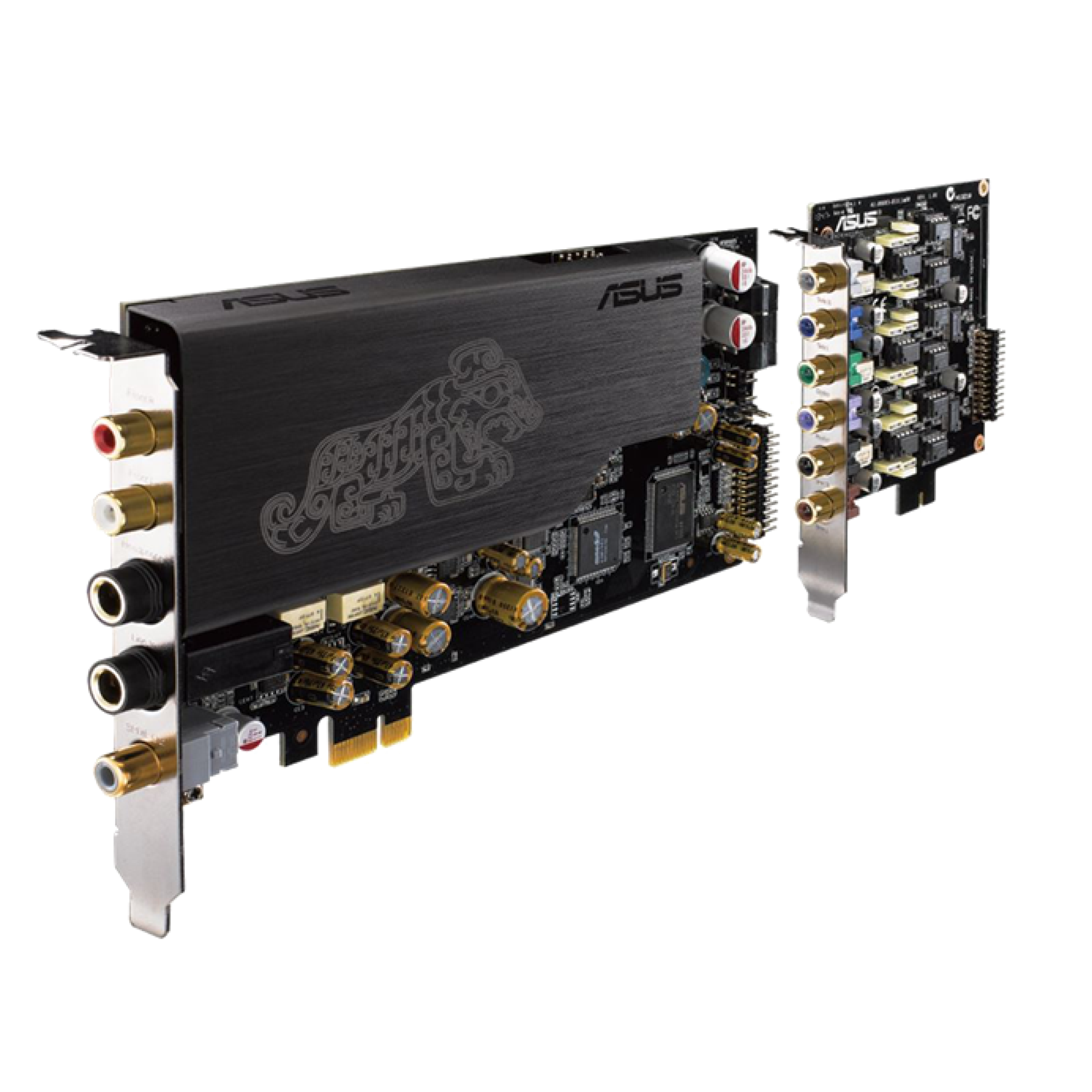Yeah, my point was that the problem with CAudioLimiter and audibility of the distortion IS probably linked to my specific setup.Did you match the channel count in the playback software, recording software, windows settings, and third party driver settings? Just want to tell you I don't have this issue, and therefore not universal to everyone.
Just did some testing of Windows sample rate converter. Recording (lineIn) is set to 192KHz, FLOAT.
I generated dual sine at -6,15dBFS so the issues with CaudioLimiter do not trigger for me. One frequency was 18000Hz, the other 19500Hz. This screen shows just noise spectrum, without any signal:
Here, the sines generated through in 44.1KHz sample rate and windows output is 44.1KHz 24bit:
1:1, no conversion was being used.
Signal has 44.1Khz sample rate, and windows output is 48Khz.
There you can see some peaks at 300Hz, 1200HZ, around 10 and 20Khz.
And then i tried 44.1KHz signal samplerate with 192KHz 24bit windows output:
There are still some peaks, but most of them are above 20Khz.
Then I tried 48KHz signal samplerate, here on 44.1Khz 24bit output:
So far worst case scenario.
48KHz signal to 48Khz 24bit output:
Almost identical to 44.1Khz on 44.1...
48KHz signal to 192Khz 24bit output:
And again you can see some peaks above audible spectrum.
This is just to demostrate that Windows 10 on my particular combination of ALC1220, NAD d3020v2 over toslink does handle sample rate conversion differently from practically inaudible to quite bad.