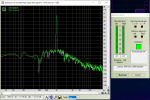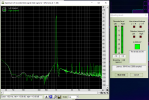Fair enough.oh 88.2 is just so that I don't have to change every time while not have major effect since majority of my contents are 44.1kHz
and I don't plan on using exclusive mode (too inconvenient when switching to another audio stream)
for the distortion, it certainly seems that most amp nowadays are able to do that, not sure about speaker/headphones though
anyway, this overall does seem beneficial for my specific system/usage
For me exclusive mode represents best way to listen high-quality CD, DVD and BluRay content on Windows. Especially if its uncompressed (or lossless compression), its worth all the effort and money. Media players are usually smart enough to switch to correct samplerate on their own.
Windows desktop, browsers and common streamed videos run on 44.1KHz, as I checked today. This is actually reason why i will keep 44.1 as a default, so i can mix music (usually of CD Audio quality) with browsing.
And then there is the issue with games. Half of them certainly uses 48Khz, the other half 44.1Khz.... And mostly titles with really good soundtrack use 48KHz...
Now... As simple as it might be, windows is incapable to switch output samplerate depending on Application preference. I can set 44.1 applications to use one audio endpoint, and 48Khz applications to another, manually configure them and then switch between sources on amplifier.
So I am looking how to remove the inconvenience of manually switching Default output samplerate, but its not much of an issue.