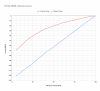Thanks for your reply and the link. Hopefully I can begin to educate myself. I did buy the app... May I please ask what does the 'Mute' setting do exactly? I deactivated "Stand by" as it doesn't play nice with my PC and Dirac room correction. But I don't get mute? Mute what? Either music is playing or it's silent. Soooo what is it for? - Thanks!The 9038D and 9038SG3 offer a variety of advanced parameter configuration to the user.
To change these, you have two options:
1. You can use a Windows PC to flash specific firmwares to your DAC. These contain a set of fixed parameters according to the name.
2. If your DAC is using the "Tweak" firmware, then you can use the "Tweak9038" app available in the Google Play Store to change settings. The free app has access to only a few basic options while a $10 in-app purchase unlocks everything.
Unfortunately Apple's restrictions on USB data transfer make it impossible to bring that app to iOS.
Both methods will store your config on the DAC itself. Your settings will remain active no matter what USB host device you use and they will not reset.
For a brief overview on all available settings, please take a look at this post:
https://www.audiosciencereview.com/...38d-review-portable-dac-amp.21556/post-715271
Last edited: