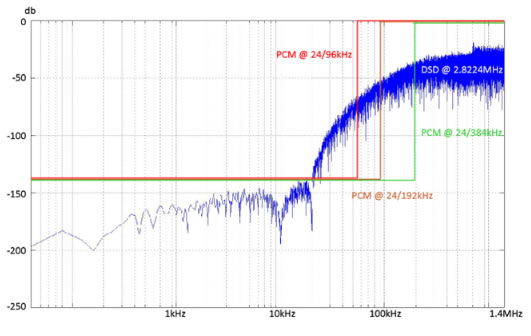ZolaIII
Major Contributor
- Joined
- Jul 28, 2019
- Messages
- 4,186
- Likes
- 2,470
DoP is actually something else;This I experience subjectively. Audirvana's DSD to PCM conversion as well as Foobar2000 SACD plugin has audible artifacts unfortunately when using my Schiit Bifrost 2 DAC and my display monitor speakers. DoP using Chord Mojo is played perfectly without any audible distortion/artifacts.
https://dsd-guide.com/dop-open-standard#.XkjuPezTU0M
Not a conversion back to PCM. I didn't talk about software/driver's problems either. Well I never told it's "audible distortion" but never the less it's there. However listening experience is auditable different is what that scientific experiment concluded (duble blind A-B test). I can hear it & I like it.
By the way very funny that 705.6 KHz audio takes a hit on memory consumption.
Last edited: