Got native DSD playback working on the x570 Master board. Very nice of Gigabyte to include this but... no instructions or documentation hinting how it's suppose to work for end users. Google doesn't help much either.
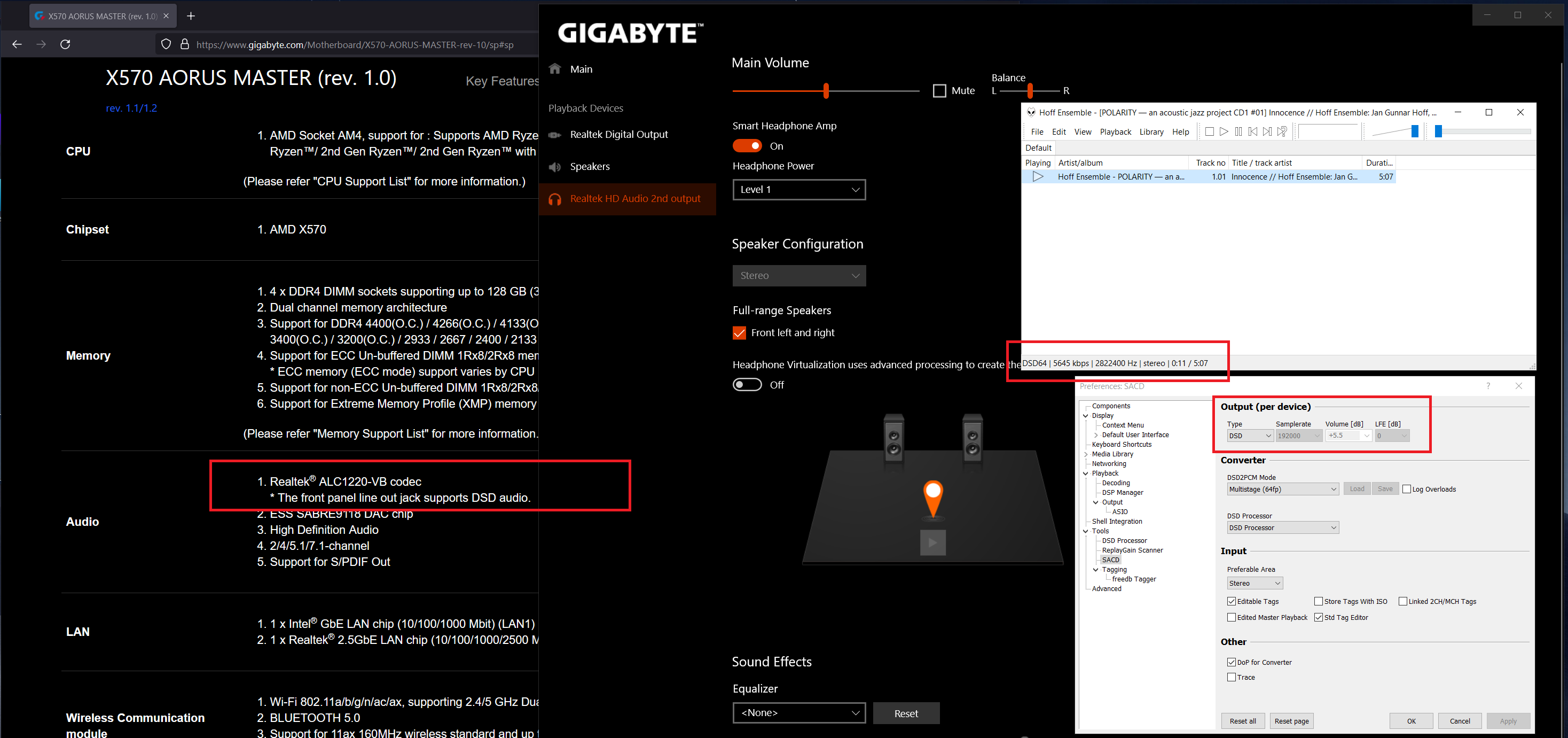
For those interested, here are the steps:
Step 1, extract the realtek Audio drivers, search for the Rrealtek ASIO folder & install the .inf
Device Manger should list Software components, RealTek Asio Component driver after reboot
Win10 should be Asio v7, Win11 Asio v8, default Windows Update if it pushes during updates is Asio v6 (no idea if it works properly)
Step 2, install foobar2000 + ASIOProxyInstall
The plugins I have installed:
foo_out_asio, needed
foo_channel_mixer, re-sample & down mix to stereo might be needed for surround tracks (ex 5.1 flac in DSD format, unsure about native DSD files)
foo_dsd_processor, might not be needed, DSD64 & DSD128 are native supported but you can use it to convert others to native DSD formats
foo_input_sacd, needed
foo_out_wasapi, not needed, nice to have it if you change to PCM playback, ASIO output should also work here
foobar2000 Configuration:
Playback,Output should be ASIO : foo_dsd_asio - my channel mapping
Playback,Output,ASIO should be Realtek ASIO for driver, custom channel mappings should be left,right only default (save this first & go back to Output again to set it)
Tools, SACD the settings are on the post screenshot
Plugin headphones (front panel only) start foobar should list DSD64 2.8Mhz for sample rates when playing native DSD.
For those interested, here are the steps:
Step 1, extract the realtek Audio drivers, search for the Rrealtek ASIO folder & install the .inf
Device Manger should list Software components, RealTek Asio Component driver after reboot
Win10 should be Asio v7, Win11 Asio v8, default Windows Update if it pushes during updates is Asio v6 (no idea if it works properly)
Step 2, install foobar2000 + ASIOProxyInstall
The plugins I have installed:
foo_out_asio, needed
foo_channel_mixer, re-sample & down mix to stereo might be needed for surround tracks (ex 5.1 flac in DSD format, unsure about native DSD files)
foo_dsd_processor, might not be needed, DSD64 & DSD128 are native supported but you can use it to convert others to native DSD formats
foo_input_sacd, needed
foo_out_wasapi, not needed, nice to have it if you change to PCM playback, ASIO output should also work here
foobar2000 Configuration:
Playback,Output should be ASIO : foo_dsd_asio - my channel mapping
Playback,Output,ASIO should be Realtek ASIO for driver, custom channel mappings should be left,right only default (save this first & go back to Output again to set it)
Tools, SACD the settings are on the post screenshot
Plugin headphones (front panel only) start foobar should list DSD64 2.8Mhz for sample rates when playing native DSD.
