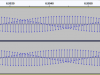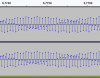I've been wondering if sample rate conversion will affect sound quality. For example, if you're using a Denon receiver with Audyssey enabled, any digital music being streamed through the Denon with a sample rate > 48 khz will be down sampled to 48 khz. Will this affect how it sounds?
Also, downsampling from 96 khz > 48 khz should be "clean", as in, they're factors of each other. But how about from 88.1 khz to 48 khz?
Is there any good data on this?
Also, downsampling from 96 khz > 48 khz should be "clean", as in, they're factors of each other. But how about from 88.1 khz to 48 khz?
Is there any good data on this?