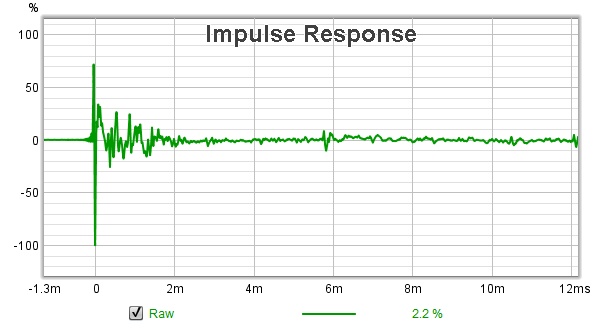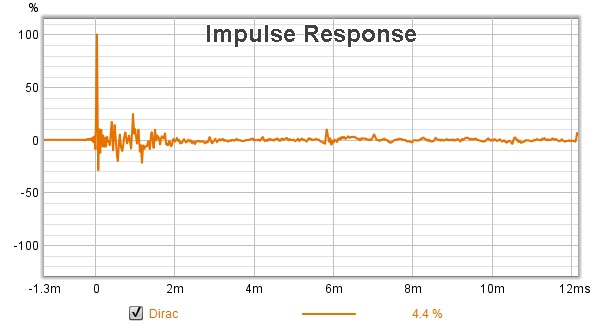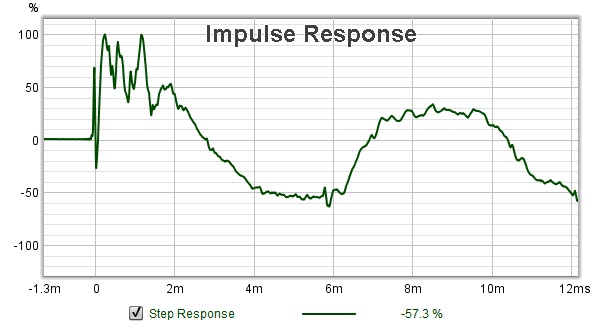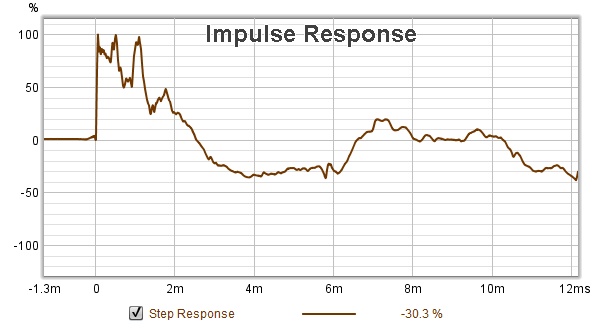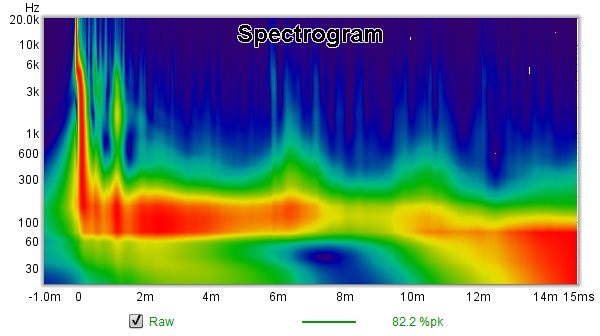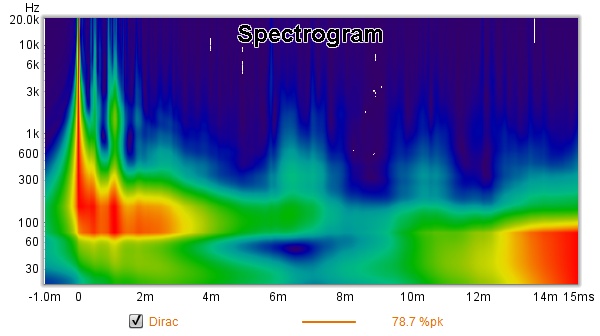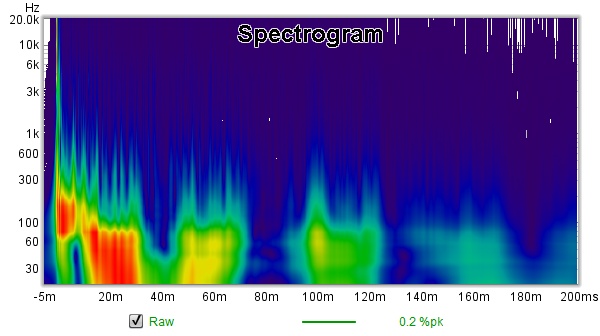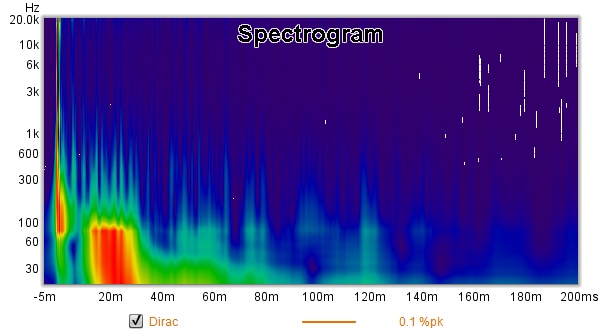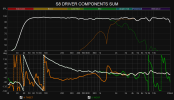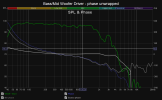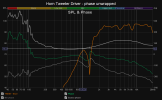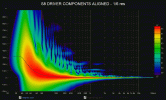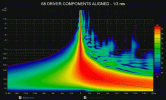How does one go about minimizing pre-echo when using rePhase?
I would
generally use low Q filters -- max (default) value of 2 specifically for paragraphic phase equalization.
Make sure
excess phase does not overshoot
below zero, and maintain the
minimum phase behavior rather than forcing a complete "flat phase" response -- I've seen this from others and am guilty of same in my early experiments of trying to get completely flat phase and GD/peak energy time in the spectrogram more specifically in the bass region.
Linear phase and perfect/near-perfect
time alignment is possible even if there is precausal/pre-ringing visible signs as some non-linear bump/dip/ripple seen in the IR and step, but the components summed must be
complementary in nature -- i.e. they should completely/mostly cancel each other out.
We also aren't trying to remove unwanted in-room reflections here. I don't think rePhase was meant for that kind of DSP.
Also, biggest complaint about any of these schemes is that they use only a single measurement. How does one go about using multiple measurements?
I believe other DRC software now allow the use of multiple measurements and so clearly we aren't as limited nowadays. There is nothing stopping anyone from averaging multiple measurement points -- the details of how one goes about it probably depends on what the use case or purpose is... For minimum-phase equalization I'd normally use the
RMS average. For phase equalization and xo design, a
vector average seems obvious... but do we smooth, window and/or gate the responses first? Well, personally, I normally don't.
Time align all the IRs to what reference point exactly? Which acoustic timing reference?
"Auto" align the IR start time?
Honestly, dunno what others would prefer to do... the methodology also depends on the software as I'm sure there are different options or capabilities out there besides the confines of what REW can do.