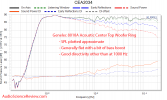Hi, could you help me to find speakers for my father computer, with also an amp or interface ? He had a old logitech Z5500 used in 2.1 but they now don't work anymore, so he has these crappy speakers for now, see picture below.
The two speakers would be on the desk on each side of the monitor, see picture below. The speakers would be used, for youtube music, flac and wav music on his computer, and for gaming (yeah my father play CoD , but not well lol ).
, but not well lol ).
So the sound must be good for the average user on most usage, I mean nothing that sound good only with the top quality material and shit on youtube as he listen to youtube music a lot too.
The room is small, 10x10 Ft (= 3x3 meters).
The budget for speakers + amp or interface (depending if power amplified or not) + cables would be between 400 and 600 euros max.
WHat would be nice would be the possibility to add a little subwoofer if needed later.
I would buy him desktop stands that would secure the speakers so they don't fall, considering the small space and that he move around. Please let me know if you know this kind of stand that can be attached to the desk and place speaker at ear level.
Any other advice that would come your mind is welcome obviously.
Here is a picture of his desk :

The two speakers would be on the desk on each side of the monitor, see picture below. The speakers would be used, for youtube music, flac and wav music on his computer, and for gaming (yeah my father play CoD
So the sound must be good for the average user on most usage, I mean nothing that sound good only with the top quality material and shit on youtube as he listen to youtube music a lot too.
The room is small, 10x10 Ft (= 3x3 meters).
The budget for speakers + amp or interface (depending if power amplified or not) + cables would be between 400 and 600 euros max.
WHat would be nice would be the possibility to add a little subwoofer if needed later.
I would buy him desktop stands that would secure the speakers so they don't fall, considering the small space and that he move around. Please let me know if you know this kind of stand that can be attached to the desk and place speaker at ear level.
Any other advice that would come your mind is welcome obviously.
Here is a picture of his desk :

Last edited: