So I am, like a lot of others, working from home and finding that time at my desk extends from early morning to late evening. The reason for the post is that I am looking to bring music to the desk-top to make the days more enjoyable and am after some advice. My main issue is that I use dual 27” monitors – one set-up as a primary monitor and another on an angle to the side (see picture) – which makes setting up speakers a bit difficult. The options that I’m looking at are:
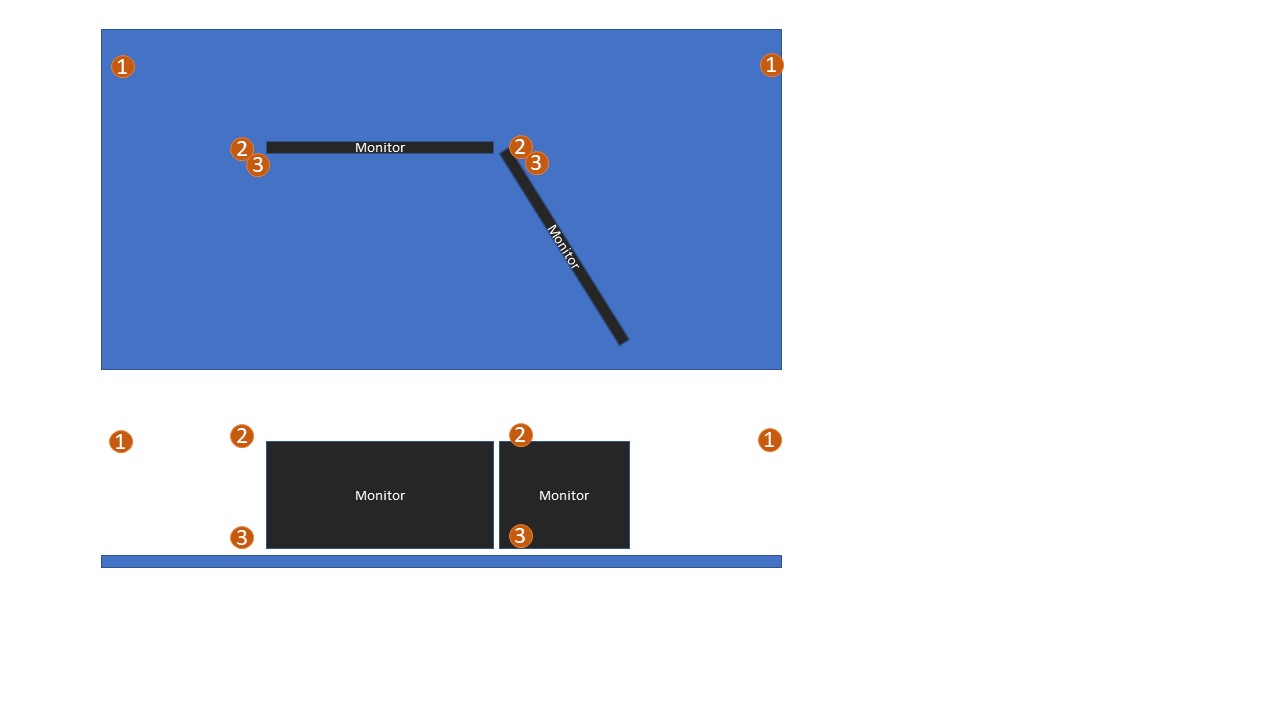
- Speakers at ear level at the back of the desk (position 1). I’d have a direct line of sight to the tweeters but the RHS speaker would be partially obscured by the supporting monitor.
- Speakers at ear level either side of the main monitor (position 2). This would allow for direct line of sight to both speakers but the listening distance would be ~80cm – so extreme nearfield.
- Speakers on the desk either side of the main monitor (position 3). Similar to option 3 but without stands
- Move from dual to a single (ultra-wide) monitor and get speakers – not that good for productivity as I really like having the second monitor for reference information when working
- Stick with dual monitors and use headphones – never really got into the headphone sound and don’t really like being cut off from the world but perhaps an ear monitor like RAAL SR1a might be an alternative

