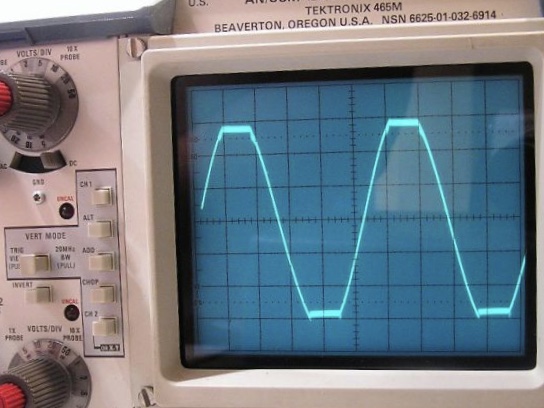My X4700H doesn't have any turning on/off thumps/pops in 11.1 channel amp assign mode with 5.1.4 plus TS setup. It's totally silent. This is my preset 1.
For preset 2, I have pre-amp amp assign mode with 5 floor speakers plus one Sub. I notice the tuning on/off thumps in this setup. It's no too loud. The thump is a quiet short pop but I 'd like to get rid of it if it's possible.
If the detailed setup matters: I use external amps for the 5 floor (LCR, SL, SR; I don't have surrounding back speakers) and the TS speakers plus one Sub. The X4700H's internal amps are used for the 4 in celling speakers.
Anyone has thumps/pops in pre-amp mode with the X4700H? Any suggestions?
Thank you in advance!
For preset 2, I have pre-amp amp assign mode with 5 floor speakers plus one Sub. I notice the tuning on/off thumps in this setup. It's no too loud. The thump is a quiet short pop but I 'd like to get rid of it if it's possible.
If the detailed setup matters: I use external amps for the 5 floor (LCR, SL, SR; I don't have surrounding back speakers) and the TS speakers plus one Sub. The X4700H's internal amps are used for the 4 in celling speakers.
Anyone has thumps/pops in pre-amp mode with the X4700H? Any suggestions?
Thank you in advance!