I have been inspired by the many measurement-based audio equipment evaluations posted on this forum. I want to try my hand at making my own measurements. Since I don’t own an APx555 or similar test setup, I needed to use more of a DIY approach.
This is my first posting here, and I seek feedback on my approach. I am testing my Panasonic XR57 as a starting point since amirm recently posted his results and can serve as a benchmark for my effort. (ref. https://www.audiosciencereview.com/...-sa-xr57-multi-channel-receiver-review.10480/)
My test setup is the following:
Windows 10 laptop
Focusrite Solo 3rd Gen
REW EQ Software (ref. https://www.roomeqwizard.com/)
DIY Combo Test Station 4/8 Ohm Speaker Dummy Load – Voltage Divider Signal Attenuator
A few words about my DIY Combo Test Station. I am using 2 2Gang Electrical Boxes to host (from left to right):
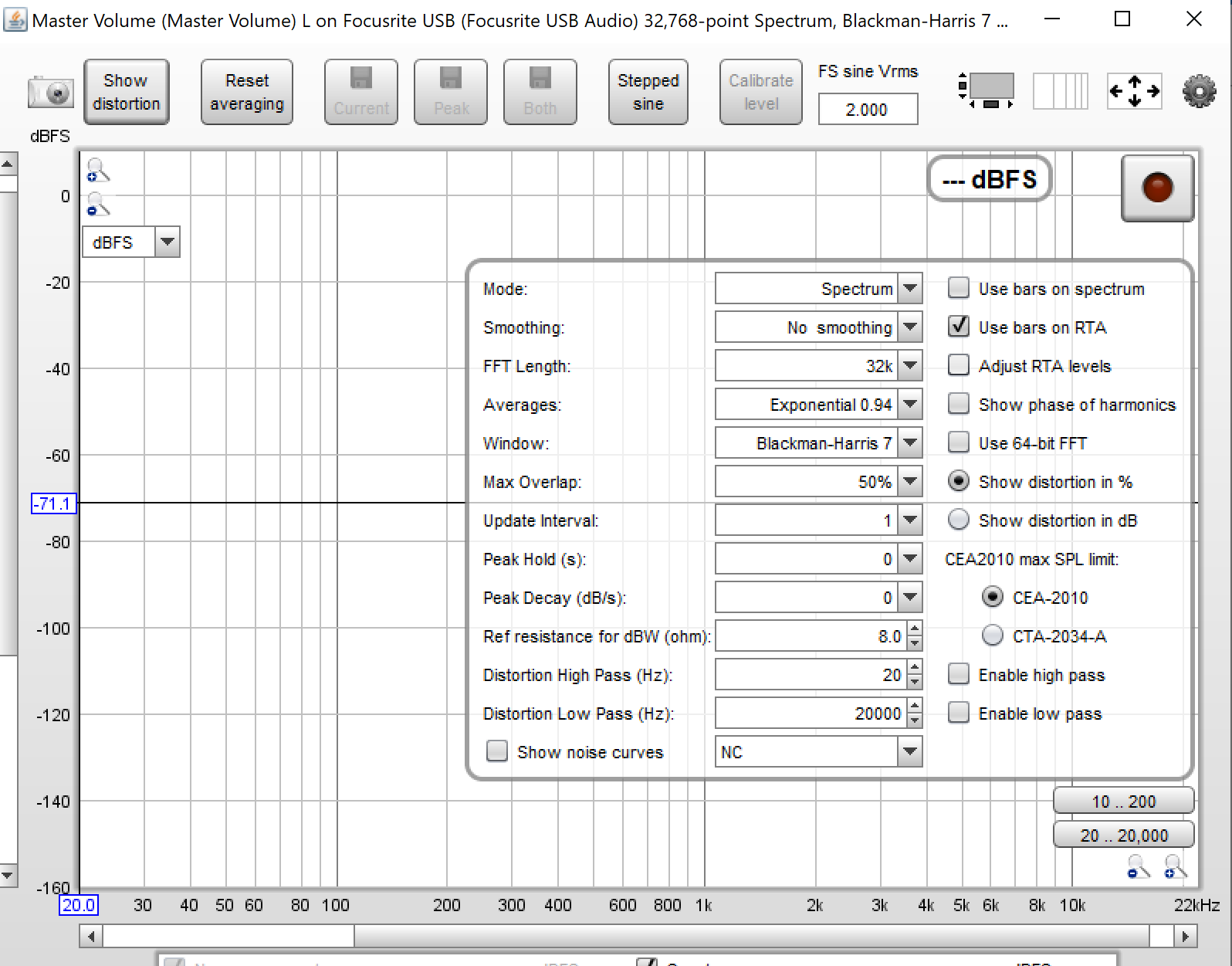

Using the above test setup I was able to make the following measurements:
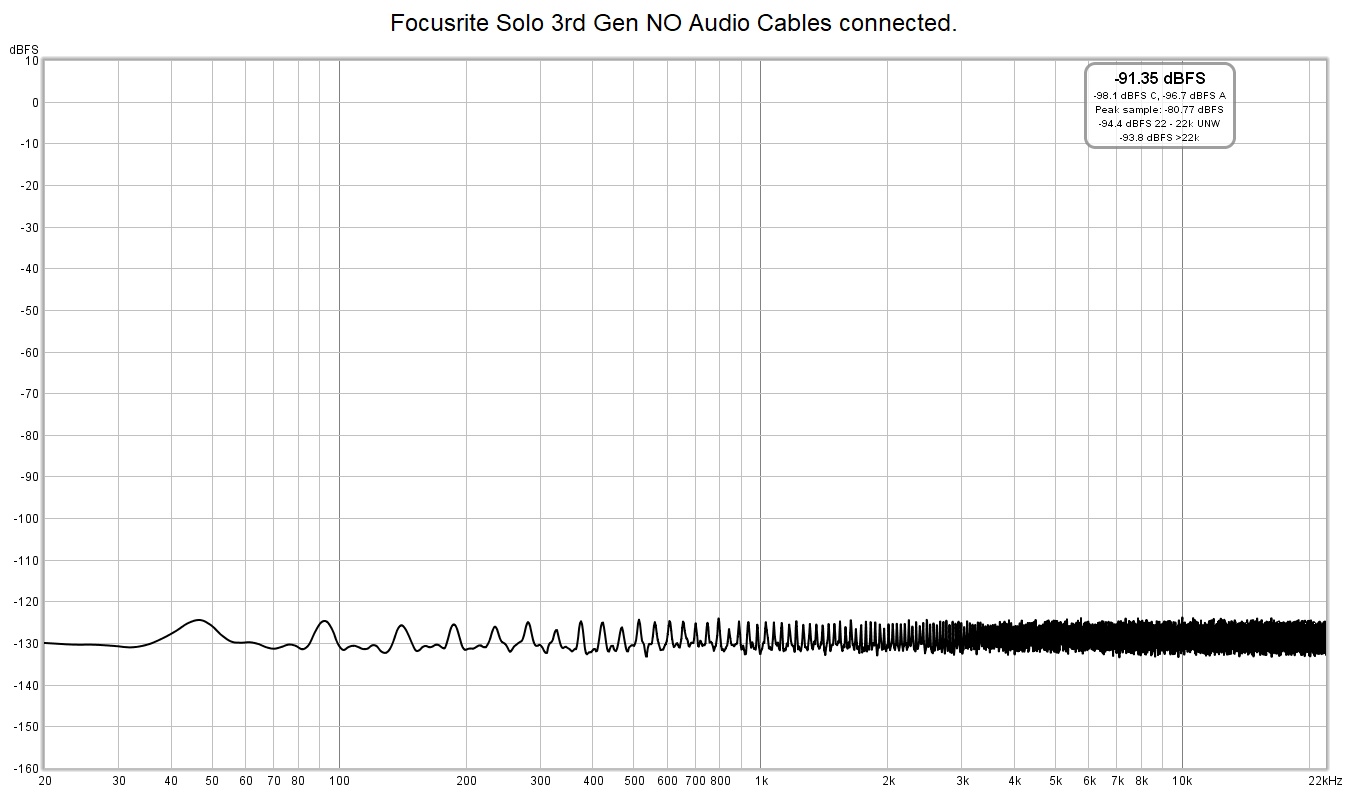
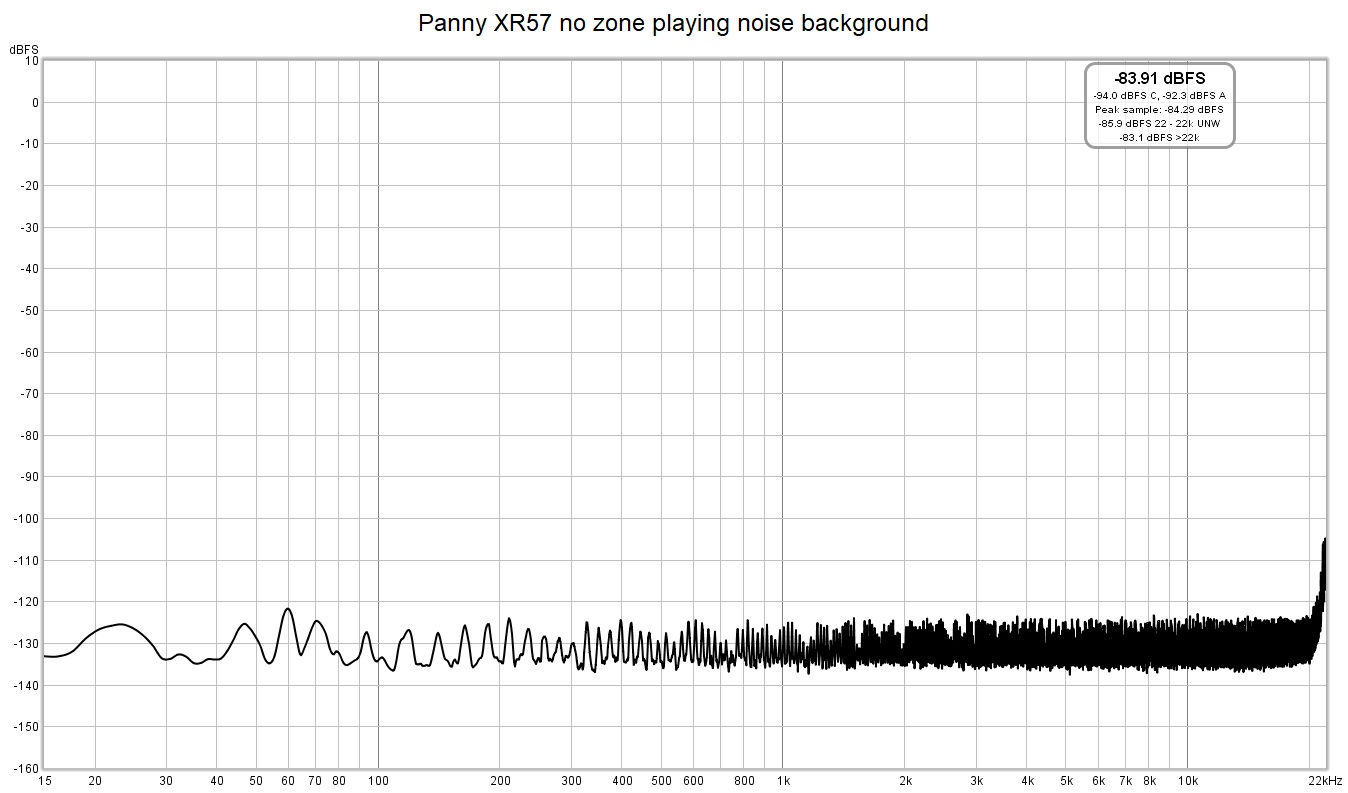
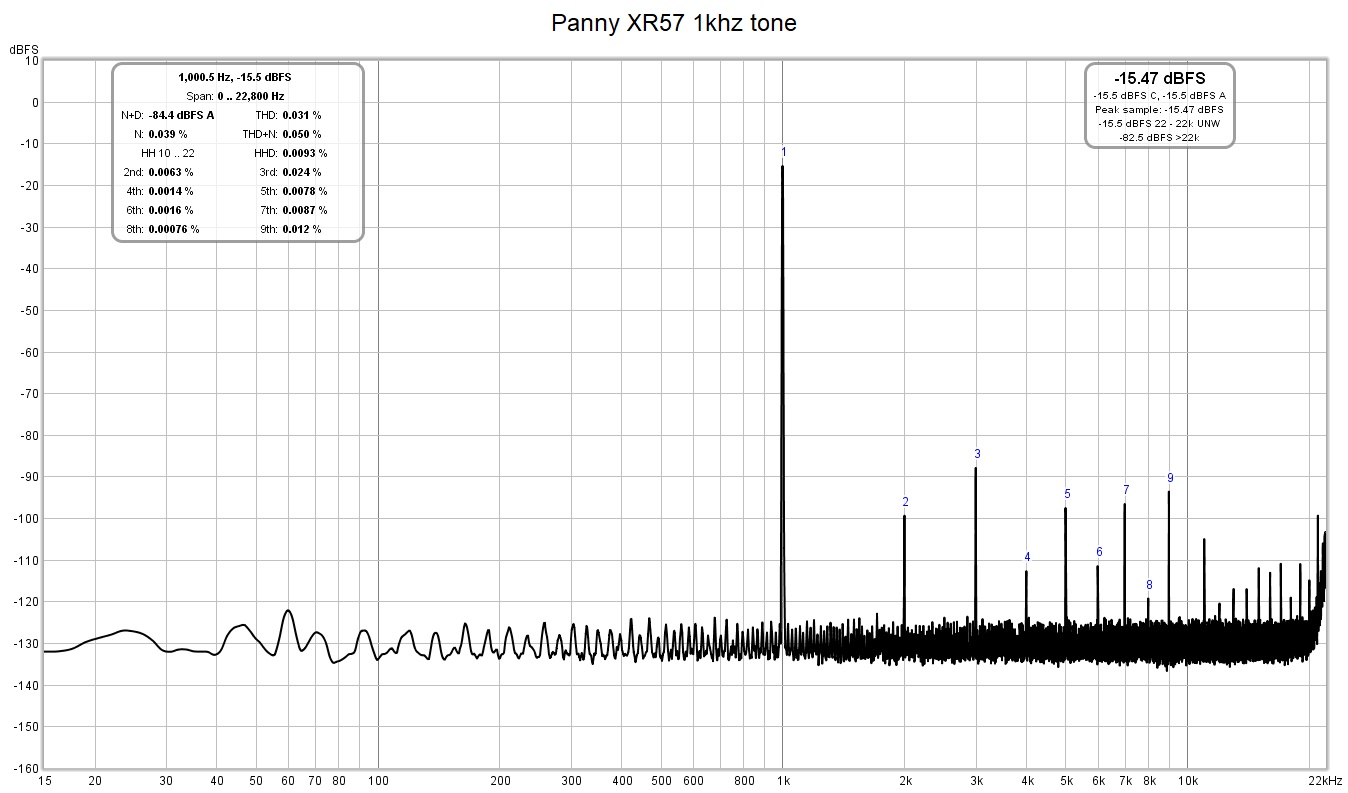
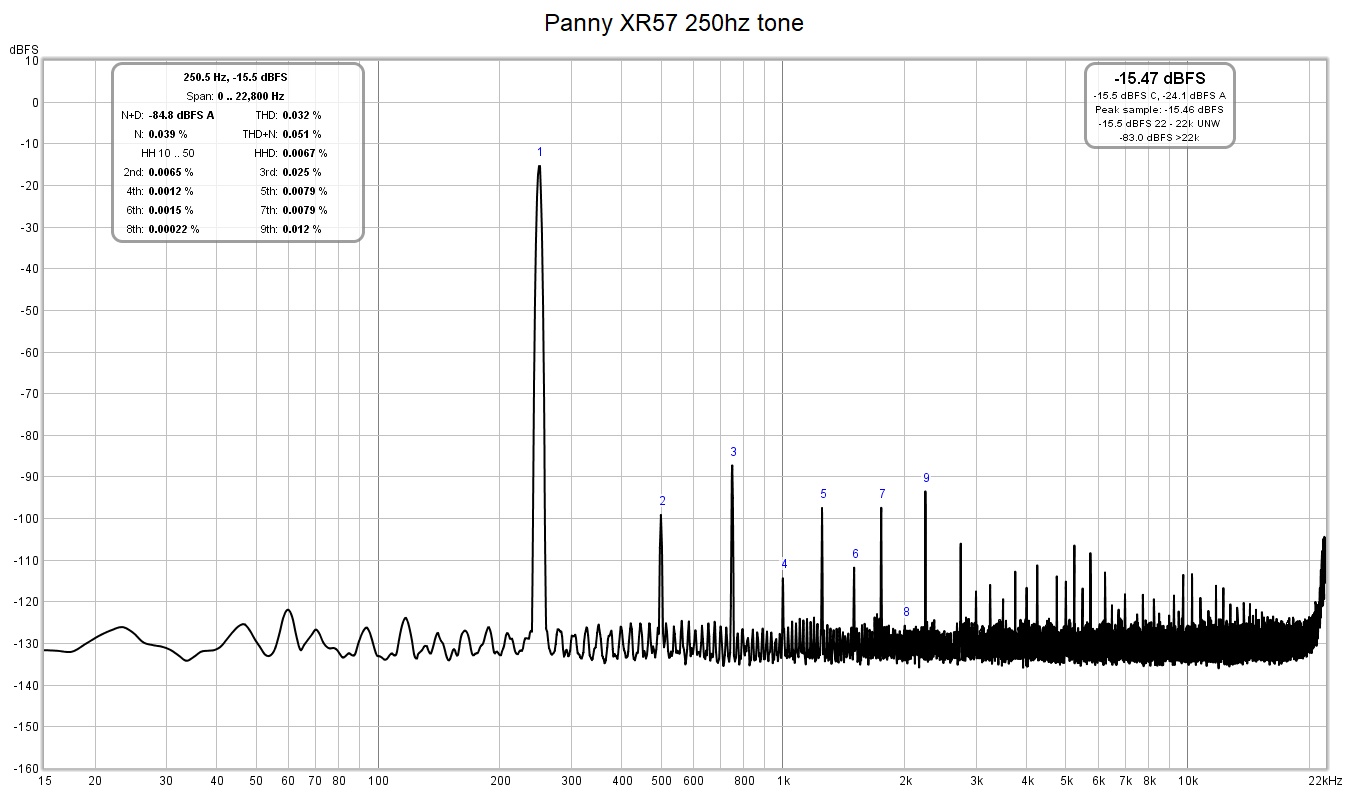
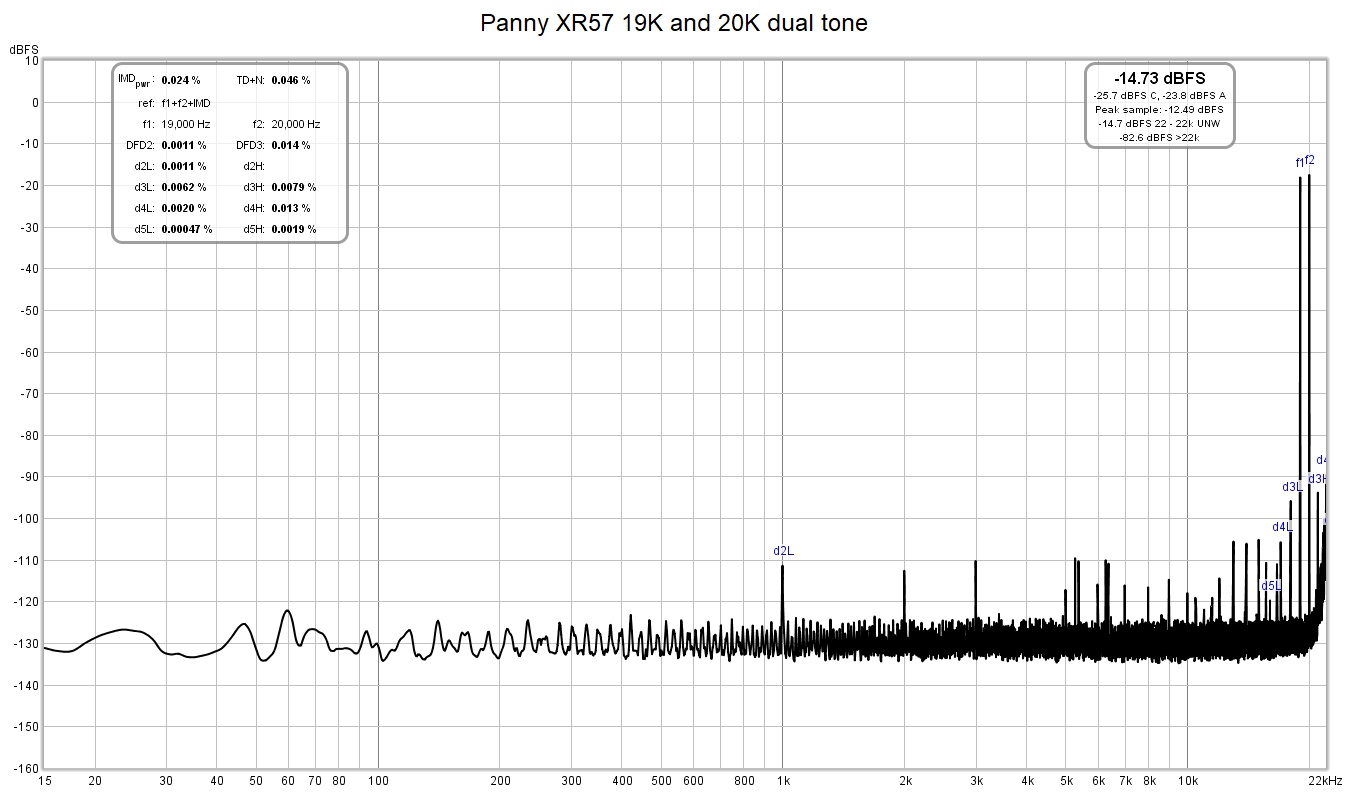
This is my first posting here, and I seek feedback on my approach. I am testing my Panasonic XR57 as a starting point since amirm recently posted his results and can serve as a benchmark for my effort. (ref. https://www.audiosciencereview.com/...-sa-xr57-multi-channel-receiver-review.10480/)
My test setup is the following:
Windows 10 laptop
Focusrite Solo 3rd Gen
REW EQ Software (ref. https://www.roomeqwizard.com/)
DIY Combo Test Station 4/8 Ohm Speaker Dummy Load – Voltage Divider Signal Attenuator
A few words about my DIY Combo Test Station. I am using 2 2Gang Electrical Boxes to host (from left to right):
- a pair of speaker banana jacks
- two 4 ohm 100w rated resistors controlled by a 3 way light switch to select 4 or 8 ohm connections
- Rotary Selector Attenuator Switch (based on ref https://www.akitika.com/documents/BuildingTheAttenuatorRev4.pdf)
- Attenuated output signal RCA jack
Using the above test setup I was able to make the following measurements:
- Focusrite Solo 3rd Gen background noise (no audio cables connected not even loopback)
- Panny XR57 No Tone/No Audio input background Noise test
- Panny XR57 1Khz Test Tone
- Panny XR57 250hz Test Tone
- Panny XR57 19k and 20Khz Test Tones

