Google released the next generation of their "Chromecast (1080p)" and "Chromecast Ultra (4k)", called "Chromecast with Google TV".

US: https://store.google.com/us/product/chromecast_google_tv?hl=en-US
US$49.99
CAD: https://store.google.com/product/chromecast_google_tv
CAD$69.99
Preliminary specs (posted 4 days ago on reddit):
-2GB RAM
-4154 MB storage
-4 core ARM Cortex-A55 1908MHz
-64 bit ARMv8-A (32-bit mode)
-Android TV 10
-4.4GB storage (either free storage, possibly out of 8GB, or total)
-USB-C power adapter
-2 AAA battery remote
-No IR on remote
-Volume controls on remote control TV volume via CEC
-Stadia app not currently available from Play Store
-No built-in ethernet (he has not tried a USB-C adapter or hub)
-4K and HDR support
Supported HDR formats: HDR10, HDR10+, Dolby Vision.
Supported audio: Dolby Digital, Dolby Digital Plus, Dolby Atmos (pass-through)
Comes with a brand new user interface:
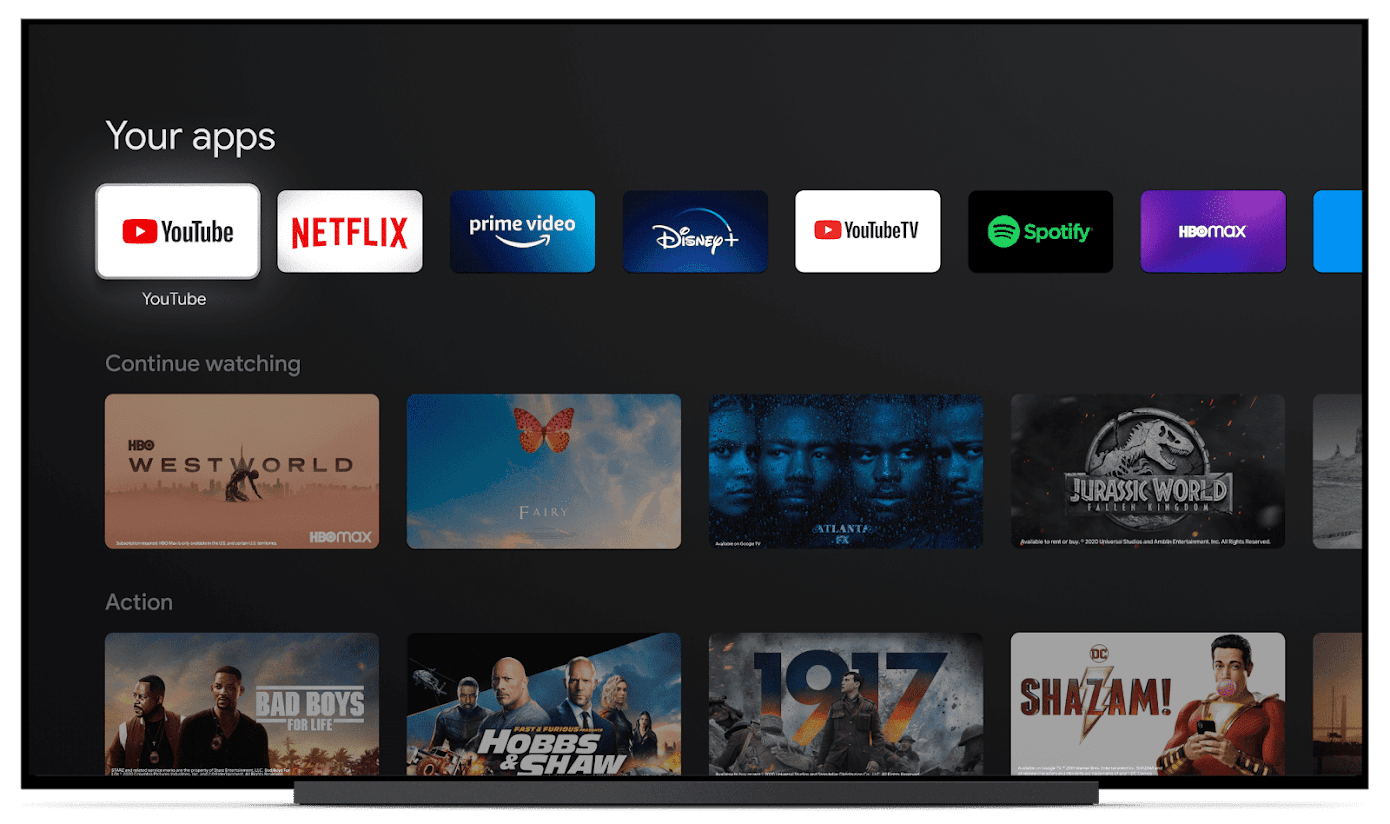
So what's the difference between "Chromecast Ultra" (also does 4k, HDR) or this new "Chromecast with Google TV" (4k, HDR)?
Chromecast with Google TV has:
- physical remote
- Google TV software (Browse your content all in one place, on the TV. Search without jumping between apps. Personalized recommendations)
-lack of ethernet support (while Chromecast Ultra does).
EDIT1:
The answer is NO - HD audio passthru, just like all other AMLogic chipset devices running Android TV v8.1 or greater.
See confirmation here:
All v8.1+ AMLogic Firmware has common audio passthru capabilities of:
5.1 DTS, DD, DD+, DD+/Atmos
EDIT2:
Has Bluetooth support. People are reporting you can connect bluetooth headphones to it.
EDIT3:
Scrolling through the chromecast UI
https://www.reddit.com/r/googlehome/comments/iz50fb
EDIT4:
For more current discussion, checkout reddit.
EDIT5:
Awesome AMA on reddit.
https://www.androidpolice.com/2020/09/05/how-to-sideload-any-application-on-android-tv/
https://play.google.com/store/apps/details?id=eu.chainfire.tv.sideloadlauncher&hl=en
US: https://store.google.com/us/product/chromecast_google_tv?hl=en-US
US$49.99
CAD: https://store.google.com/product/chromecast_google_tv
CAD$69.99
Preliminary specs (posted 4 days ago on reddit):
-2GB RAM
-4154 MB storage
-4 core ARM Cortex-A55 1908MHz
-64 bit ARMv8-A (32-bit mode)
-Android TV 10
-4.4GB storage (either free storage, possibly out of 8GB, or total)
-USB-C power adapter
-2 AAA battery remote
-No IR on remote
-Volume controls on remote control TV volume via CEC
-Stadia app not currently available from Play Store
-No built-in ethernet (he has not tried a USB-C adapter or hub)
-4K and HDR support
Supported HDR formats: HDR10, HDR10+, Dolby Vision.
Supported audio: Dolby Digital, Dolby Digital Plus, Dolby Atmos (pass-through)
Comes with a brand new user interface:
So what's the difference between "Chromecast Ultra" (also does 4k, HDR) or this new "Chromecast with Google TV" (4k, HDR)?
Chromecast with Google TV has:
- physical remote
- Google TV software (Browse your content all in one place, on the TV. Search without jumping between apps. Personalized recommendations)
-lack of ethernet support (while Chromecast Ultra does).
EDIT1:
Answer:For those of you who have already bought the new Chromecast and have a home theater, can you confirm it supports lossless audio (truehd or dts-hd ma...) passthrough to a receiver in apps like Plex or Kodi?
The answer is NO - HD audio passthru, just like all other AMLogic chipset devices running Android TV v8.1 or greater.
See confirmation here:
All v8.1+ AMLogic Firmware has common audio passthru capabilities of:
5.1 DTS, DD, DD+, DD+/Atmos
EDIT2:
Has Bluetooth support. People are reporting you can connect bluetooth headphones to it.
EDIT3:
Scrolling through the chromecast UI
https://www.reddit.com/r/googlehome/comments/iz50fb
EDIT4:
For more current discussion, checkout reddit.
EDIT5:
Awesome AMA on reddit.
- Home screen level for all apps.Just wanting to know, do you switch the user profile at the app level when going into the app or at the home screen level for all the apps at once?
- Just checked on mine, yes you can.Can you install Kodi?
- Yes. Anyone with the Netflix app on their phone can cast to the new Chromecast, regardless of what Netflix account they are using on their phone.Can someone with a different Netflix account as the one set up on the device actually cast something to the device? This is my main problem with Android TV
Yes. There are several web browser apps you can install. The one I tried works great.Is there a web browser?
- It does, though it works in the Hulu app itself on the new Chromecast. It doesn't work in the Google TV menu under Live TV. I believe that functionality only works with YouTube TV. Hulu TV works perfectly fine and I am able to even find my recorded DVR content in the Hulu app on the TV. It's just not native to the main Google TV menu / interface, if that makes sense.I see you mentioned hulu. Does Hulu Live work on this device?
- Correct! Google says the API for the live TV tab is available to other services and that it’s already working with Sling on it.I did see in an interview elsewhere that Google said they're working with other live services to be able to integrate whichever one you have into that Live menu (they specifically mentioned Sling as an example but let's hope they work with Hulu as well for those that have it)
-Android TV library just like the Shield TV, made specifically for Android TV. The selection is surprisingly large.It's not clear to me how apps are installed. Can you install apps from the 'Android TV' library, just like you would with a Shield TV? (eg, apps made specifically for Android TV) Or does it use its own app store with a limited selection?
-I only have Hulu TV so that tab doesn't appear for me. You actually have to go to Hulu to access the Hulu TV functions. Though I will be switching to YTTV if I end up keeping any TV service at all. Gave Hulu TV a trial run but have a few things I'm finding I don't like about it that I enjoyed with YTTV back in the day when I had it. I'm not sure if Live will eventually pull from other services that have live content (Hulu TV, Sling TV, etc.,) but it seems like it would make sense to, eventually, via an update.What's under the "Live" tab? Just YTTV or it with other apps? Like if you have CW app, does it pull from it?
-Yes, it does. I've been able to successfully stream H265 from my media server to the new Chromecast using the Kodi app installed onto the new device.Does it support the HEVC?
-Unless the Nest speakers have Bluetooth pairing capabilities, this doesn't seem likely as the only other pairing exists for Bluetooth. I did test my JBL Charge 4 and was able to pair and listen to the TV in the kitchen which was cool.Can the new Chromecast play audio through the Nest speakers?
- Headphone volume.When a Bluetooth headphone is connected, does the power button still continue to control tv volume or headphone volume
-No. Maybe with a future update. As for now, it seems to fully exit an app when you leave it and doesn't store it in any sort of memory for multitasking.Can you double tap the home button to show a list of opened apps and close apps this way? Similar to the shield?
-You can sideload wirelessly; not sure which way is the simplest (haven't done it for years myself), but here's what a tiny bit of googling yielded:If you want to give Stadia a try, you can already sideload the Android app and use whatever Bluetooth-compatible controller you might have.
https://www.androidpolice.com/2020/09/05/how-to-sideload-any-application-on-android-tv/
https://play.google.com/store/apps/details?id=eu.chainfire.tv.sideloadlauncher&hl=en
-Google Assistant settings allow for parental controls on what can be searched for. As for beyond that, I noticed they are app dependent. Netflix, Hulu, etc., have their on parental controls built into the apps you'd need to configure. Let me go confirm.Does it have parental controls? And if so how do they work? This is actually a make it or break it feature for me
Yes. I added mine to our speaker group and casted YouTube Music from the kitchen. It was a part of all of the devices playing back.Can you add this Chromecast to a speaker group in Google Home like you could with previous Gen 2+ Chromecasts?
Last edited:
