Hi. I'm no expert at audio rendering, so I hope some of you will be able to help me out. I'm creating a music mix for YouTube, and I've acquired all the songs for the mix in FLAC quality. Unfortunately, for three of the songs, I could only get my hands on 96 khz versions, whereas all the other songs are 44 khz. First of all, I'd like to know whether they are "real" 96 khz FLAC files or if they've been upsampled. To that end I've taken some screenshots from Spek:
The 96 khz songs cut off at 23-24 khz. Does this look like it was upsampled, and is it true FLAC?
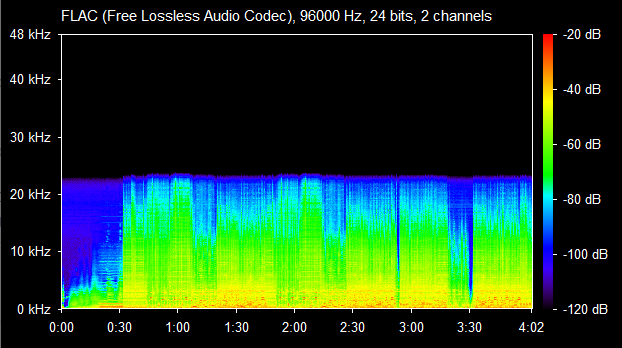
This is what the whole mix looks like when rendered with 48 khz @ 384 kbps AAC:
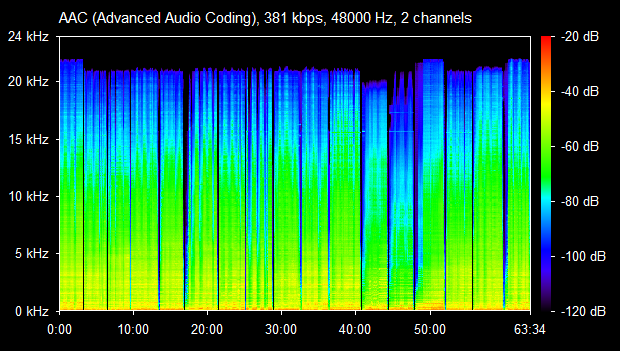
You can clearly make out the three songs that were supposedly 96 khz.
Normally I would assume that in this case, it's best to render it as 44.1 khz to preserve the highest quality for the majority of the songs. However, I found out that YouTube's OPUS codec resamples everything to 48 khz regardless. In that case I should render it with 48 khz so that the 96 khz songs don't go through lossy resampling twice (first to 44.1 khz and then to 48 khz.)
My encoder will be just as good at upsampling to 48 khz as YouTube is with OPUS, right? If not better. But the output meter in Vegas shows me that when I change the project setting to 48 khz, most of the 44.1 khz songs are apparently too loud? The output meter goes in the red as if I need to reduce the gain on all the 44.1 khz songs, which means I'd also have to reduce the gain on the 96 khz songs to keep their sound volume in line with the other songs. The automatic sound normalization doesn't seem to do it.
How am I supposed to do this properly? What would be the best course of action to get the highest sound quality out of what I've got?
I render with VEGAS Pro 20.0 using the HEVC/AAC NVENC encoder option.
The 96 khz songs cut off at 23-24 khz. Does this look like it was upsampled, and is it true FLAC?
This is what the whole mix looks like when rendered with 48 khz @ 384 kbps AAC:
You can clearly make out the three songs that were supposedly 96 khz.
Normally I would assume that in this case, it's best to render it as 44.1 khz to preserve the highest quality for the majority of the songs. However, I found out that YouTube's OPUS codec resamples everything to 48 khz regardless. In that case I should render it with 48 khz so that the 96 khz songs don't go through lossy resampling twice (first to 44.1 khz and then to 48 khz.)
My encoder will be just as good at upsampling to 48 khz as YouTube is with OPUS, right? If not better. But the output meter in Vegas shows me that when I change the project setting to 48 khz, most of the 44.1 khz songs are apparently too loud? The output meter goes in the red as if I need to reduce the gain on all the 44.1 khz songs, which means I'd also have to reduce the gain on the 96 khz songs to keep their sound volume in line with the other songs. The automatic sound normalization doesn't seem to do it.
How am I supposed to do this properly? What would be the best course of action to get the highest sound quality out of what I've got?
I render with VEGAS Pro 20.0 using the HEVC/AAC NVENC encoder option.
Last edited:
