I hope you can finally answer how should I set my sound, because there is not much transparency how this setting even works, it would be very easy to just select 32 with 384 kHz. I'd like to excuse me if this question is already annoying to you, though which setting do you prefer or more exactly which would be the best and why?
If you have time to lose, feel free to explain how this setting works, because I cannot find any reliable answer in Google, as everyone would say different. Also, should I nail it forever on one preset or change it every time depending on the file I listen to? Also why, if you could explain? I listen to FLAC files on foobar2000, most of them are 16/44.1, though there are also 24/44.1, 24/48 and 24/96 (the last are really not many).
Here is the picture with the so famous option:
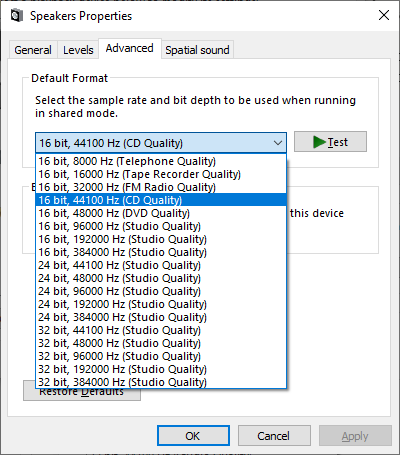
P.S. This might be out of the topic but I'd still be happy to hear your opinion. Is WASAPI in foobar2000 better in event or push mode? Does any of them sound "better"? Which one would you choose and why? For some reason, files with 48 kHz and above cannot be played properly with event mode.
Thank you in advance
If you have time to lose, feel free to explain how this setting works, because I cannot find any reliable answer in Google, as everyone would say different. Also, should I nail it forever on one preset or change it every time depending on the file I listen to? Also why, if you could explain? I listen to FLAC files on foobar2000, most of them are 16/44.1, though there are also 24/44.1, 24/48 and 24/96 (the last are really not many).
Here is the picture with the so famous option:
P.S. This might be out of the topic but I'd still be happy to hear your opinion. Is WASAPI in foobar2000 better in event or push mode? Does any of them sound "better"? Which one would you choose and why? For some reason, files with 48 kHz and above cannot be played properly with event mode.
Thank you in advance

