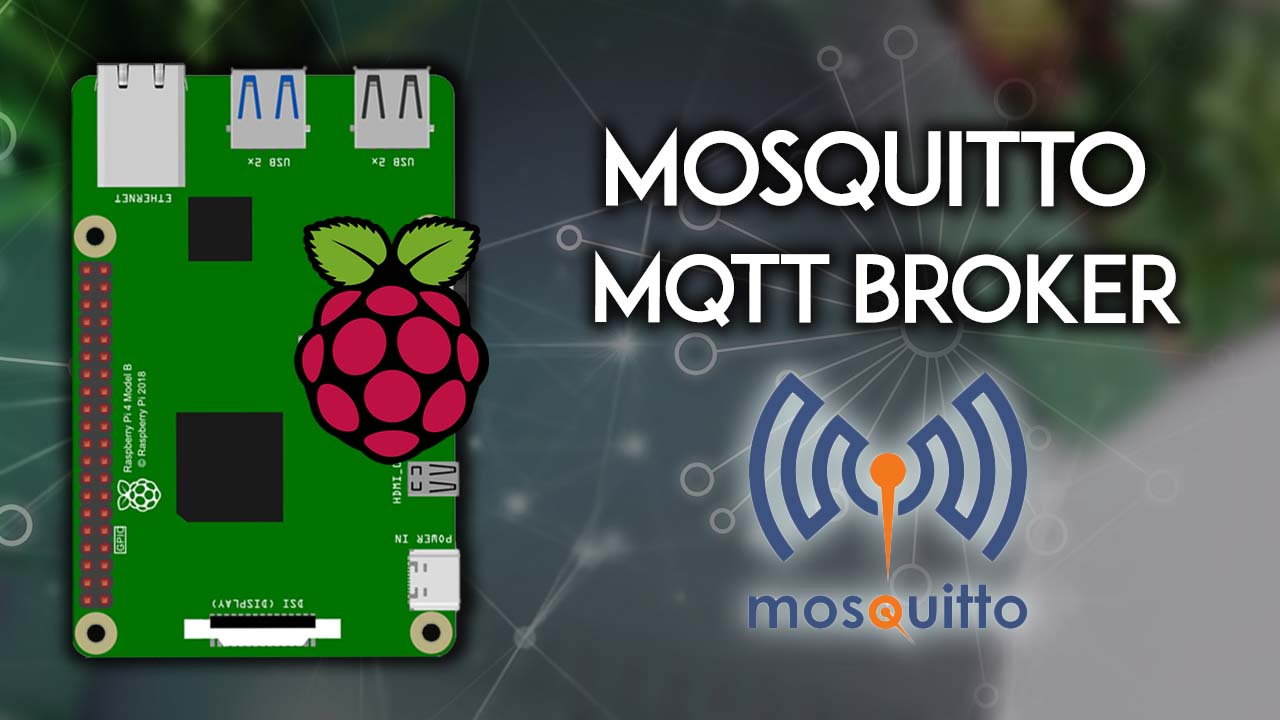Hello team,
I have been exploring the possibility to diy a remote volume control in the form of a volume knob for some time. Unfortunately such a thing is relatively rare, and the ones that exist don't really fit my system.
Not surprisingly, I am not the only one interested, and there is even a thread in ASR dedicated to it, from where i took a lot of inspiration and ideas:

 www.audiosciencereview.com
www.audiosciencereview.com
If you read the thread, you will realize soon what is the main issue and the probable reason why something that seems so simple does not exist: Every system is different and has different needs. Some need an IR remote, some need Bluetooth, some would need wifi...
The core of my system is a Raspberry Pi running Camilladsp built following @mdsimon2 tutorial so it is quite flexible and could receive almost any sort of signal out of the box or with the necessary receivers.
I can imagine the same or similar solution will work with other pi based streamers but to be honest, I don't know.
This project is my first contact with all the protocols that i am going to mention in this thread. It is not that i am not an expert, I am an absolute newbie and i have no idea about Linux, let alone programming any language. This thread is more about questions and asking for help than about providing solutions from my side. However i also hope that it triggers the interest of others, so the parts that I believe I have sorted out, i will try to explain them as a sort of unfinished tutorial.
The rationale:
After researching a bit i have decided to go for ZigBee. This is a sort of low energy Bluetooth that the smart bulbs and switches, like the Philips Hue and Ikea stuff, in between many others, use. The reasons to go for Zigbee are the following:
- There are plenty of ready made devices easy to find and relatively cheap. From Aliexpress to nice finished Philips knobs. No dyi, no soldering, no 3D printing and no diy PCB necessary.
- Low energy consumption: the knobs available work with batteries that last long. Maybe not as long as the usual IR remote but not as short as an Arduino board with a LiPo cell attached that you need to charge every few days.
- There is a large and active community behind (Home Assistant, etc.).
The way that i think this could work is the following:
Zigbee rotary knob ---zigbee signal---> zigbee2mqtt zigbee to mqtt bridge ---mqtt---> Mosquitto mqtt broker ---mqtt---> Eclipse Paho mqtt Python Client ---python---> Pycamilladsp python library <------> Camilladsp
I believe i am mostly done until Python, but i could do with some help. If you think you can have a look and make some suggestions, feel free to go to post 3 and help me out, thanks for reading
I have been exploring the possibility to diy a remote volume control in the form of a volume knob for some time. Unfortunately such a thing is relatively rare, and the ones that exist don't really fit my system.
Not surprisingly, I am not the only one interested, and there is even a thread in ASR dedicated to it, from where i took a lot of inspiration and ideas:

My Kingdom For A Remote Volume Knob! can this be made?
I was watching an old Darko video in which he discussed his appreciation for being able to control an audio system with a remote volume knob. He gets to the "why" of this around 51 seconds in: I was like: YES! Someone gets me! I place a high value on the combination of ergonomics and...
 www.audiosciencereview.com
www.audiosciencereview.com
If you read the thread, you will realize soon what is the main issue and the probable reason why something that seems so simple does not exist: Every system is different and has different needs. Some need an IR remote, some need Bluetooth, some would need wifi...
The core of my system is a Raspberry Pi running Camilladsp built following @mdsimon2 tutorial so it is quite flexible and could receive almost any sort of signal out of the box or with the necessary receivers.
I can imagine the same or similar solution will work with other pi based streamers but to be honest, I don't know.
This project is my first contact with all the protocols that i am going to mention in this thread. It is not that i am not an expert, I am an absolute newbie and i have no idea about Linux, let alone programming any language. This thread is more about questions and asking for help than about providing solutions from my side. However i also hope that it triggers the interest of others, so the parts that I believe I have sorted out, i will try to explain them as a sort of unfinished tutorial.
The rationale:
After researching a bit i have decided to go for ZigBee. This is a sort of low energy Bluetooth that the smart bulbs and switches, like the Philips Hue and Ikea stuff, in between many others, use. The reasons to go for Zigbee are the following:
- There are plenty of ready made devices easy to find and relatively cheap. From Aliexpress to nice finished Philips knobs. No dyi, no soldering, no 3D printing and no diy PCB necessary.
- Low energy consumption: the knobs available work with batteries that last long. Maybe not as long as the usual IR remote but not as short as an Arduino board with a LiPo cell attached that you need to charge every few days.
- There is a large and active community behind (Home Assistant, etc.).
The way that i think this could work is the following:
Zigbee rotary knob ---zigbee signal---> zigbee2mqtt zigbee to mqtt bridge ---mqtt---> Mosquitto mqtt broker ---mqtt---> Eclipse Paho mqtt Python Client ---python---> Pycamilladsp python library <------> Camilladsp
I believe i am mostly done until Python, but i could do with some help. If you think you can have a look and make some suggestions, feel free to go to post 3 and help me out, thanks for reading
Last edited: