If you prefer to use REW not only as a measurement tool but also as a tool for automatic/manual creation of EQ filters here is what you should do to use those filters with BruteFIR convolution engine for Volumio:
1. Create your filter in REW
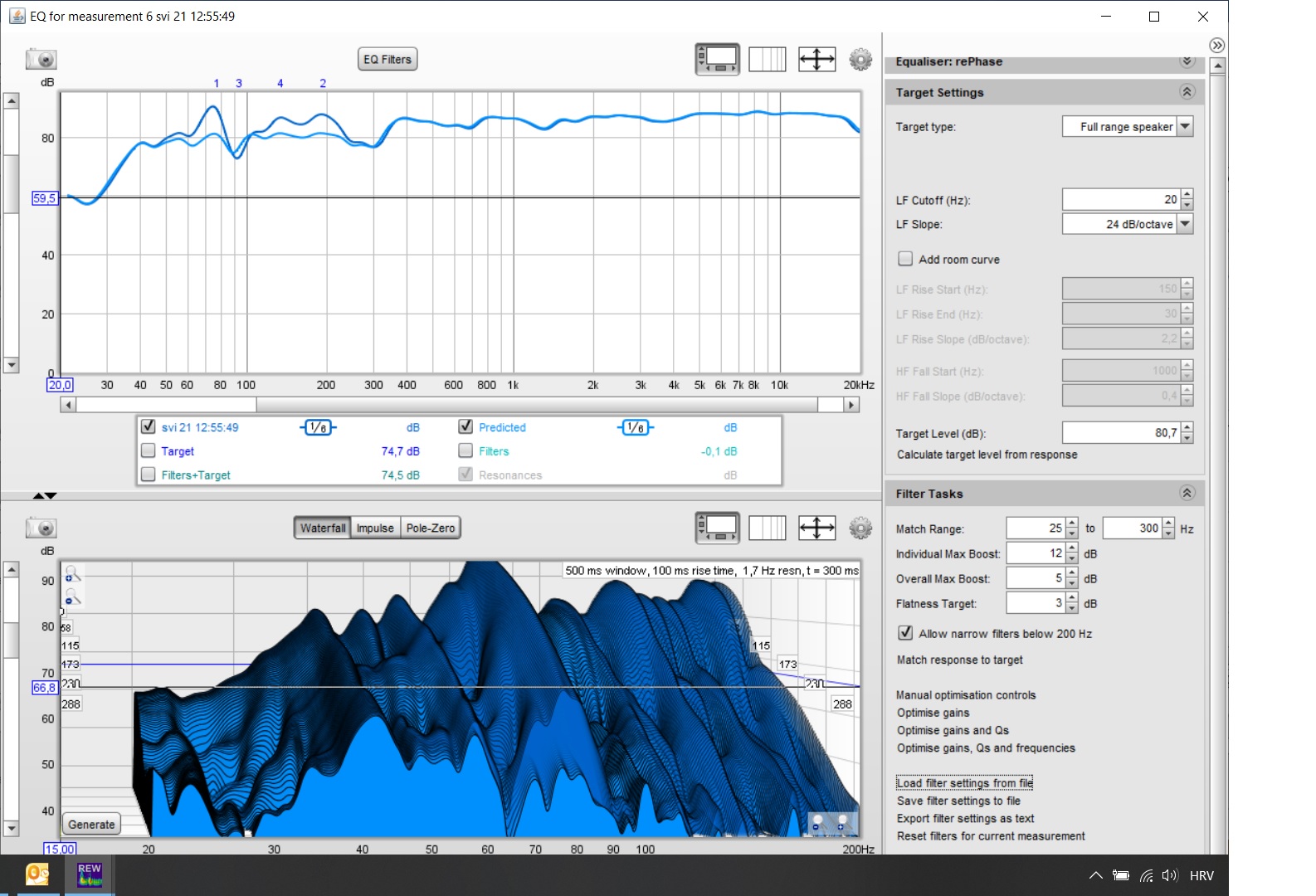
2. Export the filter you created using "Export filters impulse response as WAV"
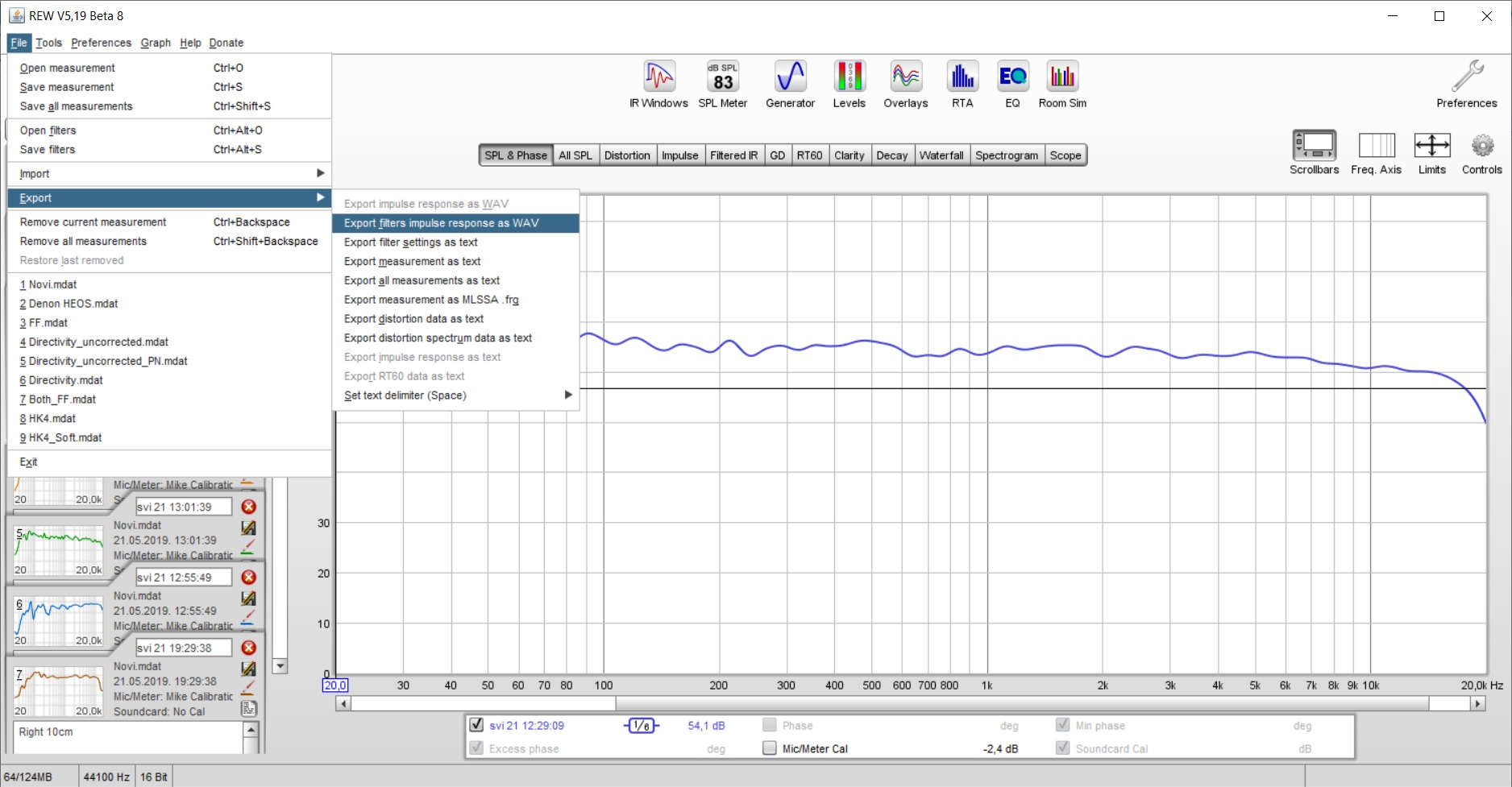
3. Use REWs default settings for export
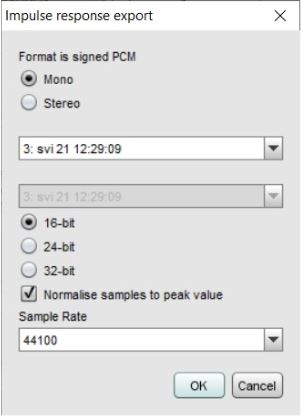
4. Copy filters to BruteFIR filter directory
5. Use the following settings in BruteFIR to activate your filters (set input attenuation according to the max gain of your filters):
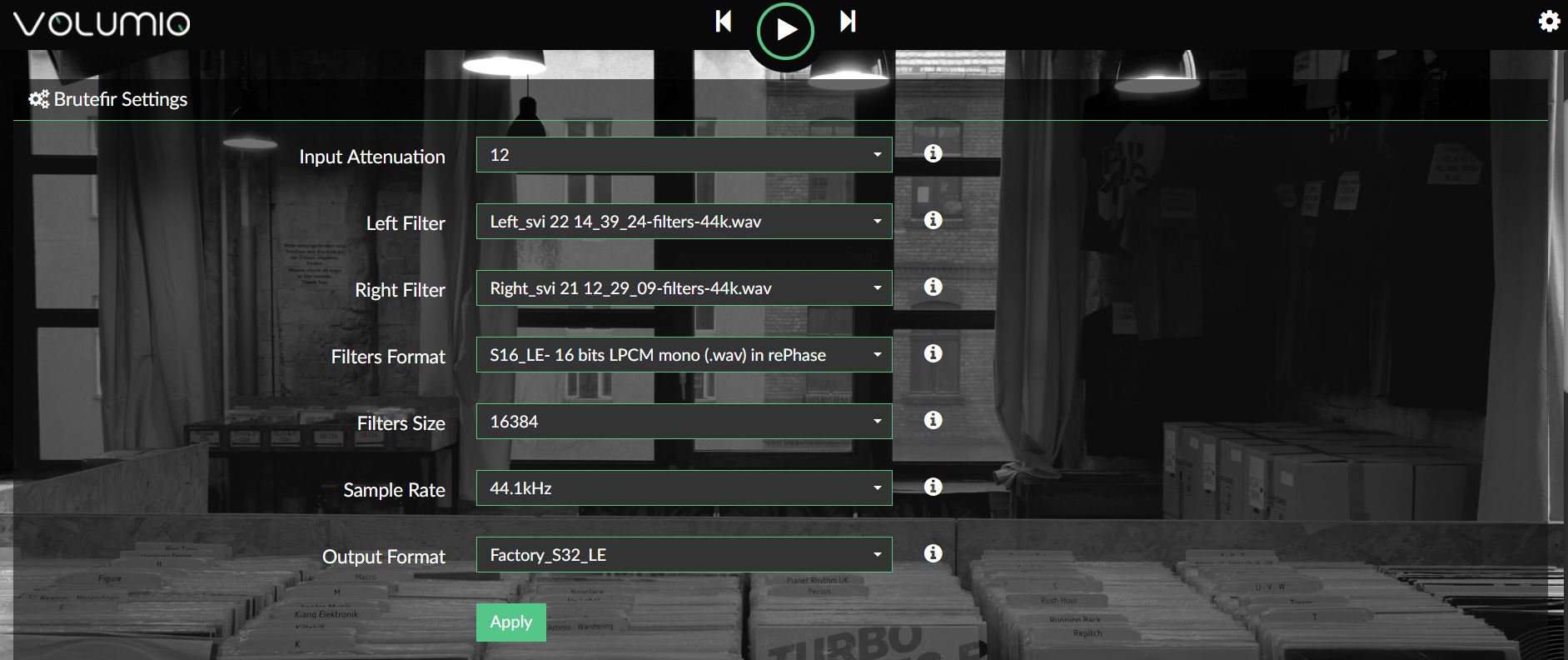
7. Measure results with REW and, if necessary, correct your filters.
8. Enjoy your music!
1. Create your filter in REW
2. Export the filter you created using "Export filters impulse response as WAV"
3. Use REWs default settings for export
4. Copy filters to BruteFIR filter directory
5. Use the following settings in BruteFIR to activate your filters (set input attenuation according to the max gain of your filters):
7. Measure results with REW and, if necessary, correct your filters.
8. Enjoy your music!
Last edited:
