@tonycollinet - I have a RPi 4 sitting around doing nothing, you have inspired me to do something with it  ...
...
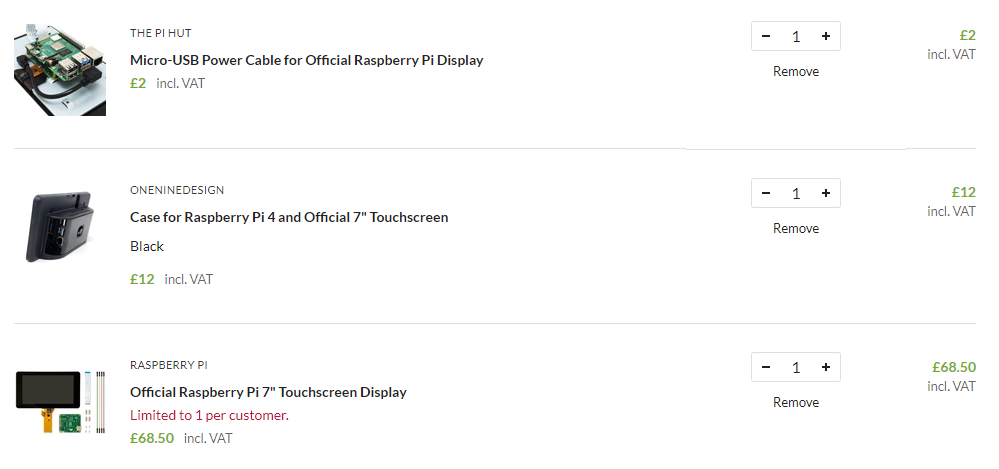
-
WANTED: Happy members who like to discuss audio and other topics related to our interest. Desire to learn and share knowledge of science required. There are many reviews of audio hardware and expert members to help answer your questions. Click here to have your audio equipment measured for free!
You are using an out of date browser. It may not display this or other websites correctly.
You should upgrade or use an alternative browser.
You should upgrade or use an alternative browser.
Brief description (with pictures) of my Touchscreen Pi based PicorePlayer streamer...
- Thread starter antcollinet
- Start date
restorer-john
Grand Contributor
@tonycollinet - I have a RPi 4 sitting around doing nothing, you have inspired me to do something with it
Yep, he cost you money.
LMS works well on a NAS or something else that can run docker. Docker has made it a lot easier than it used to be.Just impressed overall. Not sure I could make it work for me, but appreciate the time and effort you have gone to to make it work for you. Thaks for posting the thread- it has got me thinking about moving into the 21st century...
Still, my server has a UPS, and I wouldn't want to run any DB on a machine that can lose power at any time.
I know people run LMS on the Pi with PiCorePlayer and other distros but it's not a path I would take.
tw99
Senior Member
Saw that when i first encountered the problem. It doesn’t fix it for me.
Odd. I've got a very similar setup - PI2 into an SHD.
I remembered that I'm also running the following script as "User Command #1" , which ensures that the SHD is turned on and visible before starting squeezelite on the PiCore. Without this I think it doesn't work if the PiCore is started up before the SHD.
#!/bin/sh
if /usr/local/etc/init.d/squeezelite status ;
then
echo already running
exit
else
echo not running
# delete pidfile
sudo /usr/local/etc/init.d/squeezelite stop
fi
while true
do
if squeezelite -l | egrep -ql "SHD"
then
sudo /usr/local/etc/init.d/squeezelite start
exit
else
sleep 1
fi
done
Yep, he cost you money.
I'm going to use it to drive my Topping D50s/A50s stack. I can do this with a phone, tablet or a ChromeCast Audio, but it will be more usable for the rest of the family if I build a dedicated device with touch screen and wired Ethernet connection.
- Thread Starter
- #26
I have a synology nas that can run docker. I've never successfully used docker to run anything despite multiple attempts. Any tutorial around that you know of?LMS works well on a NAS or something else that can run docker. Docker has made it a lot easier than it used to be.
Still, my server has a UPS, and I wouldn't want to run any DB on a machine that can lose power at any time.
I know people run LMS on the Pi with PiCorePlayer and other distros but it's not a path I would take.
I have a synology nas that can run docker. I've never successfully used docker to run anything despite multiple attempts. Any tutorial around that you know of?
Docker – Marius Hosting
An entire collection of Docker guides for your Synology NAS from mariushosting.
 mariushosting.com
mariushosting.com
New PiCorePlayer driving my Topping x50 stack...

I have LMS running in a Docker container on an Ubuntu Server virtual machine (FLAC files are hosted on a Synology NAS). The vm is hosted on my little Dell Optiplex Micro 7060 ESXi host. Getting the container deployed was easy because i'm using Dockstarter to manage Docker and containers - I just had to select LMS in the list of available containers in the Dockstarter GUI and recompose to have it deployed.
At this point, I couldn't get any sound out of PCP (through the DAC or headphone socket). It took me about an hour to work out I had port clashes with two other packages/containers running on my server. Port 9000 clashed with Portainer (a container management application) and port 9090 clashed with Cockpit (a system management application). I changed the ports for Portainer and Cockpit and left LMS with the defaults (LMS clients seem to expect this) and everything sprang into life.
I have LMS running in a Docker container on an Ubuntu Server virtual machine (FLAC files are hosted on a Synology NAS). The vm is hosted on my little Dell Optiplex Micro 7060 ESXi host. Getting the container deployed was easy because i'm using Dockstarter to manage Docker and containers - I just had to select LMS in the list of available containers in the Dockstarter GUI and recompose to have it deployed.
At this point, I couldn't get any sound out of PCP (through the DAC or headphone socket). It took me about an hour to work out I had port clashes with two other packages/containers running on my server. Port 9000 clashed with Portainer (a container management application) and port 9090 clashed with Cockpit (a system management application). I changed the ports for Portainer and Cockpit and left LMS with the defaults (LMS clients seem to expect this) and everything sprang into life.
I'm not entirely happy with the case I bought from PiHut. I found this one with an integrated power button (and GPIO board to run it)...




 www.raspberrypiplastics.com
www.raspberrypiplastics.com
I've ordered it from CPC/Farnell in the UK... https://cpc.farnell.com/multicomp-p...case-power-button/dp/SC15215?CMP=TREML007-005
The picture/render on the CPC website doesn't look quite the same as one on the Pipad page, but the images in the data sheet do. I guess we'll see when it turns up (and goes back if it doesn't match the description on the data sheet!).
I also found the SmartiPi Touch Pro case which is nice and has lots of potential for modification, but it's expensive in the UK (£30) and only seems to be available in white...





PiPAD | raspberrypiplastics
 www.raspberrypiplastics.com
www.raspberrypiplastics.com
I've ordered it from CPC/Farnell in the UK... https://cpc.farnell.com/multicomp-p...case-power-button/dp/SC15215?CMP=TREML007-005
The picture/render on the CPC website doesn't look quite the same as one on the Pipad page, but the images in the data sheet do. I guess we'll see when it turns up (and goes back if it doesn't match the description on the data sheet!).
I also found the SmartiPi Touch Pro case which is nice and has lots of potential for modification, but it's expensive in the UK (£30) and only seems to be available in white...

SmartiPi Touch Pro - compatible with the Raspberry Pi Official Display
Contact us for higher volume pricing Also available at United States - https://www.pishop.us/ Black and white United States - https://www.adafruit.com/ Black Canada - https://www.buyapi.ca/ Black and white Canada - Amazon.ca Black Denmark - https://raspberrypi.dk/ Black United Kingdom -...
smarticase.com
I'm not entirely happy with the case I bought from PiHut. I found this one with an integrated power button (and GPIO board to run it)...




PiPAD | raspberrypiplastics
www.raspberrypiplastics.com
I've ordered it from CPC/Farnell in the UK... https://cpc.farnell.com/multicomp-p...case-power-button/dp/SC15215?CMP=TREML007-005
The picture/render on the CPC website doesn't look quite the same as one on the Pipad page, but the images in the data sheet do. I guess we'll see when it turns up (and goes back if it doesn't match the description on the data sheet!)
I have that one in white, also got it from CPC. I'm happy with it, quality is decent for the price.
Has anyone got CamillaDSP working with piCorePlayer? I found the SuperPlayer extension with provides a web GUI and also links to setup the back end. I will give it a shot when I have some time, I was just wondering if anyone else had got this working or knew a simpler way?

 github.com
github.com
GitHub - Lykkedk/SuperPlayer-v8.0.0--CamillaGUI-v0.6.0: SuperPlayer-CamillaGUI .tcz extensions the right way of doing it
SuperPlayer-CamillaGUI .tcz extensions the right way of doing it - Lykkedk/SuperPlayer-v8.0.0--CamillaGUI-v0.6.0
I have that one in white, also got it from CPC. I'm happy with it, quality is decent for the price.
Did yours come with the Power HAT board? Mine didn't, the power button and rear USB-C port are useless without them, so it's going back.
Yes, weird without that!Did yours come with the Power HAT board? Mine didn't, the power button and rear USB-C port are useless without them, so it's going back.
somebodyelse
Major Contributor
- Joined
- Dec 5, 2018
- Messages
- 3,745
- Likes
- 3,032
I've not got round to trying it, but that _is_ the simpler way, at least compared to earlier versions.Has anyone got CamillaDSP working with piCorePlayer? I found the SuperPlayer extension with provides a web GUI and also links to setup the back end. I will give it a shot when I have some time, I was just wondering if anyone else had got this working or knew a simpler way?

GitHub - Lykkedk/SuperPlayer-v8.0.0--CamillaGUI-v0.6.0: SuperPlayer-CamillaGUI .tcz extensions the right way of doing it
SuperPlayer-CamillaGUI .tcz extensions the right way of doing it - Lykkedk/SuperPlayer-v8.0.0--CamillaGUI-v0.6.0github.com
I've not got round to trying it, but that _is_ the simpler way, at least compared to earlier versions.
@Foxenfurter is working on a new plugin based on Camilla DSP... https://forums.slimdevices.com/foru...gin-please-be-realistic?p=1631016#post1631016
I have it installed and working, not had any time to input any real PEQ settings yet.
I installed Jesper Lykke's porting of CamillaDSP and CamillaGUI to piCorePlayer v8.2, and they both work quite well.Has anyone got CamillaDSP working with piCorePlayer? I found the SuperPlayer extension with provides a web GUI and also links to setup the back end. I will give it a shot when I have some time, I was just wondering if anyone else had got this working or knew a simpler way?

GitHub - Lykkedk/SuperPlayer-v8.0.0--CamillaGUI-v0.6.0: SuperPlayer-CamillaGUI .tcz extensions the right way of doing it
SuperPlayer-CamillaGUI .tcz extensions the right way of doing it - Lykkedk/SuperPlayer-v8.0.0--CamillaGUI-v0.6.0github.com
Beware that this porting of CamillaDSP works with piCorePlayer 32 bit version only.
Foxenfurter
Active Member
If you are technically minded it is not that tricky to install 64 bit CamillaDSP. NB for the LMS plugin I had to abandon using CamillaDSP and have implemented PEQ via a plugin that wraps SoX instead. CamillaDSP was much easier to configure, but is really designed to integrated at Operating System Level, which meant I was fighting it shutting down between tracks on LMS.
My SqueezeDSP plugin is in beta on LMS if anyone is interested. It should run on anything better than a pi 3B (I had it running on a pi 3B but with lots of glitches).
My SqueezeDSP plugin is in beta on LMS if anyone is interested. It should run on anything better than a pi 3B (I had it running on a pi 3B but with lots of glitches).
Just curious about the portions talking about the server (LMS), and the fact that the OP mentions the locally stored files are on a NAS. Couldn't you just run LMS on the NAS? It seems the picoreplayer *can* be both server (LMS) and player (endpoint), but if all your files are stored and accessed from the NAS, couldn't you run the LMS there? And, importantly, isn't the NAS the box you probably want running almost 24/7 anyways? Reason I ask is b/c I already have all my files moved on to a celeron powered linux server running as my NAS with a 2TB drive for music files (I looked at plex for music and audio too). Besides the RPi endpoints, you can still get nifty Logitech endpoints on the used market.
For those that wonder what this buys you vs just network share or DLNA, the PiCorePLayer or other LMS / Squeeze based players have [limited] streaming clients on the same UI (Spotify, etc).
For those that wonder what this buys you vs just network share or DLNA, the PiCorePLayer or other LMS / Squeeze based players have [limited] streaming clients on the same UI (Spotify, etc).
Yes, it's quite common to do that. I run LMS on my home server in a Docker container. Many home NAS can also run Docker.Just curious about the portions talking about the server (LMS), and the fact that the OP mentions the locally stored files are on a NAS. Couldn't you just run LMS on the NAS? It seems the picoreplayer *can* be both server (LMS) and player (endpoint), but if all your files are stored and accessed from the NAS, couldn't you run the LMS there? And, importantly, isn't the NAS the box you probably want running almost 24/7 anyways?
somebodyelse
Major Contributor
- Joined
- Dec 5, 2018
- Messages
- 3,745
- Likes
- 3,032
Docker gets around the problem of some linux varieties moving onto new Perl versions before LMS supports them.
Similar threads
- Replies
- 19
- Views
- 4K
- Replies
- 15
- Views
- 3K
- Replies
- 0
- Views
- 1K
