- Thread Starter
- #2,201
Preview version of 1.0.52 is available containing:
This was only tested with ADI-2 Pro FS DSD output, so would love to hear how this works with any other DAC with DoP (DSD over PCM) support.
1. Higher sampling rates: as you increase output sampling rate beyond 384k, the Spectrum tab will stop showing the preview -- this is to reduce the load on the CPU while doing the measurement. This may still be insufficient on slower computers, but I was able to run output of 768k on a laptop with no issues.
2. DSD output over DoP: both 44.1k and 48k base DSD rates are supported. Multiplier of 64, 128, or 256 should work, that is, DSD64, DSD128 and DSD256. "Native" DSD is not yet supported. To switch back to PCM output, simply change DSD Mode to "none".
When measuring using DSD output, input should be another driver/ADC device, unless you can configure one interface device to use DSD over the DAC portion and PCM over the ADC Needless to say, you can use any of the test signals with DSD, including WAV files. Everything will be converted to DSD at the selected rate.
Needless to say, you can use any of the test signals with DSD, including WAV files. Everything will be converted to DSD at the selected rate.
With ASIO output, the correct PCM rate will be set automatically. With WASAPI, you'll need to choose the correct sampling rate in Windows and use Exclusive WASAPI mode to ensure bit-perfect pass-through the driver:
DSD output is generated and kept in memory. Since the number of samples per second can be very high, large/long tests with many averages and little overlap can result in out of memory conditions. You were warned! 15-20 seconds of DSD256 should work fine on most computers.
3. The new drag-and-drop file measurement feature is now available (@GXAlan ). If you open Windows Explorer and drag and drop a WAV file from Explorer onto the input selector in Multitone, this will measure the waveform contained in the file -- just as if it was captured from the ADC. Note that no actual playback or recording will occur: the file will simply be displayed and measured:
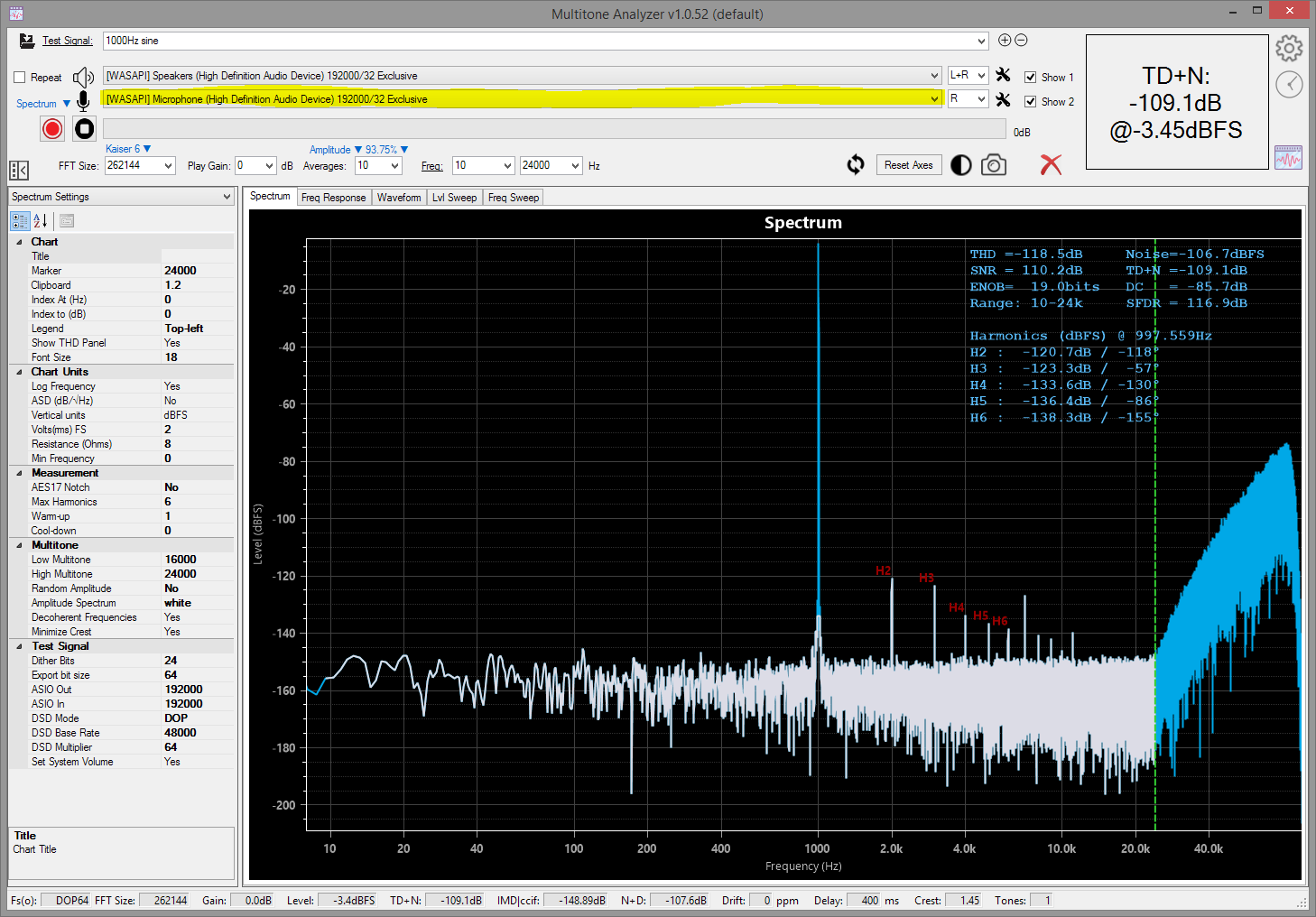
- DSD output over DoP
- Higher sampling rates up to 768k (possibly higher, if your device(s) support it)
- A new file drag-and-drop measurement feature
This was only tested with ADI-2 Pro FS DSD output, so would love to hear how this works with any other DAC with DoP (DSD over PCM) support.
1. Higher sampling rates: as you increase output sampling rate beyond 384k, the Spectrum tab will stop showing the preview -- this is to reduce the load on the CPU while doing the measurement. This may still be insufficient on slower computers, but I was able to run output of 768k on a laptop with no issues.
2. DSD output over DoP: both 44.1k and 48k base DSD rates are supported. Multiplier of 64, 128, or 256 should work, that is, DSD64, DSD128 and DSD256. "Native" DSD is not yet supported. To switch back to PCM output, simply change DSD Mode to "none".
When measuring using DSD output, input should be another driver/ADC device, unless you can configure one interface device to use DSD over the DAC portion and PCM over the ADC
With ASIO output, the correct PCM rate will be set automatically. With WASAPI, you'll need to choose the correct sampling rate in Windows and use Exclusive WASAPI mode to ensure bit-perfect pass-through the driver:
| Desired DSD rate | DAC Sampling rate should be set to this |
|---|---|
| DSD64 / 44.1k rate | PCM 176k |
| DSD64 / 48.k rate | PCM 192k |
| DSD128 / 44.1k | PCM 352k |
| DSD128 / 48k | PCM 384k |
| DSD256 / 44.1k | PCM 705.6k |
| DSD256 / 48k | PCM 768k |
DSD output is generated and kept in memory. Since the number of samples per second can be very high, large/long tests with many averages and little overlap can result in out of memory conditions. You were warned! 15-20 seconds of DSD256 should work fine on most computers.
3. The new drag-and-drop file measurement feature is now available (@GXAlan ). If you open Windows Explorer and drag and drop a WAV file from Explorer onto the input selector in Multitone, this will measure the waveform contained in the file -- just as if it was captured from the ADC. Note that no actual playback or recording will occur: the file will simply be displayed and measured:
Last edited:


