-
WANTED: Happy members who like to discuss audio and other topics related to our interest. Desire to learn and share knowledge of science required. There are many reviews of audio hardware and expert members to help answer your questions. Click here to have your audio equipment measured for free!
You are using an out of date browser. It may not display this or other websites correctly.
You should upgrade or use an alternative browser.
You should upgrade or use an alternative browser.
Beta Test: Multitone Loopback Analyzer software
- Thread starter pkane
- Start date
- Thread Starter
- #2,102
I thought you’d prefer no noise!
Sokel
Master Contributor
- Joined
- Sep 8, 2021
- Messages
- 6,112
- Likes
- 6,182
Don't make me confess the alien E-MU engineeringI thought you’d prefer no noise!

Rantapossu
Addicted to Fun and Learning
- Joined
- Jul 21, 2022
- Messages
- 513
- Likes
- 362
Can you please test this version: https://app.box.com/s/qbrh3czrvudclkqs9n8lm806k3hzmjx5
This has some unrelated changes that are not fully baked yet (always working on the next thing!) but I think it might resolve the issue with the last average in your measurements. Fingers crossed!
The additional vertical units are most welcome!
The scale could be larger, with around -55 dB gain the Voltage goes to 0,01 V -> 0,00 V because there is only 2 decimals visible:
Depending on the load the Power goes to 0,00 W even earlier:
Could there be more decimals or even better, could the unit change to mV, uV or even nV when needed and the same with the power units?
Rantapossu
Addicted to Fun and Learning
- Joined
- Jul 21, 2022
- Messages
- 513
- Likes
- 362
There are a couple of inconsistencies still left, someone might even call them bugs:
1) You'll have to press "Record" -button twice when doing a single "Spectrum" -measurement after the level or frequency sweep.
2) When changing the vertical units MT now automatically recalculates and redraws the plot as it should. There are still some settings that should do the same, for example toggling the AES17 notch on/off, changing the max harmonics count and clearing the title text box so that the default title text could became automatically visible. Changing the notch and harmonics count doesn't do anything visible unless you press the "Recalculate" -button and clearing the title text box makes the whole title disappear instead of showing the default text. All the three settings do what they should do after you press the "Recalculate" -button.
1) You'll have to press "Record" -button twice when doing a single "Spectrum" -measurement after the level or frequency sweep.
2) When changing the vertical units MT now automatically recalculates and redraws the plot as it should. There are still some settings that should do the same, for example toggling the AES17 notch on/off, changing the max harmonics count and clearing the title text box so that the default title text could became automatically visible. Changing the notch and harmonics count doesn't do anything visible unless you press the "Recalculate" -button and clearing the title text box makes the whole title disappear instead of showing the default text. All the three settings do what they should do after you press the "Recalculate" -button.
- Thread Starter
- #2,107
The additional vertical units are most welcome!
The scale could be larger, with around -55 dB gain the Voltage goes to 0,01 V -> 0,00 V because there is only 2 decimals visible:
View attachment 233075
Depending on the load the Power goes to 0,00 W even earlier:
View attachment 233076
Could there be more decimals or even better, could the unit change to mV, uV or even nV when needed and the same with the power units?
Linear scale isn't quite finished yet
Sokel
Master Contributor
- Joined
- Sep 8, 2021
- Messages
- 6,112
- Likes
- 6,182
Ok,that was strange.
I first measured 4 measurements with sine wave at quarter million FFT size with 8 averages and then I measured another 4 with white noise 4096 FFT size with 2000 averages as usual.
After the measurements exported the results.
After exporting them MT reseted itself to the settings I had before the 4 white noise measurements (quarter million FFT size and 8 averages).
Some future forseeing perhaps?
I first measured 4 measurements with sine wave at quarter million FFT size with 8 averages and then I measured another 4 with white noise 4096 FFT size with 2000 averages as usual.
After the measurements exported the results.
After exporting them MT reseted itself to the settings I had before the 4 white noise measurements (quarter million FFT size and 8 averages).
Some future forseeing perhaps?
- Thread Starter
- #2,110
And another.
When you click a history entry you get the chart without legends.
If you double click you get the chart with legends but they are wrong,usually 3db higher or lower.
Double click reloads and reprocesses the data as if it was just captured from the audio device. The result replaces any measurements on the plot, including any legends.
Selecting a history entry adds that entry to the current measurement, so legends, if any, will continue to reflect the current measurement and not what you add from history. This is by design.
As to 3dB difference, can you please show an example?
Sokel
Master Contributor
- Joined
- Sep 8, 2021
- Messages
- 6,112
- Likes
- 6,182
Ok.Double click reloads and reprocesses the data as if it was just captured from the audio device. The result replaces any measurements on the plot, including any legends.
Selecting a history entry adds that entry to the current measurement, so legends, if any, will continue to reflect the current measurement and not what you add from history. This is by design.
As to 3dB difference, can you please show an example?
I measured the usual measurement and I exported it.
I closed Multitone and I opened it through the exported measurement,double clicked on the history entry and that appears:
Rantapossu
Addicted to Fun and Learning
- Joined
- Jul 21, 2022
- Messages
- 513
- Likes
- 362
I can't replicate @Sokel's report, but I can confirm that there's some variation with the history files and the original measurement.
For example: I made a measurement and the level inside the circle is about -136 dB:
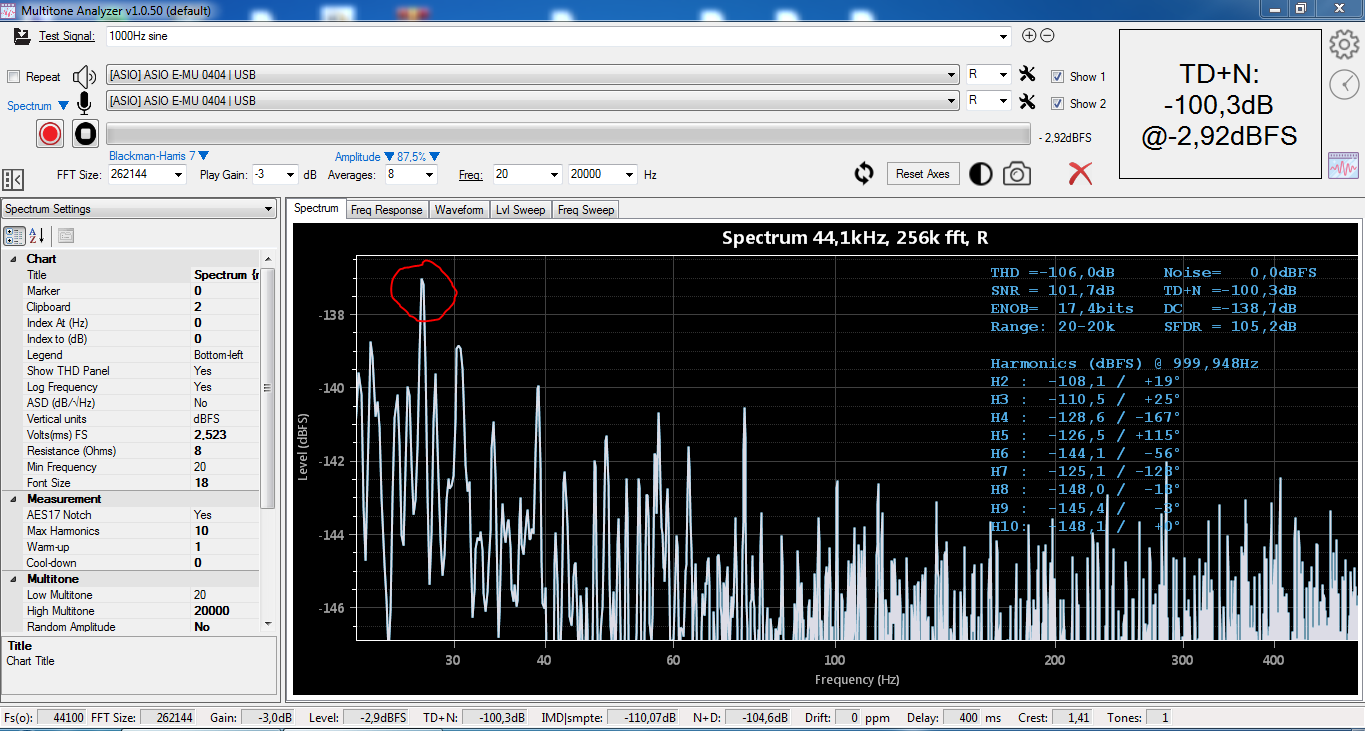
Then I closed MT, started it again and opened the "History" -window and double clicked the last measurement of the previous session which should show the same graph as above. But no, the peak is not the same any more, now it's -137 dB and the colored graph (Blue) doesn't match the normal white graph of the same measurement (The larger red circle, the white graph is partially visible under the blue one). The phases of the harmonics are all over the place. Even the peak of the white graph is not the -136 dB as it should be:
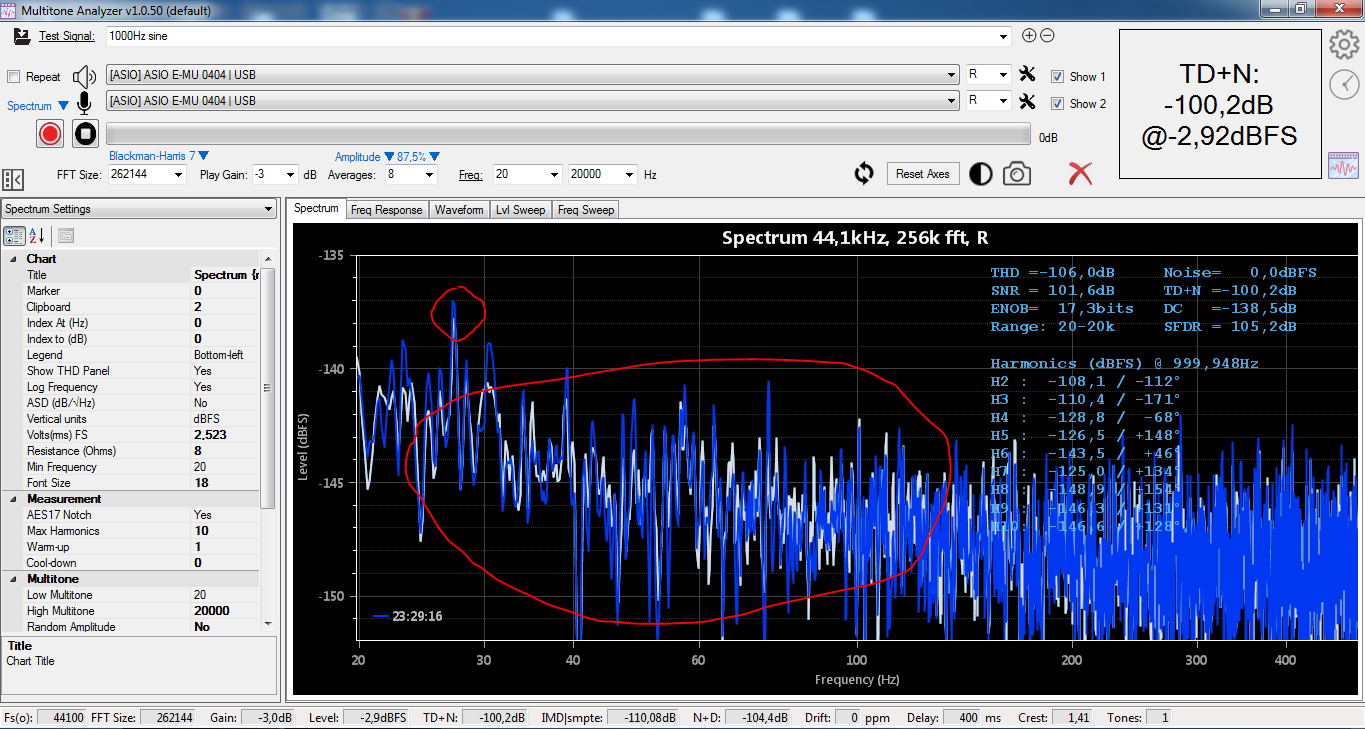
Then I opened the "History" -window again and double clicked the same measurement again. Now the peak is still at -137 dB, but the blue and the white graph are mysteriously perfectly aligned. The phases of the harmonics match the original, but the graph looks more like the second picture then the first one:
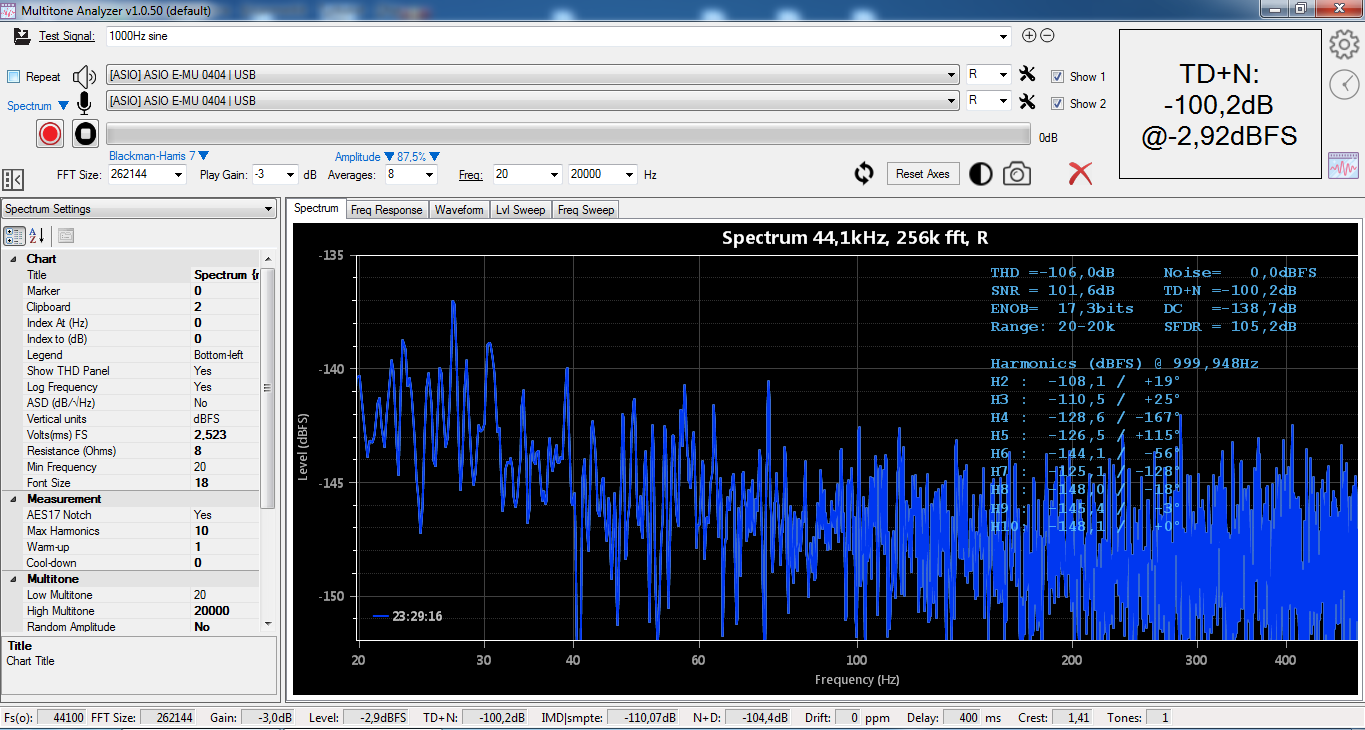
Is the avarage calculation so accurate, that it should show exactly the same graph as the original measurement when double clicking the history entry? How about the values? There are 0.1 - 0.2 dB differences between the original measurement and the same measurement calculated from the history (For example the harmonics)
For example: I made a measurement and the level inside the circle is about -136 dB:
Then I closed MT, started it again and opened the "History" -window and double clicked the last measurement of the previous session which should show the same graph as above. But no, the peak is not the same any more, now it's -137 dB and the colored graph (Blue) doesn't match the normal white graph of the same measurement (The larger red circle, the white graph is partially visible under the blue one). The phases of the harmonics are all over the place. Even the peak of the white graph is not the -136 dB as it should be:
Then I opened the "History" -window again and double clicked the same measurement again. Now the peak is still at -137 dB, but the blue and the white graph are mysteriously perfectly aligned. The phases of the harmonics match the original, but the graph looks more like the second picture then the first one:
Is the avarage calculation so accurate, that it should show exactly the same graph as the original measurement when double clicking the history entry? How about the values? There are 0.1 - 0.2 dB differences between the original measurement and the same measurement calculated from the history (For example the harmonics)
- Thread Starter
- #2,113
That one is fixed. It was due to the number of averages that was different between the initial run and what the recalculation from history produced. Restore from history could contain more averages if there were sufficient samples at the end of capture.I can't replicate @Sokel's report, but I can confirm that there's some variation with the history files and the original measurement.
For example: I made a measurement and the level inside the circle is about -136 dB:
View attachment 233248
Then I closed MT, started it again and opened the "History" -window and double clicked the last measurement of the previous session which should show the same graph as above. But no, the peak is not the same any more, now it's -137 dB and the colored graph (Blue) doesn't match the normal white graph of the same measurement (The larger red circle, the white graph is partially visible under the blue one). The phases of the harmonics are all over the place. Even the peak of the white graph is not the -136 dB as it should be:
View attachment 233254
Then I opened the "History" -window again and double clicked the same measurement again. Now the peak is still at -137 dB, but the blue and the white graph are mysteriously perfectly aligned. The phases of the harmonics match the original, but the graph looks more like the second picture then the first one:
View attachment 233255
Is the avarage calculation so accurate, that it should show exactly the same graph as the original measurement when double clicking the history entry? How about the values? There are 0.1 - 0.2 dB differences between the original measurement and the same measurement calculated from the history (For example the harmonics)
Sokel
Master Contributor
- Joined
- Sep 8, 2021
- Messages
- 6,112
- Likes
- 6,182
Try exporting a history entry,close,open from the entry and see if it happens when you double click on the history entry with the chart empty.I can't replicate @Sokel's report, but I can confirm that there's some variation with the history files and the original measurement.
For example: I made a measurement and the level inside the circle is about -136 dB:
View attachment 233248
Then I closed MT, started it again and opened the "History" -window and double clicked the last measurement of the previous session which should show the same graph as above. But no, the peak is not the same any more, now it's -137 dB and the colored graph (Blue) doesn't match the normal white graph of the same measurement (The larger red circle, the white graph is partially visible under the blue one). The phases of the harmonics are all over the place. Even the peak of the white graph is not the -136 dB as it should be:
View attachment 233254
Then I opened the "History" -window again and double clicked the same measurement again. Now the peak is still at -137 dB, but the blue and the white graph are mysteriously perfectly aligned. The phases of the harmonics match the original, but the graph looks more like the second picture then the first one:
View attachment 233255
Is the avarage calculation so accurate, that it should show exactly the same graph as the original measurement when double clicking the history entry? How about the values? There are 0.1 - 0.2 dB differences between the original measurement and the same measurement calculated from the history (For example the harmonics)
Is it reporting the same THD+N?
Edit:Fixed.
- Thread Starter
- #2,117
That’s also fixedThere is a small bug when changing from dbFS to dbr,the first time changing it results in a strange chart,if I keep changing it it goes normal.
(that's for the same existing measurement.)
- Thread Starter
- #2,118
Making steady progress on implementing all the linear and non-linear units. Seems in a better shape, but I still need to do more testing. To help, please test this version, as it has all the latest changes:
https://app.box.com/s/qbrh3czrvudclkqs9n8lm806k3hzmjx5
Plots should now show linear units as you zoom-in or out on the vertical scale for V or W selection. The first reload/refresh or a units change should not mess up the plot, as well as, the history analysis should show exactly the same result as was in the original (@Sokel -- I still can't reproduce the 3dB difference you reported, but please try and see if this somehow fixed that problem, too ) Sweeps should work with new units, but sweep plots will not refresh when changing units: you'll need to rerun the sweep. I'll see if I can fix it in a future version.
) Sweeps should work with new units, but sweep plots will not refresh when changing units: you'll need to rerun the sweep. I'll see if I can fix it in a future version.
https://app.box.com/s/qbrh3czrvudclkqs9n8lm806k3hzmjx5
Plots should now show linear units as you zoom-in or out on the vertical scale for V or W selection. The first reload/refresh or a units change should not mess up the plot, as well as, the history analysis should show exactly the same result as was in the original (@Sokel -- I still can't reproduce the 3dB difference you reported, but please try and see if this somehow fixed that problem, too
Last edited:
Sokel
Master Contributor
- Joined
- Sep 8, 2021
- Messages
- 6,112
- Likes
- 6,182
I get the same 3db difference and what's odd is that every future measurement from then on follows that -+3db unless I hit the X button with brings the next measurement back to normal.
Also with 44100 sample rate is like an little harder than it was,it jumps a little fast and not as gracefully (note the language please ) to the next average until it finishes.
) to the next average until it finishes.
Change between dbr and dbFS is now perfect.
Also with 44100 sample rate is like an little harder than it was,it jumps a little fast and not as gracefully (note the language please
Change between dbr and dbFS is now perfect.
- Thread Starter
- #2,120
I get the same 3db difference and what's odd is that every future measurement from then on follows that -+3db unless I hit the X button with brings the next measurement back to normal.
Also with 44100 sample rate is like an little harder than it was,it jumps a little fast and not as gracefully (note the language please) to the next average until it finishes.
Change between dbr and dbFS is now perfect.
Ignore all I was asking below. Please re-download and update to the latest. I think I found a place where the history import could possibly mess up:
https://app.box.com/s/qbrh3czrvudclkqs9n8lm806k3hzmjx5
---------------
1. Run a 1kHz test, then select the result in history and export it to an mth file. Delete the history record just exported
2. Close Multitone, then reopen it, import the saved mth file
3. Double-click on the imported history entry
4. Compare TD+N of the original measurement and the one loaded from history
Is this right? No matter what I do I still get the same result for both in step 4...
Last edited:
Similar threads
- Replies
- 10
- Views
- 653
- Poll
- Replies
- 49
- Views
- 16K
- Replies
- 12
- Views
- 991
- Replies
- 26
- Views
- 2K
- Replies
- 65
- Views
- 6K
