I just did three runs with my minimum hearing threshold for the ATH-R70X.
Those are the results I got for pure sine, white noise and pink noise (Q 4.3):
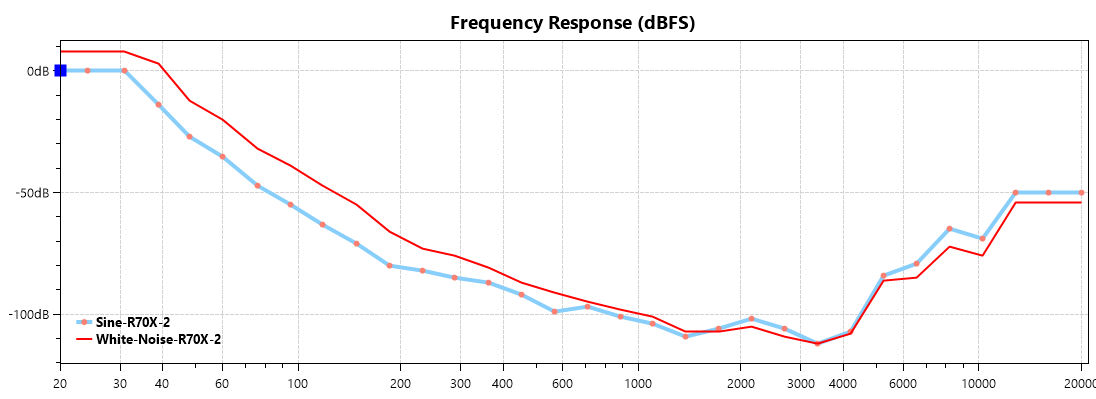
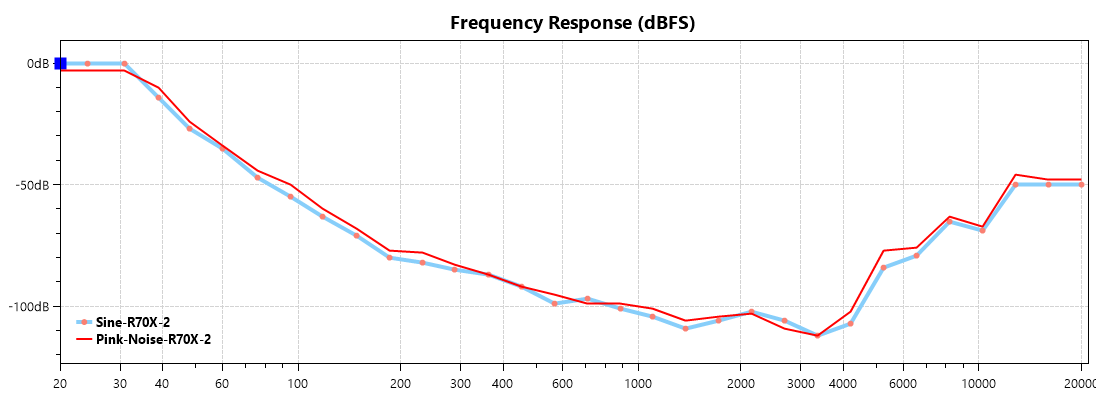
The results do line up well with my expectations described in the Peace Calibration Tool Thread.
I will continue to use 1/3 octave pink noise as suggested by David Griesinger since it offers a smooth and non-fatiguing procedure.
Technically I had some issue with the WASAPI exclusive mode for my RME Babyface Pro which added some distortion when boosting tones below -80 dBFS. Possibly a conflict with my driver setup + the EQ APO integration running in the background. I then switched back to the normal WASAPI mode: all fine!
One thing I would really love to see is a hotkey feature for quickly changing the bands and their level. I would suggest to bind them to the arrow keys. That would allow the user to tune the curve without having to look at the screen. Would be better for longer concentration and could also prevent bias to tune the curve to a specific target (confirm the known F-M or just the latest preference curve the user adjusted, for example).
Regards,
Dreyfus
Those are the results I got for pure sine, white noise and pink noise (Q 4.3):
The results do line up well with my expectations described in the Peace Calibration Tool Thread.
I will continue to use 1/3 octave pink noise as suggested by David Griesinger since it offers a smooth and non-fatiguing procedure.
Technically I had some issue with the WASAPI exclusive mode for my RME Babyface Pro which added some distortion when boosting tones below -80 dBFS. Possibly a conflict with my driver setup + the EQ APO integration running in the background. I then switched back to the normal WASAPI mode: all fine!
One thing I would really love to see is a hotkey feature for quickly changing the bands and their level. I would suggest to bind them to the arrow keys. That would allow the user to tune the curve without having to look at the screen. Would be better for longer concentration and could also prevent bias to tune the curve to a specific target (confirm the known F-M or just the latest preference curve the user adjusted, for example).
Regards,
Dreyfus
Last edited:

