roci_big_ear
Member
- Joined
- Feb 24, 2022
- Messages
- 24
- Likes
- 241
In my review & mod of the speaker, most people liked my tinkering to make it better, but some "understanding" souls told me I know no engineering or that I simply got a broken speaker.
Well, I bought two more! With 3x B2031a purchased each separately over the course of 2022, I have a good view of these speakers. They came essentially identical: just a couple dB differences here and there across the spectrum. Interestingly, Behringer changed the color of the PCB from orange to green.
So, if you have these and don't want to turn the factory calibration trimmers, or open the speaker for electrical modifications, the best you can do is to:
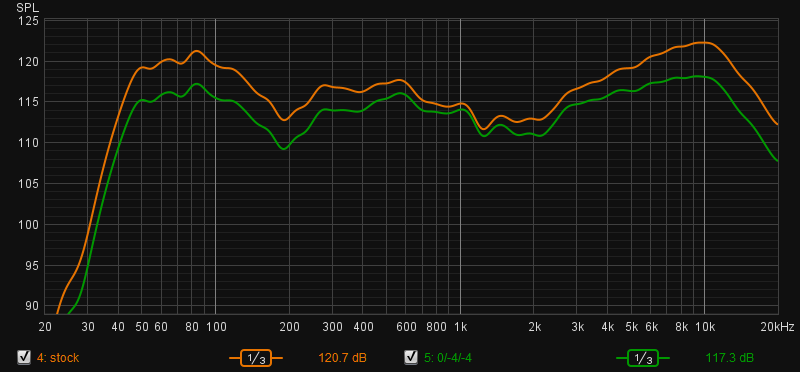
(UMIK-1 was used for measurements, 1.2m away from the center of the speaker).
I ended up printing new & more correct labels:
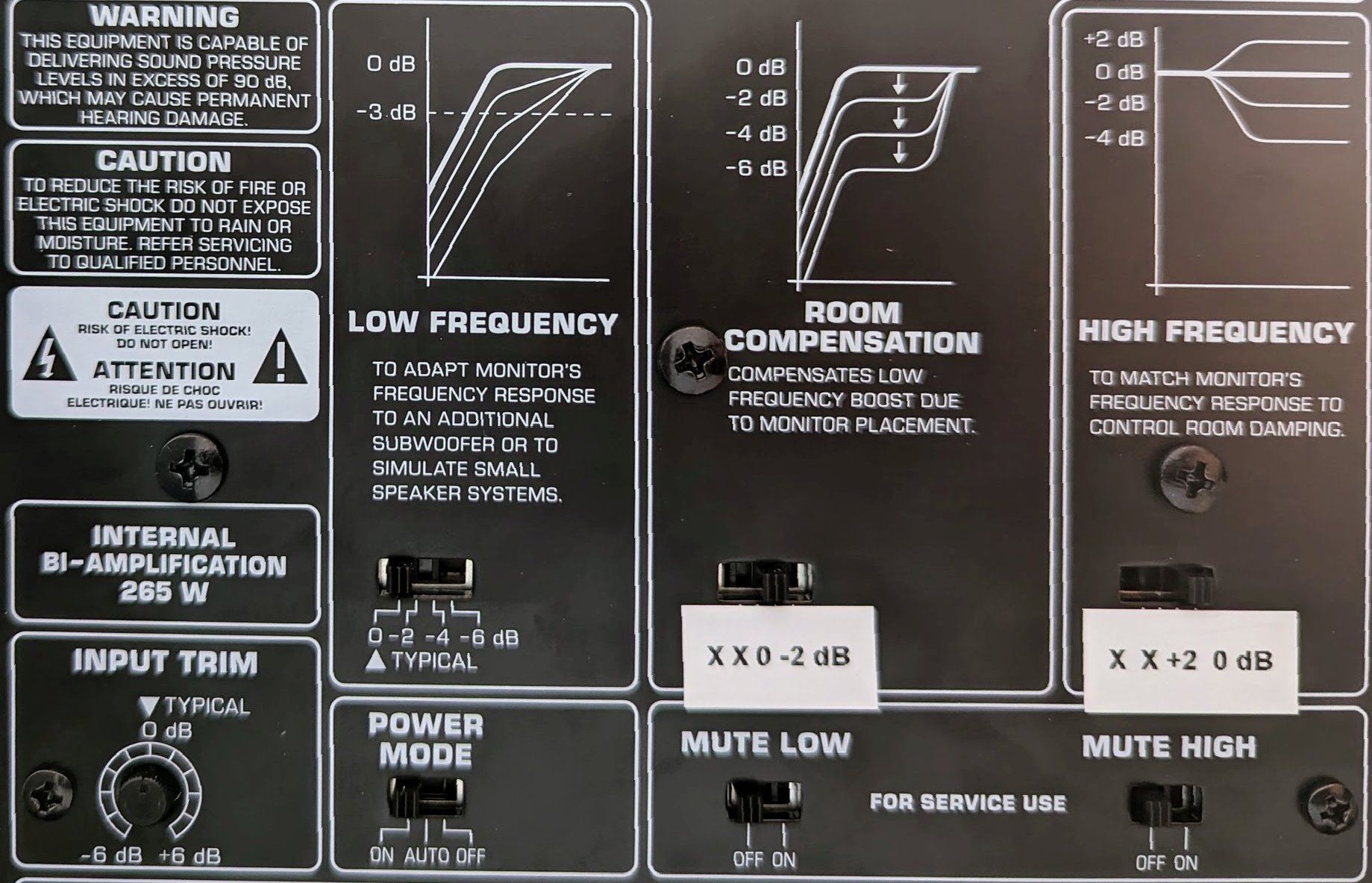
In my original thread, I show how to fix the dip around 2 kHz (MOD 2) and fix the high end (MOD 3). I ended up doing all mods on all 3 speakers and have them set up as my daily drivers.
Well, I bought two more! With 3x B2031a purchased each separately over the course of 2022, I have a good view of these speakers. They came essentially identical: just a couple dB differences here and there across the spectrum. Interestingly, Behringer changed the color of the PCB from orange to green.
So, if you have these and don't want to turn the factory calibration trimmers, or open the speaker for electrical modifications, the best you can do is to:
- Leave the "Low Frequency" switch to 0.
- Set the "Room Compensation" switch to -4 dB.
- Set the "High Frequency" switch to -4 dB.
(UMIK-1 was used for measurements, 1.2m away from the center of the speaker).
I ended up printing new & more correct labels:
In my original thread, I show how to fix the dip around 2 kHz (MOD 2) and fix the high end (MOD 3). I ended up doing all mods on all 3 speakers and have them set up as my daily drivers.
