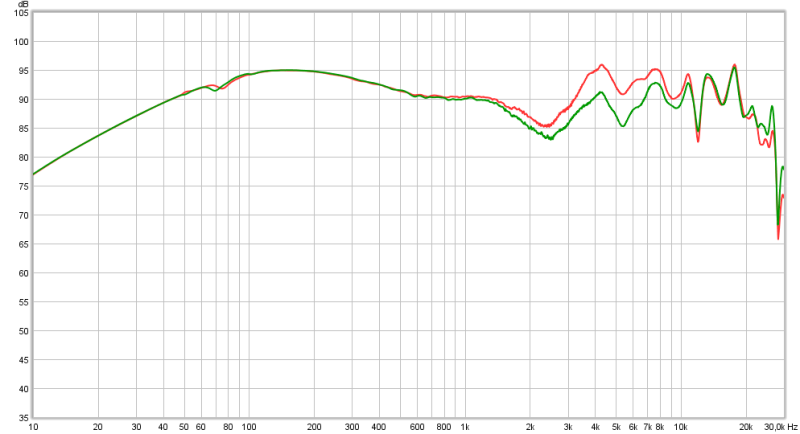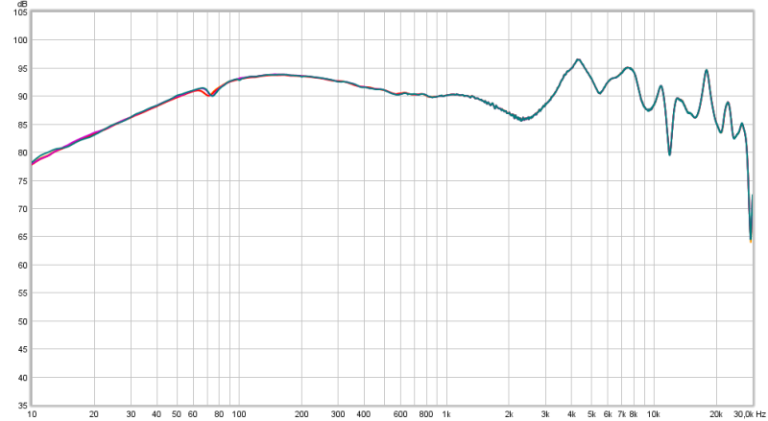@jaakkopasanen - I just found that you published an amazing
AutoEq v2.0.0 update -
https://pypi.org/project/autoeq/
I see that installation tutorials are not yet updated, but this is superb improvement - so convenient and compact to install!
Now AutoEq is even more of a universal equalization/timbre-matching tool for all sorts of sound adjustments like here:

sourceforge.net
(just see how easy it is to install now!)
Considering that AutoEq was already used in audio research:
the new version that is just 65KB-download will be even more useful beyond just Headphone measurements. I already have one more application in mind, in addition to Earful calibration by
@pkane .