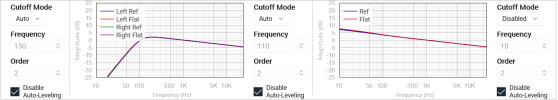- Joined
- Jun 5, 2016
- Messages
- 2,864
- Likes
- 4,653
By knowing the standards on general user population and of course testing myself.
Unfortunately I cannot say out loud that I believe many hobbyists exaggerate the importance of smaller details to even themselves. With audible difference question there are blind tests but how can we test does some minor differences in high frequencies…
Here’s where you go off the rails by pretending the elephant in the room is just wallpaper. If you don’t think the average person can hear the difference between room gain accounted for and room gain suppressed, I strongly disagree.
Now, if in sighted listening one is told natural room gain is ”uncorrected” and castrato is “corrected,” I concede a number of people will be swayed more by the words than the sound. However, under blind conditions we know what the actual preference is.