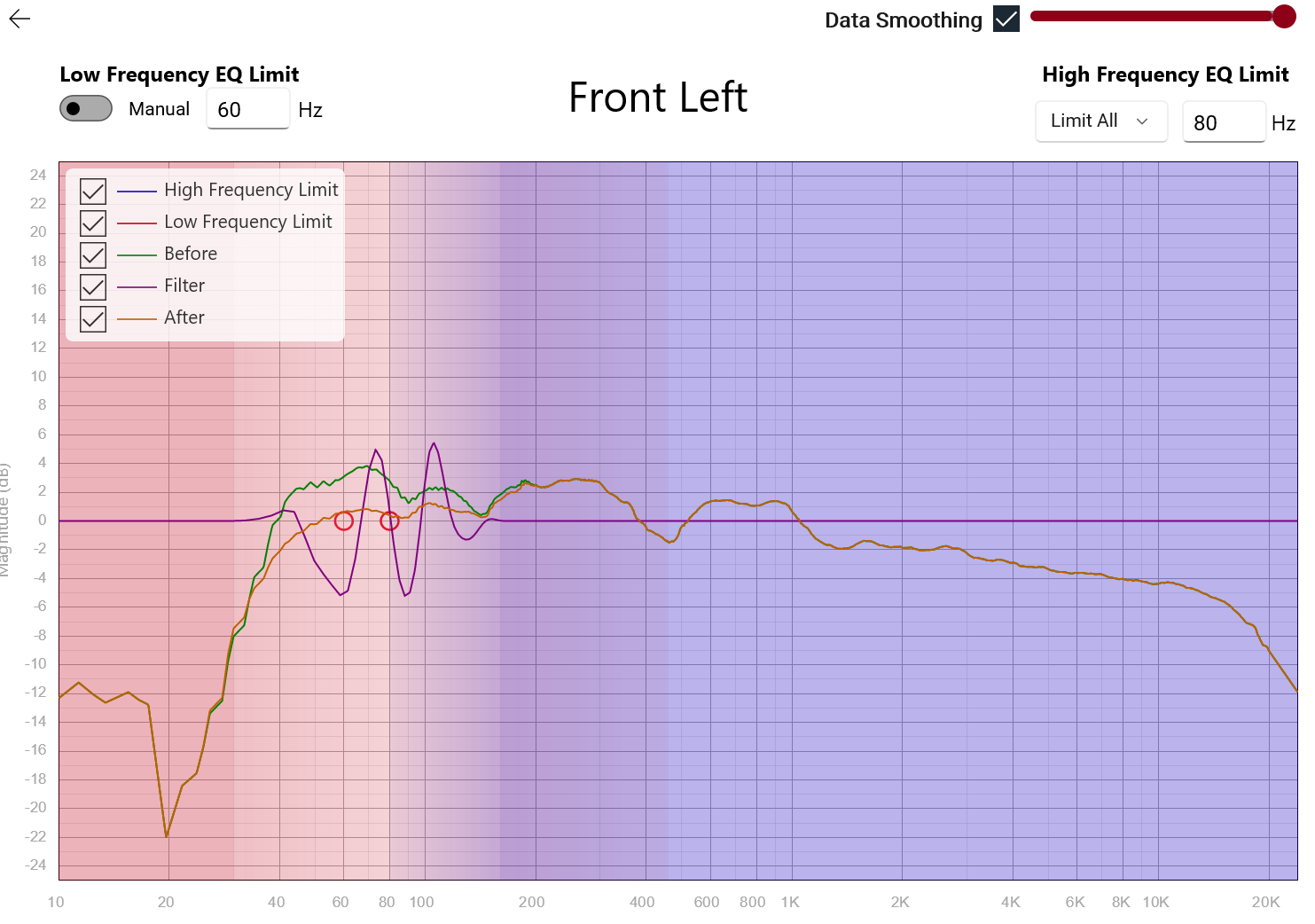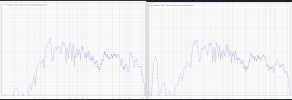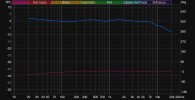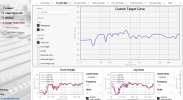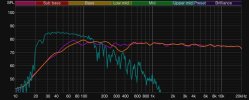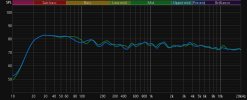So wanted to share what I did.. Sorry if this has been discussed but thought it was pretty awesome and gave good results..
Created a 90 degree calibration file for my Audyssey mic
- I plugged my Audyssey mic into my Mic input on my PC that has REW.. with that I tool a measurement with both my UMIK-1 mic and another with the Audyssey mic (being sure to keep them far enough away from the speaker to get a good summation without any major dips etc. Double checked the measurements for proper placement by checking the impulse response to ensure they were basiccly exact. Both were on mic stands so this was a bit easer but still took multipe tries.. Was sure to also take a super long 4M measurement (0 to 24khz) of each mic..
- After this I followed the guide over on OSA's youtube channel (This Is How I Calibrated My Stock Audyssey Microphone)
- Set the Full Display Window (FDW) in IR to 4 cycles (apply and keep refrence time)
- SPL align the two mesurements (agerage at 1khz center with 5 octave alignment span)
- Last but not least used a simple tracearithmic A / B (Audysee mic / UMIK-1 mic) to get the difference
- Exported the A to B measurement to text in REW saving the file for 20 to 20000 hz
- This export is my new calibration file. (see attachment for an image)
- Sanity check: Tested the mic's one after another to ensure the calibration file created the same results (they did)
Now that I had my mic calibrated I used OCA's guide (Audyseey Art) on youtube to pull down my measuments from MultEQ-X and calibrate and EQ my setup the only difference is that I adjusted all the measuremnts using my calibtation file, another simple tracearithmic A / B (measurment / calibration file) before starting the spl or time aligments.
Then when I was done with REW I uploaded the finalized files to MultEQ-X using them as target curves on each speaker (also be sure to disable all measurements) see pics below
When all was said and done the results are pretty spot on with the predicted ones from REW
Anyways I thought this was both cool and powerful.. If anyone wants to know more or wants pointed in the right direction, I will do my best to do so.
Basically when all was said and done I was able to allow MultEQ-X to take all the measurements of my speakers including the hight ones, get those measurmemts and apply the correction curve myself, then EQ to my harts content in REW.. After that I was able to force MultEQ-X to implement those filters which returned results that align with what I expected by measuring with my UMIK-1 when all was said and done.