-
WANTED: Happy members who like to discuss audio and other topics related to our interest. Desire to learn and share knowledge of science required. There are many reviews of audio hardware and expert members to help answer your questions. Click here to have your audio equipment measured for free!
You are using an out of date browser. It may not display this or other websites correctly.
You should upgrade or use an alternative browser.
You should upgrade or use an alternative browser.
Audyssey Room EQ Review
- Thread starter amirm
- Start date
Ok, cause I’m trying to help someone and he claims only the speaker curves can be edited.
That's interesting, if he referred to the Audyssey MultEQ Editor App, I have a users thread over at AH and no one has reported such an issue. I wonder if he meant some 3rd party interface, or something just got messed up. I have been using Ratbuddyssey UI with the App and is very happy with the functionality it provides.
abhijitnath
Member
- Joined
- Jul 20, 2020
- Messages
- 44
- Likes
- 15
This is a good idea, I'll do this!Hi
Not an expert, far from it.
If you have even modicum DIY skills, you should know that subwoofers are fairly easy to make. Don't take y word for it go to DiyAudio.com and search for DIY subwoofers. Decent budget too for substantial improvement in all areas.
abhijitnath
Member
- Joined
- Jul 20, 2020
- Messages
- 44
- Likes
- 15
How do you set the offset in the Audyssey app? I couldnt find it. Or do you mean the Denon AVR Remote app? (Couldn't find it there either).I did some more testing with Dynamic EQ. Equalizer APO on Windows has a loudness compensation algo that's calibrated too - it works very well.
After hearing the YT talk I understood why Dynamic EQ seems even better because it looks at the actual content playing and messes with it. It's also easier to set the offset via the phone app than always going into settings on EAPO.
I have two 7.1.4 setups. One is a small office and I sit 1m away from my center speaker (70 degree viewing angle/IMAX angle on a 65" OLED!). And the other is an actual theater/living room where I'm further from the speakers.
The office setup has side surrounds and everything is really more compact. The front heights are actually only slightly in front of the side surrounds. In the theater the side surrounds are at about a 20-30 degree angle behind me and my front heights are actually right above my front floor channels. Rear height is 45 degree behind me.
So in my theater setup Dynamic EQ in the well mixed surround TV shows I watched yesterday actually works really well. I know the TV shows I watch and how loud they're mixed so I set the offset to the appropriate level. And it really does help with surround mixes at low volume. Without it you barely notice the surround activity.
In the office it's horrible - the side surrounds get so loud that you just notice them. They completely remove all other surround speakers from the mix. It also ruins upmixing in music.
So it can work really well. Again I wish there was the option of removing the surround boost. What I plan to do in my office is use the Smart Select shortcuts to assign 4 volume levels that attenuate the side surrounds depending on the volume. Then rather than using the volume control I'll be limited to 4 fixed volumes but still get to enjoy DynEQ which is more important to me.
Setting a house curve with Rat is cool - but it'll only apply to one listening volume. I like the flexibility of taking that curve to lower levels.
I mean the AVR Remote App - you go into Audio settings and then Audyssey.
More interesting videos on Dynamic Volume and EQ from way back in 2008:
The founder talks about how they developed Dynamic Volume and Dynamic EQ. Interestingly it's akin to an earlier form of machine learning.
For Dynamic Vol they took a bunch of movie mixers, turned down the volume and recorded what mix decisions they made. That created a 6tb data set. They then created a mathematical model to simulate those decisions. It also looks ahead half a frame. For anyone familar with MadVR - doesn't it sound like tone mapping!
DynEQ was the same - mix decisions based on lower volume, more accurate Fletcher/Munson curves and mix decisions based on mixing at a lower level for surround mixes. It also attempts to correct the loudness contour of quieter passages, hence it's dynamic.
I wonder if this explains the situation with side surrounds being too loud. I recall my dad's first system in the 90s didn't actually have side surrounds but rear surrounds. Windows outputting in 5.1 also gives you the option of side or rear surround. If the algorithm was trained on mix studios that were around in the mid 2000s it makes sense. But more recent installs i've done all want to use side surrounds in 5.1 or 7.1 or any of the immersive format modes.
Did some experiments with what boost it's giving to all surround channels behind you.
This is at 0db offset. So in order to correct just set your surround trims that you don't want boosted to be negative of the below at Main Vol positions below. In my case it's only the side surrounds that really bother me
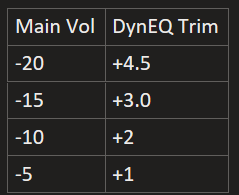
The cool thing about using the Smart Select buttons is that at -20 I can correct for the Side Surrounds AND enable dynamic volume on low. I get a much better surround experience doing that.
More interesting videos on Dynamic Volume and EQ from way back in 2008:
The founder talks about how they developed Dynamic Volume and Dynamic EQ. Interestingly it's akin to an earlier form of machine learning.
For Dynamic Vol they took a bunch of movie mixers, turned down the volume and recorded what mix decisions they made. That created a 6tb data set. They then created a mathematical model to simulate those decisions. It also looks ahead half a frame. For anyone familar with MadVR - doesn't it sound like tone mapping!
DynEQ was the same - mix decisions based on lower volume, more accurate Fletcher/Munson curves and mix decisions based on mixing at a lower level for surround mixes. It also attempts to correct the loudness contour of quieter passages, hence it's dynamic.
I wonder if this explains the situation with side surrounds being too loud. I recall my dad's first system in the 90s didn't actually have side surrounds but rear surrounds. Windows outputting in 5.1 also gives you the option of side or rear surround. If the algorithm was trained on mix studios that were around in the mid 2000s it makes sense. But more recent installs i've done all want to use side surrounds in 5.1 or 7.1 or any of the immersive format modes.
Did some experiments with what boost it's giving to all surround channels behind you.
This is at 0db offset. So in order to correct just set your surround trims that you don't want boosted to be negative of the below at Main Vol positions below. In my case it's only the side surrounds that really bother me
The cool thing about using the Smart Select buttons is that at -20 I can correct for the Side Surrounds AND enable dynamic volume on low. I get a much better surround experience doing that.
Last edited:
Pepperjack
Member
- Joined
- May 9, 2020
- Messages
- 90
- Likes
- 64
Hmmm is there any reason why the Neumann kh120 would be showing up as phase error? I have three across the front for lrc, and they are all three giving a phase error. Ironically my surround right always has an error due to its position so I actually only have one speaker and a subwoofer NOT showing a phase error now....Have them running into a denon via xlr to rca cables, and tried two different brands of cables to verify. (Monoprice premiere and then livewore from guitar center) I have only had one pair of speakers give me a phase error in this LR location and never a center (elac unifi did when used as lr in these Same postions. But kef r5, aria 926 and a couple other speakers I tested had no issue even when on an amplifier and running in via rca also.) not sure if I should be concerned about this or if it makes sense?
This is a review and detailed measurements of the Audyssey Room Equalization. Audyssey is standard technology in a number of Audio/Video Receivers such as the Denon AVR-X3600H I recently reviewed. The standard version in the AVR is mostly all or nothing so I downloaded the Marantz/Denon Android App that for $20 lets you customize some critical aspects of it as you will see later.
My setup is my main music system which I would show you a picture of but it got so torn up with cables going everywhere to wire up the AVR which I am ashamed to show you. So see this picture from measurements of the Lyngdorf RoomPerfect EQ:

I put the AVR on the center amp you see on the floor and wired it to the two Salon 2 speakers. The sub is no longer there so I did not have it connected or tested.
I first ran the Audyssey EQ using the software built into the Denon AVR. The process was straightforward requiring a pair of measurements for each seat and a couple in the back. The chirp signal was run at surprisingly soft level. Maybe the microphone is sensitive.
I got a kick out of a few pieces of cardboard/plastic that you put together to act like a tripod. It reminded me of the 25 cent wooden gliders we would build when I was a child! This is in sharp contrast to the professional setup/tripod that comes with the likes of Anthem ARC. Or Minidsp DIRAC.
I had a tripod that I was going to use but it had a larger screw terminal than the one that came with the mic. So I used my hand to hold the mic while the measurements ran, being thankful that they ran rather quickly.
When finished, I could tell the improvement in room modes being reduced which was good. I noticed that Dynamic EQ was on by default. I turned it off and the sound became a lot less pleasant (I used the "Reference" mode). So was time to go into the app to adjust things.
I bought the app for my Samsung S8+ phone. It installed and instantly recognized the Denon AVR which was great. The AVR by the way was hardwired using Ethernet. I went into the wizard on the phone and it proceed to play the chirp signal on the left speaker. Once done though, it waited a few seconds and then complained that it could not communicate with the AVR ("Communication error (2)"). I was surprised there were very few hits on google search for this.
I decided to upgrade the AVR firmware which restarted it. Sadly, that didn't fix anything. So I decided to kill the App on my phone and restarted it. This time it worked! I ran through the wizard which was similar to the one in the AVR. Once there though, I immediately turned off the "BBC dip" which is an ill thought of feature of Audyssey where by default it puts a dip in mid frequencies. All the work good speaker designers do to produce a flat on-axis response gets destroyed by this decision.
Next, I wanted to fix another ill which is the target response. Audyssey uses a flat target curve for low frequencies which is a mistake. Equalization usually brings down the peaks created by the room modes. This fixes the problem but then overall bass feels too low compared to no EQ, resulting in many people not liking automatic EQ. The right "target curve" is one that has emphasis for bass and some dipping for highs. There is quick target curve with the high frequency attenuation but none with bass boost which is major miss. I had to create this manually which was a major pain to do by hand on a touch screen. Still, I managed to get there with a quick and dirty one:
View attachment 59655
Sorry for spelling mistake.
Audyssey App then did its thing and reported this as before an after:
View attachment 59656
As you will see shortly, the before measurements are pretty accurate. The after curve though seems like a miracle with every up and down completely eliminated, sans that one dip in low frequencies. This is a simulated lies of course. Audysssey does not remeasure the room to tell you what the after EQ results look like. This is some kind of simulated results which is basically the target curve and not much more. Since measurements are made at multiple points, repeating them is very hard anyway so even if it wanted to remeasure, it could not replicate the same conditions.
Anyway, I told it to upload the data to the AVR which took a bit. Once there, the results were superb! The sound out of my system was now reference quality, pinning me down to my seat listening to track after track from my "audiophile" playlist. Room modes were gone and the deep, floor shaking bass that I expect from my Salon 2 speakers were back with the new target curve. Detail was to die for. Bass was clean. On and on.
I do wish that I could have multiple target curves to compare. Sadly there is no way to have multiple profiles in the AVR for different target curves. Every change to the target curve requires download into the AVR and waiting for it to restart. My Dirac EQ lets me do that and switch between them in a second or two. AVRs are built cheap and don't have the necessary memory for multiple filter coefficients.
Room EQ Verification
Given the fact that the app lies to us as far as the response after the measurement, we need to do our own homework to see what has been done. For this, I measured the room using my own microphone and Room EQ Wizard. I used a USB to S/PDIF converter to push audio into the Denon AVR and switched Audyssey on and off. Here are the results with 1/12 octave filtering so we can see what is going on in the important low frequency domain:
View attachment 59657
I have noted in my speaker reviews how I filter out a room mode at 102 Hz and you can see the reason clearly here. The black curve is without EQ and we see a very high amplitude peak there. It is about 8 to 10 dB higher than average level! Audyssey EQ has correctly identified that peak and pulled it down to the custom target curve I had created (red graph).
The dips are reduced in bass frequencies which usually is hard with just a filter. Dips are created due to partial cancellation of the direct and reflected sounds. Changing the signal electronically modifies both direct sound and reflected one so the net sum is zero. In practice, you can try to boost them a few dB and see what happens (this stressed the amplifier and speaker by the way). Alternatively EQ systems bring the entire level down and as such, what used to be a deep dip, is no longer so. Once all the correction is done, they slightly boost things back up. I am assuming that is what is going on.
Stepping back for a second, we can see the red graph looks nothing like the one the App had told us was "after" results. Even if we filter the curvers a ton, we still don't get to what it said was happening:
View attachment 59659
I have overlaid the target curve on top of the before and after measurement. We see that it has generally followed that curve. The big dip at the end is probably due to my measurement mic running without calibration.
Conclusions
I came into this review expecting Audyssey to not perform. That was my experience and that of formal blind testing of it years back. The out of box results of this "XT32" version was better than I remembered. Still, using the App is mandatory to properly incorporate a target curve with more bass and removal of "BBC dip." Once there, I had no issues with its performance and I think it comes very close to advanced solutions like Dirac and Anthem ARC.
I am happy to recommend Audyssey XT32 with use of Denon/Marantz app to customize it.
-----------
As always, questions, comments, recommendations, etc. are welcome.
I just bought a $600 lift to help me elevate big and heavy speakers onto my measurement rig. Needless to say, nothing makes more more depressed than spending my own money. So I hope you help replenish my piggy bank by donating what you can using : https://www.audiosciencereview.com/forum/index.php?threads/how-to-support-audio-science-review.8150/
Hi amirm,
Does your room have acoustic treatment ?
If so,can you explain what treatment your ward has?
How far away is the listening point ?
Comment written using google translator.
Regards.
Last edited:
- Thread Starter
- #409
Hi there. It does but doesn't look like one. There is a very thick carpet on the floor that helped a lot to bring reverberation time down. As did the loveseat I sit on. Without them the room was exceptionally live and while that was great for orchestral and big band type content, rock and pop was not listeable on it. It is still on the live side of thing but that is to be expected given the massive volume of the room.Hi amirm,
Does your room have acoustic treatment ?
This is a loft that overlooks our living room so it can't look like a studio or dedicated space with acoustic products and such.
Just guessing, about 12 or about 3.6 meters.How far away is the listening point ?
Hi there. It does but doesn't look like one. There is a very thick carpet on the floor that helped a lot to bring reverberation time down. As did the loveseat I sit on. Without them the room was exceptionally live and while that was great for orchestral and big band type content, rock and pop was not listeable on it. It is still on the live side of thing but that is to be expected given the massive volume of the room.
This is a loft that overlooks our living room so it can't look like a studio or dedicated space with acoustic products and such.
Just guessing, about 12 or about 3.6 meters.
Thanks for the deference in answering.
Do you have measurements made with the Room EQ Wizard for example to see the reverberation time (T20, T30, EDT) Waterfall and ETC ?
Do you have a thread open to see them ?
Regards.
Hi
I have been using the Audysey XT32 for a few months and came to like it .. a lot .. I have somehow given up on the music side of my HT. I continue to listen to Headphones and they remain superior to my current speakers ..
Then I sat down and noticed that, in spite of everything I am not sure I know how to use the app

 !... The results on HT are good but they could be better, on music they aren't good and that could be the reason why I prefer the headphones (then again, I tend to think that headphones are routinely better than speakers in terms of tonality).
!... The results on HT are good but they could be better, on music they aren't good and that could be the reason why I prefer the headphones (then again, I tend to think that headphones are routinely better than speakers in terms of tonality).
Thus a few questions that may already been answered;
How do I modify the target curve of Audyssey? on my app there are only 2, un-modifiable (so far, by me), target curves.
Related to the first, how do I apply a house curve, say a Harman curve?
Sorry for being so dense. And apologies for my laziness, I didn't want to read all 21 pages of posts.
I have been using the Audysey XT32 for a few months and came to like it .. a lot .. I have somehow given up on the music side of my HT. I continue to listen to Headphones and they remain superior to my current speakers ..
Then I sat down and noticed that, in spite of everything I am not sure I know how to use the app


 !... The results on HT are good but they could be better, on music they aren't good and that could be the reason why I prefer the headphones (then again, I tend to think that headphones are routinely better than speakers in terms of tonality).
!... The results on HT are good but they could be better, on music they aren't good and that could be the reason why I prefer the headphones (then again, I tend to think that headphones are routinely better than speakers in terms of tonality).Thus a few questions that may already been answered;
How do I modify the target curve of Audyssey? on my app there are only 2, un-modifiable (so far, by me), target curves.
Related to the first, how do I apply a house curve, say a Harman curve?
Sorry for being so dense. And apologies for my laziness, I didn't want to read all 21 pages of posts.
I can't blame you for being lazy. This 21 pages is nothing compared to the AVS forum megathread with all possible side-tracksSorry for being so dense. And apologies for my laziness, I didn't want to read all 21 pages of posts.
Try to find the stamina to read a little further in the appHi
How do I modify the target curve of Audyssey? on my app there are only 2, un-modifiable (so far, by me), target curves.
Related to the first, how do I apply a house curve, say a Harman curve?
I recommend taking a copy from the original measurement and working on that. This can be done on main screen where the app opens. The non-intuitive copy process works like this: Click Edit (top-right), select measurement to copy, click square with the plus sign (top-left).
Don't forget to send the filters to your AVR. On iPhone the button for this is the square with an arrow coming out of it on top.
Measuring and checking the results may be worth the trouble. For low frequencies even the Audyssey mic is adequate, I think --- the error/calibration curve is usually very smooth in LF and this check is for relative errors. Moving microphone method is the easiest and purposeful for frequency response check, I think. However, as I mentioned above, it is very difficult to adjust for minor corrections in the app.
Some user selections appear to result in not-so-correct subwoofer phase/delay. I ran into this when changing crossover freq from 40Hz to 60Hz --- turned out they needed different delay/distance settings. I found out really simple to just measure single point (listenin position) freq/phase responses of the main and sub separately with the crossovers applied, eye-ball the curves and calculate the shift: For example, 60Hz wave length is ~5.7m so that to get 90 degree phase shift, adjust AVR sub (relative) distance by 1,43m. Check and go the opposite way if you ended up even more wrong
THANK YOU! (Sorry, I had to shoot!) I will print your reply and proceed carefully.I can't blame you for being lazy. This 21 pages is nothing compared to the AVS forum megathread with all possible side-tracks. Indeed, the information is out there, well buried. It would be great to find this process described in clear and consice way. If I find the time I will try to do that and describe my journey into DRC so far, starting from Equalizer APO with DIY microphone (Linkwitz) as feasibility study and ending with XT32 and DIY-sub (minimal WAF
but <20Hz extension) to find out what I was missing in movies. Of course with pictures and measurements. As an anecdotal evidence watching Jurassic Park with the kids: the T-Rex stomp creates sound waves and not only waves in the water glass. This was not sensed as clearly with my otherwise capable Genelec 1092 sub.
Try to find the stamina to read a little further in the app. When I load a measurement, I get 7 menu items. Target Sound Options is the 3rd one and it only gives two "High Frequency Roll Off" options --- I think this is what you are referring to. The 5th item on the menu is Curve Editor. You can create control points there by clicking, and drag the curve; each set of speakers can have different curves (select from the top-right corner). Accurate and precise adjustment is very difficult but I've managed to get something Harman'ish. I read that with a program called Ratbuddyssey very precise adjustment is possible but I've not tried it yet. You might want to limit the correction with the 6th selection MultEq Filter Frequency Range.
I recommend taking a copy from the original measurement and working on that. This can be done on main screen where the app opens. The non-intuitive copy process works like this: Click Edit (top-right), select measurement to copy, click square with the plus sign (top-left).
Don't forget to send the filters to your AVR. On iPhone the button for this is the square with an arrow coming out of it on top.
Measuring and checking the results may be worth the trouble. For low frequencies even the Audyssey mic is adequate, I think --- the error/calibration curve is usually very smooth in LF and this check is for relative errors. Moving microphone method is the easiest and purposeful for frequency response check, I think. However, as I mentioned above, it is very difficult to adjust for minor corrections in the app.
Some user selections appear to result in not-so-correct subwoofer phase/delay. I ran into this when changing crossover freq from 40Hz to 60Hz --- turned out they needed different delay/distance settings. I found out really simple to just measure single point (listenin position) freq/phase responses of the main and sub separately with the crossovers applied, eye-ball the curves and calculate the shift: For example, 60Hz wave length is ~5.7m so that to get 90 degree phase shift, adjust AVR sub (relative) distance by 1,43m. Check and go the opposite way if you ended up even more wrong. My subjective experience with this so far tells me what I also read somewhere here on ASR: The quality of LF is mostly about flat (read, non-peaking) frequency response which in turn can be achieved not only with EQ but also by manipulating the phase of individual speakers. How much playroom there is, I don't know but to some extent this seems to work without audible annoying errors: The phase response shape of mains and sub likely differ around crossover region. That means that we are forced to select a compromised phase-matching but at the same time we can basically choose (with the delay/distance) at what frequency range that maximal summation of output happens. I think in my case XT32 did not fail computing the distance because it was not even supposed to try computing all the possible options I might end up clicking
. It was spot on for the 40Hz filter but not for my "maximum capacity for kick-drum" 60Hz experiment.
The beauty of fora like this , populated with dedicated and knowledgeable individuals, is the improvement you can obtain by understanding and using components and software, you may already possess. It takes a while, but I find the journey immensely satisfying. I contrast this to my former audiophile life, when I would swap things first and see (hear perhaps) if they worked.
Thank you! I definitely do not consider my post print quality nor real step-by-step instructions but I hope it helps. I tried to clarify the somewhat illogical operation of the app. For example, you have to click Edit to copy...THANK YOU! (Sorry, I had to shoot!) I will print your reply and proceed carefully.
A quick note on the subwoofer level when using the Curve Editor. The app seems to center the data around zero, separately for mains and subwoofer. With a sloping target curve this means that the subwoofer levels will need manual correction (plus) because the two slopes "do not meet".
The stock target curves are flat without a rise towards LF. The Audyssey and the app adjust levels according to this, in my case stock SW level was -9.5dB. I clicked&dragged the curves (both Front&SW) to more or less follow a linear slope about -8dB from 20Hz to 20kHz, Midrange Compensation off. The app then shows the predicted Room Correction Results and, in my case, LF end at about +4dB and HF end at about -4dB. The interesting part is that the predicted SW response (swipe right
I remember reading about this somewhere --- exactly the problem, I read it somewhere buried. I can also prove the above with measurements but now I just don't have the time, sorry.
Just ran my first cal with the app. Why do you limit the EQ to 300 Hz?Can't agree more, for inexperience users I would suggest they use the App to remove the BBC dip after, limit the range to be EQ'ed to 300 Hz, shape to curve as Amir did, that is, a smooth rise and then just sit back and enjoy. For the inexperienced but more curious ones, can always re-run and save a version or two that have EQ range up to 600 Hz or 1 kHz just so one can flip the two or three curves and then decide on settling on the one better to one's ears.
Any attempt to use REW to find tune the target curve to match the sharper dips and bumps especially the dips will likely end up with a mess unless one has good understand of room acoustic effects and REQ principles, or have infinite time on hand for the length, back straining and patience testing exercise.
Also, when changing the curve do you do each speaker individually?
How come my multi eq frequency range doesn’t work for bass limiting it to 20hz and below. It doesn’t change it to no eq if it’s down at 20hz or you at 250.
I eq’ed my subs with audyssey off. Got nice flat responses. Ran audyssey and it’s not bad but it’s definetly changed from what I did. I limited the frequency to 20 and doesn’t change it. Changed it to 100 and back to 250 and the eq isn’t changing at all. Like it’s at and stuck. Anybody else having this problem? I assume most people don’t have mics and don’t measure their systems so people assume the eq is changing but it isn’t.
I eq’ed my subs with audyssey off. Got nice flat responses. Ran audyssey and it’s not bad but it’s definetly changed from what I did. I limited the frequency to 20 and doesn’t change it. Changed it to 100 and back to 250 and the eq isn’t changing at all. Like it’s at and stuck. Anybody else having this problem? I assume most people don’t have mics and don’t measure their systems so people assume the eq is changing but it isn’t.
theglobalelite
Member
- Joined
- Jun 27, 2020
- Messages
- 91
- Likes
- 143
To determine for myself if I'd like the midrange compensation feature (BBC dip) on or off, can anyone recommend any good songs to compare it on/off with?
abhijitnath
Member
- Joined
- Jul 20, 2020
- Messages
- 44
- Likes
- 15
Similar threads
- Replies
- 0
- Views
- 246
- Replies
- 1
- Views
- 285
- Replies
- 45
- Views
- 5K
- Replies
- 0
- Views
- 596
- Replies
- 9
- Views
- 702
