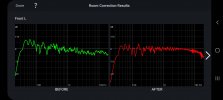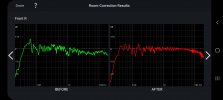Audyssey XT32 predicts a pretty flat response, but doesn't achieve it in reality according to measurements shown here (and also according to common sense).
Seems like you have Audyssey XT, which is very limited at the bass frequencies of the speakers (and a somewhat limited for the subwoofer), and does poor corrections for the high frequcies that you should probably just disable by limiting the correction frequency by using the app.
While you should verify with REW and not rely on the "after" curve, you can see that it somewhat reduced your extra low frequency energy but couldn't really do much with the local peaks (XT limitation compared to XT32), and applied many filters to the high frequencies which might look good on the graph but in practice may sound bad, so you should verify it with a listening test comparing full-range correction and just low-frequency correction (max correction frequencies that may be worth trying. according to your results. are 250-700). If you like the full-range correction (unlikely), then you can play with the curve like disabling the mid-range compensation (which seems like your speakers don't need) or changing the high-frequency roll-off. But if you limit the correction frequency then all those high-frequency curve changes will affect nothing.
Note that with correction on your bass will be a bit light. If you use Dynamic EQ that should usually help fix this. Set its offset to 0 (default) for movies, and for other content you should experiment although offset of 10 seems to mostly work fine for me. If it's not enough bass for you (it might take some getting used to and making sure you use the appropriate Dynamic EQ settings), then you can try the above suggested changes to the curve, although it would be tricky to find a curve that will fit all content for all volume levels.
Also note that if you use the app, you should only use the "reference" curve, as the "flat" curve ignores anything you've done in the app (it's always flat curve and full-range correction).