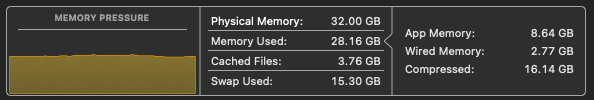Macbook Pro 14" with M1 Pro and 32Gb RAM user here. It has nothing to do with the cables IMHO.
The issue is widely discussed
here, it's been a problem for years and it's seemingly not going to be fixed anytime soon, which is very puzzling to me since these machines are heavily marketed to creators and music in general.
My experience has been:
- If I wire my Sundaras directly to the 3.5mm jack of the macbook, there's no sound cuts.
- If I use my Sony H9 wirelessly (which dongle is connected to a KVM switch, then to a Thunderbolt dock), there's no sound cuts.
- With both FiiO K3 and K7, and with my Kanto TUKs, which have DACs connected through USB, there's sound cuts anytime I do something remotely taxing. IMHO it's not any hardware limitation or incompatibility, it's just very poor implementation of sound through USB.
As I said, I have everything wired through a KVM switch, which is also connected to my Windows desktop, and that machine has never had any sound issues.
It's not a hardware problem, it's a software problem. And yes, I have tried without the KVM switch. I can't try without the dock, because Apple laptops have no USB A ports

.
It's VERY frustrating and infuriating that a machine that cost more than 3.500€ has these kind of problems. You can try to contact the Apple Support, but the amount of system logs and use cases they ask is really baffling (I have provided more than 4 system logs so far).