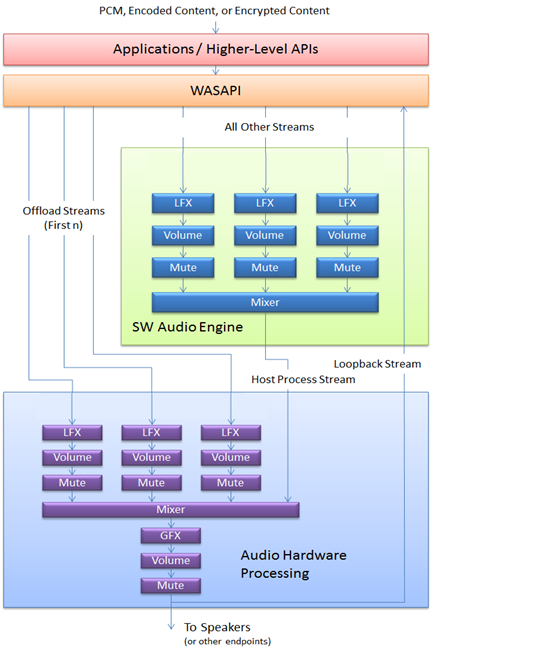Speaking of M-Audio, their newer products usually don't have very competitive measurement performance. Just a few examples:Then I upgraded my soundcard with an M-AUDIO thinking that it would be better. Now I've got more performance, less latency, multi-client driver... and the same exact problem : ASIO sound sucks, direct sound has a punchy feel. ASIO sounds (or feels ? ) FLAT.
https://www.audiosciencereview.com/...o-air-hub-usb-dac-headphone-amp-review.10653/
https://prosound.ixbt.com/interfaces/m-audio/2x2m/2444.shtml
http://prosound.ixbt.com/hardsoft/m-audio/m-track/2444.shtml
So one may wonder if they have proper basic driver support or not, let alone ASIO and true hardware multiclient support.
Ironically, their older PCI and Firewire series usually have better results.
https://www.ixbt.com/multimedia/m-audio-revolution51/loop.htm
http://www.rw3ps.qrz.ru/sb3.files/M-AudioDelta44.htm
https://petrh.org/web/teorie/firewire_24_96/M-AudioFireWireAudiophileextpower.htm
Arbitrary music recordings without reference files are not useful for quality evaluation. Even if two files sound different, there is no way to tell which one is a more faithful reproduction. Just use test signals with known characteristics.Here are the recorded files