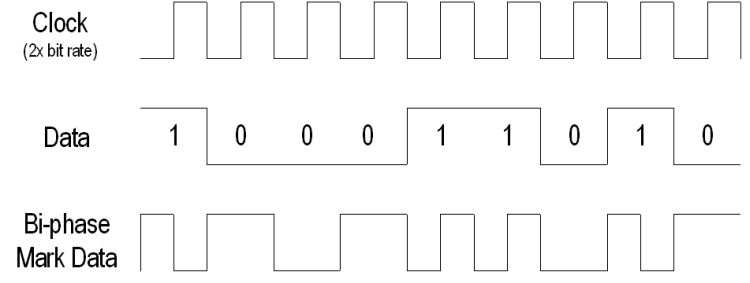watchnerd
Grand Contributor
The USB 2.0 spec doesn't have a strict limit, but it recommends that implementations achieve a bit error rate of no more than 10^-12. USB3 makes this a requirement. In terms of audio that, works out to roughly one bad bit per week at CD quality or every 30 hours for stereo 192/24. Not a problem.
That's a compelling argument to avoid high resolution.
On a music/hour basis, you're actually getting more frequent errors for no audible benefit.