Atmos sounds good on the right equipment, haven't used it on headphones, besides Apple hires doesn't work on Android at least not for me.Tried Spatial Audio on my Airpods Pro, which are anything but good sound quality. Plenty of Dolby Atmos tracks in all music genres, sounds different (more bassy) but not necessarily better than stereo. Spatial Audio does not seem to be on, as I turn my head nothing changes.
What is a bit annoying is that Spatial Audio / Atmos seems to be "overshadowing" the "lossless"/"hires lossless" tracks. For example, on Diana Krall's "Turn Up the Quiet" playback results in a Dolby Atmos sign even though the album is marked as lossless/master.
EDIT: Hmm, Tracks 1 and 2 on that album are Atmos, but 4 is lossless...
-
WANTED: Happy members who like to discuss audio and other topics related to our interest. Desire to learn and share knowledge of science required. There are many reviews of audio hardware and expert members to help answer your questions. Click here to have your audio equipment measured for free!
You are using an out of date browser. It may not display this or other websites correctly.
You should upgrade or use an alternative browser.
You should upgrade or use an alternative browser.
Apple lossless official announcement
- Thread starter SKBubba
- Start date
So will Qobuz and Spotify,ya think?It may not be a death knell, but certainly destroys their premium pricing model for lossless and Hires music. They will need to innovate in other ways to stay relevant.
I have a choice with all the service's I subscribe too.Yes, but I'd like to have a choice during playback
Yes, but I'd like to have a choice during playback
I rather all music in the future are released in Atmos so the resources aren't split between the two mixes.
I know that Atmos jazz playlist is the same one that on Amazon HD and Tidal,My guess is that Apple Masters means that the song/album comes with a 24-bit sampling rate, I can see Pink Floyd's "Apple Masters" albums come up as 44.1K/24 now -- effectively "hires" -- take that Qobuz and Tidal!
hmscott
Addicted to Fun and Learning
- Joined
- May 17, 2020
- Messages
- 604
- Likes
- 493
I don't have an Active Apple Music account, I may try the Trial. So I started listening to "Oxygène" and that is listed - even in Preview - on web browser then switched to Windows iTunes, and "Oxygène" shows as "Apple Digital Master", but through both interfaces I don't get any indication of the bits/rate - I've started downloading my iTunes Music library, so perhaps I can see those... brb
I also don't see a way to search through my library for "Apple Digital Masters" or lossless, and I don't see any indication in the album/track icon / title of either distinction. How do I find my Apple Lossless / Apple Digital Masters - and are those two names for the same thing always, or only sometimes?
Searching for "Apple Digital Masters" only returns 4 albums from Apples Library, and one albums track titles say ADM but there is no ADM icon for the album or tracks.
How do I see the details of the track to show the bit/rate in Windows iTunes App? Ctrl+I is greyed out, I can't get it to work... it only works for purchased music, perhaps if I had an Apple Music Subscription the non-purchased content would let me see the current stats via Ctrl-I...
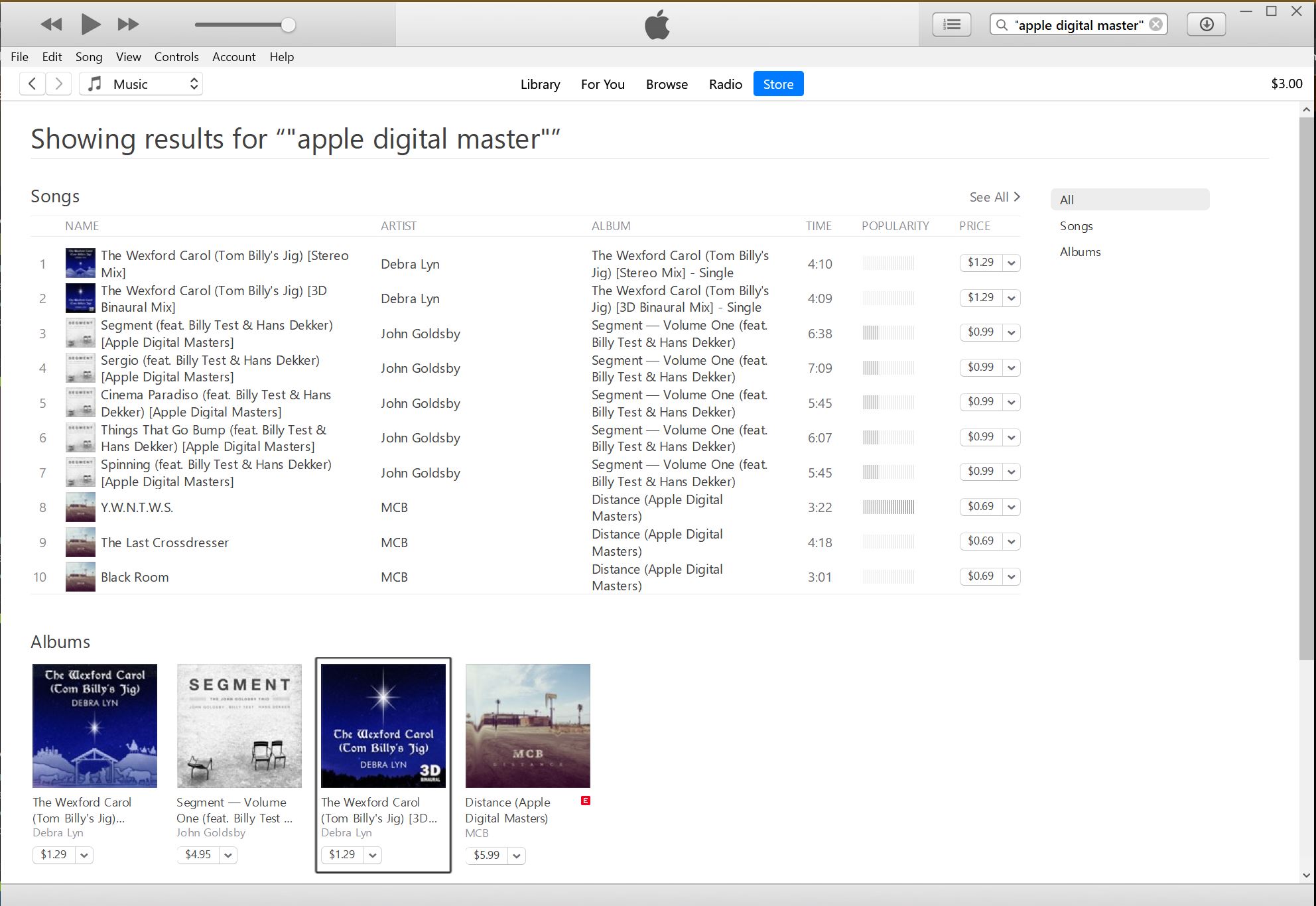
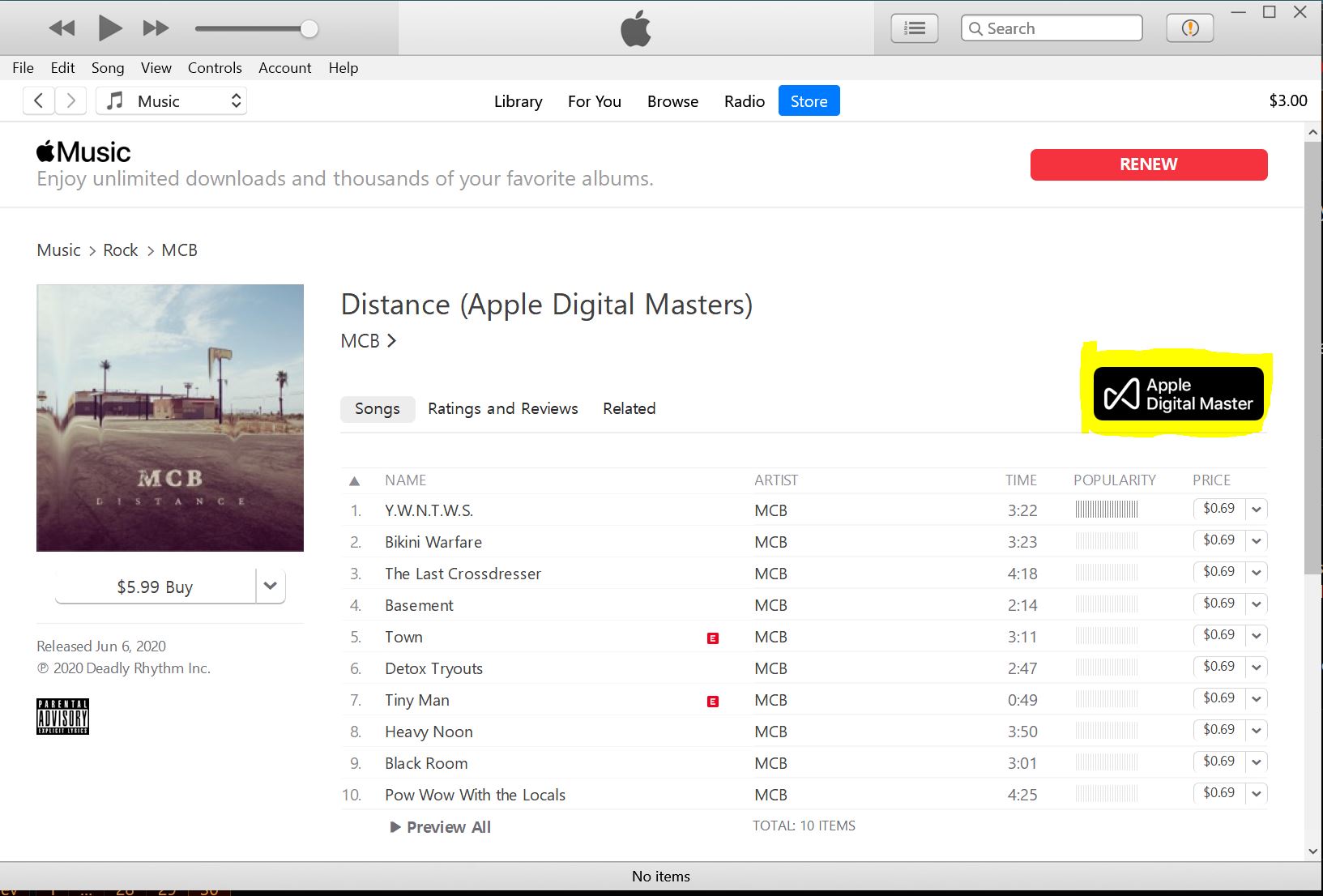
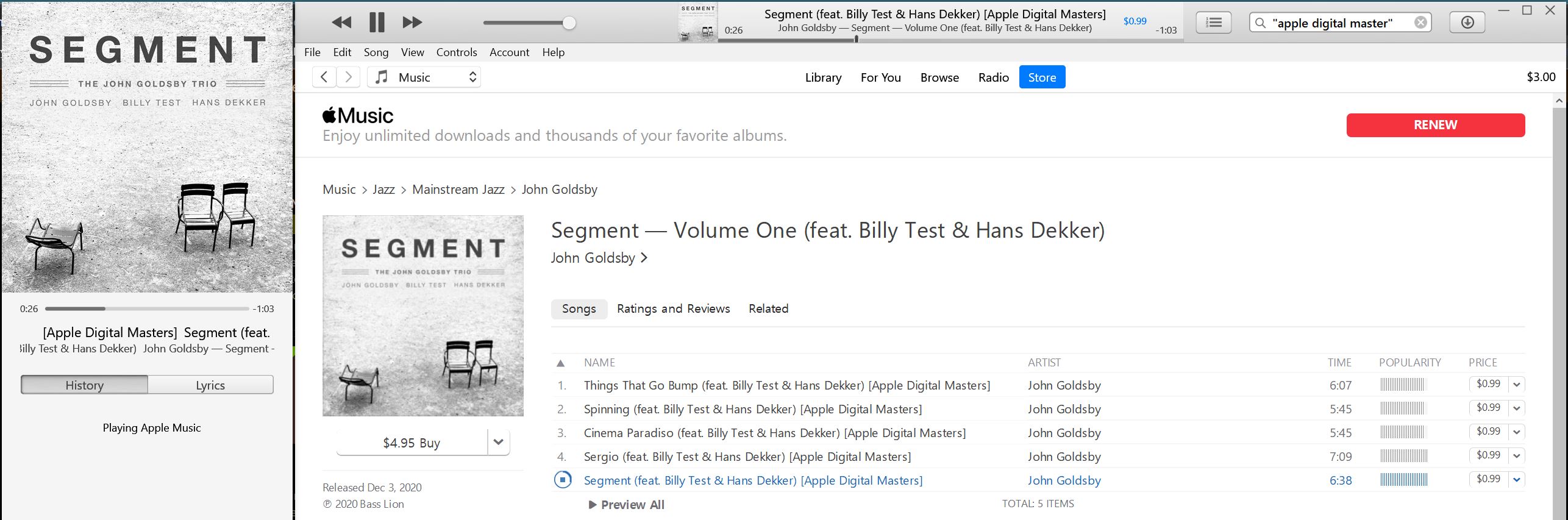
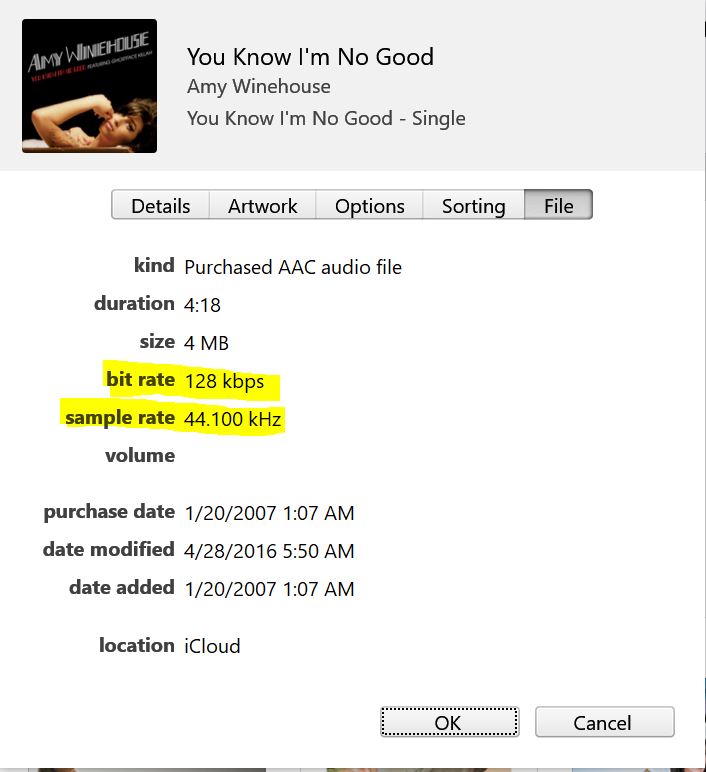
I also don't see a way to search through my library for "Apple Digital Masters" or lossless, and I don't see any indication in the album/track icon / title of either distinction. How do I find my Apple Lossless / Apple Digital Masters - and are those two names for the same thing always, or only sometimes?
Searching for "Apple Digital Masters" only returns 4 albums from Apples Library, and one albums track titles say ADM but there is no ADM icon for the album or tracks.
How do I see the details of the track to show the bit/rate in Windows iTunes App? Ctrl+I is greyed out, I can't get it to work... it only works for purchased music, perhaps if I had an Apple Music Subscription the non-purchased content would let me see the current stats via Ctrl-I...
Last edited:
Perhaps I'm not understanding your concern well enough, but I am not sure that there is such a thing as "lossless" Dolby Atmos for consumer applications anyway.
https://learning.dolby.com/hc/en-us/articles/360052744252-Module-1-2-Beyond-Multichannel-Audio-
The concern (but really, this is a first world problem, right?) is:
- When two or more formats are available for a track, Apple chooses Dolby Atmos by default, when DA is enabled, and
- There is no user choice possible to switch between the available audio formats (lossless and DA).
The concern (but really, this is a first world problem, right?) is:
- When two or more formats are available for a track, Apple chooses Dolby Atmos by default, when DA is enabled, and
- There is no user choice possible to switch between the available audio formats (lossless and DA).
Ah I see. Growing pains perhaps. The UI may improve over time.
Didn't have time to play with Apple in windows as I had to go to work, Apple app on Samsung Tablet with Atmos, doesn't work,(no hires,atmos or spacial)so it's not cross platform for Android yet, I'll try iTunes and the Web app when I get home, stay tuned.I don't have an Active Apple Music account, I may try the Trial. So I started listening to "Oxygène" and that is listed - even in Preview - on web browser then switched to Windows iTunes, and "Oxygène" shows as "Apple Digital Master", but through both interfaces I don't get any indication of the bits/rate - I've started downloading my iTunes Music library, so perhaps I can see those... brb
I also don't see a way to search through my library for "Apple Digital Masters" or lossless, and I don't see any indication in the album/track icon / title of either distinction. How do I find my Apple Lossless / Apple Digital Masters - and are those two names for the same thing always, or only sometimes?
I just had a quick review everything works as expected on my m1 mac and Iphone. Very pleased with all the lossless albums already available. Even small artists have not been left on the side. I just wish music on macOs could take direct control on a usb DAC or audio interface.
Spacial audio is interesting. Especially for old mixes with hard panning such as Marvin Gaye for exemple.
In the mean time tidal has updated their app on macOs and improved their interface especially the search engine which used to be a real bummer. Anyway I'm still not keen on MQA business policy and pricewise apple is twice cheaper.
Spacial audio is interesting. Especially for old mixes with hard panning such as Marvin Gaye for exemple.
In the mean time tidal has updated their app on macOs and improved their interface especially the search engine which used to be a real bummer. Anyway I'm still not keen on MQA business policy and pricewise apple is twice cheaper.
I don't have an Active Apple Music account, I may try the Trial. So I started listening to "Oxygène" and that is listed - even in Preview - on web browser then switched to Windows iTunes, and "Oxygène" shows as "Apple Digital Master", but through both interfaces I don't get any indication of the bits/rate - I've started downloading my iTunes Music library, so perhaps I can see those... brb
I also don't see a way to search through my library for "Apple Digital Masters" or lossless, and I don't see any indication in the album/track icon / title of either distinction. How do I find my Apple Lossless / Apple Digital Masters - and are those two names for the same thing always, or only sometimes?
Windows iTunes is always behind, I don't think lossless is available there yet.
try the Apple music web browser.
That is encouraging. What's your source? Music app on what? iOS, MacOS?
Just updated my earlier post with a picture. I have an iPhone 7 connected to E30 using a FiiO L19 Lightning to micro USB cable.
The cable is Lightning --> Micro USB --> USB-C Adaptor --> USB Coupler --> USB-C to USB-B --> E30
hmscott
Addicted to Fun and Learning
- Joined
- May 17, 2020
- Messages
- 604
- Likes
- 493
I started using the web browser, and both it and iTunes Music App sound the same to me for the ADM tracks. Is there a way to see the bit rate for playing track in the web browser?Windows iTunes is always behind, I don't think lossless is available there yet.
try the Apple music web browser.
I think it is working in Windows iTunes - at least I see "Apple Digital Masters" on albums, and audio sounds better than I remember iTunes sounding in general on all tracks - but the "Info" CTRL-I doesn't show "File" info with the bit rate reliably - some do and some don't have the "File" tab, and for "Preview" Playback (non-paid) CTRL-I/Info is greyed out. Please see the Dialog Images spoiler.
I'll eventually get around to trying "Paid" Apple Music (Lossless), I've still got Tidal MQA "Lossless" and Amazon Music HD "lossless" subscriptions I thoroughly enjoy listening to, so there is no rush.
Probably best to save that Apple Music "Free Trial" for when Apple fills out the ADM albums and tracks inventory.
Last edited:
DavidMcRoy
Addicted to Fun and Learning
- Joined
- Jul 10, 2018
- Messages
- 576
- Likes
- 997
Yes, but I'd like to have a choice during playback
You do. You can switch Dolby Atmos on and off on the fly just as your can change resolution during playback.
I started using the web browser, and both it and iTunes Music App sound the same to me for the ADM tracks.
I think it is working in Windows iTunes - at least I see "Apple Digital Masters" on albums, and audio sounds better than I remember iTunes sounding in general on all tracks - but the "Info" CTRL-I doesn't show "File" info with the bit rate reliably - some do and some don't have the "File" tab, and for "Preview" CTRL-I/Info is greyed out.
I'll eventually get around to trying "Paid" Apple Music (Lossless), I've still got Tidal MQA "Lossless" and Amazon Music HD "lossless" subscriptions I thoroughly enjoy listening to, so there is no rush.
Probably best to save that Free Trial for when Apple fills out the ADM albums and tracks inventory.
'Apple digital masters' is a term that is given when the publisher provided Apple a file that is in accordance with their submission guidelines for the AAC codec, it has nothing to do with lossless content.
hmscott
Addicted to Fun and Learning
- Joined
- May 17, 2020
- Messages
- 604
- Likes
- 493
Thanks, I would assume that the "Apple Digital Masters" would also be offered as Lossless content, it would be a waste of effort not to do that.'Apple digital masters' is a term that is given when the publisher provided Apple a file that is in accordance with their submission guidelines for the AAC codec, it has nothing to do with lossless content.
Update: "Is Apple Digital Master Lossless?"
"We also introduced Apple Digital Masters to deliver the highest-quality recordings. And now, we're offering Apple Music subscribers the additional option to access our entire catalog encoded using lossless audio compression at no extra cost"
About lossless audio in Apple Music - Apple Support
Last edited:
Thanks, I would assume though that the "Apple Digital Masters" would also be offered as Lossless content, it would be a waste of effort not to do that.
yeah it is. but it is not a guarantee.
DeLub
Active Member
There is the Bitperfect application on App Store, but I have no experience and more recent reviews are not good.
And their site explains it only works for local files, not for streaming from Apple Music.
Does anybody know of an alternative method to automatically switch between sample rates based on the content playing? Having to set it manually in the Audio/Midi setup is a pita.
- Joined
- May 8, 2020
- Messages
- 642
- Likes
- 658
For me, it makes it the cheapest lossless service at $4.99 per month. That price is unbelievable compared to just a year ago. Surely, not only the price, also the integration with my products is great.
Similar threads
- Replies
- 421
- Views
- 22K
- Replies
- 6
- Views
- 401
- Replies
- 5
- Views
- 465
- Replies
- 0
- Views
- 497
