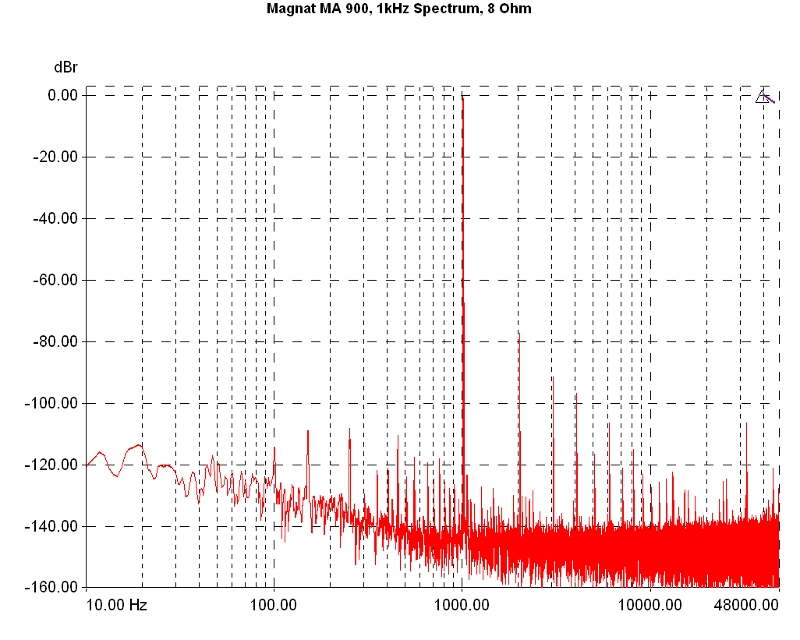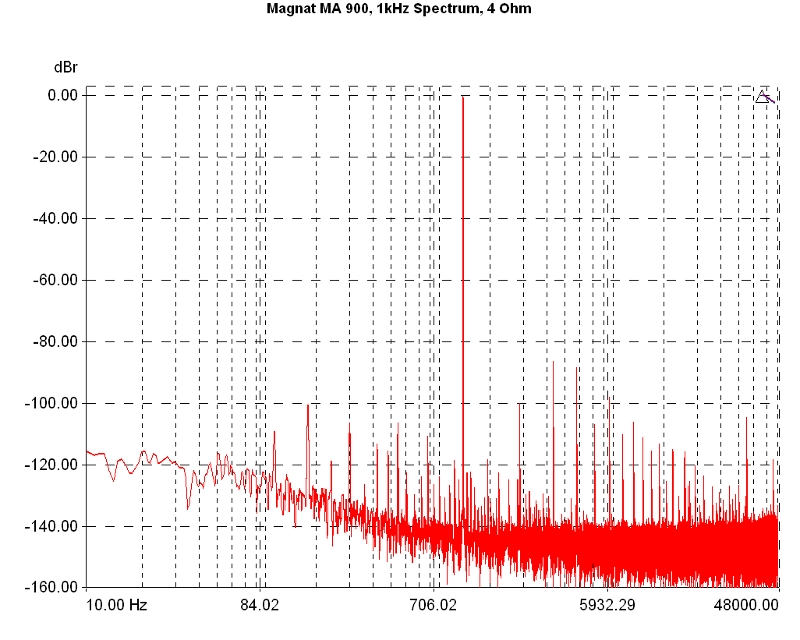BTW, funny story with your plugin

I had some friends come over tonight and asked them whether they preferred A or B (i.e. PKHarmonic on vs. off). All of them said that "A" was better, it sounded richer and more lush. They asked what I was doing. I said "I am adding harmonic distortion with this plugin". You should have seen their faces, a mix between shock and disgust. I said ... "well, all of you preferred it. So do I, which is why I have it on". What then followed was a fairly robust discussion about distortion inducing components in the signal chain. I told them that I am no different to any of them, in that I like the sound of a bit of distortion. Except that ... thanks to this plugin ... I can do it in a predictable, consistent, and adjustable manner, it's donationware, and I don't have to spend thousands of dollars on preamps, changing tubes, turntables, and so on. They argued that they are trying to get rid of distortion, but I have gone the opposite way of constructing a clean system and putting distortion back in.
I don't know. Maybe one day some study will show that we human listeners like a bit of distortion and our ultra-clean digital signal chains are doing us a disservice. Love your plugin, thank you.