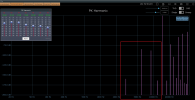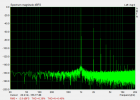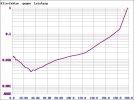I do not understand this.
Where do you apply the filter to get rid of aliasing? Before or after the plugin?
If you apply the filter before the plugin, frequencies above 48kHz get cut off, but then you'll get the result as shown in the picture, because the analyzer already does exactly this.
If you apply the filter after the plugin, let's say a very sharp one at 15.1kHz, you'll get rid of the frequencies above 15.1kHz, but only
after aliasing is already applied from the plugin. So basically the picture as shown, without the frequencies above 15kHz. So aliasing is still there.
Or am I getting something wrong?