ernestcarl
Major Contributor
Room dimension: 3.3 x 4.9 m / 11 x 16 ft
The couch is 11-inches from the back wall. The Speakers are about in the middle of the room's length almost touching the sidewalls, say, an inch.
This room is clearly over-damped (haphazardly), and I would have preferred to do my measurements with/out the foam absorbers -- but I can't without A LOT of work and mess as they are already spray glued (felt sick and nauseated for two days from all the flammable adhesive spray fumes -- never again!) When I remove them, it will have to be final & permanent (replaced with "strategically" placed broadband absorber panels):

*BTW, in case you are wondering, there is a way to remove them without damaging the drywall/paint: use Goo Gone. It's a mess, but it works.
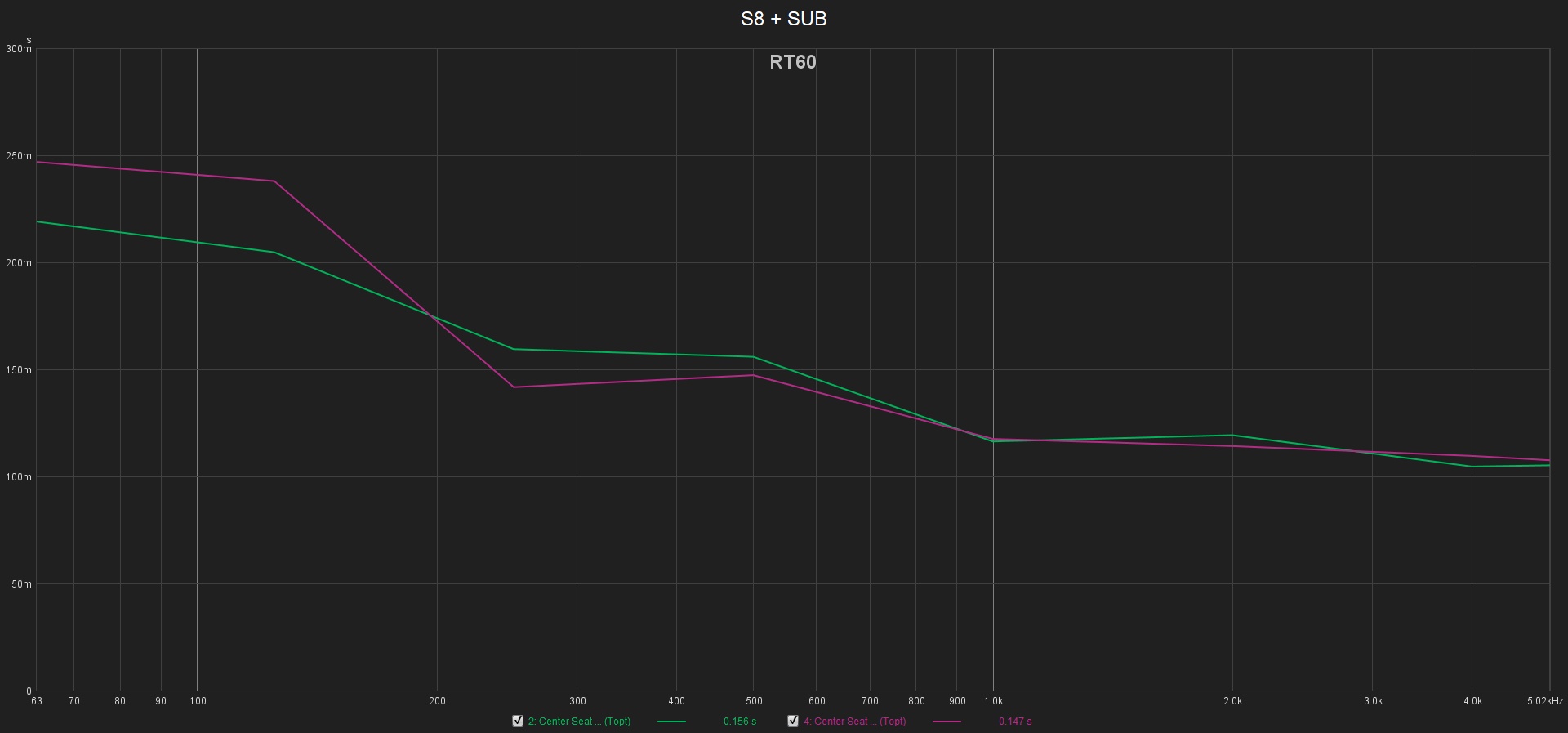
*According to some people, a room as dead as this is absolutely not a good candidate for doing the extreme-toe in speaker placement experiment. Too bad. We'll have to make do.
Not having the luxury of enough space to a put a centre channel in the middle of the room (cables on the floor is a tripping hazard too), we will have to make do with just left and right channels.
I cannot make use of the front-half of the room because it's currently occupied by my desk/office station. And there is an electric drop-down screen 3.3m from the back wall.

That's the LSR305 placed conveniently above the S8 to act as surrounds for the KH120s.

Cleaner days (some old pics):

*I did not install the in-wall speaker cabling (previous owner). He probably had an AVR and some passives. I probably will never own one.
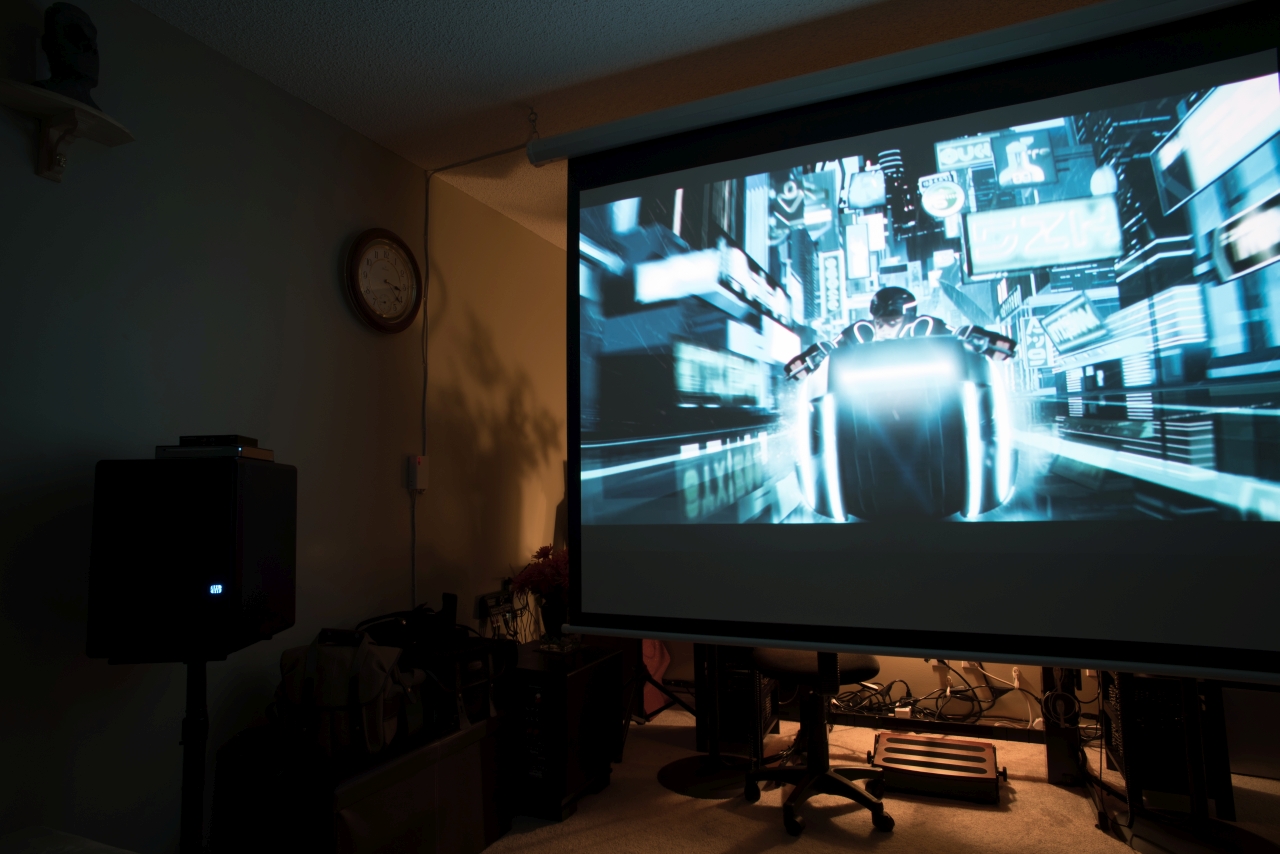
I was inspired to do this "extreme" toe-in speaker placement test after reading reviews about the HSU CCB-8 and the design behind it. What the Sceptre S8 and CCB-8 have in common is their coaxial driver alignment. In reality, other than that fact, little else.
SOME MEASUREMENTS:
MLP with extreme toe-in
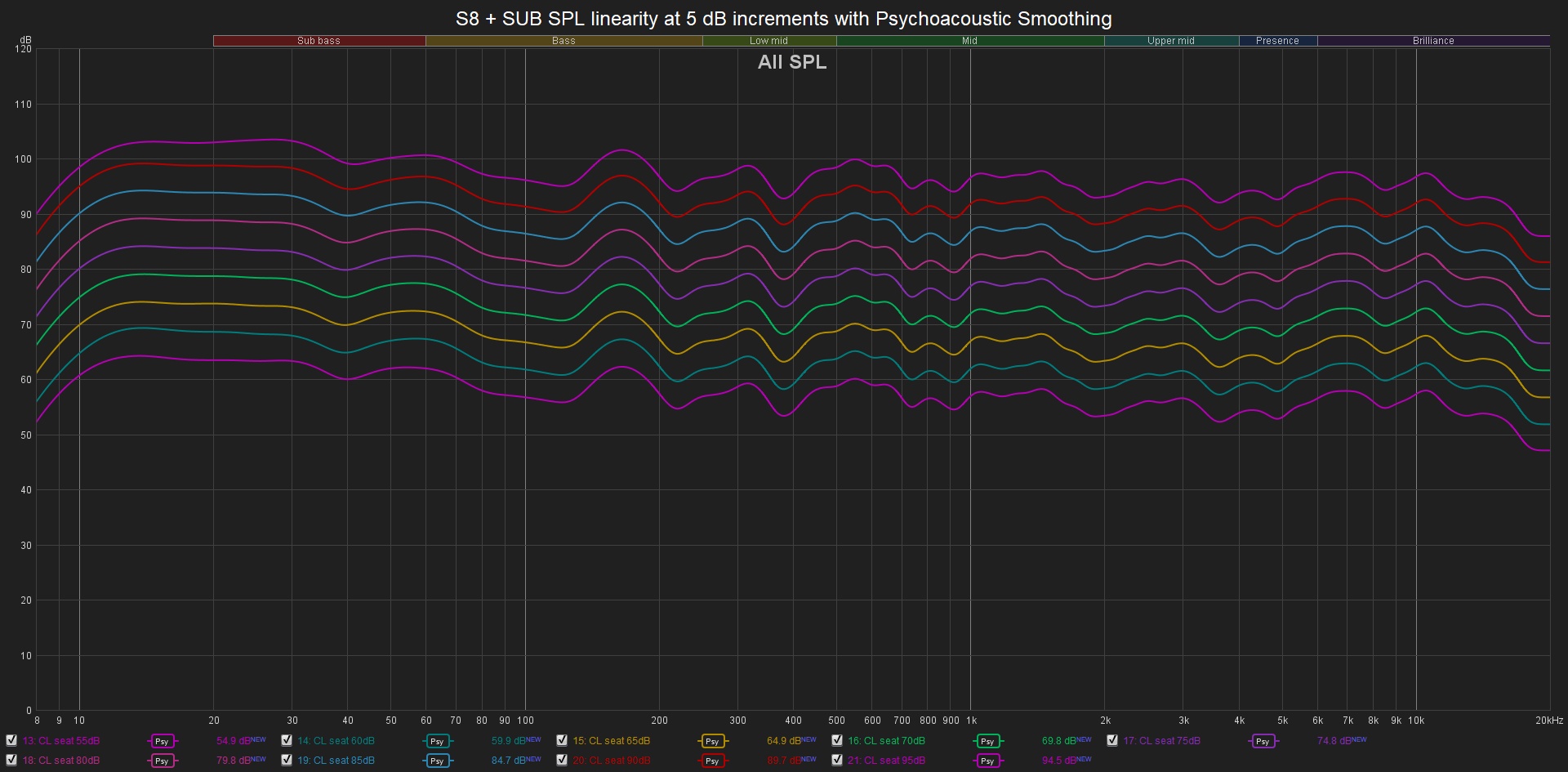
Compression in the sub bass region starts above the red line.
MLP with extreme toe-in
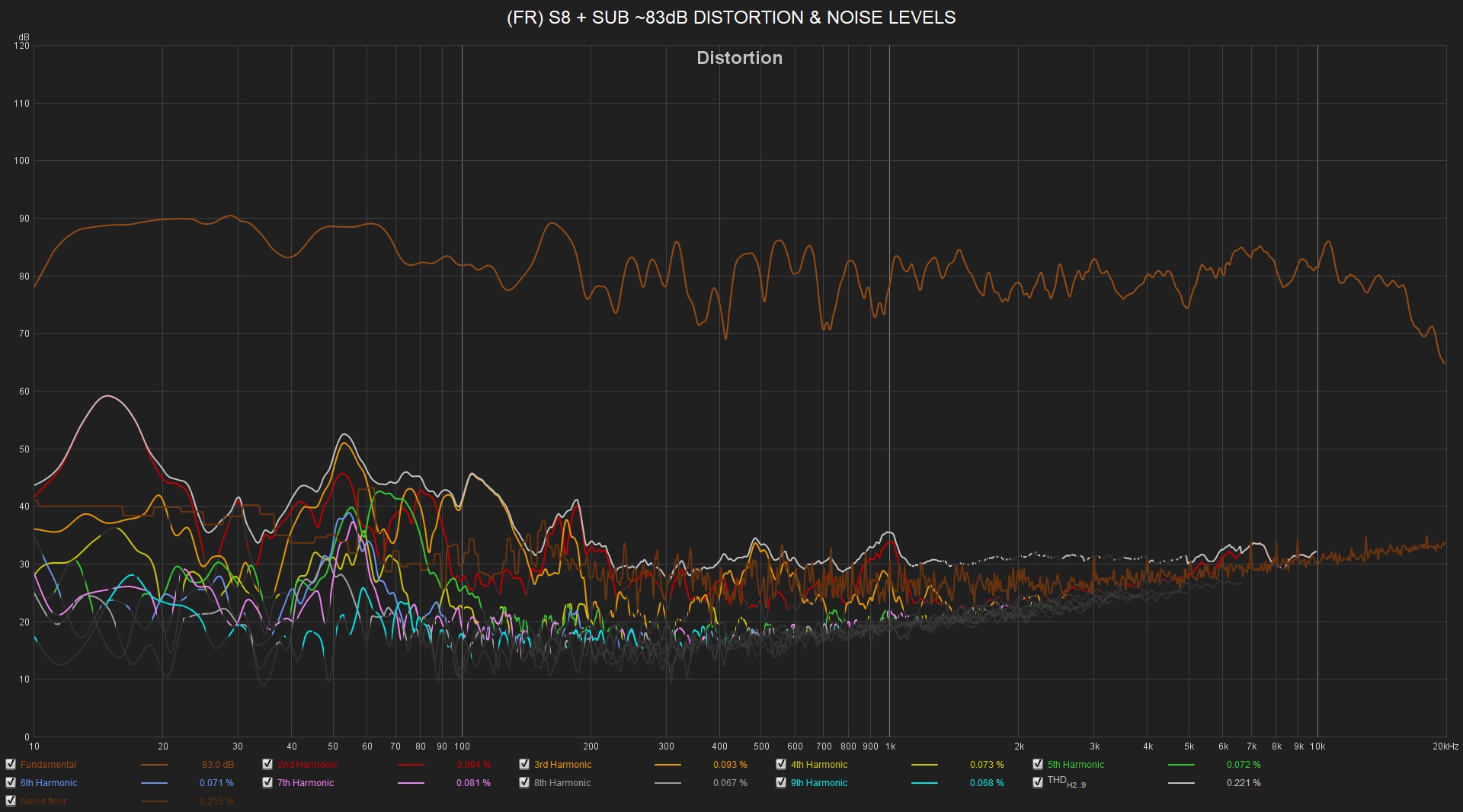
MLP with extreme toe-in
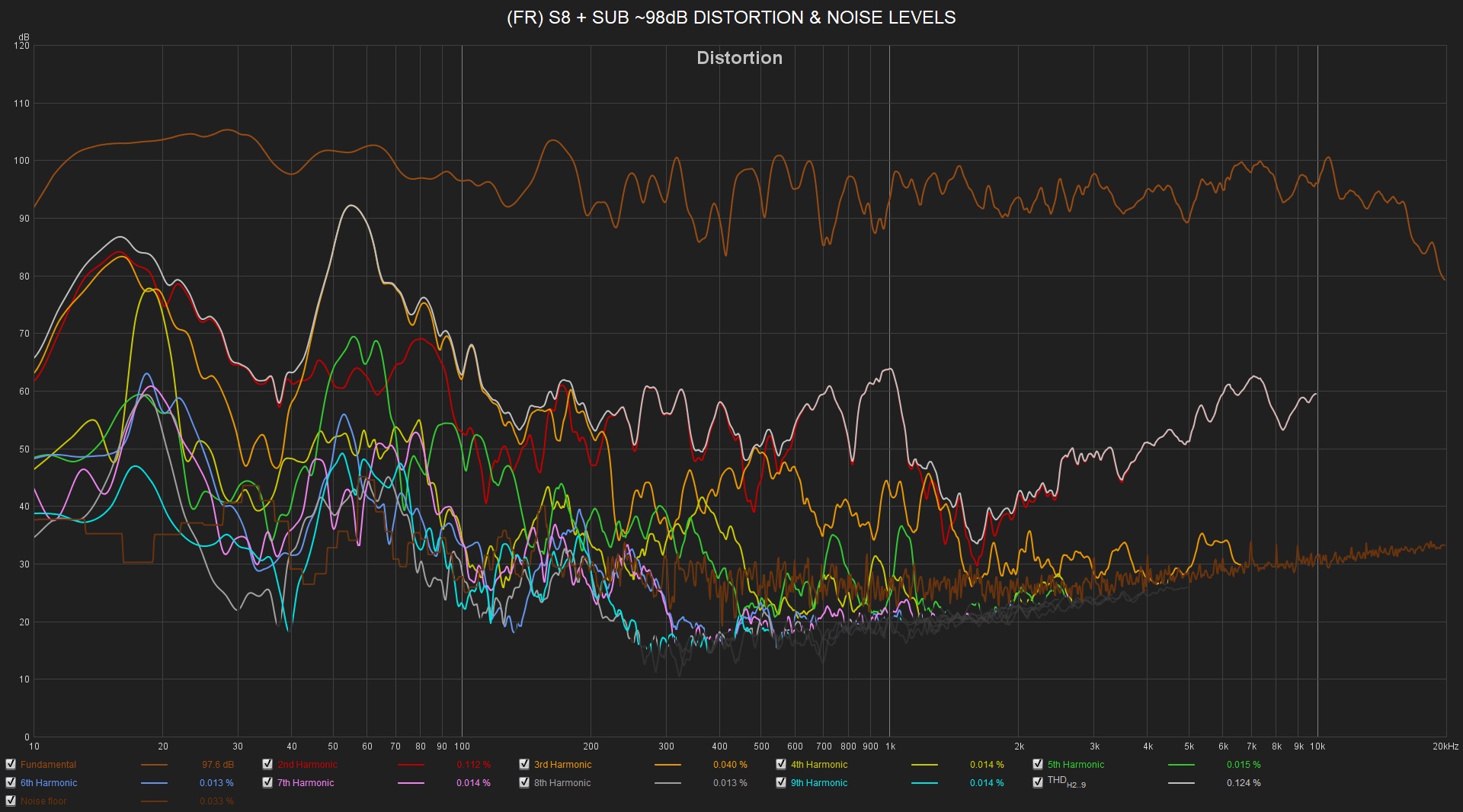
I was interested to see how the KH120 would sound in the far-field (3.4m actually):
S8 with extreme toe-in
![[] ALL FR S8 off-axis.jpg [] ALL FR S8 off-axis.jpg](https://www.audiosciencereview.com/forum/index.php?attachments/all-fr-s8-off-axis-jpg.36061/)
Apart from the huge hole in the FR, not bad. But I don't think it's suited for that purpose. Sitting at the edge of the big ottoman instead of the couch sounded best.
Desk MLP vs Couch MLP
![[0°] Neumann KH120 on axis (top) & Sceptre S8 on axis (bottom) FR extension with 1_3 dB_oct.jpg [0°] Neumann KH120 on axis (top) & Sceptre S8 on axis (bottom) FR extension with 1_3 dB_oct.jpg](https://www.audiosciencereview.com/forum/index.php?attachments/0%C2%B0-neumann-kh120-on-axis-top-sceptre-s8-on-axis-bottom-fr-extension-with-1_3-db_oct-jpg.36062/)
Desk MLP vs Couch MLP
![[15°] Neumann KH120 on axis (top) & Sceptre S8 15° off axis (bottom) FR extension with Psychoa...jpg [15°] Neumann KH120 on axis (top) & Sceptre S8 15° off axis (bottom) FR extension with Psychoa...jpg](https://www.audiosciencereview.com/forum/index.php?attachments/15%C2%B0-neumann-kh120-on-axis-top-sceptre-s8-15%C2%B0-off-axis-bottom-fr-extension-with-psychoa-jpg.36063/)
The horn flare up increases as you go off-axis the S8s.
My conventional crossover doesn't work well (who knew without doing the measurements!)
Yeah, it sounded good, then, but it wasn't exactly the best choice, was it?
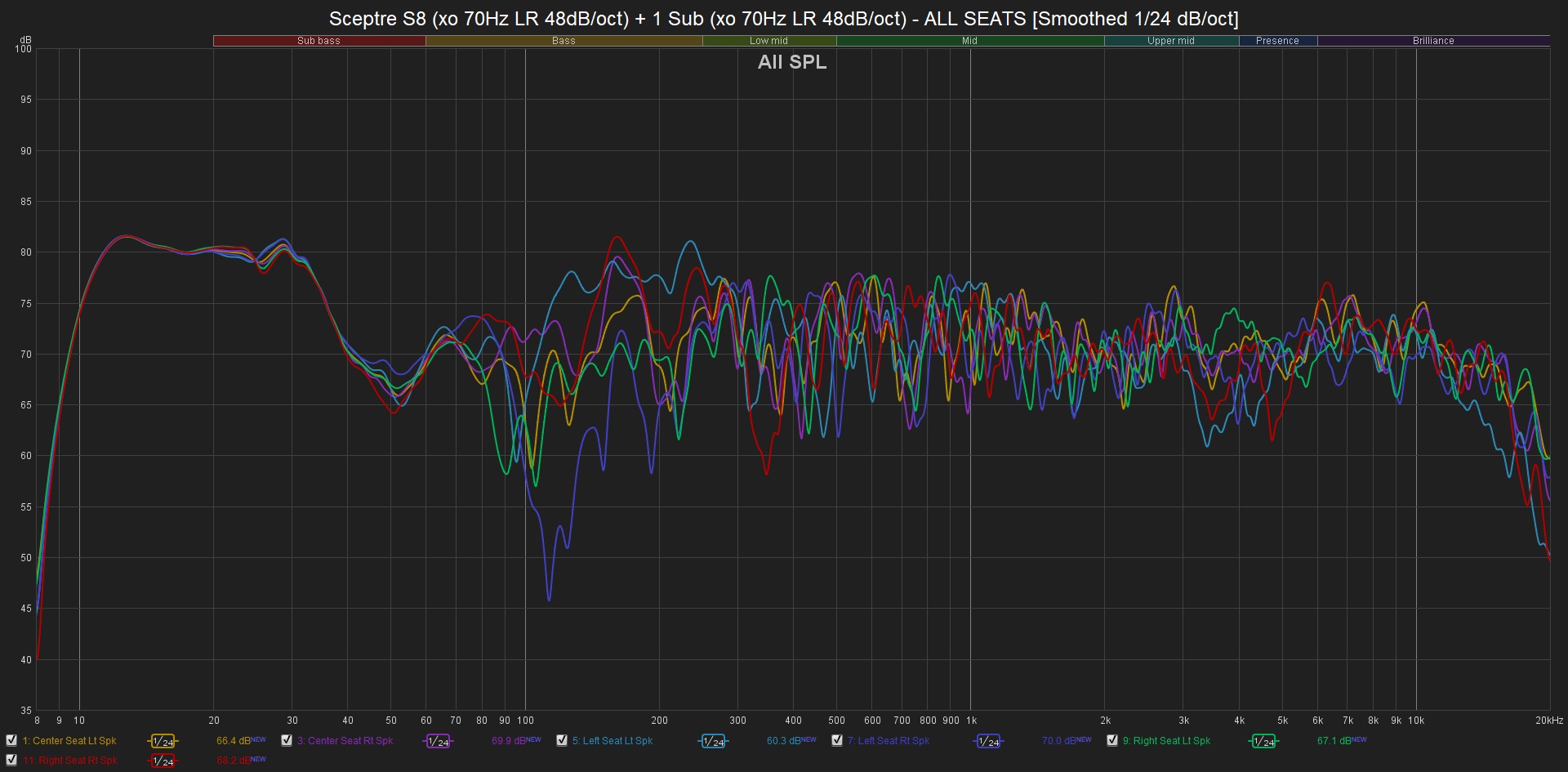
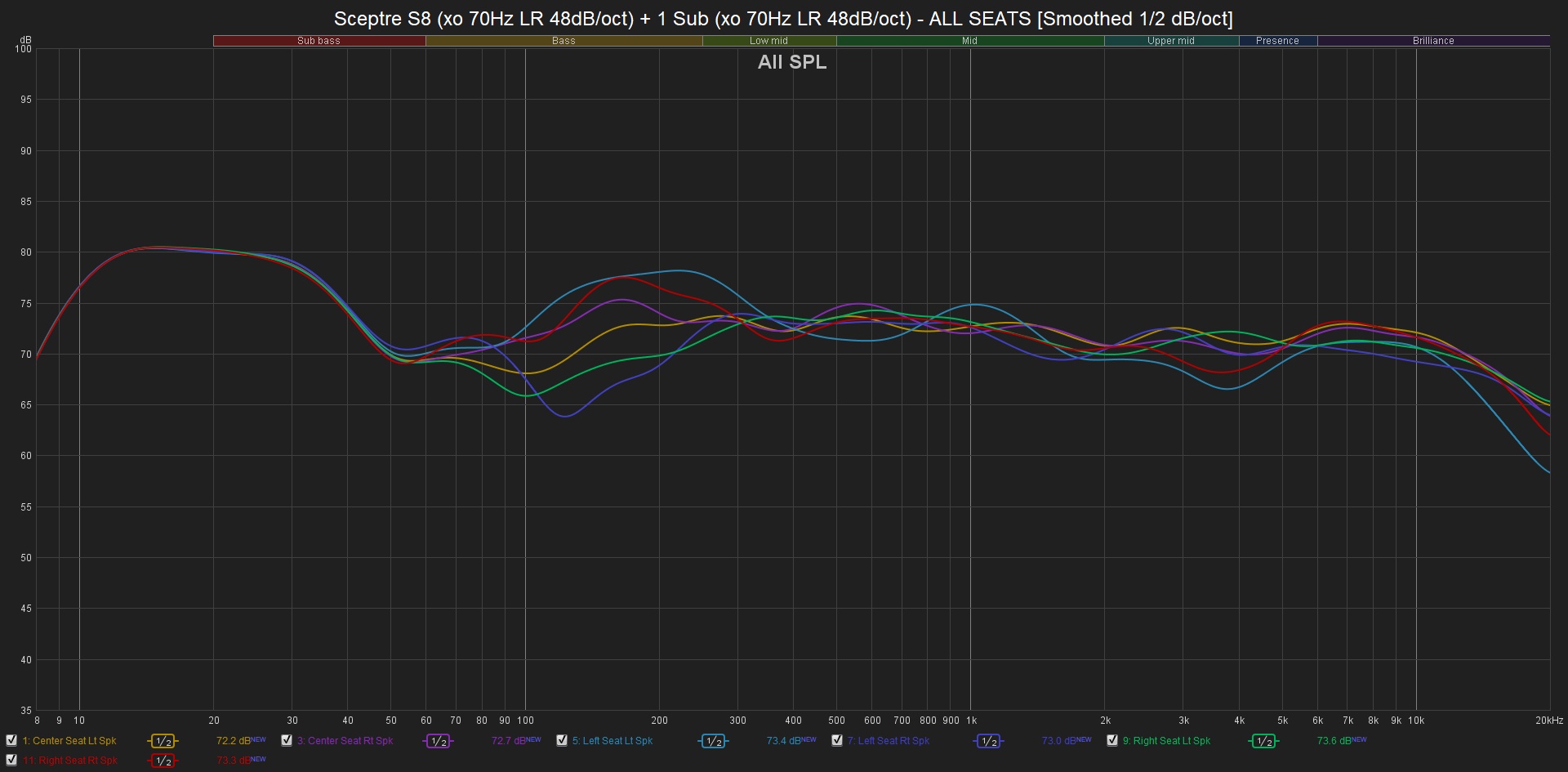
Overlapping it a bit improves the the response in ALL SEATS:
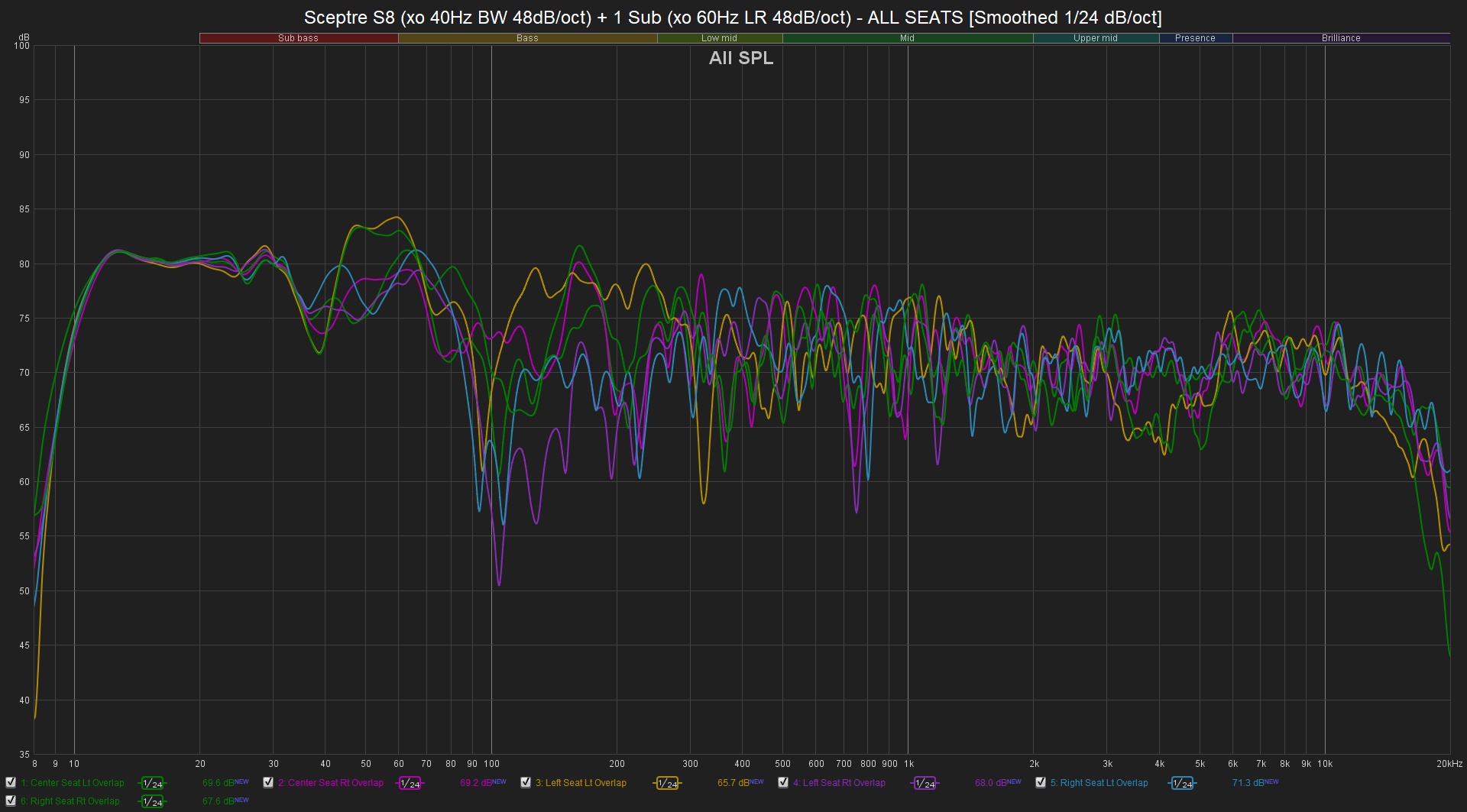
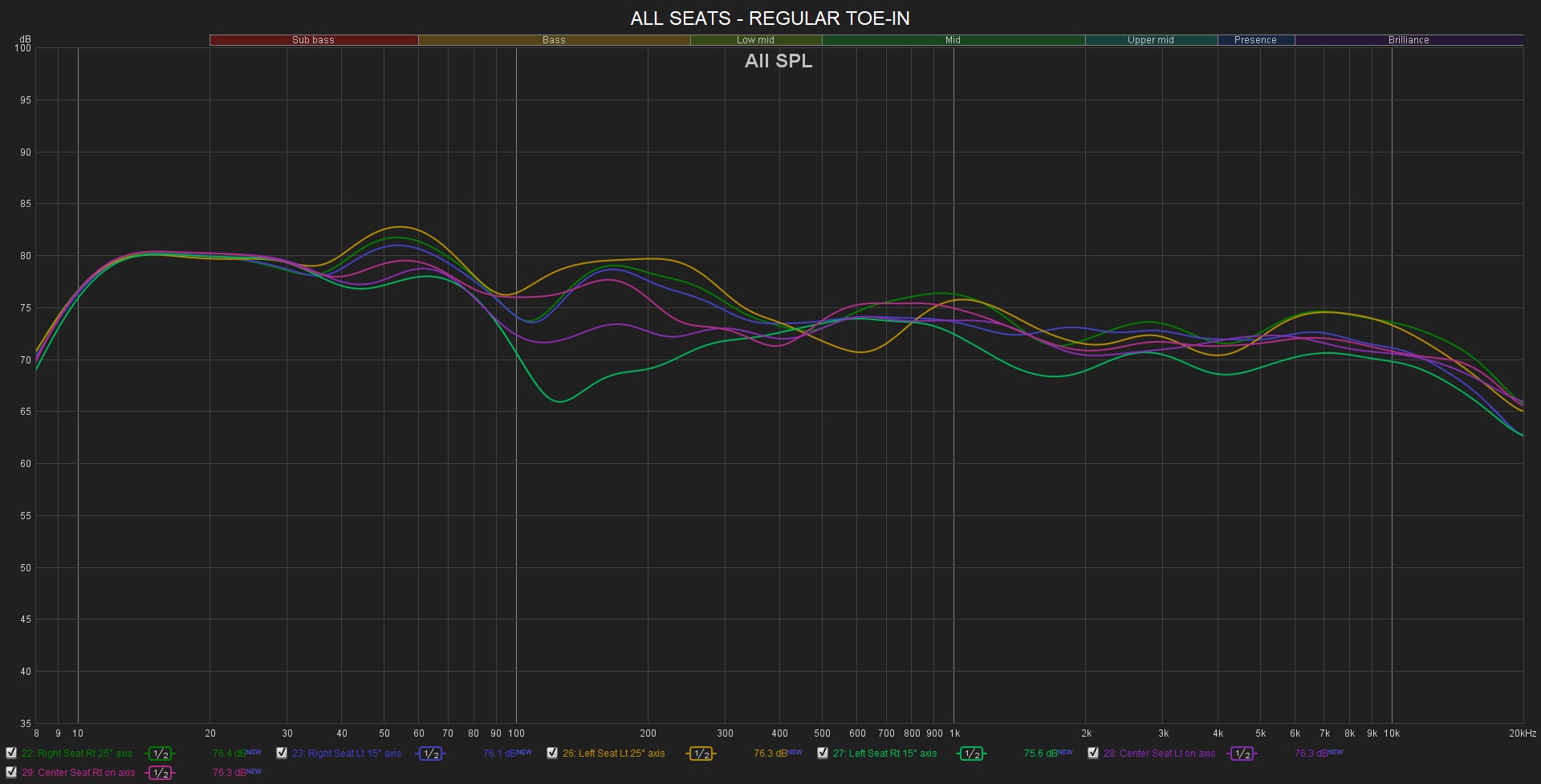
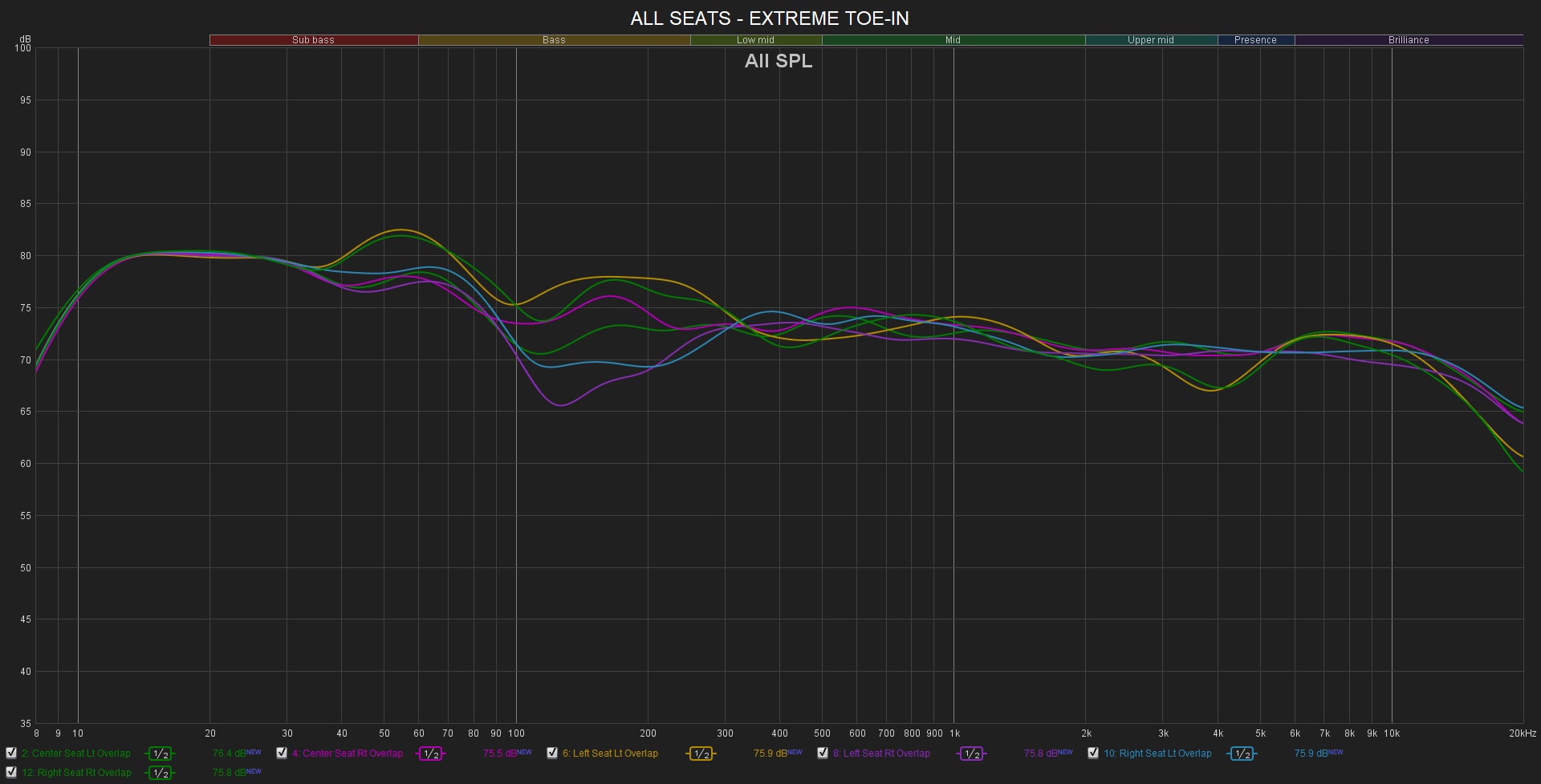
Unfortunately, the sub output drops significantly above 30Hz due to placement. I know where the sub works best for the couch (closer to the middle of the room), but cannot use that location as it's a horrible place in light of my shared front desk setup in this tight space.
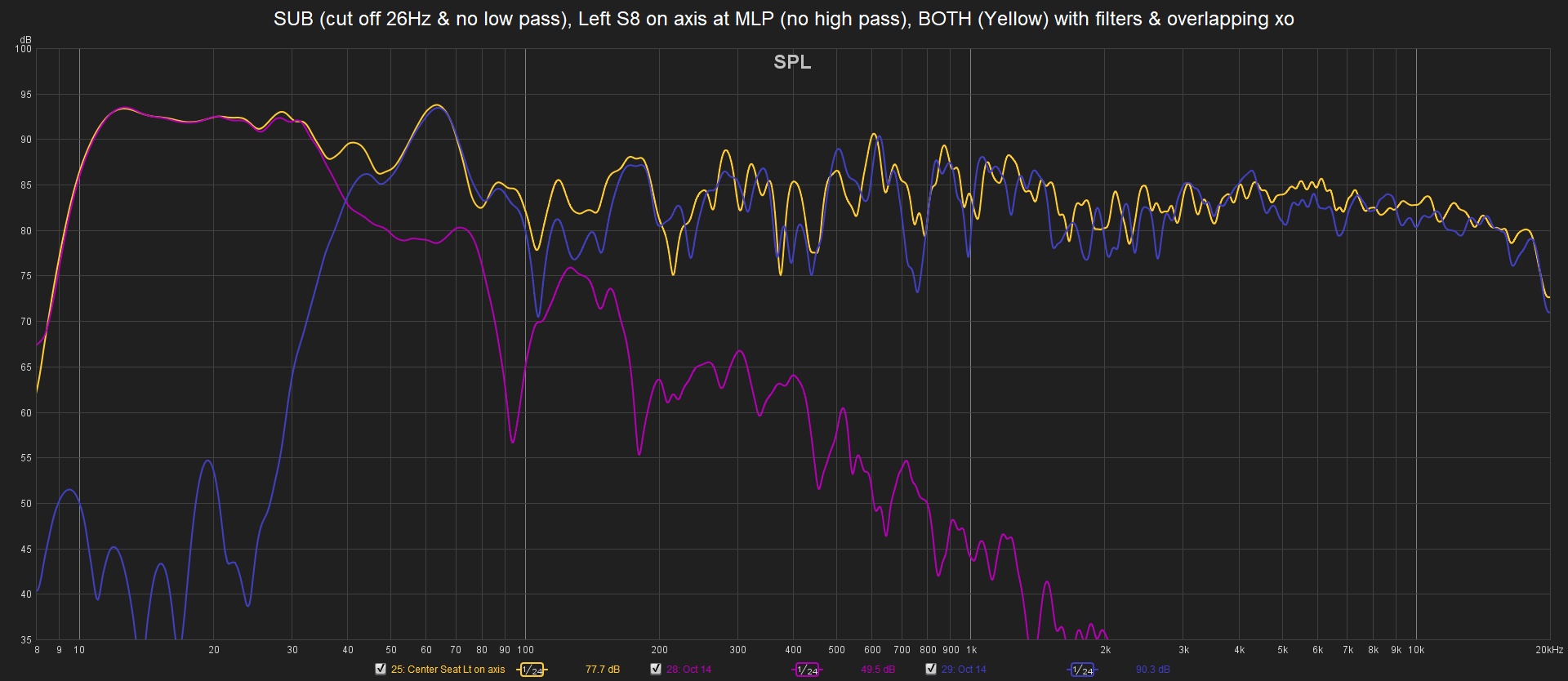
So what is the FR in the three couch listening positions I tested for regular toe-in?
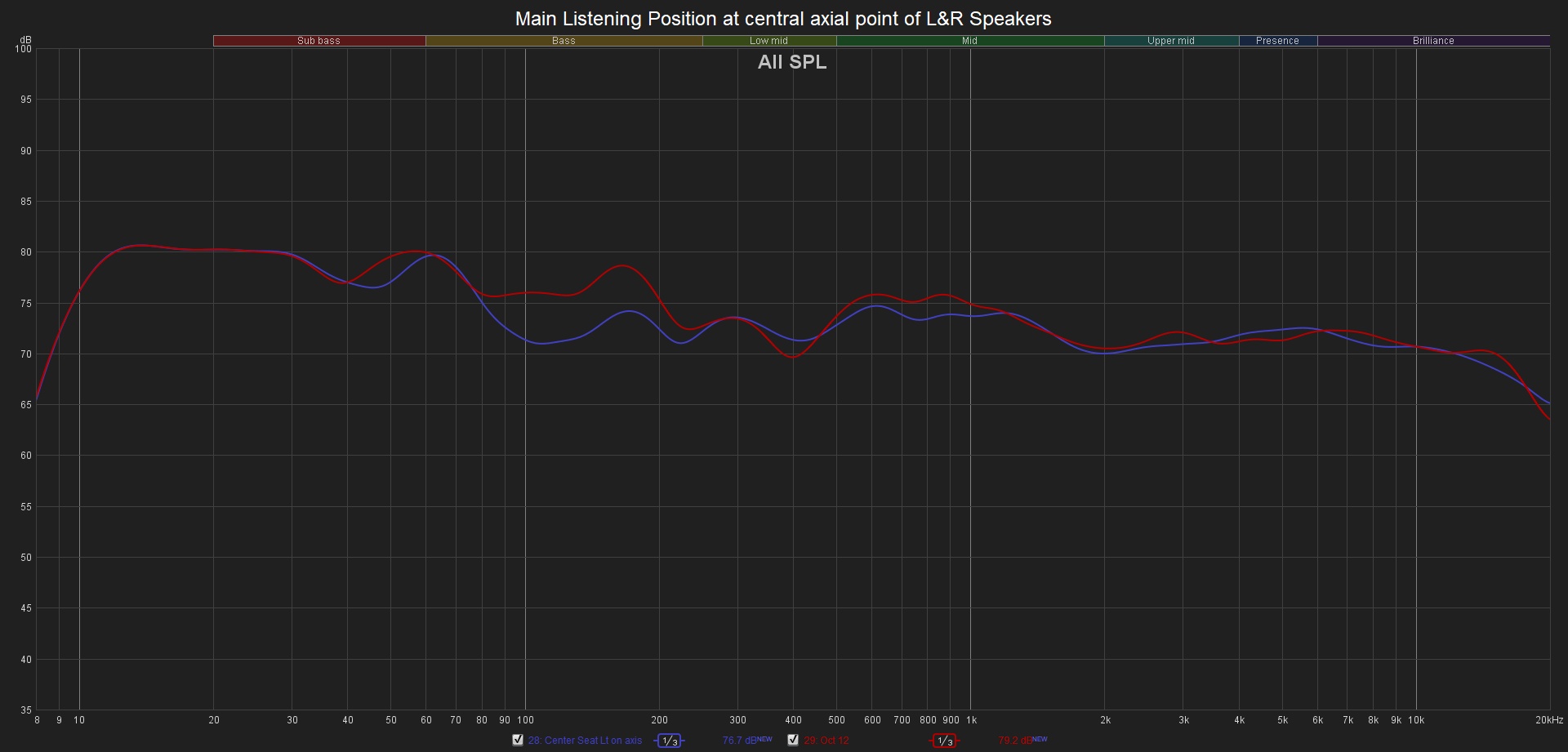
regular toe-in
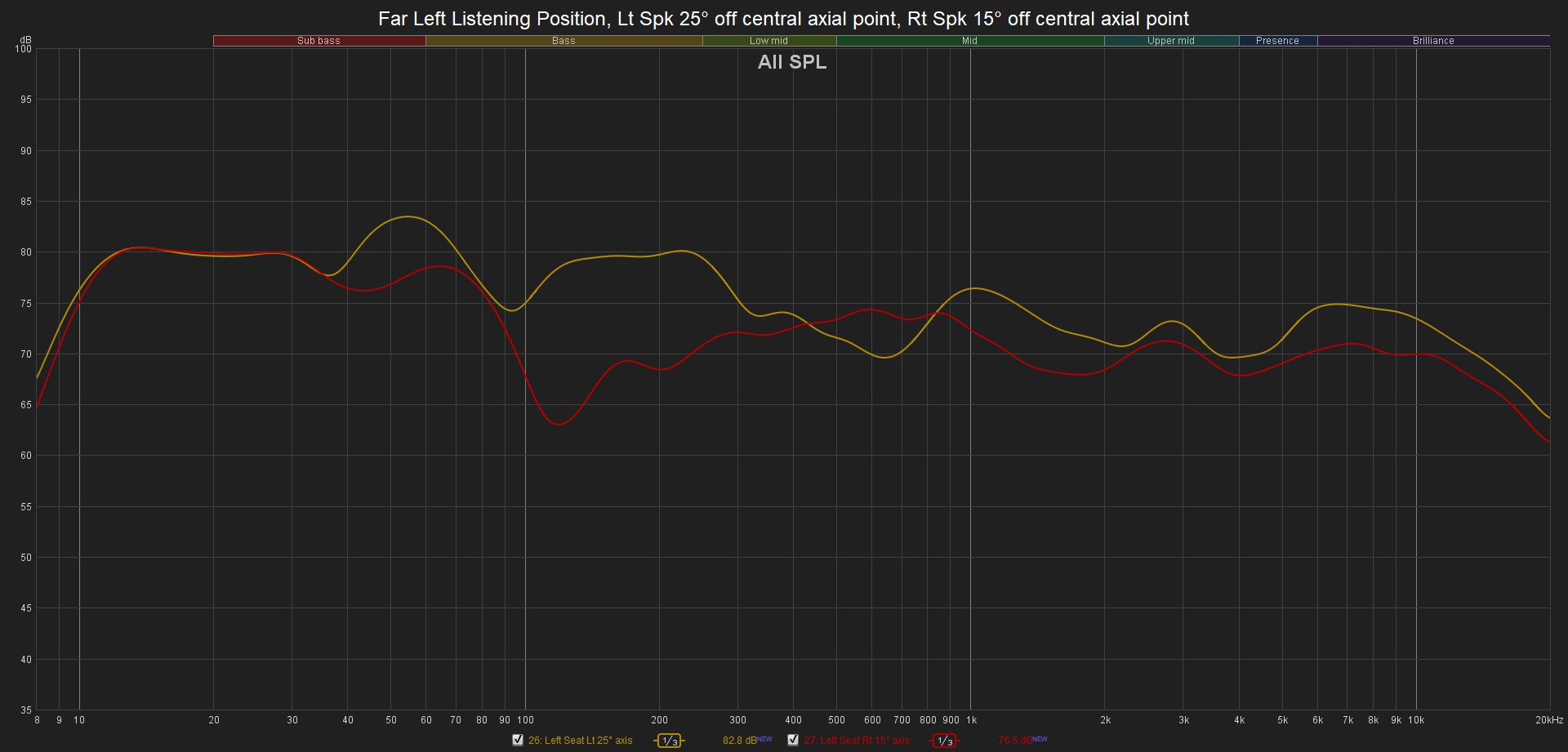
The bass build-up in the left speaker in this position is overbearing.
regular toe-in
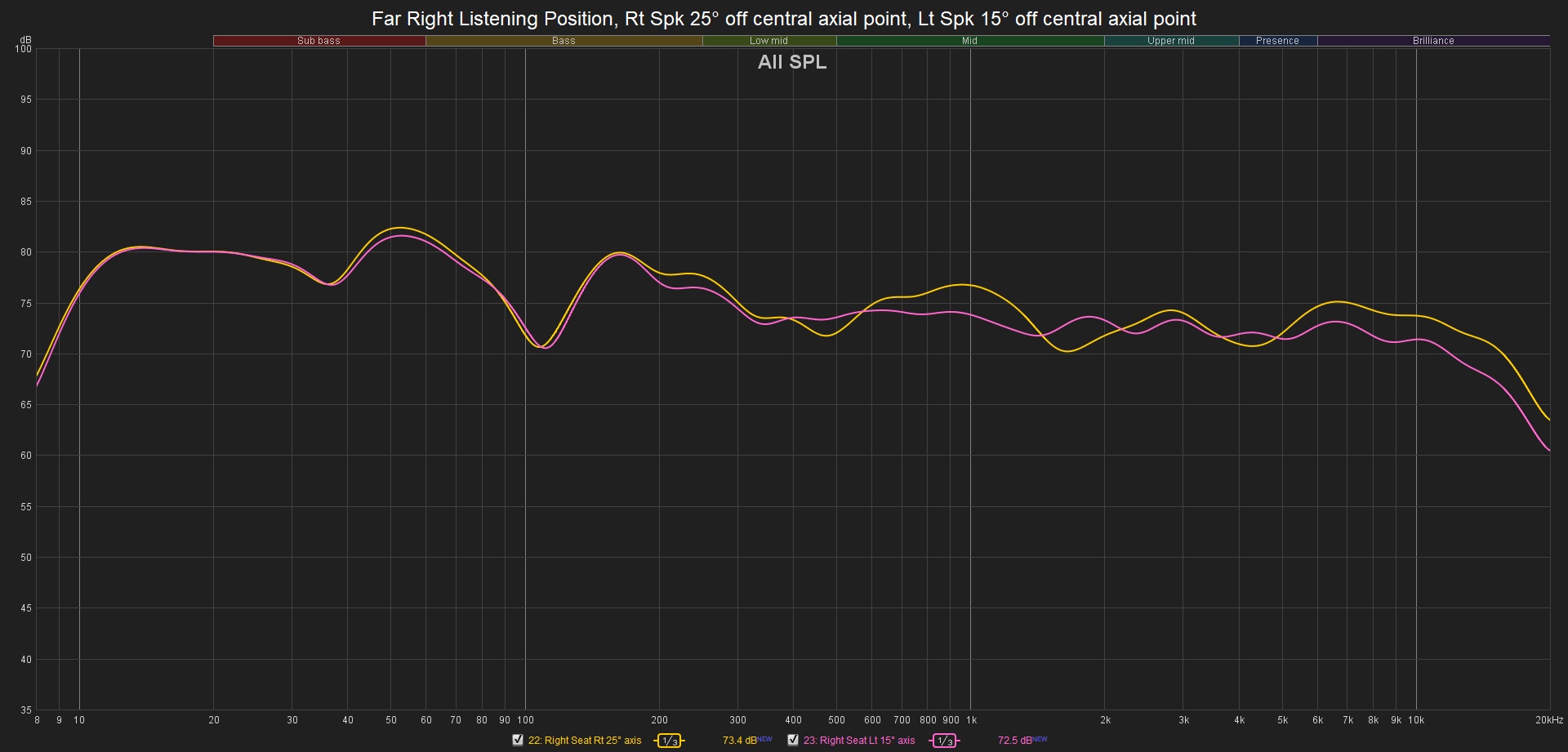
While not that great, the balance is much better in the right listening position.
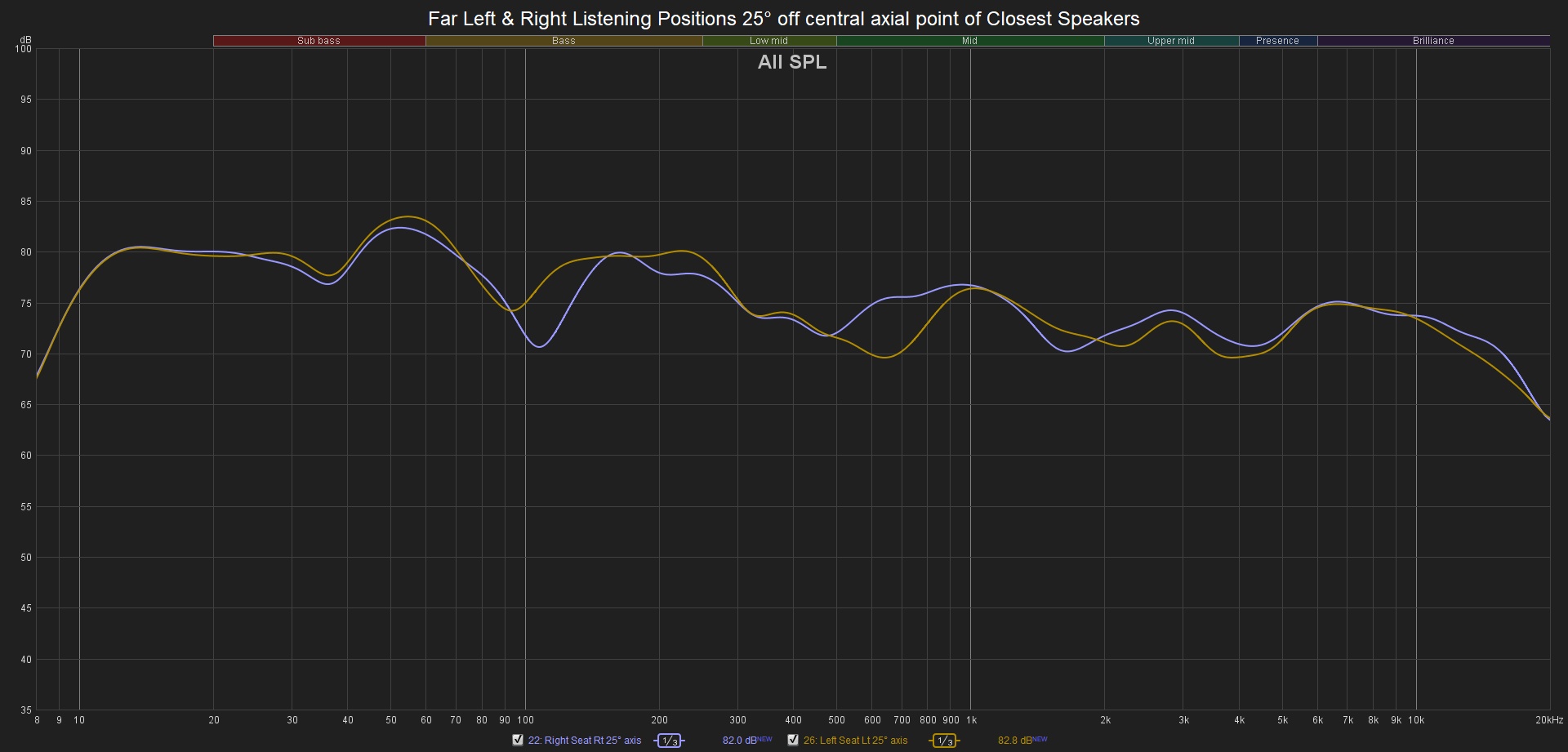
Sidewall boundary effect from the speakers coupled with the side-walls is quite prominent in the bass region as you get closer the far left and right areas.
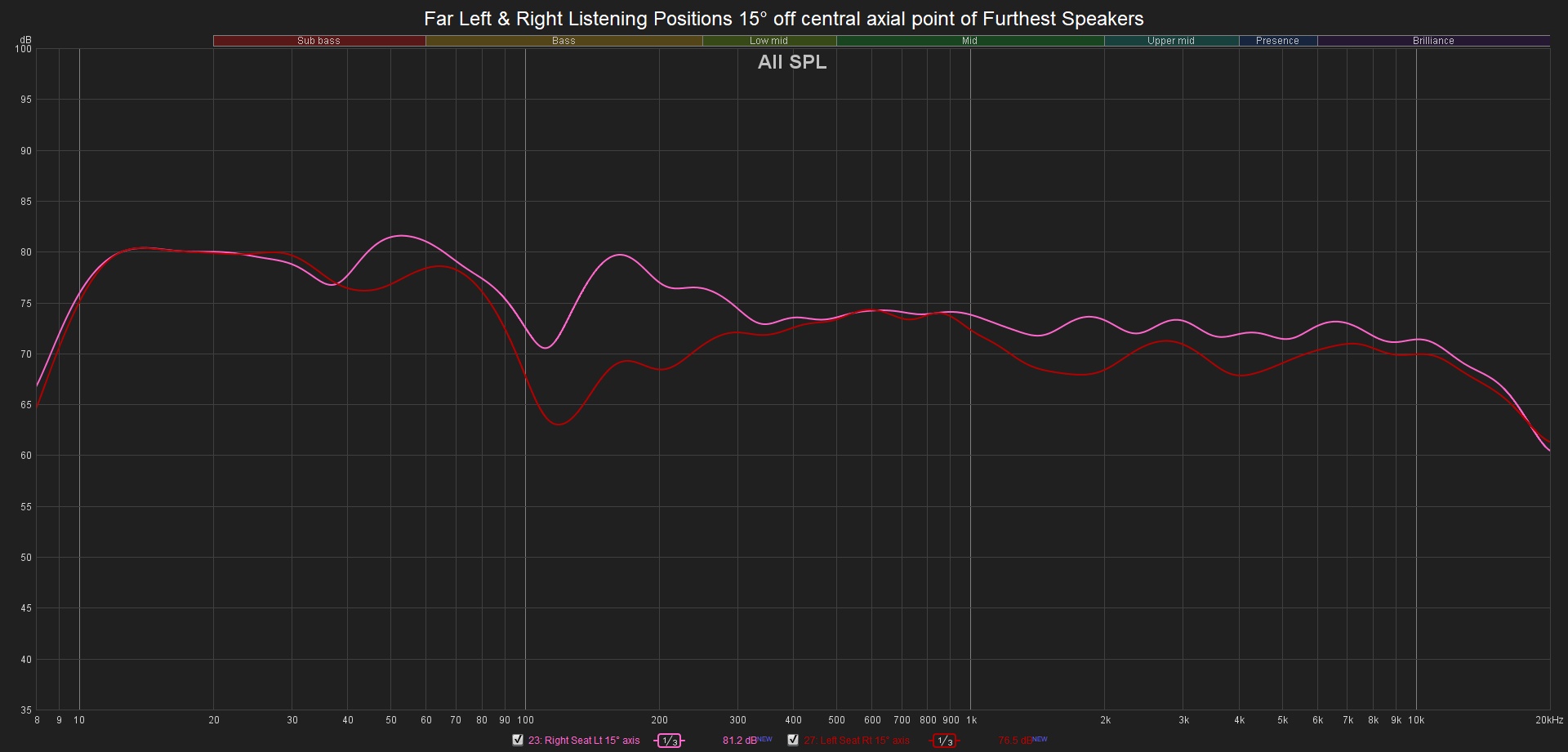
I'm not sure why the right speaker in far left listening position have two large dips in the mids/upper-mids.
Okay, now below are the FR for the same three listening positions BUT with extreme toe-in:
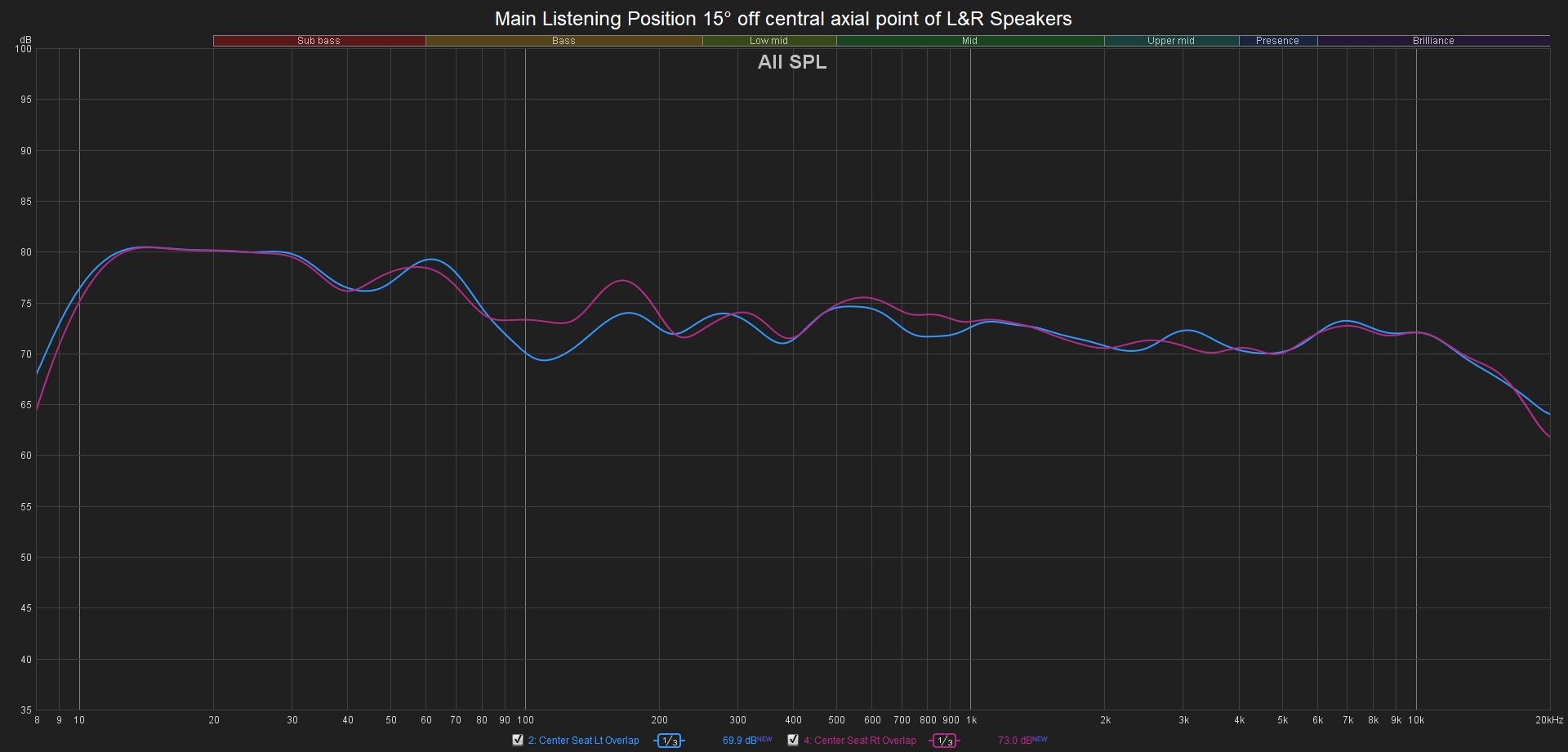
More linear balance overall, except for the mild horn flare up.
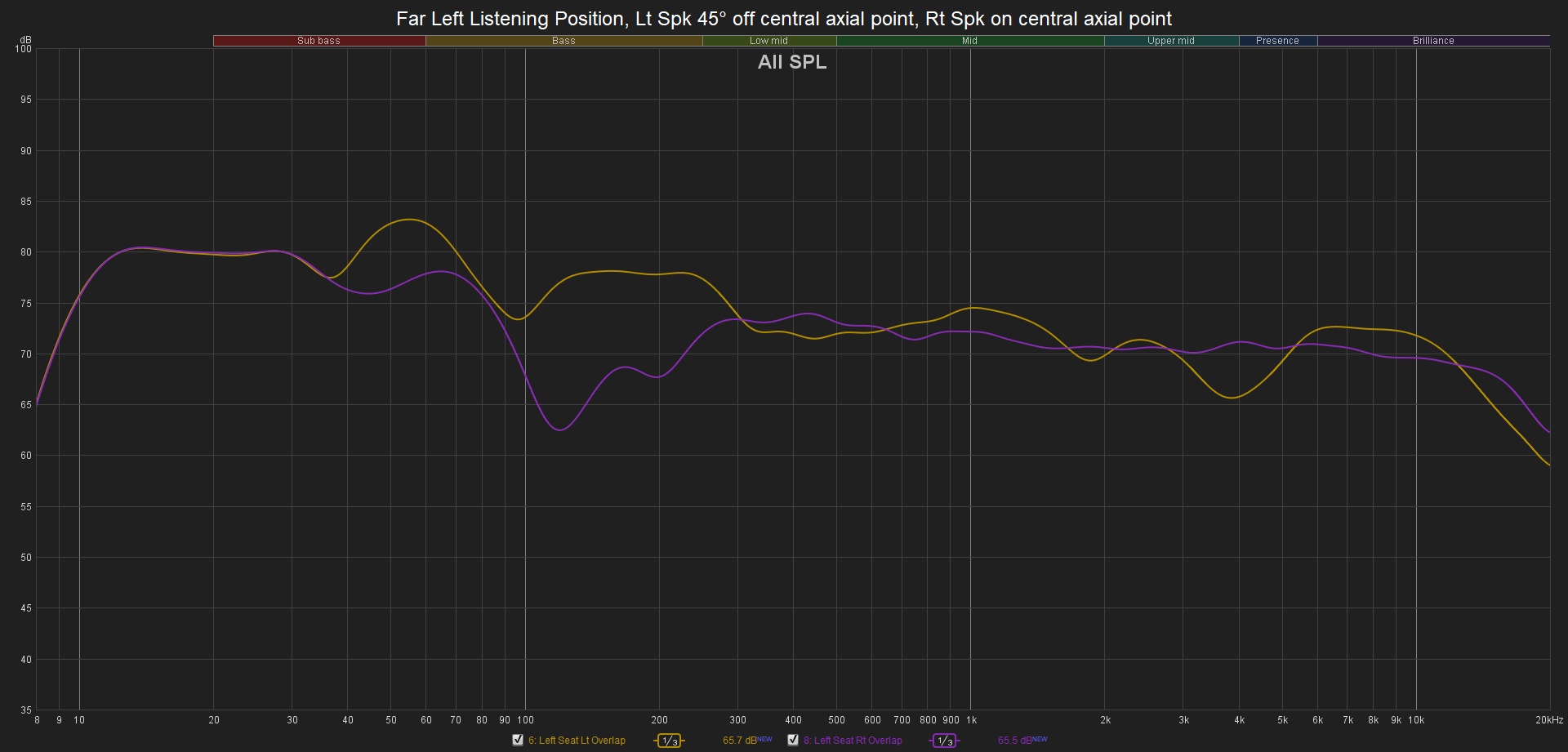
In the left listening area, the volume difference (at least) between left and right speaker is better with extreme toe-in.
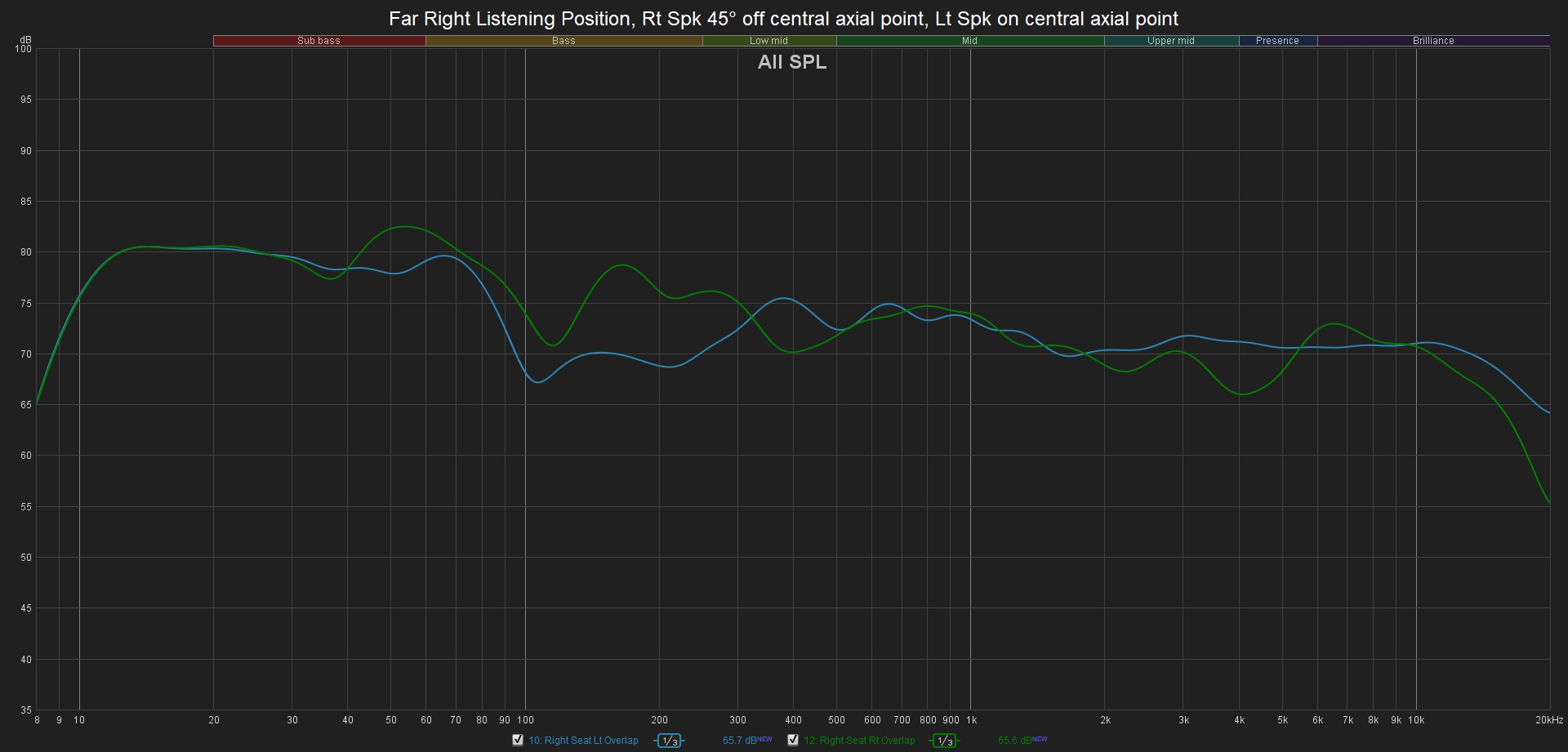
Linear balance looks somewhat worse in the right listening position with extreme toe-in.
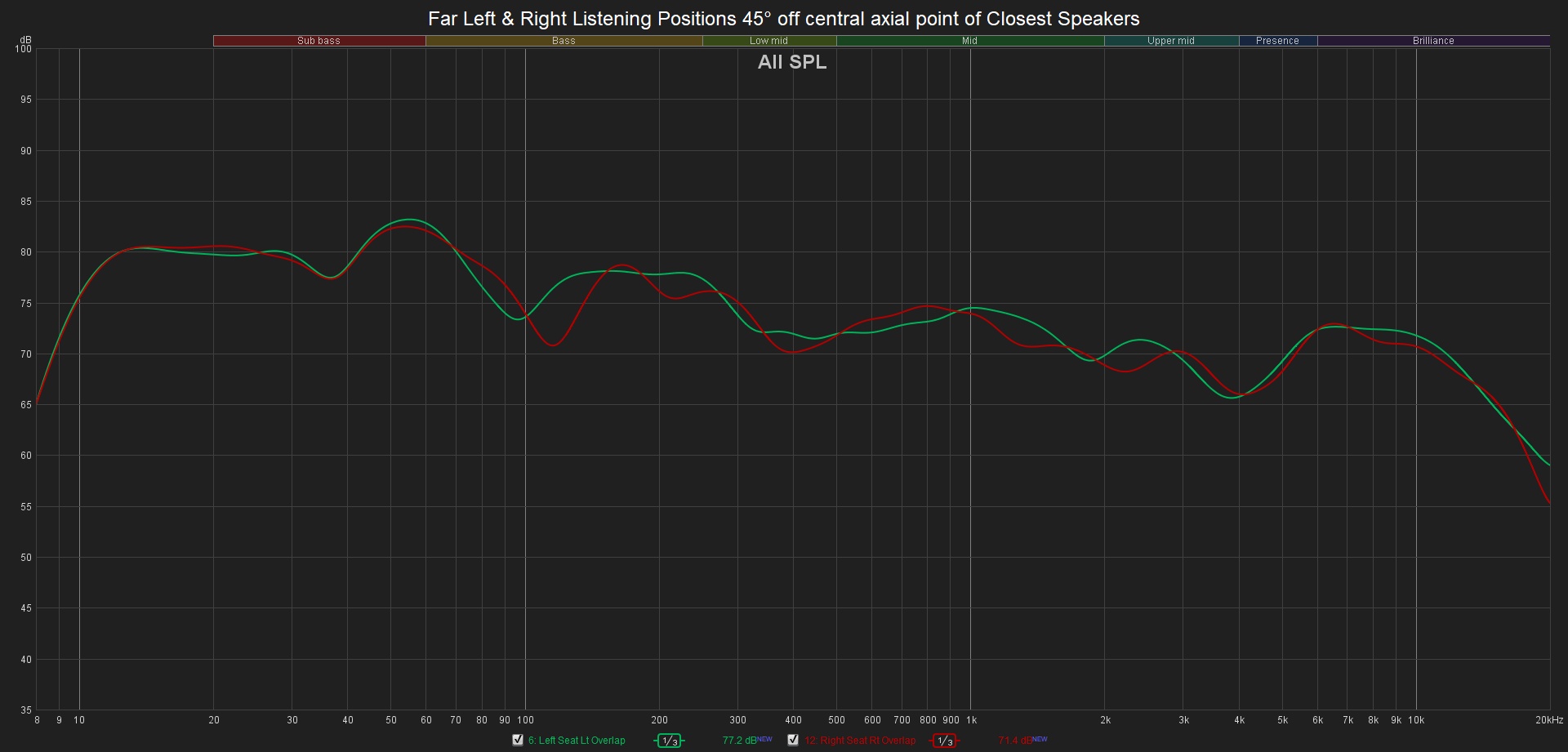
Not only is the sidewall boundary-effect is just as prominent, at 45 degrees off axis the flare up is even worse.
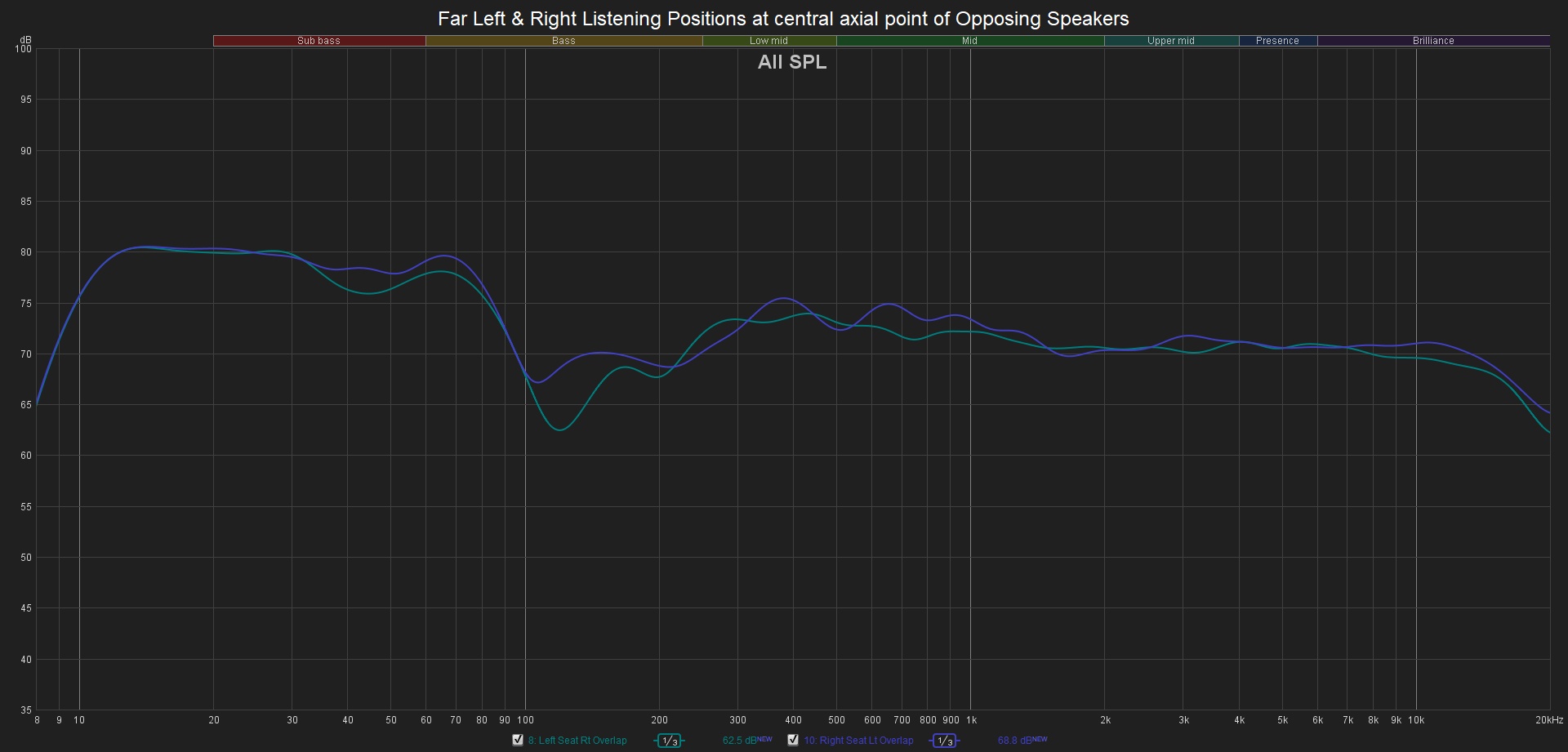
As expected, the opposing speakers from the far left and right LP on axis are much more linear now with this extreme toe-in (relative to the MLP).
Maybe the large ottoman/leg rest is causing a lot of the problems in my measurements?
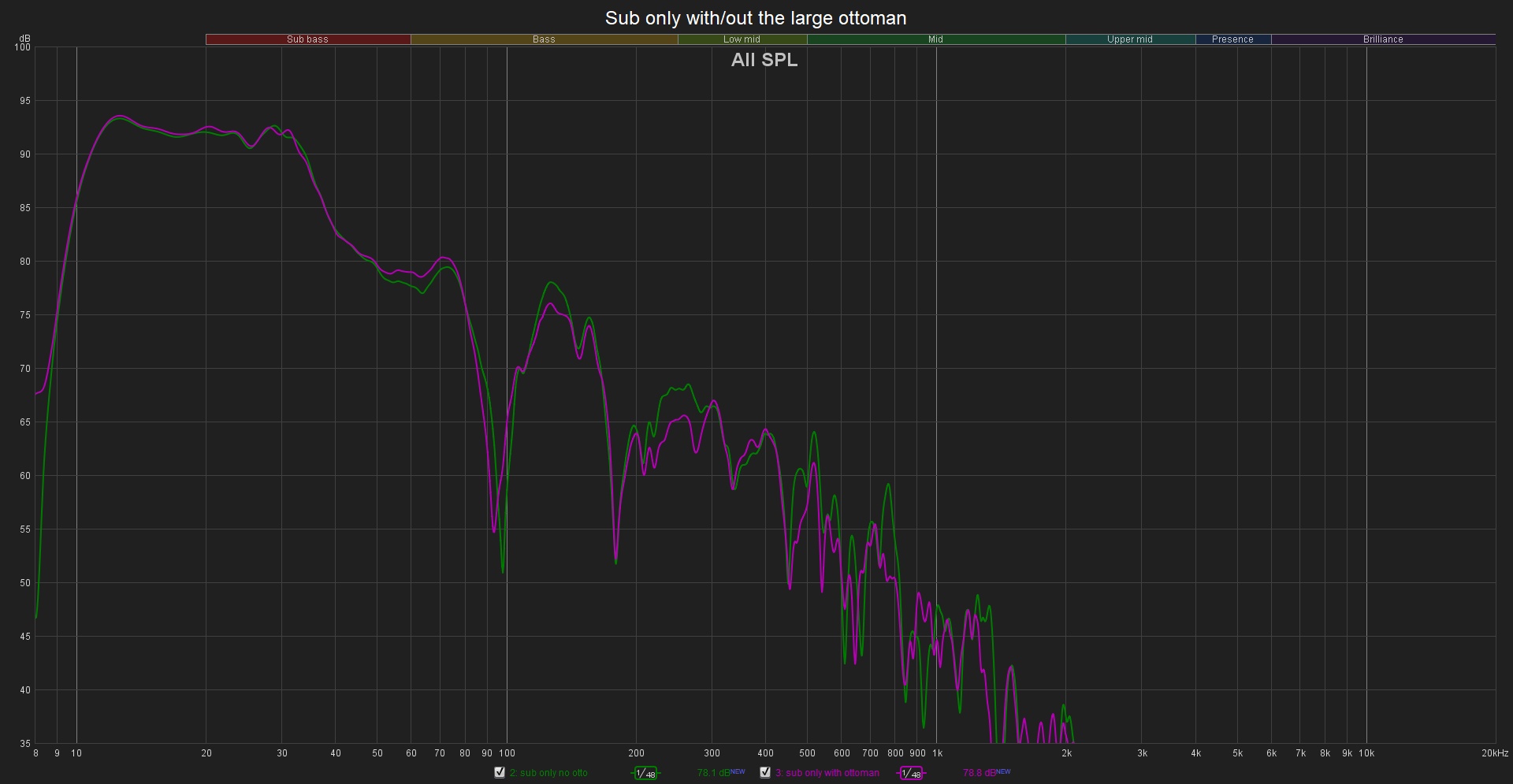
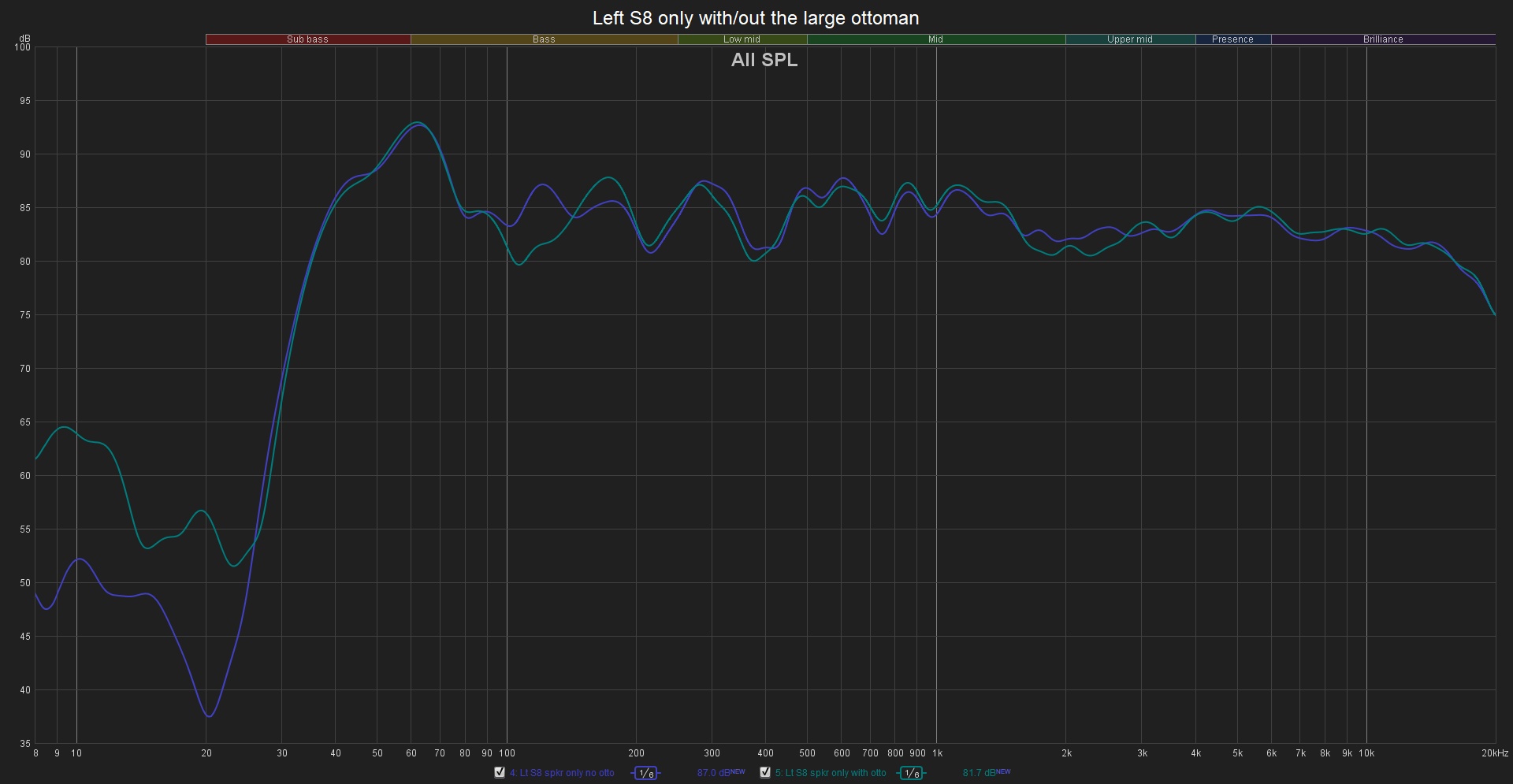
Nope. The leg rest in the middle of the couch doesn't affect the FR by much.
Some conclusions coming up after.
The couch is 11-inches from the back wall. The Speakers are about in the middle of the room's length almost touching the sidewalls, say, an inch.
This room is clearly over-damped (haphazardly), and I would have preferred to do my measurements with/out the foam absorbers -- but I can't without A LOT of work and mess as they are already spray glued (felt sick and nauseated for two days from all the flammable adhesive spray fumes -- never again!) When I remove them, it will have to be final & permanent (replaced with "strategically" placed broadband absorber panels):
*BTW, in case you are wondering, there is a way to remove them without damaging the drywall/paint: use Goo Gone. It's a mess, but it works.
*According to some people, a room as dead as this is absolutely not a good candidate for doing the extreme-toe in speaker placement experiment. Too bad. We'll have to make do.
Not having the luxury of enough space to a put a centre channel in the middle of the room (cables on the floor is a tripping hazard too), we will have to make do with just left and right channels.
I cannot make use of the front-half of the room because it's currently occupied by my desk/office station. And there is an electric drop-down screen 3.3m from the back wall.
That's the LSR305 placed conveniently above the S8 to act as surrounds for the KH120s.
Cleaner days (some old pics):
*I did not install the in-wall speaker cabling (previous owner). He probably had an AVR and some passives. I probably will never own one.
I was inspired to do this "extreme" toe-in speaker placement test after reading reviews about the HSU CCB-8 and the design behind it. What the Sceptre S8 and CCB-8 have in common is their coaxial driver alignment. In reality, other than that fact, little else.
SOME MEASUREMENTS:
MLP with extreme toe-in
Compression in the sub bass region starts above the red line.
MLP with extreme toe-in
MLP with extreme toe-in
I was interested to see how the KH120 would sound in the far-field (3.4m actually):
S8 with extreme toe-in
Apart from the huge hole in the FR, not bad. But I don't think it's suited for that purpose. Sitting at the edge of the big ottoman instead of the couch sounded best.
Desk MLP vs Couch MLP
Desk MLP vs Couch MLP
The horn flare up increases as you go off-axis the S8s.
My conventional crossover doesn't work well (who knew without doing the measurements!)
Yeah, it sounded good, then, but it wasn't exactly the best choice, was it?
Overlapping it a bit improves the the response in ALL SEATS:
Unfortunately, the sub output drops significantly above 30Hz due to placement. I know where the sub works best for the couch (closer to the middle of the room), but cannot use that location as it's a horrible place in light of my shared front desk setup in this tight space.
So what is the FR in the three couch listening positions I tested for regular toe-in?
regular toe-in
The bass build-up in the left speaker in this position is overbearing.
regular toe-in
While not that great, the balance is much better in the right listening position.
Sidewall boundary effect from the speakers coupled with the side-walls is quite prominent in the bass region as you get closer the far left and right areas.
I'm not sure why the right speaker in far left listening position have two large dips in the mids/upper-mids.
Okay, now below are the FR for the same three listening positions BUT with extreme toe-in:
More linear balance overall, except for the mild horn flare up.
In the left listening area, the volume difference (at least) between left and right speaker is better with extreme toe-in.
Linear balance looks somewhat worse in the right listening position with extreme toe-in.
Not only is the sidewall boundary-effect is just as prominent, at 45 degrees off axis the flare up is even worse.
As expected, the opposing speakers from the far left and right LP on axis are much more linear now with this extreme toe-in (relative to the MLP).
Maybe the large ottoman/leg rest is causing a lot of the problems in my measurements?
Nope. The leg rest in the middle of the couch doesn't affect the FR by much.
Some conclusions coming up after.
Last edited:

 Now that I'm aware of the other access... I'm completely jealous of your space.
Now that I'm aware of the other access... I'm completely jealous of your space.