Hi all to people that are interested in simulation! I don't see much thread talking about the wonderful program Akabak. I think we can create a thread talking about the tips and tricks of it, and some problems we encounter.
One question I have is the interface in front of infinite baffle. According to appendix of infinite baffle, we need to make the volume in front of a cone into another subdomain for Green's function to work. I have simulated a few scenarios and get different directivity results. The cone diameter is 0.2m. The direcitvity plots are all normalized.
For only one driver.
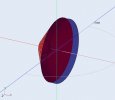


Here are three scenarios, first is protruding interface, second is flat disk interface, third is protruding but bigger than cone.
Here are three directivity outcomes, which one is correct?
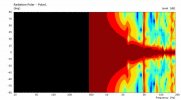
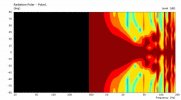
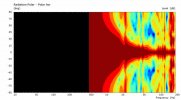
For 3 drivers.


First picture have two scenarios, one is 3 drivers with 3 subdomain and 3 interface, two is 3 drivers with only 1 subdomain and 1 interface. Second picture is 3 drivers with 1 interface bigger than cone.
Here are the results, first picture is horizontal directivity, second picture is vertical directivity.
3 drivers with 3 subdomain and 3 interface
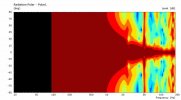
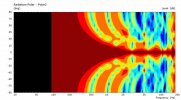
3 drivers with only 1 subdomain and 1 interface
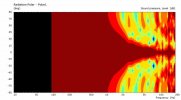
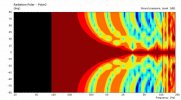
3 drivers with 1 interface bigger than cone
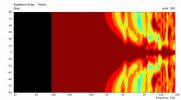
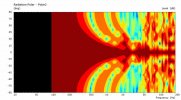
Which one is correct?
I have noticed that 3 drivers with 3 subdomain and 3 interface has very similar horizontal directivity to 1 driver with same size but protruding interface.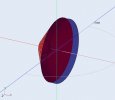 So is this the correct way to do infinite baffle simulation?
So is this the correct way to do infinite baffle simulation?
Another problem I have is I can't simulate the mesh files I have imported in. I have tried very easy shape like the interface above, which runs fine, but the complex shape for the cone does not run. The error code is "size zero in component"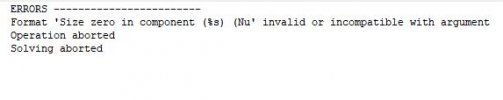
No matter I use 2d surface or 3d solid, the errors are the same. The solving status is here.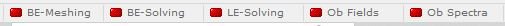 What is the problem?
What is the problem?
Thank you guys for helping out!
One question I have is the interface in front of infinite baffle. According to appendix of infinite baffle, we need to make the volume in front of a cone into another subdomain for Green's function to work. I have simulated a few scenarios and get different directivity results. The cone diameter is 0.2m. The direcitvity plots are all normalized.
For only one driver.
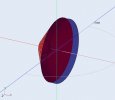


Here are three scenarios, first is protruding interface, second is flat disk interface, third is protruding but bigger than cone.
Here are three directivity outcomes, which one is correct?
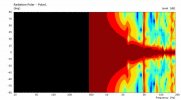
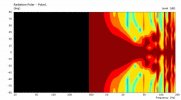
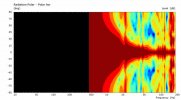
For 3 drivers.


First picture have two scenarios, one is 3 drivers with 3 subdomain and 3 interface, two is 3 drivers with only 1 subdomain and 1 interface. Second picture is 3 drivers with 1 interface bigger than cone.
Here are the results, first picture is horizontal directivity, second picture is vertical directivity.
3 drivers with 3 subdomain and 3 interface
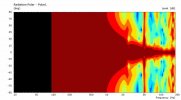
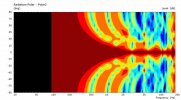
3 drivers with only 1 subdomain and 1 interface
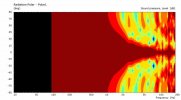
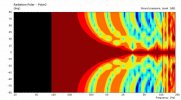
3 drivers with 1 interface bigger than cone
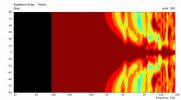
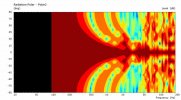
Which one is correct?
I have noticed that 3 drivers with 3 subdomain and 3 interface has very similar horizontal directivity to 1 driver with same size but protruding interface.
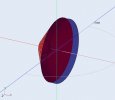 So is this the correct way to do infinite baffle simulation?
So is this the correct way to do infinite baffle simulation?Another problem I have is I can't simulate the mesh files I have imported in. I have tried very easy shape like the interface above, which runs fine, but the complex shape for the cone does not run. The error code is "size zero in component"
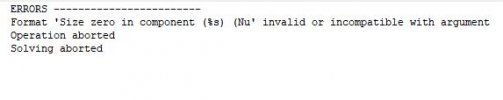
No matter I use 2d surface or 3d solid, the errors are the same. The solving status is here.
Thank you guys for helping out!


