JRS
Major Contributor
I know the freq at which I want to xo along with the slope and approximate EQ required to get it to target. Right now what I have is a laptop and 4 channel amp. How do I make this work?
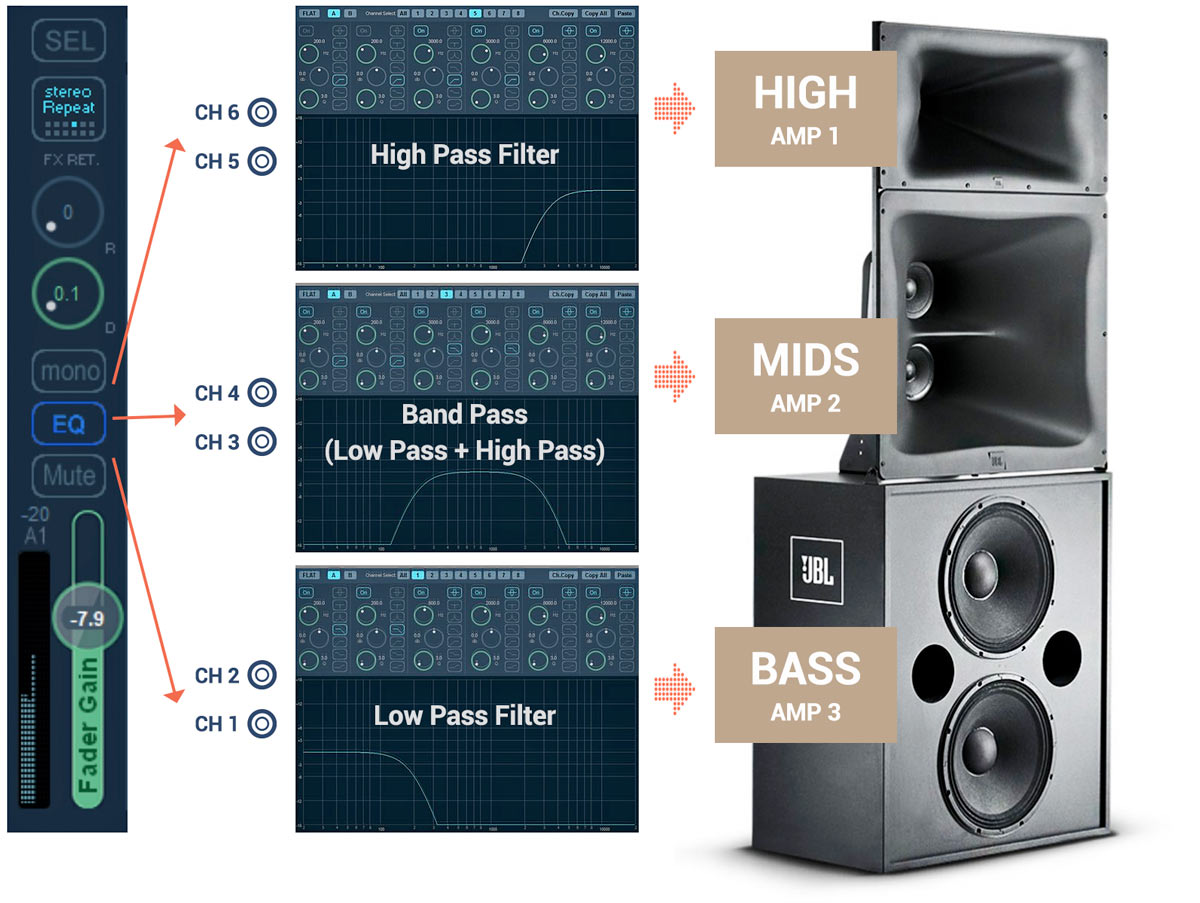
I suspect just 2 channel I/O. It does have Atmos however--not sure if those can be accessed. I may just need to get an external sound card and hope it plays nice. That or a barebone mini DSP. BUt then I have to worry about getting the filter coefficients right. It's just a stop gap measure for 6 months or so, until I can do things right with an OCTO etc. I want to get a 6 channel Class D amp--likely not Purify tek. When I get to my destination I hope to get Be tweets and mids, maybe long throw 10's and a couple of 15's for SW's. So I should look at buying 2 four channel's and calling it good. So I appreciate all the suggestions, and need to think forward about what I will ultimately need. Spend 250. for the card and the VoiceMeter mentioned above. And in the meantime just look for a used 4 ch on Ebay. I've had very good luck there 20 years ago, but things change.How many channels output has your laptop?
Regarding amps:I suspect just 2 channel I/O. It does have Atmos however--not sure if those can be accessed. I may just need to get an external sound card and hope it plays nice. That or a barebone mini DSP. BUt then I have to worry about getting the filter coefficients right. It's just a stop gap measure for 6 months or so, until I can do things right with an OCTO etc. I want to get a 6 channel Class D amp--likely not Purify tek. When I get to my destination I hope to get Be tweets and mids, maybe long throw 10's and a couple of 15's for SW's. So I should look at buying 2 four channel's and calling it good. So I appreciate all the suggestions, and need to think forward about what I will ultimately need. Spend 250. for the card and the VoiceMeter mentioned above.
(I just replaced my Okto with that)
Just check the price of a used Okto vs a new DM7....Seriously? Why?
I guess if you don't need the AES inputs or the other 2 operating modes the DAC has or the custom voltage output or .... But i digress.Just check the price of a used Okto vs a new DM7....
Wow this is it--what we have always been begging for! 600 is a steal. Speaking of steals is everyone aware that Amazon is selling the Sundara's for 300. Trying to get a very old chum who made a ton of $$ in the chip biz, to open his fat wallet. That and the Dx3 pro+for 150. Unfortunately he has to beg his wife for permission to spend, but now I digress.Just check the price of a used Okto vs a new DM7....
When I get to Belize I will do the Monoprice A/V 16 channel for 4000.Wow this is it--what we have always been begging for! 600 is a steal. Speaking of steals is everyone aware that Amazon is selling the Sundara's for 300. Trying to get a very old chum who made a ton of $$ in the chip biz, to open his fat wallet. That and the Dx3 pro+for 150. Unfortunately he has to beg his wife for permission to spend, but now I digress.
I don't need any of thoseI guess if you don't need the AES inputs or the other 2 operating modes the DAC has or the custom voltage output or .... But i digress.
