SKBubba
Senior Member
- Joined
- Sep 5, 2018
- Messages
- 457
- Likes
- 808
I was rummaging around the other day and found my old streamer, a Roku SoundBridge M1000. This was Roku's first(?) product way back before there was any such thing as video streaming. I got it in 2005, so it's about 16 years old. It is long since abandoned, but I'm guessing if I hooked it up it would still work. I still have the original packing stuff, and bonus, an actual printed User Guide with detailed instructions, diagrams, screen shots, and everything.
It cost about $200 at the time, and its feature set rivals many modern streamers. It has ethernet (100BaseT) and wi-fi (802.1b) for connecting to your network. It has coax/optical S/PDIF outs, and a 3.5 mm analog stereo out and included a RCA "Y" adapter.
The manual says it has a 20 bit DAC (chip unknown), minimum line output of 2.83 volts, THD of -90db typical, and dynamic range of 90db typical, signal to noise ratio of 96db, frequency response of <20hz to >20khz.
Supported audio formats are MP3, WMA, WMA lossless (converted to PCM), WAV, AIFF, LPCM, ALAC, FLAC, Ogg-Vorbis (via SqueezePlay). A note elsewhere says it supports 5.1 DTS and Dolby Digital via digital outputs.
Supported sample rates are 8.0, 11.025, 12.0, 16.0, 22.05, 24, 32, 44.1, 48kHz. Supported bit depths are 8 and 16, mono or stereo.
Supported protocols/software are Windows Media Connect, iTunes, UPnP, Rhapsody (via UPnP), MusicMatch (UPnP), SlimServer.
Oh, and I almost forgot. You could set up Internet Radio stations, too!
It has anLCD "vacuum fluorescent" (?) display that shows the currently playing track, time, progress, and level meters. You can use the included remote for setup and to browse the connected server library. It is extremely tedious as you can imagine. It also has a built-in web controller for setup and playback.
Under a section called "Geeks read this" it mentions a Telnet command line interface on port 4444. It also mentions API docs at their website for making your own UPnP apps.
I first got this to replace a Sony 400 CD Changer and a box/software setup called Slink-E (bonus points if you've heard of that) that could control the CD changer from a Windows PC. It read each CD in the changer and created a library with album/artist/track info. It could do playlists and even random play, which was pretty hard on the CD changer.
Anyway, I ripped all my CDs to WMA Lossless and got the Roku SoundBridge M1000 and used it to play back files using Windows Media Player. I later replaced that with JRiver, which saw it as a UPnP renderer. It all worked great with little or no drama.
I eventually replaced the Roku SoundBridge with a cheap Lenovo tiny Celeron PC that was on sale for about $150. It came with a free install of Windows 8 via some sort of Microsoft promotion. I ran JRiver as a client on that, which let me hook up the display to my HDTV for now playing info, etc. I could see from across the room. Now I use roon.
I'm guessing this was one of the first multi-purpose streamers, and we've come a long way since then. But, it was pretty impressive for the time. Maybe I should send it to Amir for testing and measurements!
Some pics:

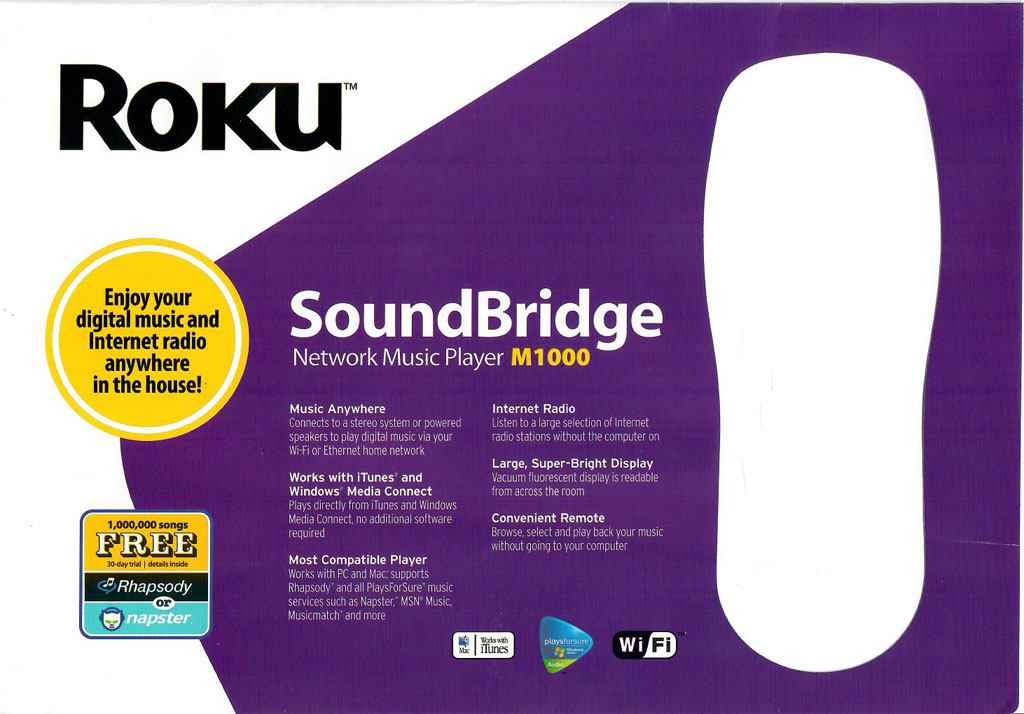
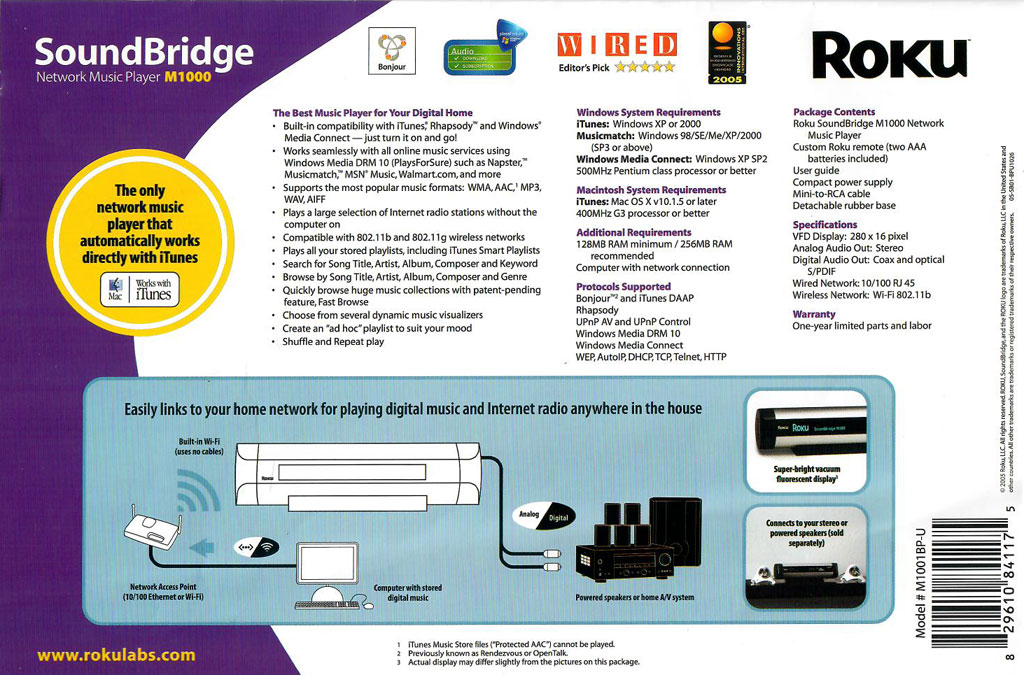
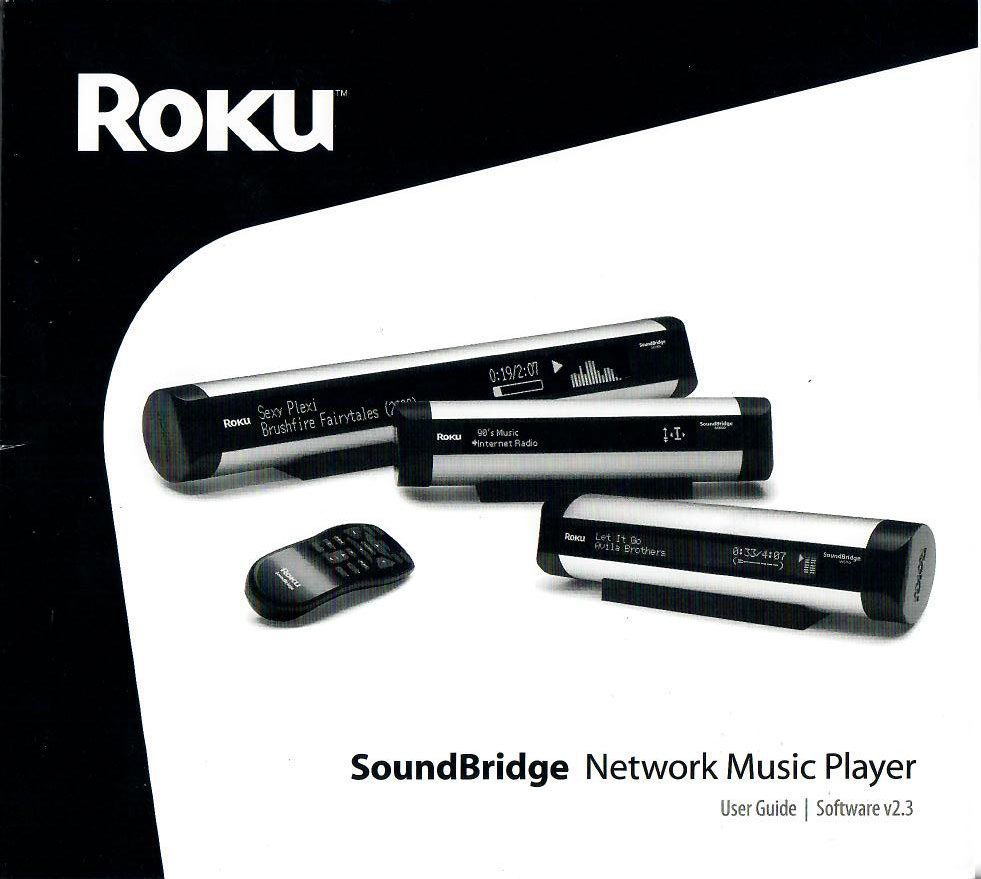
It cost about $200 at the time, and its feature set rivals many modern streamers. It has ethernet (100BaseT) and wi-fi (802.1b) for connecting to your network. It has coax/optical S/PDIF outs, and a 3.5 mm analog stereo out and included a RCA "Y" adapter.
The manual says it has a 20 bit DAC (chip unknown), minimum line output of 2.83 volts, THD of -90db typical, and dynamic range of 90db typical, signal to noise ratio of 96db, frequency response of <20hz to >20khz.
Supported audio formats are MP3, WMA, WMA lossless (converted to PCM), WAV, AIFF, LPCM, ALAC, FLAC, Ogg-Vorbis (via SqueezePlay). A note elsewhere says it supports 5.1 DTS and Dolby Digital via digital outputs.
Supported sample rates are 8.0, 11.025, 12.0, 16.0, 22.05, 24, 32, 44.1, 48kHz. Supported bit depths are 8 and 16, mono or stereo.
Supported protocols/software are Windows Media Connect, iTunes, UPnP, Rhapsody (via UPnP), MusicMatch (UPnP), SlimServer.
Oh, and I almost forgot. You could set up Internet Radio stations, too!
It has an
Under a section called "Geeks read this" it mentions a Telnet command line interface on port 4444. It also mentions API docs at their website for making your own UPnP apps.
I first got this to replace a Sony 400 CD Changer and a box/software setup called Slink-E (bonus points if you've heard of that) that could control the CD changer from a Windows PC. It read each CD in the changer and created a library with album/artist/track info. It could do playlists and even random play, which was pretty hard on the CD changer.
Anyway, I ripped all my CDs to WMA Lossless and got the Roku SoundBridge M1000 and used it to play back files using Windows Media Player. I later replaced that with JRiver, which saw it as a UPnP renderer. It all worked great with little or no drama.
I eventually replaced the Roku SoundBridge with a cheap Lenovo tiny Celeron PC that was on sale for about $150. It came with a free install of Windows 8 via some sort of Microsoft promotion. I ran JRiver as a client on that, which let me hook up the display to my HDTV for now playing info, etc. I could see from across the room. Now I use roon.
I'm guessing this was one of the first multi-purpose streamers, and we've come a long way since then. But, it was pretty impressive for the time. Maybe I should send it to Amir for testing and measurements!
Some pics:
Last edited:


